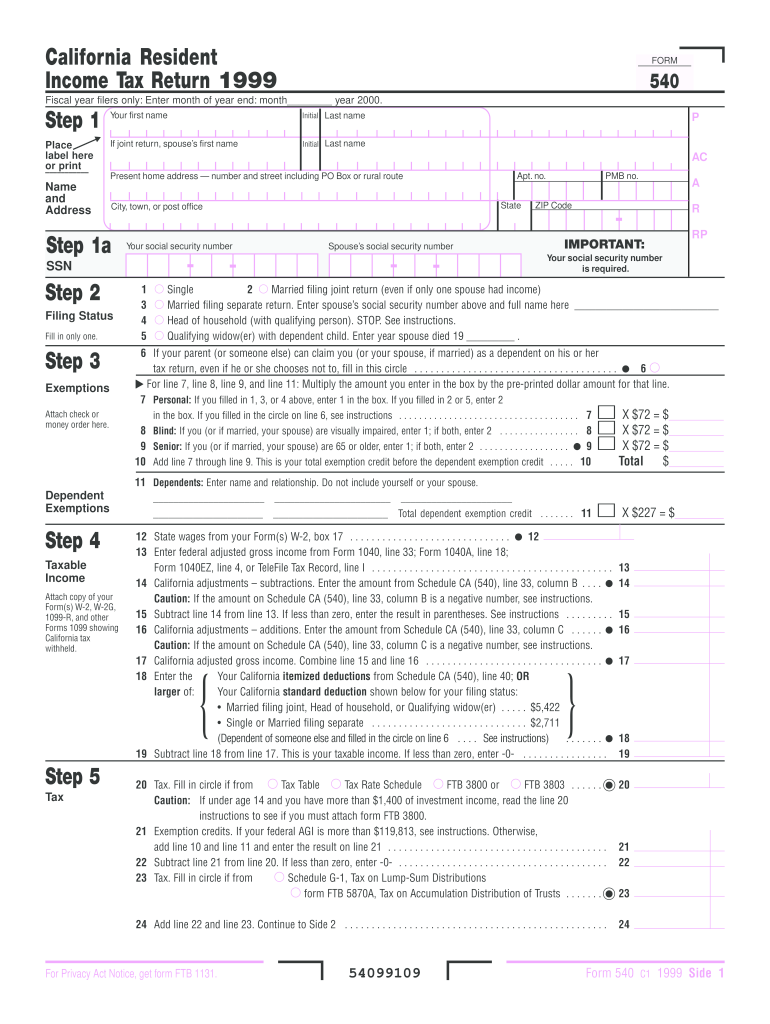
1099 G California 2021


What is the 1099 G California
The 1099 G California form is a tax document used to report certain types of income received by individuals from state or local governments. This form primarily reflects unemployment compensation, state tax refunds, and other government payments. Taxpayers must include this income when filing their federal tax returns, as it may affect their overall tax liability. Understanding the details on the 1099 G is essential for accurate tax reporting and compliance with IRS regulations.
How to use the 1099 G California
To effectively use the 1099 G California form, taxpayers should first ensure they have received the form from the appropriate state agency. After obtaining the form, carefully review the information provided, including the total amount of income reported. This data must be accurately entered into the federal tax return, typically on Form 1040. Taxpayers should also keep a copy of the 1099 G for their records, as it serves as proof of income received from government sources.
Steps to complete the 1099 G California
Completing the 1099 G California form involves several key steps. First, gather all necessary information, including your Social Security number and the amounts reported on the form. Next, accurately fill in the required fields on your tax return, ensuring that the amounts match those on the 1099 G. If you received a state tax refund, report it only if you itemized deductions in the previous year. Finally, double-check all entries for accuracy before submitting your tax return to avoid potential issues with the IRS.
Legal use of the 1099 G California
The legal use of the 1099 G California form is crucial for compliance with tax laws. This form must be accurately reported to the IRS, as failure to do so can result in penalties or audits. Taxpayers are legally obligated to report all income, including that from government sources. It is essential to keep records of the 1099 G and any related documentation for at least three years, as the IRS may request this information during an audit.
Filing Deadlines / Important Dates
Filing deadlines for the 1099 G California form are typically aligned with federal tax deadlines. Taxpayers must ensure they report the income from the 1099 G by the due date of their federal tax return, usually April 15. If this date falls on a weekend or holiday, the deadline may be extended to the next business day. It is important to stay informed about any changes in deadlines, as state regulations can vary.
Who Issues the Form
The 1099 G California form is issued by state and local government agencies. This includes departments responsible for unemployment benefits, tax refunds, and other governmental payments. Taxpayers should receive their 1099 G forms by January thirty-first of the year following the tax year in question. If a taxpayer does not receive their form, they should contact the issuing agency to obtain a copy.
Quick guide on how to complete 1099 g california
Effortlessly Prepare 1099 G California on Any Device
Managing documents online has gained traction among businesses and individuals alike. It offers a superb eco-friendly alternative to traditional printed and signed documents, allowing you to acquire the correct form and securely store it online. airSlate SignNow equips you with all the tools you need to create, modify, and electronically sign your documents promptly and without hindrance. Handle 1099 G California on any device using airSlate SignNow's Android or iOS applications and enhance any document-focused operation today.
Steps to Modify and Electronically Sign 1099 G California with Ease
- Locate 1099 G California and click Get Form to begin.
- Employ the tools we provide to fill out your form.
- Highlight relevant sections of your documents or obscure sensitive information with tools specifically offered by airSlate SignNow for this purpose.
- Generate your electronic signature using the Sign tool, which takes mere seconds and carries the same legal significance as a conventional ink signature.
- Verify all the information and click the Done button to preserve your changes.
- Choose how you wish to send your form—through email, SMS, an invitation link, or download it to your computer.
Say goodbye to lost or misplaced documents, tedious form searching, and errors that require printing new copies. airSlate SignNow meets your document management needs in just a few clicks from any chosen device. Modify and electronically sign 1099 G California to ensure seamless communication at every step of the document preparation process with airSlate SignNow.
Create this form in 5 minutes or less
Find and fill out the correct 1099 g california
Create this form in 5 minutes!
How to create an eSignature for the 1099 g california
The best way to make an e-signature for a PDF document online
The best way to make an e-signature for a PDF document in Google Chrome
The way to generate an e-signature for signing PDFs in Gmail
The way to generate an electronic signature right from your smart phone
How to make an e-signature for a PDF document on iOS
The way to generate an electronic signature for a PDF on Android OS
People also ask
-
What is the 1999 ca ftb form 540 fillable and who needs it?
The 1999 ca ftb form 540 fillable is a California state tax form used by residents to report their income and calculate their taxes. It's essential for individuals who need to file their taxes for the year 1999. By using a fillable version, users can easily complete the form electronically, ensuring accuracy and efficiency.
-
How can I access the 1999 ca ftb form 540 fillable using airSlate SignNow?
You can access the 1999 ca ftb form 540 fillable through airSlate SignNow’s user-friendly platform. Simply upload the form, and it will be ready for electronic signing. Our platform simplifies the process, allowing you to manage and finalize your documents with ease.
-
What features does airSlate SignNow offer for handling the 1999 ca ftb form 540 fillable?
airSlate SignNow offers features like electronic signatures, document editing, and secure storage for the 1999 ca ftb form 540 fillable. These features streamline your tax filing process, making it easy to fill, sign, and send documents safely. Additionally, our platform allows for collaboration, making it perfect for team uses.
-
Is there a cost associated with using airSlate SignNow for the 1999 ca ftb form 540 fillable?
Yes, there are various pricing plans available for using airSlate SignNow. The cost-effectiveness of our solution ensures that you get excellent value, particularly when it comes to handling forms like the 1999 ca ftb form 540 fillable. Choose a plan that best fits your needs and scale as your business grows.
-
Can I integrate airSlate SignNow with other tools for the 1999 ca ftb form 540 fillable?
Absolutely! airSlate SignNow can integrate with various tools, enhancing your workflow with the 1999 ca ftb form 540 fillable. Integrations with popular applications allow you to manage documents efficiently and ensure all your systems work seamlessly together.
-
What are the benefits of using airSlate SignNow for the 1999 ca ftb form 540 fillable?
Using airSlate SignNow to manage the 1999 ca ftb form 540 fillable offers numerous benefits. You'll experience faster processing times, reduced paperwork, and enhanced security for your sensitive information. Our platform simplifies the signing process, ensuring that you can focus on what matters most.
-
How does airSlate SignNow ensure the security of the 1999 ca ftb form 540 fillable?
airSlate SignNow prioritizes security and ensures that your 1999 ca ftb form 540 fillable is protected with advanced encryption. We comply with industry standards to safeguard your data during transmission and storage. With airSlate SignNow, you can be confident that your documents are in safe hands.
Get more for 1099 G California
- Virginia department of taxation income tax return po box 1500 form
- Draft 2022 form 763 virginia nonresident income tax return 2022 virginia nonresident income tax return
- Wwwtaxformfinderorgindexvirginiavirginia form 760py part year resident individual income tax
- Form 1099 k rev january 2022 payment card and third party network transactions
- University of california retirement plan ucrpucnetuniversity of california retirement plan ucrpucnetuniversity of california form
- 2022 form 760py virginia part year resident income tax return virginia part year resident income tax return 2022
- Irs form w 12 ampquotirs paid preparer tax identification number ptin
- C corporations california tax service center form
Find out other 1099 G California
- Sign Alaska Finance & Tax Accounting Purchase Order Template Computer
- Sign Alaska Finance & Tax Accounting Lease Termination Letter Free
- Can I Sign California Finance & Tax Accounting Profit And Loss Statement
- Sign Indiana Finance & Tax Accounting Confidentiality Agreement Later
- Sign Iowa Finance & Tax Accounting Last Will And Testament Mobile
- Sign Maine Finance & Tax Accounting Living Will Computer
- Sign Montana Finance & Tax Accounting LLC Operating Agreement Computer
- How Can I Sign Montana Finance & Tax Accounting Residential Lease Agreement
- Sign Montana Finance & Tax Accounting Residential Lease Agreement Safe
- How To Sign Nebraska Finance & Tax Accounting Letter Of Intent
- Help Me With Sign Nebraska Finance & Tax Accounting Letter Of Intent
- Sign Nebraska Finance & Tax Accounting Business Letter Template Online
- Sign Rhode Island Finance & Tax Accounting Cease And Desist Letter Computer
- Sign Vermont Finance & Tax Accounting RFP Later
- Can I Sign Wyoming Finance & Tax Accounting Cease And Desist Letter
- Sign California Government Job Offer Now
- How Do I Sign Colorado Government Cease And Desist Letter
- How To Sign Connecticut Government LLC Operating Agreement
- How Can I Sign Delaware Government Residential Lease Agreement
- Sign Florida Government Cease And Desist Letter Online