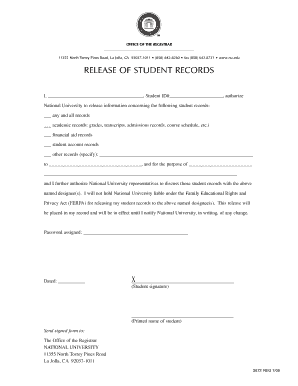
3672 Registrar FERPA Form National University Nu


What is the 3672 Registrar FERPA Form National University Nu
The 3672 Registrar FERPA Form is a document used by students at National University to exercise their rights under the Family Educational Rights and Privacy Act (FERPA). This federal law protects the privacy of student education records and allows students to control the disclosure of their personal information. The form is essential for students who wish to restrict access to their educational records or designate specific individuals who may access this information.
How to use the 3672 Registrar FERPA Form National University Nu
To use the 3672 Registrar FERPA Form, students need to fill out the required sections accurately. This includes providing personal identification information, specifying the records they wish to restrict, and indicating any authorized individuals who may access their information. Once completed, the form should be submitted to the Registrar's Office at National University, either in person or via the designated submission method outlined by the university.
Steps to complete the 3672 Registrar FERPA Form National University Nu
Completing the 3672 Registrar FERPA Form involves several key steps:
- Obtain the form from the National University website or Registrar's Office.
- Fill in your personal details, including your name, student ID, and contact information.
- Specify the educational records you wish to restrict access to.
- Identify any individuals who are authorized to access your records, if applicable.
- Review the completed form for accuracy.
- Submit the form to the Registrar's Office through the preferred method.
Key elements of the 3672 Registrar FERPA Form National University Nu
The key elements of the 3672 Registrar FERPA Form include:
- Student Information: This section requires personal details such as name, student ID, and contact information.
- Records to Restrict: Students must specify which records they want to limit access to.
- Authorized Individuals: If applicable, students can list individuals who are permitted to access their records.
- Signature: A signature is required to validate the form, confirming that the student understands their rights under FERPA.
Legal use of the 3672 Registrar FERPA Form National University Nu
The 3672 Registrar FERPA Form is legally binding under the provisions of FERPA. It allows students to maintain control over their educational records, ensuring that personal information is not disclosed without their consent. Compliance with FERPA is essential for educational institutions, and the use of this form helps National University adhere to federal regulations regarding student privacy.
Form Submission Methods
The 3672 Registrar FERPA Form can be submitted through various methods, including:
- In-Person: Students can deliver the completed form directly to the Registrar's Office.
- Mail: The form can be sent via postal service to the Registrar's Office address provided by National University.
- Online: If available, students may also have the option to submit the form electronically through the university's online portal.
Quick guide on how to complete 3672 registrar ferpa form national university nu
Effortlessly Prepare [SKS] on Any Device
Digital document management has become increasingly favored by businesses and individuals. It offers a superb eco-friendly substitute for conventional printed and signed papers, as you can easily find the correct form and securely keep it online. airSlate SignNow equips you with all the tools necessary to create, modify, and eSign your documents rapidly without delays. Manage [SKS] on any device using airSlate SignNow's Android or iOS applications and simplify any document-related process today.
How to Modify and eSign [SKS] Without Any Hassle
- Find [SKS] and click Get Form to initiate.
- Utilize the tools we offer to complete your form.
- Emphasize important sections of the documents or redact sensitive information with tools specifically provided by airSlate SignNow for this purpose.
- Create your eSignature using the Sign tool, which takes just seconds and holds the same legal validity as a standard ink signature.
- Review all the details and then click on the Done button to save your modifications.
- Select how you would like to share your form, via email, text message (SMS), invite link, or download it to your computer.
Eliminate worries about lost or misplaced files, tedious form searching, or mistakes that necessitate printing new document copies. airSlate SignNow manages all your document management needs with just a few clicks from your preferred device. Modify and eSign [SKS] and ensure outstanding communication at every stage of the form preparation journey with airSlate SignNow.
Create this form in 5 minutes or less
Related searches to 3672 Registrar FERPA Form National University Nu
Create this form in 5 minutes!
How to create an eSignature for the 3672 registrar ferpa form national university nu
How to create an electronic signature for a PDF online
How to create an electronic signature for a PDF in Google Chrome
How to create an e-signature for signing PDFs in Gmail
How to create an e-signature right from your smartphone
How to create an e-signature for a PDF on iOS
How to create an e-signature for a PDF on Android
People also ask
-
What is the 3672 Registrar FERPA Form National University Nu?
The 3672 Registrar FERPA Form National University Nu is a document that allows students to authorize the release of their educational records. This form is essential for ensuring compliance with the Family Educational Rights and Privacy Act (FERPA). By using this form, students can manage who has access to their personal information.
-
How can I complete the 3672 Registrar FERPA Form National University Nu?
You can complete the 3672 Registrar FERPA Form National University Nu online using airSlate SignNow. Our platform provides an intuitive interface that simplifies the process of filling out and signing documents. Once completed, you can easily submit the form electronically to the registrar's office.
-
Is there a cost associated with using the 3672 Registrar FERPA Form National University Nu?
Using the 3672 Registrar FERPA Form National University Nu through airSlate SignNow is cost-effective. Our pricing plans are designed to accommodate various needs, ensuring that you can access essential document signing features without breaking the bank. Check our website for specific pricing details.
-
What features does airSlate SignNow offer for the 3672 Registrar FERPA Form National University Nu?
airSlate SignNow offers a range of features for the 3672 Registrar FERPA Form National University Nu, including electronic signatures, document tracking, and secure storage. These features enhance the efficiency of managing your educational records while ensuring compliance with FERPA regulations.
-
Can I integrate airSlate SignNow with other applications for the 3672 Registrar FERPA Form National University Nu?
Yes, airSlate SignNow allows for seamless integration with various applications, making it easy to manage the 3672 Registrar FERPA Form National University Nu alongside your other tools. This integration capability enhances workflow efficiency and ensures that all your documents are easily accessible.
-
What are the benefits of using airSlate SignNow for the 3672 Registrar FERPA Form National University Nu?
Using airSlate SignNow for the 3672 Registrar FERPA Form National University Nu provides numerous benefits, including time savings, enhanced security, and improved document management. Our platform ensures that your sensitive information is protected while streamlining the process of submitting important forms.
-
How secure is the 3672 Registrar FERPA Form National University Nu when using airSlate SignNow?
The security of the 3672 Registrar FERPA Form National University Nu is a top priority at airSlate SignNow. We utilize advanced encryption and security protocols to protect your data, ensuring that your educational records remain confidential and secure throughout the signing process.
Get more for 3672 Registrar FERPA Form National University Nu
- Pfizer inc shareholder investment program enrollment form
- Mass probate form mpc 833 fill online printable
- Canada identification card application form
- Sponsorship commitment form
- Motor vehicle record disclosure and release form lone star milk
- Sample letter of medical necessity for panniculectomy form
- Aircraft purchase agreement fillable form
- Form 2766 l 4260 property transfer affidavit hayes township
Find out other 3672 Registrar FERPA Form National University Nu
- How Do I eSignature Alaska Life Sciences Presentation
- Help Me With eSignature Iowa Life Sciences Presentation
- How Can I eSignature Michigan Life Sciences Word
- Can I eSignature New Jersey Life Sciences Presentation
- How Can I eSignature Louisiana Non-Profit PDF
- Can I eSignature Alaska Orthodontists PDF
- How Do I eSignature New York Non-Profit Form
- How To eSignature Iowa Orthodontists Presentation
- Can I eSignature South Dakota Lawers Document
- Can I eSignature Oklahoma Orthodontists Document
- Can I eSignature Oklahoma Orthodontists Word
- How Can I eSignature Wisconsin Orthodontists Word
- How Do I eSignature Arizona Real Estate PDF
- How To eSignature Arkansas Real Estate Document
- How Do I eSignature Oregon Plumbing PPT
- How Do I eSignature Connecticut Real Estate Presentation
- Can I eSignature Arizona Sports PPT
- How Can I eSignature Wisconsin Plumbing Document
- Can I eSignature Massachusetts Real Estate PDF
- How Can I eSignature New Jersey Police Document