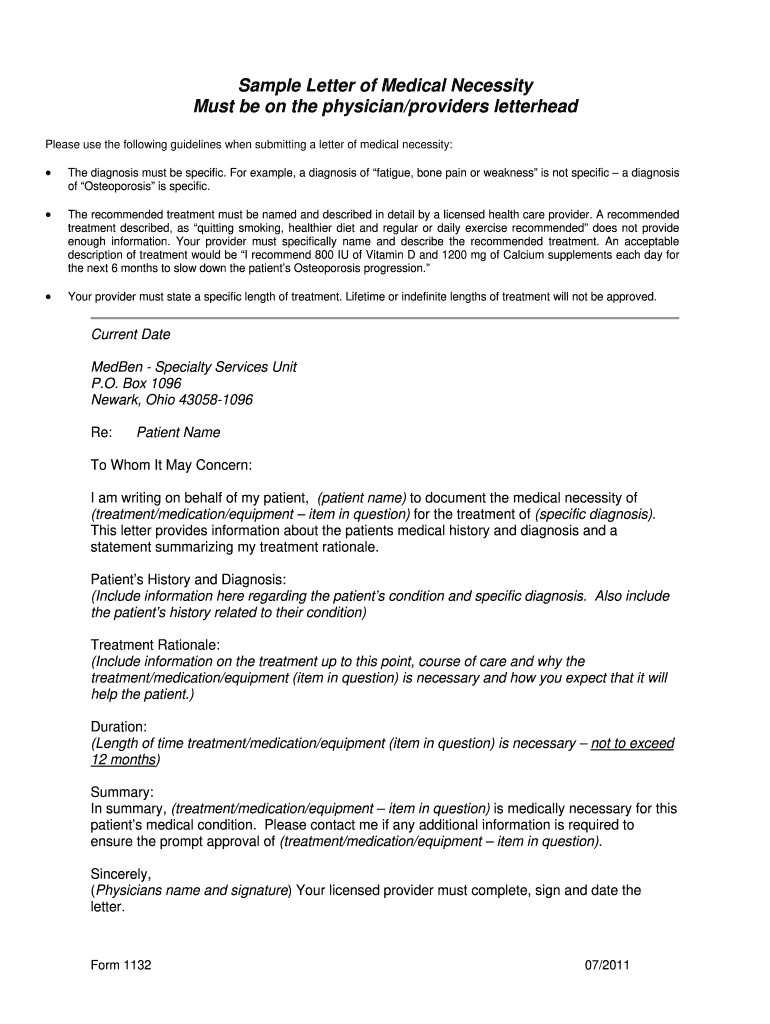
Sample Letter of Medical Necessity for Panniculectomy Form


What is the sample letter of medical necessity for panniculectomy
A sample letter of medical necessity for panniculectomy is a formal document that outlines the medical justification for this surgical procedure. Panniculectomy is often performed to remove excess skin and fat from the abdominal area, typically after significant weight loss or due to other medical conditions. The letter serves as a crucial component in the insurance approval process, demonstrating that the procedure is necessary for the patient's health and well-being. It should include specific details about the patient's medical history, the reasons for the surgery, and any relevant treatments that have been attempted prior to considering surgery.
Key elements of the sample letter of medical necessity for panniculectomy
When drafting a sample letter of medical necessity for panniculectomy, several key elements should be included to ensure its effectiveness:
- Patient Information: Full name, date of birth, and insurance details.
- Medical History: A summary of the patient's medical history relevant to the panniculectomy.
- Clinical Justification: Detailed reasons for the surgery, including any physical or psychological issues caused by excess skin.
- Previous Treatments: Documentation of any non-surgical treatments attempted, such as diet or exercise.
- Physician's Recommendation: A statement from the physician recommending the surgery as a necessary treatment.
Steps to complete the sample letter of medical necessity for panniculectomy
Completing a sample letter of medical necessity for panniculectomy involves several steps:
- Gather Patient Information: Collect all relevant details about the patient, including medical history and insurance information.
- Consult with the Physician: Work with the physician to understand the medical necessity and gather their input.
- Draft the Letter: Write the letter, ensuring all key elements are included and clearly articulated.
- Review and Edit: Have the physician review the letter for accuracy and completeness.
- Submit the Letter: Send the completed letter to the insurance company as part of the pre-authorization process.
Legal use of the sample letter of medical necessity for panniculectomy
The legal use of a sample letter of medical necessity for panniculectomy is vital in ensuring that the document meets the requirements set forth by insurance companies and healthcare regulations. The letter must be accurate, truthful, and supported by medical evidence to avoid potential legal issues. It should comply with state-specific regulations regarding medical necessity documentation, ensuring that it adheres to guidelines established by health authorities and insurance providers.
How to obtain the sample letter of medical necessity for panniculectomy
Obtaining a sample letter of medical necessity for panniculectomy can be done through various means:
- Consult Your Physician: The primary source for a tailored letter is your healthcare provider, who can draft it based on your specific medical needs.
- Online Resources: Many healthcare websites offer templates or examples that can be adapted for individual cases.
- Insurance Provider Guidelines: Check with your insurance company for any specific requirements or templates they may provide for medical necessity letters.
Examples of using the sample letter of medical necessity for panniculectomy
Examples of using a sample letter of medical necessity for panniculectomy include:
- Insurance Claims: Submitting the letter as part of a claim for coverage of the procedure.
- Pre-Authorization Requests: Providing the letter to obtain approval from the insurance company before the surgery.
- Medical Records: Including the letter in the patient's medical records to document the necessity of the procedure.
Quick guide on how to complete sample letter of medical necessity for panniculectomy
Complete Sample Letter Of Medical Necessity For Panniculectomy effortlessly on any device
Managing documents online has gained traction among businesses and individuals. It offers an ideal eco-friendly substitute for traditional printed and signed paperwork, allowing you to access the correct form and securely store it online. airSlate SignNow provides you with all the necessary tools to create, modify, and eSign your documents quickly and without delays. Handle Sample Letter Of Medical Necessity For Panniculectomy on any platform with the airSlate SignNow apps for Android or iOS and simplify any document-centric task today.
How to modify and eSign Sample Letter Of Medical Necessity For Panniculectomy effortlessly
- Locate Sample Letter Of Medical Necessity For Panniculectomy and click on Get Form to begin.
- Utilize the tools we provide to complete your form.
- Emphasize pertinent sections of the documents or obscure sensitive information with tools that airSlate SignNow specifically offers for this purpose.
- Generate your eSignature using the Sign tool, which takes seconds and holds the same legal validity as a conventional wet ink signature.
- Review the details and click on the Done button to save your modifications.
- Choose your delivery method for the form, whether by email, text message (SMS), invite link, or downloading it to your computer.
Forget about lost or misplaced files, the hassle of searching for forms, or errors that require printing new copies. airSlate SignNow meets your document management needs in just a few clicks from any device of your choice. Modify and eSign Sample Letter Of Medical Necessity For Panniculectomy to ensure effective communication at every stage of the form preparation process with airSlate SignNow.
Create this form in 5 minutes or less
Create this form in 5 minutes!
People also ask
-
What is a sample letter of medical necessity for panniculectomy?
A sample letter of medical necessity for panniculectomy is a template or example document that demonstrates the medical justification required by insurance companies for this type of surgery. It helps healthcare providers articulate the reasons why the procedure is necessary for the patient’s well-being, often including specific medical conditions and treatment history.
-
How can airSlate SignNow help with creating a sample letter of medical necessity for panniculectomy?
airSlate SignNow provides an easy-to-use platform to create, edit, and send a sample letter of medical necessity for panniculectomy. Users can customize the template to meet their specific needs and ensure that all required information is included for insurance submission.
-
Is there a cost associated with using airSlate SignNow for the sample letter of medical necessity?
Yes, airSlate SignNow offers various pricing plans that cater to different needs, including businesses and individual users. The cost-effective solution allows users to sign documents electronically and create essential documents like a sample letter of medical necessity for panniculectomy without excessive fees.
-
What features does airSlate SignNow offer for document management?
airSlate SignNow includes features such as document templates, electronic signatures, secure cloud storage, and document tracking. This ensures that the process of creating and sending a sample letter of medical necessity for panniculectomy is streamlined and efficient, making it easier for users.
-
Can I integrate airSlate SignNow with other business tools?
Yes, airSlate SignNow supports integration with various business applications such as CRM systems, cloud storage services, and project management tools. This enhances its functionality, allowing you to manage documents, including a sample letter of medical necessity for panniculectomy, seamlessly across different platforms.
-
What are the benefits of using airSlate SignNow for medical professionals?
Using airSlate SignNow allows medical professionals to save time and improve efficiency by easily managing their document workflow. The platform helps ensure that critical documents, such as a sample letter of medical necessity for panniculectomy, are completed, signed, and sent quickly to avoid delays in patient care.
-
Is the sample letter of medical necessity for panniculectomy customizable?
Absolutely! airSlate SignNow allows you to fully customize the sample letter of medical necessity for panniculectomy according to your preferences and specific patient needs. You can modify the content to better reflect individual circumstances and ensure all necessary details are included.
Get more for Sample Letter Of Medical Necessity For Panniculectomy
Find out other Sample Letter Of Medical Necessity For Panniculectomy
- eSignature New Jersey Last Will and Testament Online
- eSignature Pennsylvania Last Will and Testament Now
- eSign Arkansas Software Development Agreement Template Easy
- eSign Michigan Operating Agreement Free
- Help Me With eSign Nevada Software Development Agreement Template
- eSign Arkansas IT Consulting Agreement Computer
- How To eSignature Connecticut Living Will
- eSign Alaska Web Hosting Agreement Computer
- eSign Alaska Web Hosting Agreement Now
- eSign Colorado Web Hosting Agreement Simple
- How Do I eSign Colorado Joint Venture Agreement Template
- How To eSign Louisiana Joint Venture Agreement Template
- eSign Hawaii Web Hosting Agreement Now
- eSign New Jersey Joint Venture Agreement Template Online
- eSign Missouri Web Hosting Agreement Now
- eSign New Jersey Web Hosting Agreement Now
- eSign Texas Deposit Receipt Template Online
- Help Me With eSign Nebraska Budget Proposal Template
- eSign New Mexico Budget Proposal Template Now
- eSign New York Budget Proposal Template Easy