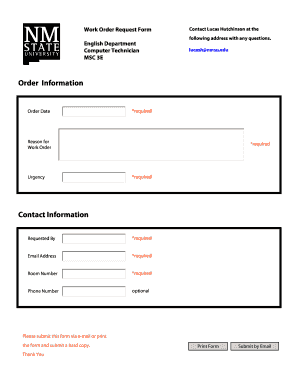
Order Information Contact Information


Understanding Order Information Contact Information
The Order Information Contact Information form is essential for businesses and individuals who need to manage their orders efficiently. This form collects vital details regarding the order, including the buyer's contact information, shipping address, and payment method. By accurately filling out this form, users can ensure that their orders are processed smoothly and that they receive timely updates on their order status.
How to Complete the Order Information Contact Information
Completing the Order Information Contact Information form involves several key steps:
- Begin by entering your full name and contact details, including your phone number and email address.
- Provide the shipping address where you want the order delivered. Ensure that this information is accurate to avoid delivery issues.
- Specify the payment method you will use, whether it be credit card, PayPal, or another option.
- Review all entered information for accuracy before submitting the form.
Key Elements of the Order Information Contact Information
Several key elements should be included in the Order Information Contact Information form to ensure it is complete:
- Buyer Information: Name, contact number, and email address.
- Shipping Address: Complete address including street, city, state, and zip code.
- Payment Details: Type of payment and any relevant account information.
- Order Details: Description of the items being ordered, including quantities and any special instructions.
Legal Use of the Order Information Contact Information
The Order Information Contact Information form must be used in compliance with applicable laws and regulations. This includes ensuring that personal data is collected and stored securely, in accordance with privacy laws such as the California Consumer Privacy Act (CCPA) and the General Data Protection Regulation (GDPR) for users in relevant jurisdictions. Businesses should also maintain transparency with customers regarding how their information will be used.
Required Documents for Order Information Contact Information
To complete the Order Information Contact Information form, you may need the following documents:
- Identification: A government-issued ID may be required for verification purposes.
- Payment Information: Details related to your payment method, such as credit card numbers or PayPal account information.
- Order Confirmation: Any previous correspondence or confirmation numbers related to the order may also be helpful.
Examples of Using the Order Information Contact Information
Here are a few scenarios where the Order Information Contact Information form is utilized:
- A customer placing an online order for electronics needs to fill out their contact and shipping information to ensure timely delivery.
- A business ordering supplies for an event must provide accurate contact details to coordinate delivery schedules.
- An individual purchasing a gift online needs to include the recipient's address in the order information to ensure it arrives at the correct location.
Quick guide on how to complete order information contact information
Effortlessly Prepare [SKS] on Any Device
Online document management has gained popularity among businesses and individuals. It serves as an ideal eco-friendly alternative to traditional printed and signed documents, allowing you to access the necessary form and securely store it online. airSlate SignNow provides all the features you require to create, edit, and eSign your documents quickly without delays. Handle [SKS] on any platform using the airSlate SignNow apps for Android or iOS and streamline your document-related tasks today.
How to Edit and eSign [SKS] with Ease
- Obtain [SKS] and then click Get Form to begin.
- Make use of the tools we offer to complete your form.
- Emphasize important sections of the documents or obscure sensitive information with the specific tools provided by airSlate SignNow for this purpose.
- Create your eSignature using the Sign feature, which takes just seconds and holds the same legal validity as a conventional wet ink signature.
- Review all details and then click the Done button to save your changes.
- Select how you wish to share your form, via email, SMS, invite link, or download it to your computer.
Eliminate concerns about lost or misplaced documents, tedious form searches, or errors that require reprinting new document copies. airSlate SignNow addresses all your document management needs in just a few clicks from any device you prefer. Edit and eSign [SKS] to ensure exceptional communication throughout the form preparation process with airSlate SignNow.
Create this form in 5 minutes or less
Related searches to Order Information Contact Information
Create this form in 5 minutes!
How to create an eSignature for the order information contact information
How to create an electronic signature for a PDF online
How to create an electronic signature for a PDF in Google Chrome
How to create an e-signature for signing PDFs in Gmail
How to create an e-signature right from your smartphone
How to create an e-signature for a PDF on iOS
How to create an e-signature for a PDF on Android
People also ask
-
What is the process for accessing Order Information Contact Information in airSlate SignNow?
To access Order Information Contact Information in airSlate SignNow, simply log into your account and navigate to the 'Orders' section. Here, you can view all relevant details regarding your orders, including contact information for any inquiries. This streamlined process ensures you have quick access to essential information.
-
How does airSlate SignNow ensure the security of my Order Information Contact Information?
airSlate SignNow prioritizes the security of your Order Information Contact Information by employing advanced encryption protocols and secure data storage solutions. We regularly update our security measures to protect your sensitive information from unauthorized access. Your trust is paramount, and we take every step to safeguard your data.
-
What pricing plans are available for accessing Order Information Contact Information?
airSlate SignNow offers various pricing plans tailored to meet different business needs, including options for accessing Order Information Contact Information. Each plan provides a range of features, ensuring you can choose one that fits your budget and requirements. Visit our pricing page for detailed information on each plan.
-
Can I integrate airSlate SignNow with other tools to manage Order Information Contact Information?
Yes, airSlate SignNow supports integrations with numerous third-party applications, allowing you to manage Order Information Contact Information seamlessly. Popular integrations include CRM systems, project management tools, and cloud storage services. This flexibility enhances your workflow and improves efficiency.
-
What features does airSlate SignNow offer for managing Order Information Contact Information?
airSlate SignNow provides a variety of features for managing Order Information Contact Information, including customizable templates, automated workflows, and real-time tracking. These tools help streamline your document management process and ensure that you can easily access and update order details as needed.
-
How can I contact support for issues related to Order Information Contact Information?
For any issues related to Order Information Contact Information, you can signNow out to our dedicated support team via email, phone, or live chat. Our knowledgeable representatives are available to assist you with any inquiries or concerns you may have. We strive to provide prompt and effective support to all our users.
-
Is there a mobile app for managing Order Information Contact Information?
Yes, airSlate SignNow offers a mobile app that allows you to manage Order Information Contact Information on the go. The app provides access to all essential features, enabling you to send, sign, and track documents from your mobile device. This convenience ensures you can stay productive, no matter where you are.
Get more for Order Information Contact Information
- Credit card authorization form 28029750
- State of florida form
- Residential erosion amp sedimentation control and city of milton form
- City of glendale az sewer appeal form
- Parksomerville com form
- Stormwater prevention plan form
- Amazon fmla paperwork form
- Border states uniform sale for resale certificate 28158169
Find out other Order Information Contact Information
- How Can I eSignature New Jersey Police Document
- How Can I eSignature New Jersey Real Estate Word
- Can I eSignature Tennessee Police Form
- How Can I eSignature Vermont Police Presentation
- How Do I eSignature Pennsylvania Real Estate Document
- How Do I eSignature Texas Real Estate Document
- How Can I eSignature Colorado Courts PDF
- Can I eSignature Louisiana Courts Document
- How To Electronic signature Arkansas Banking Document
- How Do I Electronic signature California Banking Form
- How Do I eSignature Michigan Courts Document
- Can I eSignature Missouri Courts Document
- How Can I Electronic signature Delaware Banking PDF
- Can I Electronic signature Hawaii Banking Document
- Can I eSignature North Carolina Courts Presentation
- Can I eSignature Oklahoma Courts Word
- How To Electronic signature Alabama Business Operations Form
- Help Me With Electronic signature Alabama Car Dealer Presentation
- How Can I Electronic signature California Car Dealer PDF
- How Can I Electronic signature California Car Dealer Document