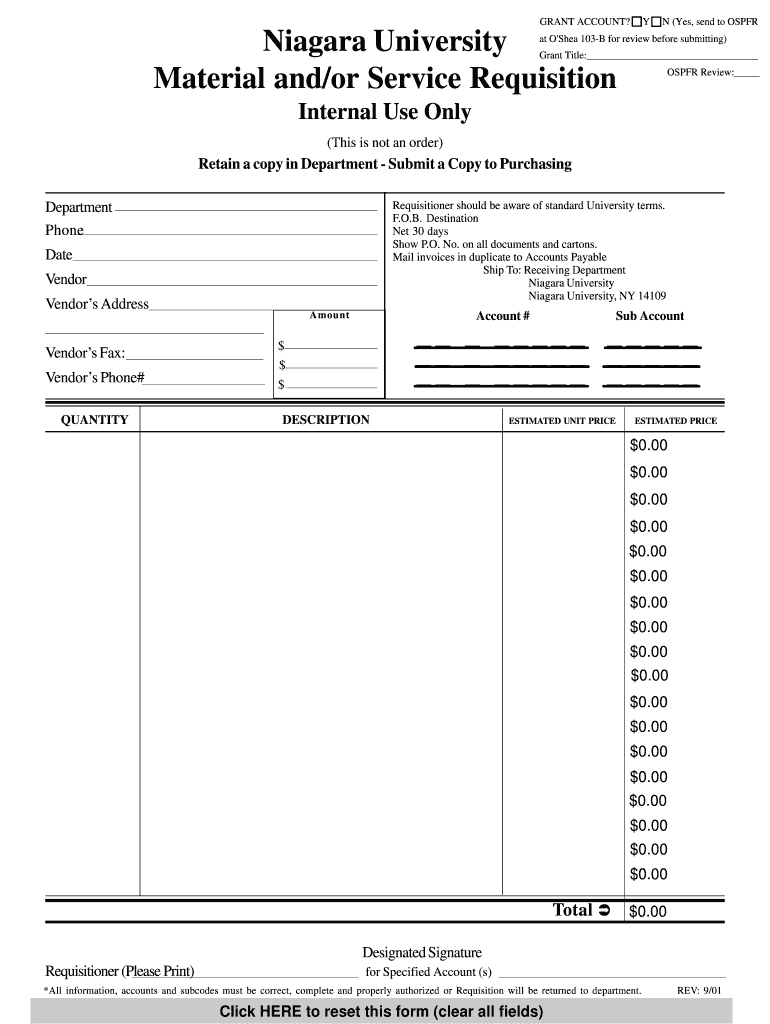
Requisition Form Niagara University Niagara


What is the Requisition Form Niagara University Niagara
The Requisition Form at Niagara University is a formal document used to request the purchase of goods or services. This form is essential for ensuring that all procurement activities adhere to the university's policies and procedures. It serves as a record of the request and helps in budget tracking and resource allocation. The form is typically utilized by faculty and staff who need to acquire materials or services necessary for their departments or projects.
How to use the Requisition Form Niagara University Niagara
Using the Requisition Form involves several straightforward steps. First, ensure you have the correct form, which can be obtained from the university's administrative office or online portal. Next, fill out the required fields, including details such as the item description, quantity, and estimated cost. After completing the form, submit it to the appropriate department for approval. It is crucial to follow any specific guidelines provided by the university to avoid delays in processing.
Steps to complete the Requisition Form Niagara University Niagara
Completing the Requisition Form requires attention to detail. Here are the steps to follow:
- Obtain the Requisition Form from the designated source.
- Fill in your contact information and department details.
- Provide a clear description of the goods or services needed.
- Indicate the quantity and any specific requirements.
- Attach any necessary documentation or quotes from vendors.
- Review the form for accuracy before submission.
- Submit the completed form to the designated approver.
Key elements of the Requisition Form Niagara University Niagara
Several key elements must be included in the Requisition Form to ensure its effectiveness. These include:
- Requester Information: Name, department, and contact details of the individual submitting the request.
- Item Description: A detailed description of the goods or services being requested.
- Quantity: The number of items or the extent of services required.
- Estimated Cost: An approximation of the total cost, which helps in budget planning.
- Approval Signature: A space for the necessary approval from a department head or designated authority.
How to obtain the Requisition Form Niagara University Niagara
The Requisition Form can be obtained through multiple channels. Typically, it is available at the university's administrative office or can be downloaded from the university's official website. Faculty and staff should check the internal resources or contact their department for specific instructions on accessing the form. Ensuring you have the latest version of the form is essential for compliance with university policies.
Form Submission Methods
Submitting the Requisition Form can be done through various methods, depending on the university's policies. Common submission methods include:
- Online Submission: Many universities offer a digital platform where forms can be submitted electronically.
- Mail: Printed forms can be mailed to the appropriate department for processing.
- In-Person: Delivering the form directly to the administrative office ensures immediate receipt and processing.
Quick guide on how to complete requisition form niagara university niagara
Complete [SKS] effortlessly on any gadget
Digital document management has become increasingly favored by companies and individuals. It offers a perfect eco-friendly substitute for conventional printed and signed paperwork, as you can easily locate the appropriate form and securely save it online. airSlate SignNow provides you with all the tools necessary to create, modify, and electronically sign your documents swiftly without delays. Manage [SKS] on any gadget with airSlate SignNow Android or iOS applications and enhance any document-related process today.
The easiest method to adjust and electronically sign [SKS] without hassle
- Locate [SKS] and then click Get Form to begin.
- Use the tools we offer to complete your form.
- Highlight important sections of the documents or redact sensitive information with tools that airSlate SignNow provides specifically for that purpose.
- Create your electronic signature using the Sign tool, which takes mere seconds and carries the same legal validity as a conventional wet ink signature.
- Review all the details and click on the Done button to save your changes.
- Choose how you want to send your form, via email, text message (SMS), or invitation link, or download it to your computer.
Say goodbye to lost or misplaced documents, tedious form searching, or mistakes that necessitate printing new copies. airSlate SignNow meets your requirements in document management in just a few clicks from any device you prefer. Edit and electronically sign [SKS] and ensure exceptional communication at any stage of the form preparation process with airSlate SignNow.
Create this form in 5 minutes or less
Related searches to Requisition Form Niagara University Niagara
Create this form in 5 minutes!
How to create an eSignature for the requisition form niagara university niagara
How to create an electronic signature for a PDF online
How to create an electronic signature for a PDF in Google Chrome
How to create an e-signature for signing PDFs in Gmail
How to create an e-signature right from your smartphone
How to create an e-signature for a PDF on iOS
How to create an e-signature for a PDF on Android
People also ask
-
What is the Requisition Form Niagara University Niagara?
The Requisition Form Niagara University Niagara is a digital document designed to streamline the process of requesting resources or services within the university. It allows users to submit requests electronically, ensuring efficiency and reducing paperwork. This form is essential for faculty and staff to manage their requisitions effectively.
-
How can I access the Requisition Form Niagara University Niagara?
You can access the Requisition Form Niagara University Niagara through the official Niagara University website or directly via the airSlate SignNow platform. Simply log in to your account, navigate to the forms section, and locate the requisition form. This easy access ensures that you can submit your requests anytime, anywhere.
-
What are the benefits of using the Requisition Form Niagara University Niagara?
Using the Requisition Form Niagara University Niagara offers numerous benefits, including increased efficiency, reduced processing time, and enhanced tracking of requests. The digital format allows for easy edits and updates, ensuring that all information is accurate and up-to-date. Additionally, it helps in maintaining a clear record of all requisitions made.
-
Is there a cost associated with the Requisition Form Niagara University Niagara?
The Requisition Form Niagara University Niagara is part of the airSlate SignNow service, which offers various pricing plans. Depending on your needs, you can choose a plan that fits your budget while enjoying the features of the requisition form. It's a cost-effective solution for managing your requisitions efficiently.
-
Can I integrate the Requisition Form Niagara University Niagara with other tools?
Yes, the Requisition Form Niagara University Niagara can be integrated with various tools and applications to enhance its functionality. airSlate SignNow supports integrations with popular platforms like Google Drive, Dropbox, and more. This allows for seamless document management and collaboration across different systems.
-
What features does the Requisition Form Niagara University Niagara offer?
The Requisition Form Niagara University Niagara includes features such as electronic signatures, customizable templates, and real-time tracking of submissions. These features ensure that your requisition process is not only efficient but also secure and compliant with university policies. You can easily manage and monitor all your requests in one place.
-
How does the Requisition Form Niagara University Niagara improve workflow?
The Requisition Form Niagara University Niagara signNowly improves workflow by automating the requisition process. It reduces the time spent on manual paperwork and allows for quicker approvals. This streamlined approach helps faculty and staff focus on their core responsibilities while ensuring that all requests are handled promptly.
Get more for Requisition Form Niagara University Niagara
Find out other Requisition Form Niagara University Niagara
- How Do I eSign New Mexico Healthcare / Medical Word
- How To eSign Washington High Tech Presentation
- Help Me With eSign Vermont Healthcare / Medical PPT
- How To eSign Arizona Lawers PDF
- How To eSign Utah Government Word
- How Can I eSign Connecticut Lawers Presentation
- Help Me With eSign Hawaii Lawers Word
- How Can I eSign Hawaii Lawers Document
- How To eSign Hawaii Lawers PPT
- Help Me With eSign Hawaii Insurance PPT
- Help Me With eSign Idaho Insurance Presentation
- Can I eSign Indiana Insurance Form
- How To eSign Maryland Insurance PPT
- Can I eSign Arkansas Life Sciences PDF
- How Can I eSign Arkansas Life Sciences PDF
- Can I eSign Connecticut Legal Form
- How Do I eSign Connecticut Legal Form
- How Do I eSign Hawaii Life Sciences Word
- Can I eSign Hawaii Life Sciences Word
- How Do I eSign Hawaii Life Sciences Document