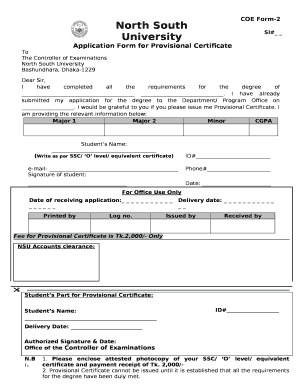
Provisional Certificate Format in Word


What is the provisional certificate format in Word?
The provisional certificate format in Word is a structured document template used by educational institutions to issue a provisional certificate to students. This certificate serves as a temporary document that confirms a student's completion of a course or program while awaiting the final degree or certificate. The format typically includes essential details such as the student's name, course name, duration, and the institution's name and logo. It is designed to be easily editable in Microsoft Word, allowing institutions to customize it according to their branding and specific requirements.
Key elements of the provisional certificate format in Word
A well-structured provisional certificate format in Word should include several key elements to ensure clarity and compliance. These elements typically consist of:
- Institution Name: The full name of the educational institution issuing the certificate.
- Student Name: The full name of the student receiving the provisional certificate.
- Course Name: The specific course or program the student has completed.
- Duration: The start and end dates of the course.
- Certificate Number: A unique identifier for the certificate.
- Date of Issue: The date on which the provisional certificate is issued.
- Signature: The authorized signature of the institution's representative.
Steps to complete the provisional certificate format in Word
Completing the provisional certificate format in Word involves several straightforward steps. Follow these guidelines to ensure accuracy:
- Download the Template: Obtain the provisional certificate format in Word from a reliable source.
- Open the Document: Launch Microsoft Word and open the downloaded template.
- Edit the Fields: Replace placeholder text with the relevant information, including the institution's name, student details, and course specifics.
- Format the Document: Ensure that the layout is visually appealing, adjusting fonts and spacing as necessary.
- Review for Accuracy: Double-check all information for correctness, including spelling and dates.
- Save the Document: Save the completed provisional certificate in Word format for future use.
Legal use of the provisional certificate format in Word
The provisional certificate format in Word can be legally binding if it meets specific criteria. To ensure its legal validity, the document must include a signature from an authorized representative of the institution. Additionally, it should comply with relevant regulations regarding educational documentation. Institutions must maintain accurate records of issued provisional certificates to support their legitimacy in case of disputes or verification requests.
Application process for obtaining a provisional certificate
To obtain a provisional certificate, students typically need to follow an application process set by their educational institution. This process may include:
- Submission of Request: Students may need to fill out an application form for a provisional certificate.
- Providing Documentation: Required documents may include identification, proof of course completion, and any other relevant records.
- Payment of Fees: Some institutions may charge a fee for processing the provisional certificate.
- Waiting for Processing: Institutions will review the application and issue the provisional certificate within a specified timeframe.
Examples of using the provisional certificate format in Word
The provisional certificate format in Word can be utilized in various contexts. Some examples include:
- Higher Education Institutions: Colleges and universities often issue provisional certificates to students awaiting their final degrees.
- Professional Courses: Institutions offering vocational training may provide provisional certificates to certify course completion.
- International Students: Provisional certificates may be required for students applying for jobs or further studies abroad.
Quick guide on how to complete provisional certificate format in word
Effortlessly Prepare Provisional Certificate Format In Word on Any Device
Digital document management has gained traction among businesses and individuals. It offers an ideal eco-friendly substitute for conventional printed and signed papers, as it allows you to access the correct form and securely store it online. airSlate SignNow equips you with all the necessary tools to create, edit, and electronically sign your documents promptly without any delays. Manage Provisional Certificate Format In Word on any device using airSlate SignNow's Android or iOS applications and simplify your document-related processes today.
How to Modify and eSign Provisional Certificate Format In Word with Ease
- Find Provisional Certificate Format In Word and click on Get Form to initiate the process.
- Utilize the tools we offer to complete your document.
- Highlight important sections of your documents or obscure sensitive information with tools that airSlate SignNow provides specifically for this purpose.
- Create your signature using the Sign tool, which takes mere seconds and has the same legal validity as a conventional wet ink signature.
- Review the details and click on the Done button to save your changes.
- Choose how you wish to deliver your form: via email, SMS, or invitation link, or download it to your computer.
Say goodbye to lost or misplaced files, time-consuming document searches, and mistakes that require printing new copies. airSlate SignNow takes care of all your document management needs in just a few clicks from any device you prefer. Alter and eSign Provisional Certificate Format In Word to maintain outstanding communication at every stage of the form preparation process with airSlate SignNow.
Create this form in 5 minutes or less
Create this form in 5 minutes!
How to create an eSignature for the provisional certificate format in word
How to create an electronic signature for a PDF online
How to create an electronic signature for a PDF in Google Chrome
How to create an e-signature for signing PDFs in Gmail
How to create an e-signature right from your smartphone
How to create an e-signature for a PDF on iOS
How to create an e-signature for a PDF on Android
People also ask
-
What is a provisional certificate format in Word?
A provisional certificate format in Word refers to a customizable document template that is easily created and edited using Microsoft Word. This format allows businesses and educational institutions to generate provisional certificates efficiently, ensuring they meet the necessary requirements and standards for recognition.
-
How can airSlate SignNow help with provisional certificate format in Word?
airSlate SignNow offers an intuitive platform that allows users to create and electronically sign provisional certificate formats in Word seamlessly. By utilizing our eSigning features, you can enhance the document flow, making it easier to distribute and manage provisional certificates quickly.
-
Is there a cost associated with using the provisional certificate format in Word via airSlate SignNow?
Yes, airSlate SignNow operates on a subscription model, with various pricing plans to suit businesses of all sizes. Our plans include features that allow you to create and manage provisional certificate formats in Word, ensuring that you get great value for your investment.
-
What are the benefits of using airSlate SignNow for provisional certificate formats?
Using airSlate SignNow for provisional certificate formats in Word streamlines the document management process, reduces the time required for signatures, and improves accuracy. Our platform ensures secure storage and management of your documents, allowing for easy retrieval and compliance with legal documentation standards.
-
Can I integrate airSlate SignNow with other tools for managing provisional certificate formats?
Absolutely! airSlate SignNow allows for integrations with various third-party applications such as Google Drive, Dropbox, and CRM systems. This capability ensures that you can seamlessly manage your provisional certificate formats in Word alongside your other essential business tools.
-
How do I customize my provisional certificate format in Word using airSlate SignNow?
Customizing your provisional certificate format in Word with airSlate SignNow is user-friendly. You can easily upload your existing templates and edit them using our editor to fit your specific requirements, ensuring they convey the necessary information effectively.
-
What security features does airSlate SignNow provide for provisional certificate formats?
AirSlate SignNow prioritizes document security with robust encryption, secure access controls, and compliance with industry standards. When using provisional certificate formats in Word, you can trust that your sensitive information is protected from unauthorized access.
Get more for Provisional Certificate Format In Word
- Parq questionnaire examples form
- Flood elevation certificate ocean county nj form
- Dear mr blueberry pdf form
- 760 ilcs 5 8 5 form
- Quiz airports and air travel form
- Multiple step problems super teacher worksheets form
- Opt out form notice to opt out of pension saving gwentpensionfund co
- Printable qdro forms texas 1362409
Find out other Provisional Certificate Format In Word
- Can I Electronic signature Texas Warranty Deed
- How To Electronic signature Arkansas Quitclaim Deed
- Electronic signature Washington Toll Manufacturing Agreement Simple
- Can I Electronic signature Delaware Quitclaim Deed
- Electronic signature Iowa Quitclaim Deed Easy
- Electronic signature Kentucky Quitclaim Deed Safe
- Electronic signature Maine Quitclaim Deed Easy
- How Can I Electronic signature Montana Quitclaim Deed
- How To Electronic signature Pennsylvania Quitclaim Deed
- Electronic signature Utah Quitclaim Deed Now
- How To Electronic signature West Virginia Quitclaim Deed
- Electronic signature Indiana Postnuptial Agreement Template Later
- Electronic signature New York Postnuptial Agreement Template Secure
- How Can I Electronic signature Colorado Prenuptial Agreement Template
- Electronic signature California Divorce Settlement Agreement Template Free
- Electronic signature Virginia Prenuptial Agreement Template Free
- How Do I Electronic signature Maryland Affidavit of Residence
- Electronic signature Florida Child Support Modification Simple
- Electronic signature North Dakota Child Support Modification Easy
- Electronic signature Oregon Child Support Modification Online