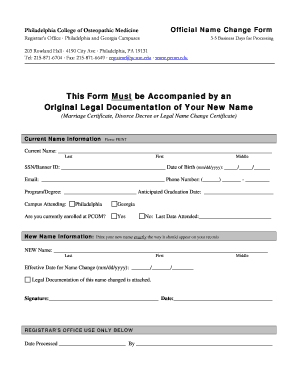
Change of Name Form Philadelphia College of Osteopathic Medicine Pcom


What is the Change Of Name Form Philadelphia College Of Osteopathic Medicine Pcom
The Change Of Name Form for the Philadelphia College of Osteopathic Medicine (PCOM) is a formal document used by students and alumni to officially request a change of name in the institution's records. This form is essential for ensuring that all academic and administrative records reflect the individual's current legal name, which is important for graduation, transcript issuance, and other official purposes. The form typically requires personal information, including the previous name, the new name, and relevant identification details to verify the request.
How to obtain the Change Of Name Form Philadelphia College Of Osteopathic Medicine Pcom
To obtain the Change Of Name Form for PCOM, individuals can typically access it through the college's official website or the registrar's office. The form may be available as a downloadable PDF or an online submission form. It is advisable to check the specific instructions provided by the college to ensure that the correct version of the form is used. Additionally, contacting the registrar's office directly can provide guidance on how to obtain the form and any specific requirements that may need to be fulfilled.
Steps to complete the Change Of Name Form Philadelphia College Of Osteopathic Medicine Pcom
Completing the Change Of Name Form involves several straightforward steps:
- Download or access the form from the PCOM website or registrar's office.
- Fill in the required personal information, including your previous name and new name.
- Provide any necessary identification details, such as student ID or Social Security number.
- Sign and date the form to certify that the information provided is accurate.
- Submit the completed form according to the instructions provided, either online, by mail, or in person.
Key elements of the Change Of Name Form Philadelphia College Of Osteopathic Medicine Pcom
Key elements of the Change Of Name Form include:
- Personal Information: This includes the individual's previous name, new name, and contact details.
- Identification: Information such as student ID or Social Security number may be required for verification.
- Signature: The form must be signed by the individual requesting the name change to confirm authenticity.
- Date of Submission: The date when the form is submitted should be clearly indicated.
Legal use of the Change Of Name Form Philadelphia College Of Osteopathic Medicine Pcom
The Change Of Name Form serves a legal purpose by updating official records held by the Philadelphia College of Osteopathic Medicine. This legal recognition is crucial for maintaining accurate records in academic transcripts, diplomas, and other official documents. It is important for individuals to ensure that they provide accurate information and follow the proper procedures to avoid any potential issues with their academic status or future employment opportunities.
Form Submission Methods (Online / Mail / In-Person)
The Change Of Name Form can typically be submitted through various methods, including:
- Online Submission: If available, this method allows for quick and efficient processing of the form.
- Mail: Individuals may choose to print the form and send it via postal service to the registrar's office.
- In-Person: Submitting the form directly at the registrar's office can provide immediate confirmation of receipt.
Quick guide on how to complete change of name form philadelphia college of osteopathic medicine pcom
Complete [SKS] effortlessly on any device
Online document management has become increasingly popular among businesses and individuals. It offers an ideal eco-friendly alternative to traditional printed and signed documents, as you can access the correct form and securely store it online. airSlate SignNow equips you with all the necessary tools to create, modify, and eSign your documents quickly without delays. Manage [SKS] on any platform using airSlate SignNow Android or iOS applications and enhance any document-centered process today.
The simplest way to modify and eSign [SKS] with ease
- Locate [SKS] and then click Get Form to begin.
- Utilize the tools provided to fill out your form.
- Emphasize important sections of the documents or redact sensitive information with tools specifically offered by airSlate SignNow for that purpose.
- Create your eSignature using the Sign feature, which takes mere seconds and holds the same legal authority as a traditional handwritten signature.
- Review all the details and then click on the Done button to save your changes.
- Choose how you would like to deliver your form, whether by email, SMS, or invitation link, or download it to your computer.
Eliminate concerns about lost or misplaced forms, tedious document navigation, or errors that necessitate printing new copies. airSlate SignNow meets your document management needs in just a few clicks from any device you prefer. Modify and eSign [SKS] and ensure outstanding communication at any stage of your document preparation process with airSlate SignNow.
Create this form in 5 minutes or less
Related searches to Change Of Name Form Philadelphia College Of Osteopathic Medicine Pcom
Create this form in 5 minutes!
How to create an eSignature for the change of name form philadelphia college of osteopathic medicine pcom
How to create an electronic signature for a PDF online
How to create an electronic signature for a PDF in Google Chrome
How to create an e-signature for signing PDFs in Gmail
How to create an e-signature right from your smartphone
How to create an e-signature for a PDF on iOS
How to create an e-signature for a PDF on Android
People also ask
-
What is the Change Of Name Form Philadelphia College Of Osteopathic Medicine Pcom?
The Change Of Name Form Philadelphia College Of Osteopathic Medicine Pcom is a document that allows students and alumni to officially update their name in the college's records. This form is essential for ensuring that all official documents, including diplomas and transcripts, reflect your current name. Completing this form is a straightforward process that can be done online.
-
How can I access the Change Of Name Form Philadelphia College Of Osteopathic Medicine Pcom?
You can access the Change Of Name Form Philadelphia College Of Osteopathic Medicine Pcom through the official PCOM website or by contacting the registrar's office. The form is typically available in the student services section, making it easy to find. Once you have the form, you can fill it out and submit it electronically.
-
Is there a fee associated with the Change Of Name Form Philadelphia College Of Osteopathic Medicine Pcom?
There is usually no fee for submitting the Change Of Name Form Philadelphia College Of Osteopathic Medicine Pcom. However, if you require additional services, such as reissuing a diploma or transcript, there may be associated costs. It's best to check with the registrar's office for any specific fees related to your request.
-
What documents do I need to submit with the Change Of Name Form Philadelphia College Of Osteopathic Medicine Pcom?
When submitting the Change Of Name Form Philadelphia College Of Osteopathic Medicine Pcom, you may need to provide legal documentation supporting your name change, such as a marriage certificate or court order. This ensures that the college can verify your request. Always check the specific requirements on the PCOM website for the most accurate information.
-
How long does it take to process the Change Of Name Form Philadelphia College Of Osteopathic Medicine Pcom?
The processing time for the Change Of Name Form Philadelphia College Of Osteopathic Medicine Pcom can vary, but it typically takes a few business days. Once your form is processed, you will receive confirmation via email. If you have urgent needs, it's advisable to contact the registrar's office for expedited processing options.
-
Can I update my name on all documents at once with the Change Of Name Form Philadelphia College Of Osteopathic Medicine Pcom?
Yes, submitting the Change Of Name Form Philadelphia College Of Osteopathic Medicine Pcom will update your name across all official college documents, including transcripts and diplomas. This ensures consistency in your academic records. However, for any external documents, such as licenses or certifications, you may need to contact those organizations separately.
-
What if I encounter issues while filling out the Change Of Name Form Philadelphia College Of Osteopathic Medicine Pcom?
If you encounter any issues while filling out the Change Of Name Form Philadelphia College Of Osteopathic Medicine Pcom, you can signNow out to the registrar's office for assistance. They are available to help you navigate the process and answer any questions you may have. Additionally, the PCOM website may have resources and FAQs to guide you.
Get more for Change Of Name Form Philadelphia College Of Osteopathic Medicine Pcom
Find out other Change Of Name Form Philadelphia College Of Osteopathic Medicine Pcom
- Electronic signature Michigan Independent Contractor Agreement Template Now
- Electronic signature Oregon Independent Contractor Agreement Template Computer
- Electronic signature Texas Independent Contractor Agreement Template Later
- Electronic signature Florida Employee Referral Form Secure
- How To Electronic signature Florida CV Form Template
- Electronic signature Mississippi CV Form Template Easy
- Electronic signature Ohio CV Form Template Safe
- Electronic signature Nevada Employee Reference Request Mobile
- How To Electronic signature Washington Employee Reference Request
- Electronic signature New York Working Time Control Form Easy
- How To Electronic signature Kansas Software Development Proposal Template
- Electronic signature Utah Mobile App Design Proposal Template Fast
- Electronic signature Nevada Software Development Agreement Template Free
- Electronic signature New York Operating Agreement Safe
- How To eSignature Indiana Reseller Agreement
- Electronic signature Delaware Joint Venture Agreement Template Free
- Electronic signature Hawaii Joint Venture Agreement Template Simple
- Electronic signature Idaho Web Hosting Agreement Easy
- Electronic signature Illinois Web Hosting Agreement Secure
- Electronic signature Texas Joint Venture Agreement Template Easy