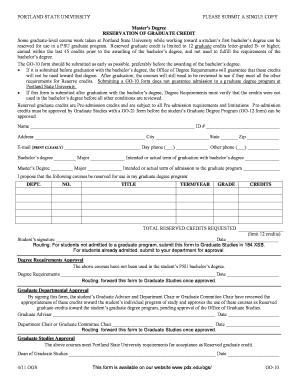
GO 10 Form Portland State University


What is the GO 10 Form at Portland State University
The GO 10 Form is a specific document used at Portland State University for students who are seeking to change their major, minor, or program of study. This form is essential for ensuring that academic records are updated accurately and that students are officially recognized in their new fields of study. It is an important step in the academic journey, allowing students to align their educational paths with their career aspirations.
How to Use the GO 10 Form at Portland State University
To effectively use the GO 10 Form, students should first ensure they meet the eligibility criteria for their desired major or minor. After confirming eligibility, they can obtain the form from the university's website or academic advising office. Once completed, the form must be submitted to the appropriate department for processing. Students should keep a copy of the submitted form for their records and follow up with the department to confirm the change has been made.
Steps to Complete the GO 10 Form at Portland State University
Completing the GO 10 Form involves several key steps:
- Access the form through the Portland State University website or academic advising office.
- Fill out the required personal information, including your student ID and contact details.
- Indicate the current major or minor and the desired change.
- Provide any necessary supporting documentation, such as academic transcripts or letters of recommendation, if required.
- Sign and date the form to certify that the information provided is accurate.
- Submit the form to the designated department for review and processing.
Key Elements of the GO 10 Form at Portland State University
The GO 10 Form includes several key elements that are crucial for processing a change of major or minor:
- Personal Information: This section requires the student's name, student ID, and contact information.
- Current and Desired Programs: Students must clearly indicate their current major or minor and the new program they wish to pursue.
- Signature: A signature is required to validate the request and confirm that the student understands the implications of the change.
- Department Approval: The form must be reviewed and approved by the relevant academic department.
Eligibility Criteria for the GO 10 Form at Portland State University
To be eligible to submit the GO 10 Form, students must meet specific criteria set by Portland State University. Generally, students should be in good academic standing and have completed any prerequisite courses required for the desired major or minor. Additionally, some programs may have limited enrollment, and students may need to meet additional requirements, such as a minimum GPA or completion of certain coursework, to qualify for the change.
Form Submission Methods for the GO 10 Form at Portland State University
The GO 10 Form can typically be submitted through various methods, depending on departmental guidelines:
- Online Submission: Some departments may allow for electronic submission through the university's portal.
- In-Person Submission: Students can also submit the form directly at the academic advising office or the relevant department office.
- Mail Submission: If required, students may send the completed form via postal mail to the appropriate department address.
Quick guide on how to complete go 10 form portland state university
Effortlessly Prepare [SKS] on Any Device
Digital document management has become increasingly favored by businesses and individuals alike. It serves as an ideal environmentally-friendly substitute for traditional printed and signed documents, allowing you to obtain the necessary form and securely store it online. airSlate SignNow provides you with all the tools required to create, modify, and eSign your documents quickly without delays. Manage [SKS] on any device using airSlate SignNow's Android or iOS applications and enhance any document-centric process today.
How to Edit and eSign [SKS] with Ease
- Find [SKS] and click on Get Form to begin.
- Utilize the tools we offer to complete your form.
- Emphasize relevant sections of your documents or redact sensitive information with tools specifically designed for that purpose by airSlate SignNow.
- Create your signature using the Sign feature, which only takes a few seconds and holds the same legal validity as a conventional wet ink signature.
- Review all the details and click on the Done button to secure your changes.
- Choose how you want to share your form, via email, SMS, or invite link, or download it to your computer.
Say goodbye to lost or misfiled documents, tedious form hunting, or mistakes that necessitate printing new document copies. airSlate SignNow fulfills your document management needs in just a few clicks from your preferred device. Edit and eSign [SKS] and guarantee excellent communication at every stage of the document preparation process with airSlate SignNow.
Create this form in 5 minutes or less
Related searches to GO 10 Form Portland State University
Create this form in 5 minutes!
How to create an eSignature for the go 10 form portland state university
How to create an electronic signature for a PDF online
How to create an electronic signature for a PDF in Google Chrome
How to create an e-signature for signing PDFs in Gmail
How to create an e-signature right from your smartphone
How to create an e-signature for a PDF on iOS
How to create an e-signature for a PDF on Android
People also ask
-
What is the GO 10 Form Portland State University?
The GO 10 Form Portland State University is a specific document used for various administrative processes at the university. It allows students and staff to submit requests efficiently and securely. Utilizing airSlate SignNow, you can easily eSign and manage this form online.
-
How can I access the GO 10 Form Portland State University?
You can access the GO 10 Form Portland State University through the Portland State University website or directly via airSlate SignNow. Our platform provides a user-friendly interface to locate and fill out the form quickly. Once completed, you can eSign it seamlessly.
-
What are the benefits of using airSlate SignNow for the GO 10 Form Portland State University?
Using airSlate SignNow for the GO 10 Form Portland State University streamlines the signing process, making it faster and more efficient. You can track the status of your document in real-time and ensure that all necessary parties have signed. This reduces paperwork and enhances productivity.
-
Is there a cost associated with using airSlate SignNow for the GO 10 Form Portland State University?
Yes, there is a cost associated with using airSlate SignNow, but it is designed to be cost-effective for users. Pricing plans vary based on features and usage, ensuring that you only pay for what you need. This makes it an affordable solution for managing the GO 10 Form Portland State University.
-
Can I integrate airSlate SignNow with other tools for the GO 10 Form Portland State University?
Absolutely! airSlate SignNow offers integrations with various tools and platforms, enhancing your workflow for the GO 10 Form Portland State University. You can connect it with popular applications like Google Drive, Dropbox, and more to streamline document management.
-
What features does airSlate SignNow offer for the GO 10 Form Portland State University?
airSlate SignNow provides a range of features for the GO 10 Form Portland State University, including eSigning, document templates, and automated workflows. These features help simplify the process of filling out and submitting the form, ensuring a smooth experience for users.
-
How secure is the airSlate SignNow platform for the GO 10 Form Portland State University?
Security is a top priority at airSlate SignNow. The platform employs advanced encryption and security protocols to protect your data while handling the GO 10 Form Portland State University. You can trust that your information is safe and secure throughout the signing process.
Get more for GO 10 Form Portland State University
- Quitclaim deed example filled out form
- Federal consumer leasing act disclosures form
- Icd 705 checklist form
- General information travelers
- State of maryland dnr state md form
- Soldiers personal data sheet 2017 form
- Fillable subp 010 california courts state of california form
- Registry of companies nl form
Find out other GO 10 Form Portland State University
- Help Me With eSign Iowa Insurance Living Will
- eSign North Dakota Lawers Quitclaim Deed Easy
- eSign Ohio Lawers Agreement Computer
- eSign North Dakota Lawers Separation Agreement Online
- How To eSign North Dakota Lawers Separation Agreement
- eSign Kansas Insurance Moving Checklist Free
- eSign Louisiana Insurance Promissory Note Template Simple
- eSign Texas Lawers Contract Fast
- eSign Texas Lawers Lease Agreement Free
- eSign Maine Insurance Rental Application Free
- How Can I eSign Maryland Insurance IOU
- eSign Washington Lawers Limited Power Of Attorney Computer
- eSign Wisconsin Lawers LLC Operating Agreement Free
- eSign Alabama Legal Quitclaim Deed Online
- eSign Alaska Legal Contract Safe
- How To eSign Alaska Legal Warranty Deed
- eSign Alaska Legal Cease And Desist Letter Simple
- eSign Arkansas Legal LLC Operating Agreement Simple
- eSign Alabama Life Sciences Residential Lease Agreement Fast
- How To eSign Arkansas Legal Residential Lease Agreement