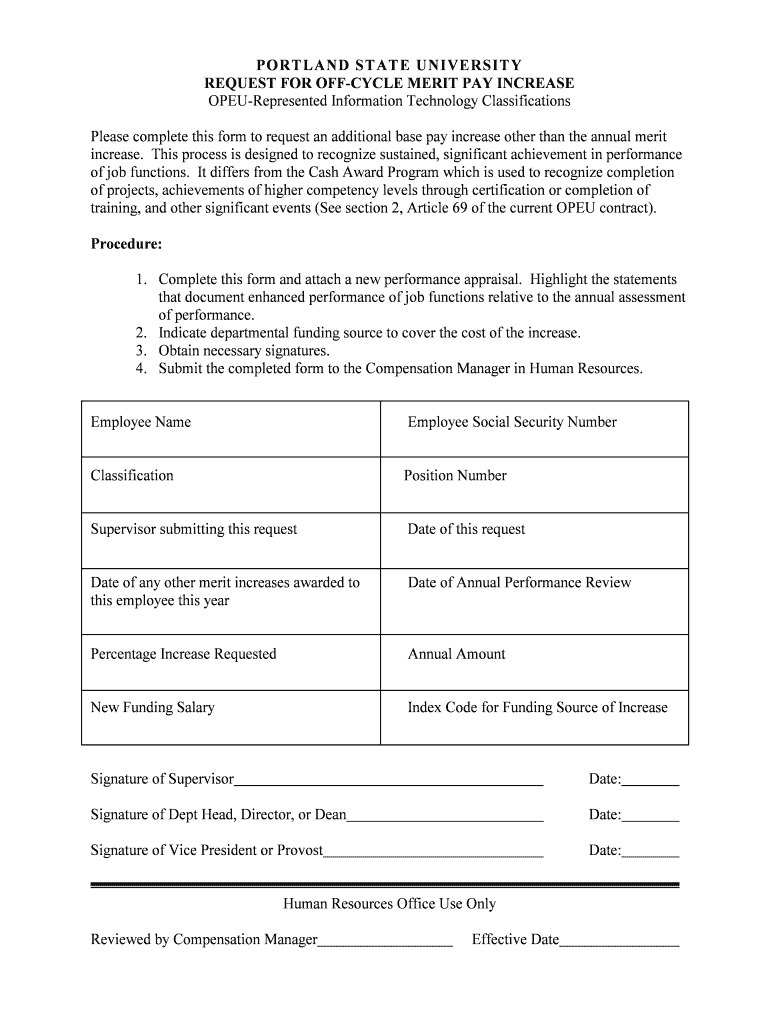
Request for off Cycle Merit Pay Increase Portland State University Form


Understanding the Request For Off cycle Merit Pay Increase at Portland State University
The Request For Off cycle Merit Pay Increase at Portland State University is a formal document that employees submit to request a merit-based salary adjustment outside of the standard pay cycle. This process allows for recognition of exceptional performance or contributions that warrant a pay increase. It is essential for employees to understand the criteria and guidelines set forth by the university to ensure their request is considered appropriately.
How to Utilize the Request For Off cycle Merit Pay Increase
To effectively use the Request For Off cycle Merit Pay Increase, employees should first familiarize themselves with the university's policies regarding merit pay. This includes understanding eligibility criteria, the evaluation process, and any specific documentation required. Completing the form accurately and providing supporting evidence of performance can significantly impact the approval of the request.
Steps to Complete the Request For Off cycle Merit Pay Increase
Completing the Request For Off cycle Merit Pay Increase involves several key steps:
- Gather necessary documentation, including performance reviews and any relevant achievements.
- Access the official form through the university's human resources portal.
- Fill out the form with accurate information, ensuring all sections are completed.
- Attach supporting documents that highlight your contributions and justify the merit increase.
- Submit the completed form to your supervisor or the designated HR representative for review.
Eligibility Criteria for the Request For Off cycle Merit Pay Increase
Eligibility for the Request For Off cycle Merit Pay Increase typically includes factors such as length of service, performance metrics, and specific contributions to the university. Employees must demonstrate that their performance exceeds expectations and aligns with the university's goals. It is advisable to review the university's guidelines to ensure compliance with all eligibility requirements.
Required Documents for Submission
When submitting the Request For Off cycle Merit Pay Increase, employees should include the following documents:
- The completed merit pay increase request form.
- Performance evaluations or reviews from the past year.
- Any additional documentation that supports the request, such as awards or recognitions.
Form Submission Methods
Employees can submit the Request For Off cycle Merit Pay Increase through various methods, depending on the university's policies. Common submission methods may include:
- Online submission via the university's HR portal.
- In-person submission to the HR department.
- Mailing the completed form to the appropriate HR office.
Approval Process and Timeline
Once submitted, the Request For Off cycle Merit Pay Increase undergoes a review process. This typically involves evaluation by the employee's supervisor and HR personnel. The timeline for approval can vary, but employees should expect to receive feedback within a few weeks. It is recommended to follow up if no communication is received after the expected timeframe.
Quick guide on how to complete request for off cycle merit pay increase portland state university
Complete [SKS] effortlessly on any device
Managing documents online has gained popularity among businesses and individuals. It serves as an ideal eco-friendly alternative to traditional printed and signed materials, as you can access the correct form and securely store it online. airSlate SignNow provides you with all the tools necessary to create, edit, and eSign your documents swiftly without any delays. Handle [SKS] on any platform using airSlate SignNow Android or iOS applications and enhance any document-focused process today.
How to edit and eSign [SKS] with ease
- Obtain [SKS] and click on Get Form to begin.
- Utilize the tools we provide to complete your form.
- Emphasize important sections of the documents or obscure sensitive information using tools that airSlate SignNow offers specifically for that purpose.
- Create your eSignature with the Sign tool, which takes mere seconds and holds the same legal validity as a conventional wet ink signature.
- Verify all the details and click on the Done button to save your changes.
- Choose how you wish to send your form: via email, text message (SMS), invite link, or download it to your computer.
Eliminate worries about lost or misplaced documents, tedious form searching, or errors that require printing new document copies. airSlate SignNow satisfies all your document management needs in just a few clicks from your preferred device. Modify and eSign [SKS] and ensure remarkable communication at any stage of your form preparation process with airSlate SignNow.
Create this form in 5 minutes or less
Related searches to Request For Off cycle Merit Pay Increase Portland State University
Create this form in 5 minutes!
How to create an eSignature for the request for off cycle merit pay increase portland state university
How to create an electronic signature for a PDF online
How to create an electronic signature for a PDF in Google Chrome
How to create an e-signature for signing PDFs in Gmail
How to create an e-signature right from your smartphone
How to create an e-signature for a PDF on iOS
How to create an e-signature for a PDF on Android
People also ask
-
What is the process to request an Off cycle Merit Pay Increase at Portland State University?
To request an Off cycle Merit Pay Increase at Portland State University, employees must complete the designated forms and submit them through the appropriate channels. It's essential to provide supporting documentation that justifies the request. Utilizing airSlate SignNow can streamline this process by allowing you to eSign and send documents quickly.
-
How does airSlate SignNow facilitate the Off cycle Merit Pay Increase request?
airSlate SignNow simplifies the Off cycle Merit Pay Increase request process by providing an intuitive platform for document management. Users can easily create, send, and eSign necessary forms, ensuring that all submissions are timely and organized. This efficiency helps to expedite the approval process at Portland State University.
-
Are there any costs associated with using airSlate SignNow for merit pay increase requests?
airSlate SignNow offers a cost-effective solution for managing document requests, including the Off cycle Merit Pay Increase at Portland State University. Pricing plans are designed to fit various organizational needs, ensuring that you can find an option that works within your budget. Consider exploring the different plans to find the best fit for your requirements.
-
What features does airSlate SignNow offer for document signing?
airSlate SignNow provides a range of features that enhance the document signing experience, including customizable templates, real-time tracking, and secure cloud storage. These features are particularly beneficial when managing requests for Off cycle Merit Pay Increase at Portland State University, as they ensure that all documents are handled efficiently and securely.
-
Can airSlate SignNow integrate with other systems used at Portland State University?
Yes, airSlate SignNow offers integrations with various systems commonly used in educational institutions, including HR and payroll software. This capability allows for seamless management of the Off cycle Merit Pay Increase requests at Portland State University, ensuring that all data is synchronized and accessible across platforms.
-
What are the benefits of using airSlate SignNow for merit pay increase requests?
Using airSlate SignNow for merit pay increase requests provides numerous benefits, including increased efficiency, reduced paperwork, and enhanced security. By streamlining the process for requesting an Off cycle Merit Pay Increase at Portland State University, employees can focus more on their work rather than administrative tasks.
-
Is airSlate SignNow user-friendly for employees at Portland State University?
Absolutely! airSlate SignNow is designed with user experience in mind, making it easy for employees at Portland State University to navigate the platform. The straightforward interface allows users to quickly learn how to submit their Off cycle Merit Pay Increase requests without extensive training.
Get more for Request For Off cycle Merit Pay Increase Portland State University
- Uniform assessment instrument form
- Isp 3040 form
- Isp1202 form
- Aes 10 corrective action and repairs performed osfm fire ca
- How to change direct deposit for unemployment ri form
- Sanitation quiz form
- Aer form 53 special power of attorney army emergency relief aerhq
- Dc 1020 rev 0715 application to modify suspension form
Find out other Request For Off cycle Merit Pay Increase Portland State University
- eSign Arkansas Government Affidavit Of Heirship Easy
- eSign California Government LLC Operating Agreement Computer
- eSign Oklahoma Finance & Tax Accounting Executive Summary Template Computer
- eSign Tennessee Finance & Tax Accounting Cease And Desist Letter Myself
- eSign Finance & Tax Accounting Form Texas Now
- eSign Vermont Finance & Tax Accounting Emergency Contact Form Simple
- eSign Delaware Government Stock Certificate Secure
- Can I eSign Vermont Finance & Tax Accounting Emergency Contact Form
- eSign Washington Finance & Tax Accounting Emergency Contact Form Safe
- How To eSign Georgia Government Claim
- How Do I eSign Hawaii Government Contract
- eSign Hawaii Government Contract Now
- Help Me With eSign Hawaii Government Contract
- eSign Hawaii Government Contract Later
- Help Me With eSign California Healthcare / Medical Lease Agreement
- Can I eSign California Healthcare / Medical Lease Agreement
- How To eSign Hawaii Government Bill Of Lading
- How Can I eSign Hawaii Government Bill Of Lading
- eSign Hawaii Government Promissory Note Template Now
- eSign Hawaii Government Work Order Online