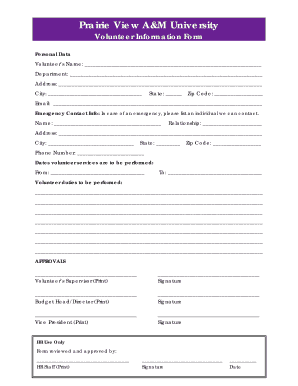
Prairie View A&M University Volunteer Information Form


What is the Prairie View A&M University Volunteer Information Form
The Prairie View A&M University Volunteer Information Form is a document designed for individuals who wish to engage in volunteer activities at the university. This form collects essential information about the volunteer, including personal details, contact information, and areas of interest or expertise. Completing this form ensures that the university can effectively coordinate volunteer efforts and match volunteers with appropriate opportunities.
How to use the Prairie View A&M University Volunteer Information Form
Using the Prairie View A&M University Volunteer Information Form is straightforward. Individuals can access the form online or obtain a physical copy from designated university offices. After filling out the required fields, volunteers should review their information for accuracy. Once completed, the form can be submitted electronically or returned to the appropriate university department. This process helps streamline volunteer engagement and enhances the overall experience for both the volunteers and the university.
Steps to complete the Prairie View A&M University Volunteer Information Form
Completing the Prairie View A&M University Volunteer Information Form involves several key steps:
- Access the form through the university's website or a physical location.
- Provide personal information, including your name, address, and contact details.
- Indicate your areas of interest or expertise relevant to volunteer opportunities.
- Review the form for any errors or missing information.
- Submit the completed form either online or in person at the designated office.
Key elements of the Prairie View A&M University Volunteer Information Form
The Prairie View A&M University Volunteer Information Form contains several key elements that are crucial for effective volunteer management:
- Personal Information: This includes the volunteer's name, address, phone number, and email address.
- Volunteer Interests: A section where individuals can specify their preferred areas of volunteering.
- Availability: Information regarding the times and days the volunteer is available to assist.
- Emergency Contact: Details of a person to contact in case of an emergency during volunteer activities.
Form Submission Methods
The Prairie View A&M University Volunteer Information Form can be submitted through various methods to accommodate volunteers' preferences:
- Online Submission: Volunteers can fill out and submit the form electronically via the university's website.
- Mail Submission: Completed forms can be printed and sent to the designated university department through postal mail.
- In-Person Submission: Volunteers may also choose to deliver their completed forms directly to the appropriate office on campus.
Eligibility Criteria
To volunteer at Prairie View A&M University, individuals must meet specific eligibility criteria outlined in the Volunteer Information Form. Generally, volunteers should be at least 18 years old, or if under 18, must provide parental consent. Additionally, potential volunteers should demonstrate a genuine interest in contributing to the university community and be willing to comply with any training or orientation requirements set by the university.
Quick guide on how to complete prairie view aampm university volunteer information form
Effortlessly prepare [SKS] on any device
Digital document management has gained popularity among businesses and individuals alike. It offers an ideal eco-friendly substitute for traditional printed and signed papers, enabling you to locate the necessary form and securely store it online. airSlate SignNow equips you with all the resources needed to create, modify, and eSign your documents swiftly without any holdups. Manage [SKS] from any device using airSlate SignNow's Android or iOS applications and streamline any document-related process today.
How to adjust and eSign [SKS] with ease
- Locate [SKS] and click on Get Form to begin.
- Utilize the tools we provide to complete your document.
- Emphasize pertinent sections of the documents or redact sensitive information using features that airSlate SignNow specifically offers for that purpose.
- Create your signature using the Sign tool, which takes mere seconds and carries the same legal validity as a conventional wet ink signature.
- Review all the details and click on the Done button to save your changes.
- Choose how you wish to deliver your form, whether by email, text message (SMS), invitation link, or download it to your computer.
Eliminate the hassle of lost or misplaced documents, tedious form searching, or errors that necessitate printing new copies. airSlate SignNow addresses all your document management needs with just a few clicks from any device you prefer. Modify and eSign [SKS] to ensure effective communication at every stage of the form preparation process with airSlate SignNow.
Create this form in 5 minutes or less
Related searches to Prairie View A&M University Volunteer Information Form
Create this form in 5 minutes!
How to create an eSignature for the prairie view aampm university volunteer information form
How to create an electronic signature for a PDF online
How to create an electronic signature for a PDF in Google Chrome
How to create an e-signature for signing PDFs in Gmail
How to create an e-signature right from your smartphone
How to create an e-signature for a PDF on iOS
How to create an e-signature for a PDF on Android
People also ask
-
What is the Prairie View A&M University Volunteer Information Form?
The Prairie View A&M University Volunteer Information Form is a digital document designed to streamline the process of collecting volunteer information for various programs at the university. This form allows volunteers to provide their details efficiently, ensuring that all necessary information is captured for effective program management.
-
How can I access the Prairie View A&M University Volunteer Information Form?
You can access the Prairie View A&M University Volunteer Information Form through the airSlate SignNow platform. Simply visit our website, and you will find the form available for download or online completion, making it easy for you to get started.
-
Is there a cost associated with using the Prairie View A&M University Volunteer Information Form?
Using the Prairie View A&M University Volunteer Information Form through airSlate SignNow is cost-effective. We offer various pricing plans that cater to different needs, ensuring that you can choose an option that fits your budget while still benefiting from our comprehensive eSigning features.
-
What features does the Prairie View A&M University Volunteer Information Form offer?
The Prairie View A&M University Volunteer Information Form includes features such as customizable fields, electronic signatures, and secure data storage. These features enhance the user experience and ensure that all volunteer information is collected accurately and securely.
-
How does the Prairie View A&M University Volunteer Information Form benefit organizations?
Organizations benefit from the Prairie View A&M University Volunteer Information Form by simplifying the volunteer onboarding process. This form reduces paperwork, saves time, and ensures that all necessary information is gathered efficiently, allowing organizations to focus on their core activities.
-
Can the Prairie View A&M University Volunteer Information Form be integrated with other tools?
Yes, the Prairie View A&M University Volunteer Information Form can be easily integrated with various tools and applications. airSlate SignNow supports integrations with popular platforms, allowing you to streamline your workflow and enhance productivity.
-
Is the Prairie View A&M University Volunteer Information Form secure?
Absolutely! The Prairie View A&M University Volunteer Information Form is designed with security in mind. airSlate SignNow employs advanced encryption and security protocols to ensure that all volunteer information is protected and confidential.
Get more for Prairie View A&M University Volunteer Information Form
Find out other Prairie View A&M University Volunteer Information Form
- eSignature Iowa Real Estate Moving Checklist Simple
- eSignature Iowa Real Estate Quitclaim Deed Easy
- eSignature Real Estate Form Louisiana Simple
- eSignature Louisiana Real Estate LLC Operating Agreement Myself
- Can I eSignature Louisiana Real Estate Quitclaim Deed
- eSignature Hawaii Sports Living Will Safe
- eSignature Hawaii Sports LLC Operating Agreement Myself
- eSignature Maryland Real Estate Quitclaim Deed Secure
- eSignature Idaho Sports Rental Application Secure
- Help Me With eSignature Massachusetts Real Estate Quitclaim Deed
- eSignature Police Document Florida Easy
- eSignature Police Document Florida Safe
- How Can I eSignature Delaware Police Living Will
- eSignature Michigan Real Estate LLC Operating Agreement Mobile
- eSignature Georgia Police Last Will And Testament Simple
- How To eSignature Hawaii Police RFP
- Can I eSignature Minnesota Real Estate Warranty Deed
- How Do I eSignature Indiana Police Lease Agreement Form
- eSignature Police PPT Kansas Free
- How Can I eSignature Mississippi Real Estate Rental Lease Agreement