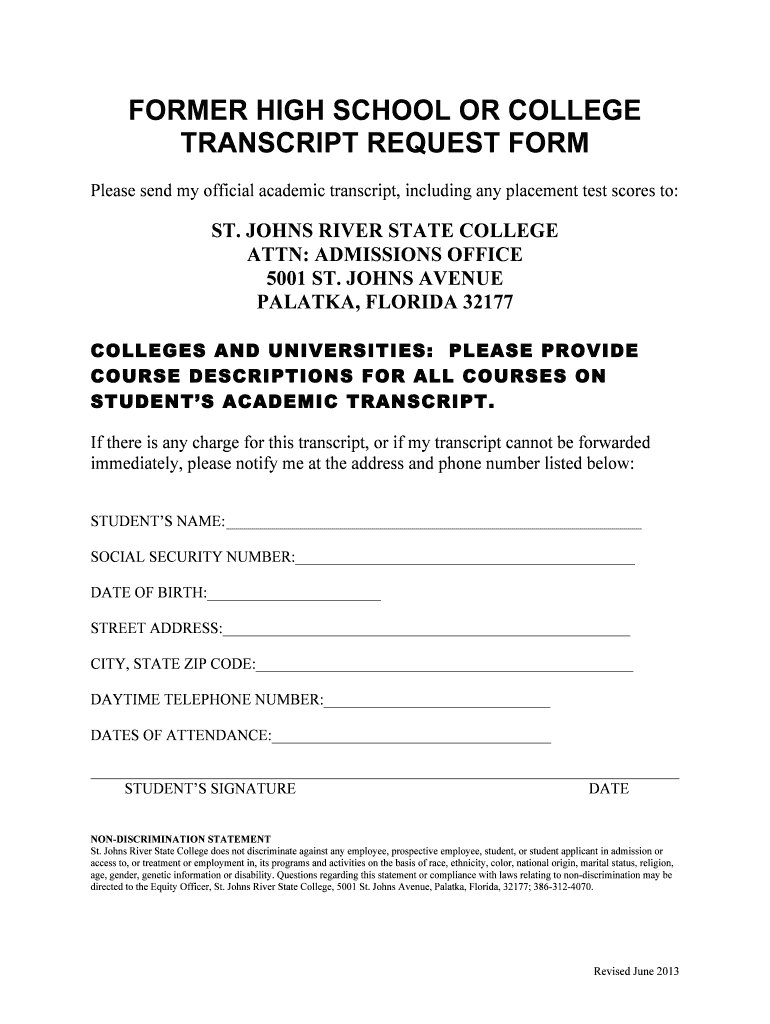
Former High School or College Transcript Request Form Sjrstate


What is the Former High School Or College Transcript Request Form SJRState
The Former High School Or College Transcript Request Form SJRState is a formal document used by individuals seeking to obtain their academic transcripts from a high school or college. This form is essential for students who need their transcripts for various purposes, such as applying to universities, transferring schools, or fulfilling employment requirements. By completing this form, individuals can formally request their academic records from the institution they attended, ensuring that their educational history is accurately represented.
How to use the Former High School Or College Transcript Request Form SJRState
Using the Former High School Or College Transcript Request Form SJRState involves a straightforward process. First, individuals must fill out the form with accurate personal information, including their full name, date of birth, and the name of the institution from which they are requesting transcripts. After completing the form, it should be submitted according to the instructions provided, which may include mailing the form to the school or submitting it online. It is important to ensure that all required information is included to avoid delays in processing the request.
Steps to complete the Former High School Or College Transcript Request Form SJRState
Completing the Former High School Or College Transcript Request Form SJRState requires attention to detail. Follow these steps:
- Gather necessary personal information, including your full name, contact details, and identification details.
- Indicate the name of the institution and the specific transcripts you are requesting.
- Provide any additional information required, such as the dates of attendance or degree earned.
- Review the form for accuracy and completeness before submission.
- Submit the form through the designated method, whether online, by mail, or in person.
Required Documents
When submitting the Former High School Or College Transcript Request Form SJRState, certain documents may be required to process the request. Typically, individuals need to provide a valid form of identification, such as a driver's license or passport, to verify their identity. Additionally, some institutions may require payment for processing fees, which can vary based on the school’s policies. It is advisable to check with the specific institution for any additional documentation that may be necessary.
Form Submission Methods
The Former High School Or College Transcript Request Form SJRState can be submitted through various methods, depending on the institution's policies. Common submission methods include:
- Online: Many institutions offer an online submission option through their official website.
- Mail: The completed form can be printed and mailed to the appropriate office of the institution.
- In-Person: Some schools allow individuals to submit the form in person at their administrative offices.
Who Issues the Form
The Former High School Or College Transcript Request Form SJRState is typically issued by the educational institution from which the transcripts are being requested. Each school may have its own version of the form, tailored to its specific requirements and processes. It is important for individuals to obtain the correct form directly from the institution to ensure compliance with their policies.
Quick guide on how to complete former high school or college transcript request form sjrstate
Easily Create [SKS] on Any Device
Digital document management has gained traction among both organizations and individuals. It offers an ideal eco-friendly substitute for conventional printed and signed documents, allowing you to obtain the necessary form and securely store it online. airSlate SignNow equips you with all the resources needed to produce, edit, and electronically sign your documents promptly without delays. Manage [SKS] on any device using the airSlate SignNow Android or iOS applications and enhance any document-related process today.
How to Edit and Electronically Sign [SKS] Effortlessly
- Obtain [SKS] and click Get Form to begin.
- Utilize the tools available to fill out your form.
- Emphasize pertinent sections of your documents or obscure sensitive information using tools that airSlate SignNow offers specifically for that purpose.
- Create your eSignature using the Sign feature, which takes mere seconds and holds the same legal significance as a traditional wet ink signature.
- Review all the details and hit the Done button to save your updates.
- Select your preferred method to send your form, whether via email, SMS, or invite link, or download it to your computer.
Eliminate worries about lost or misplaced documents, cumbersome form navigation, or errors that necessitate printing new copies. airSlate SignNow fulfills all your document management needs with just a few clicks from any device you prefer. Modify and electronically sign [SKS] and ensure excellent communication at every stage of the form preparation workflow with airSlate SignNow.
Create this form in 5 minutes or less
Related searches to Former High School Or College Transcript Request Form Sjrstate
Create this form in 5 minutes!
How to create an eSignature for the former high school or college transcript request form sjrstate
How to create an electronic signature for a PDF online
How to create an electronic signature for a PDF in Google Chrome
How to create an e-signature for signing PDFs in Gmail
How to create an e-signature right from your smartphone
How to create an e-signature for a PDF on iOS
How to create an e-signature for a PDF on Android
People also ask
-
What is the Former High School Or College Transcript Request Form Sjrstate?
The Former High School Or College Transcript Request Form Sjrstate is a document that allows individuals to request their academic transcripts from their previous educational institutions. This form simplifies the process of obtaining transcripts, ensuring that you have the necessary documentation for college applications or job opportunities.
-
How can I access the Former High School Or College Transcript Request Form Sjrstate?
You can easily access the Former High School Or College Transcript Request Form Sjrstate through the airSlate SignNow platform. Simply visit our website, navigate to the forms section, and download the transcript request form to get started.
-
Is there a fee associated with the Former High School Or College Transcript Request Form Sjrstate?
The fees for processing the Former High School Or College Transcript Request Form Sjrstate may vary depending on the institution you are requesting from. However, using airSlate SignNow can help you manage and track any associated costs efficiently.
-
What features does airSlate SignNow offer for the Former High School Or College Transcript Request Form Sjrstate?
airSlate SignNow offers a range of features for the Former High School Or College Transcript Request Form Sjrstate, including eSignature capabilities, document tracking, and secure storage. These features ensure that your requests are processed quickly and securely.
-
How does using airSlate SignNow benefit my transcript request process?
Using airSlate SignNow for the Former High School Or College Transcript Request Form Sjrstate streamlines the entire process. You can send, sign, and manage your documents online, saving time and reducing the hassle of traditional paper forms.
-
Can I integrate airSlate SignNow with other applications for my transcript requests?
Yes, airSlate SignNow allows for seamless integration with various applications, enhancing your experience with the Former High School Or College Transcript Request Form Sjrstate. You can connect with tools like Google Drive, Dropbox, and more to manage your documents efficiently.
-
What security measures are in place for the Former High School Or College Transcript Request Form Sjrstate?
airSlate SignNow prioritizes security for all documents, including the Former High School Or College Transcript Request Form Sjrstate. We utilize encryption, secure access controls, and compliance with industry standards to protect your sensitive information.
Get more for Former High School Or College Transcript Request Form Sjrstate
- Condominium declaration sample form
- Confidential informant form
- Name of participant form
- Of title 205 form
- Doctor verification affidavit form
- Wjhtc digital signage request form faa
- Veterinary health certificate for the export of dogs and cats from the united states of america to aphis usda form
- Sri lanka immigration passport form
Find out other Former High School Or College Transcript Request Form Sjrstate
- How Do I eSign Alaska Car Dealer Form
- How To eSign California Car Dealer Form
- Can I eSign Colorado Car Dealer Document
- How Can I eSign Colorado Car Dealer Document
- Can I eSign Hawaii Car Dealer Word
- How To eSign Hawaii Car Dealer PPT
- How To eSign Hawaii Car Dealer PPT
- How Do I eSign Hawaii Car Dealer PPT
- Help Me With eSign Hawaii Car Dealer PPT
- How Can I eSign Hawaii Car Dealer Presentation
- How Do I eSign Hawaii Business Operations PDF
- How Can I eSign Hawaii Business Operations PDF
- How To eSign Hawaii Business Operations Form
- How Do I eSign Hawaii Business Operations Form
- Help Me With eSign Hawaii Business Operations Presentation
- How Do I eSign Idaho Car Dealer Document
- How Do I eSign Indiana Car Dealer Document
- How To eSign Michigan Car Dealer Document
- Can I eSign Michigan Car Dealer PPT
- How Can I eSign Michigan Car Dealer Form