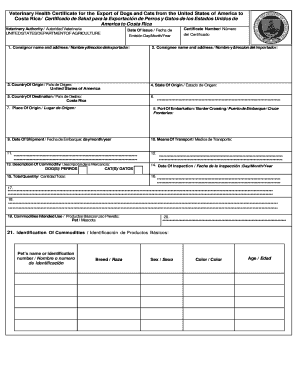
Veterinary Certificate 2016-2026 Form


What is the veterinary health certificate for the export of dogs and cats?
The veterinary health certificate for the export of dogs and cats is a crucial document required when transporting pets from the United States to other countries. This certificate verifies that the animals are healthy and free from communicable diseases, ensuring they meet the health standards set by the destination country. It is issued by a licensed veterinarian and must comply with the regulations established by the Animal and Plant Health Inspection Service (APHIS) of the USDA. The certificate typically includes details about the animal's vaccination history, health status, and identification information.
How to obtain the veterinary health certificate for the export of dogs and cats
To obtain the veterinary health certificate, pet owners must first schedule an appointment with a licensed veterinarian. During the visit, the veterinarian will conduct a thorough examination of the animal to ensure it is healthy and up to date on vaccinations. After the examination, the veterinarian will complete the necessary forms and issue the certificate. It is important to check the specific requirements of the destination country, as some may require additional vaccinations or tests before the certificate can be issued.
Steps to complete the veterinary health certificate for the export of dogs and cats
Completing the veterinary health certificate involves several key steps:
- Schedule an appointment with a licensed veterinarian.
- Provide the veterinarian with the animal's medical history and vaccination records.
- Undergo a thorough health examination of the animal.
- Ensure all required vaccinations are current and documented.
- Have the veterinarian complete the veterinary health certificate accurately.
- Review the certificate for completeness and correctness before submission.
Key elements of the veterinary health certificate for the export of dogs and cats
The veterinary health certificate must include several critical elements to be valid:
- The animal's identification details, such as breed, age, and microchip number.
- A statement confirming the animal is free from infectious diseases.
- Details of vaccinations, including dates and types of vaccines administered.
- The veterinarian's signature, license number, and contact information.
- Any additional health tests required by the destination country.
Legal use of the veterinary health certificate for the export of dogs and cats
The legal use of the veterinary health certificate is paramount for ensuring compliance with international regulations. This document serves as proof that the animal has been examined and deemed healthy by a qualified veterinarian. It must be presented to customs and border control authorities upon arrival in the destination country. Failure to provide a valid certificate can result in quarantine, denial of entry, or even the return of the animal to the United States.
State-specific rules for the veterinary health certificate for the export of dogs and cats
Each state may have its own regulations regarding the export of pets, which can affect the veterinary health certificate process. Pet owners should check with their state’s animal health authority or the USDA for specific requirements. Some states may require additional health checks or documentation, particularly for certain breeds or species. It is essential to be aware of these regulations to ensure a smooth export process.
Quick guide on how to complete export dogs cats
Prepare export dogs cats with ease on any device
Digital document management has gained popularity among businesses and individuals. It offers an excellent environmentally friendly substitute to conventional printed and signed papers, allowing you to obtain the correct form and securely store it online. airSlate SignNow provides you with all the resources necessary to create, edit, and eSign your documents promptly without delays. Handle 2016 veterinary certificate on any device using the airSlate SignNow Android or iOS applications and enhance any document-related process today.
The simplest way to edit and eSign veterinary export dogs effortlessly
- Obtain certificate export dogs and click Get Form to begin.
- Utilize the tools provided to complete your form.
- Emphasize important parts of the documents or redact sensitive information with tools offered by airSlate SignNow specifically for that purpose.
- Generate your signature using the Sign tool, which takes just seconds and has the same legal validity as a conventional wet ink signature.
- Review all the details and click on the Done button to finalize your changes.
- Choose your preferred method to send your form, whether it be via email, SMS, invitation link, or download it to your computer.
Eliminate concerns about lost or misplaced documents, tedious form searches, or errors that necessitate printing new copies. airSlate SignNow meets all your document management needs within a few clicks from a device of your choice. Modify and eSign export dogs form and ensure excellent communication throughout the form preparation process with airSlate SignNow.
Create this form in 5 minutes or less
Find and fill out the correct export cats
Related searches to health export cats
Create this form in 5 minutes!
People also ask certificate export cats
-
What is a 2016 veterinary certificate?
A 2016 veterinary certificate is an official document required for the import and export of animals, used to signNow their health and vaccination status. This certificate ensures compliance with international animal health regulations, making it essential for anyone involved in the trade of animals.
-
How can airSlate SignNow help with managing a 2016 veterinary certificate?
airSlate SignNow simplifies the process of managing a 2016 veterinary certificate by allowing users to create, send, and eSign documents securely. With easy templates and an intuitive interface, you can streamline your veterinary documentation, saving time and reducing errors.
-
Is there a cost involved for using airSlate SignNow for a 2016 veterinary certificate?
Yes, airSlate SignNow offers various pricing plans tailored to fit the needs of individuals and businesses. Costs are based on user requirements and usage, providing a flexible and cost-effective solution for managing essential documents like the 2016 veterinary certificate.
-
What features does airSlate SignNow offer for handling a 2016 veterinary certificate?
airSlate SignNow provides features like customizable templates, secure eSigning, automatic reminders, and integrations with popular business applications. These tools make it easy for veterinarians and businesses to manage their 2016 veterinary certificate efficiently.
-
Can I integrate airSlate SignNow with other applications for handling a 2016 veterinary certificate?
Absolutely! airSlate SignNow integrates seamlessly with numerous applications, including Google Drive, Dropbox, and various CRM systems. This allows users to streamline their workflow while managing documents such as the 2016 veterinary certificate from a single platform.
-
What are the benefits of using airSlate SignNow for a 2016 veterinary certificate?
Using airSlate SignNow for your 2016 veterinary certificate offers numerous benefits, including increased efficiency, improved document security, and reduced processing time. These advantages help businesses meet regulatory requirements more effectively and focus on their core operations.
-
How do I get started with airSlate SignNow for my 2016 veterinary certificate?
To get started, simply sign up for an account on the airSlate SignNow website and choose a pricing plan that suits your needs. Once registered, you can easily create and manage your 2016 veterinary certificate and other important documents using our user-friendly platform.
Get more for 2016 export cats
Find out other dogs cats agriculture
- How To eSignature Arkansas Real Estate Document
- How Do I eSignature Oregon Plumbing PPT
- How Do I eSignature Connecticut Real Estate Presentation
- Can I eSignature Arizona Sports PPT
- How Can I eSignature Wisconsin Plumbing Document
- Can I eSignature Massachusetts Real Estate PDF
- How Can I eSignature New Jersey Police Document
- How Can I eSignature New Jersey Real Estate Word
- Can I eSignature Tennessee Police Form
- How Can I eSignature Vermont Police Presentation
- How Do I eSignature Pennsylvania Real Estate Document
- How Do I eSignature Texas Real Estate Document
- How Can I eSignature Colorado Courts PDF
- Can I eSignature Louisiana Courts Document
- How To Electronic signature Arkansas Banking Document
- How Do I Electronic signature California Banking Form
- How Do I eSignature Michigan Courts Document
- Can I eSignature Missouri Courts Document
- How Can I Electronic signature Delaware Banking PDF
- Can I Electronic signature Hawaii Banking Document