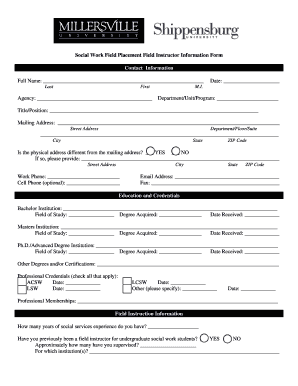
Social Work Field Placement Field Instructor Information Form


What is the Social Work Field Placement Field Instructor Information Form
The Social Work Field Placement Field Instructor Information Form is a crucial document designed for field instructors involved in the training and supervision of social work students. This form collects essential information regarding the instructor's qualifications, experience, and the nature of the field placement. It ensures that the educational institution can assess the suitability of the instructor for guiding students in their practical training, thereby enhancing the overall quality of social work education.
How to use the Social Work Field Placement Field Instructor Information Form
Using the Social Work Field Placement Field Instructor Information Form involves several steps. First, field instructors should gather all necessary information, including their professional credentials, work experience, and any relevant certifications. Next, they should complete the form accurately, ensuring all sections are filled out completely. Once the form is completed, it should be submitted to the appropriate educational institution for review. This process helps facilitate effective communication between the instructors and the academic program, ensuring that students receive the best possible supervision.
Steps to complete the Social Work Field Placement Field Instructor Information Form
Completing the Social Work Field Placement Field Instructor Information Form involves a series of straightforward steps:
- Gather personal and professional information, including your name, contact details, and educational background.
- Detail your work history, including previous field instruction roles and relevant social work experience.
- Provide information about your current position and the agency where you will supervise students.
- Review the form for accuracy and completeness before submission.
- Submit the form to the designated contact at the educational institution.
Key elements of the Social Work Field Placement Field Instructor Information Form
The key elements of the Social Work Field Placement Field Instructor Information Form include:
- Instructor Information: Personal details such as name, address, and contact information.
- Professional Qualifications: Educational background and relevant certifications.
- Work Experience: A comprehensive overview of previous positions held in social work and field instruction.
- Agency Information: Details about the agency where the field placement will occur, including its mission and services offered.
- Supervision Approach: A description of the methods and strategies the instructor will use to mentor students.
Legal use of the Social Work Field Placement Field Instructor Information Form
The legal use of the Social Work Field Placement Field Instructor Information Form is essential for compliance with educational and professional standards within the field of social work. This form helps ensure that field instructors meet the necessary qualifications and adhere to ethical guidelines set by licensing boards and educational institutions. Proper completion and submission of this form contribute to the integrity of social work education and the protection of client welfare.
Form Submission Methods
The Social Work Field Placement Field Instructor Information Form can typically be submitted through various methods, including:
- Online Submission: Many educational institutions offer a digital platform for submitting forms electronically, enhancing convenience and efficiency.
- Mail: Instructors may send a printed version of the completed form via postal service to the designated department.
- In-Person Submission: Some institutions allow instructors to deliver the form directly to the administrative office, providing an opportunity for immediate feedback or clarification.
Quick guide on how to complete social work field placement field instructor information form
Complete [SKS] easily on any device
Digital document management has gained signNow traction among companies and individuals. It offers an ideal eco-friendly substitute to conventional printed and signed documents, allowing you to find the appropriate form and securely store it online. airSlate SignNow equips you with all the tools necessary to create, edit, and eSign your documents swiftly without delays. Manage [SKS] across any platform using airSlate SignNow's Android or iOS applications and simplify any document-centric task today.
How to modify and eSign [SKS] effortlessly
- Find [SKS] and click Get Form to begin.
- Utilize the tools we offer to fill out your form.
- Emphasize pertinent sections of the documents or obscure sensitive information using tools specially provided by airSlate SignNow for this purpose.
- Generate your eSignature with the Sign tool, which takes only seconds and holds the same legal validity as a conventional wet ink signature.
- Review all the details and click on the Done button to save your modifications.
- Select your preferred method to send your form, whether by email, text message (SMS), an invitation link, or download it to your computer.
Say goodbye to lost or misplaced documents, tedious form searching, or mistakes that necessitate printing new document copies. airSlate SignNow manages all your document administration needs in just a few clicks from any selected device. Modify and eSign [SKS] and ensure effective communication at every stage of your form preparation process with airSlate SignNow.
Create this form in 5 minutes or less
Related searches to Social Work Field Placement Field Instructor Information Form
Create this form in 5 minutes!
How to create an eSignature for the social work field placement field instructor information form
How to create an electronic signature for a PDF online
How to create an electronic signature for a PDF in Google Chrome
How to create an e-signature for signing PDFs in Gmail
How to create an e-signature right from your smartphone
How to create an e-signature for a PDF on iOS
How to create an e-signature for a PDF on Android
People also ask
-
What is the Social Work Field Placement Field Instructor Information Form?
The Social Work Field Placement Field Instructor Information Form is a document designed to streamline the process of collecting essential information from field instructors in social work programs. This form helps ensure that all necessary details are captured efficiently, facilitating better communication and organization within the placement process.
-
How can the Social Work Field Placement Field Instructor Information Form benefit my organization?
Utilizing the Social Work Field Placement Field Instructor Information Form can signNowly enhance your organization's efficiency by simplifying data collection and management. It allows for quick access to instructor information, ensuring that placements are organized and that all stakeholders are informed and engaged.
-
Is the Social Work Field Placement Field Instructor Information Form customizable?
Yes, the Social Work Field Placement Field Instructor Information Form can be easily customized to meet the specific needs of your organization. You can add or modify fields to capture the information that is most relevant to your social work program, ensuring that the form aligns with your requirements.
-
What features does the Social Work Field Placement Field Instructor Information Form offer?
The Social Work Field Placement Field Instructor Information Form includes features such as electronic signatures, secure data storage, and easy sharing options. These features make it simple for field instructors to complete the form and for administrators to manage submissions efficiently.
-
How does the Social Work Field Placement Field Instructor Information Form integrate with other tools?
The Social Work Field Placement Field Instructor Information Form can seamlessly integrate with various tools and platforms, enhancing your workflow. Whether you use CRM systems, project management tools, or other document management solutions, this form can be adapted to fit into your existing processes.
-
What is the pricing structure for using the Social Work Field Placement Field Instructor Information Form?
The pricing for the Social Work Field Placement Field Instructor Information Form is competitive and designed to provide value for organizations of all sizes. You can choose from various subscription plans that cater to your specific needs, ensuring that you only pay for the features you require.
-
Can I track submissions of the Social Work Field Placement Field Instructor Information Form?
Absolutely! The Social Work Field Placement Field Instructor Information Form includes tracking features that allow you to monitor submissions in real-time. This capability ensures that you can follow up with field instructors as needed and maintain an organized record of all submissions.
Get more for Social Work Field Placement Field Instructor Information Form
- Driver license record correction request form
- Contract for purchase of residence or other real estate form
- Blues creek clubhouse rental agreement form
- Kaufvertrag fr ein gebrauchtes kraftfahrzeug form
- Client intake form hypnosis and past life regression therapy
- Alg ii hauptantrag antrag auf leistungen zur sicherung des lebensunterhalts nach dem zweiten buch sozialgesetzbuch sgb ii form
- Cigna vision claim form
- Lominger competencies excel form
Find out other Social Work Field Placement Field Instructor Information Form
- eSign Oregon Government Business Plan Template Easy
- How Do I eSign Oklahoma Government Separation Agreement
- How Do I eSign Tennessee Healthcare / Medical Living Will
- eSign West Virginia Healthcare / Medical Forbearance Agreement Online
- eSign Alabama Insurance LLC Operating Agreement Easy
- How Can I eSign Alabama Insurance LLC Operating Agreement
- eSign Virginia Government POA Simple
- eSign Hawaii Lawers Rental Application Fast
- eSign Hawaii Lawers Cease And Desist Letter Later
- How To eSign Hawaii Lawers Cease And Desist Letter
- How Can I eSign Hawaii Lawers Cease And Desist Letter
- eSign Hawaii Lawers Cease And Desist Letter Free
- eSign Maine Lawers Resignation Letter Easy
- eSign Louisiana Lawers Last Will And Testament Mobile
- eSign Louisiana Lawers Limited Power Of Attorney Online
- eSign Delaware Insurance Work Order Later
- eSign Delaware Insurance Credit Memo Mobile
- eSign Insurance PPT Georgia Computer
- How Do I eSign Hawaii Insurance Operating Agreement
- eSign Hawaii Insurance Stock Certificate Free