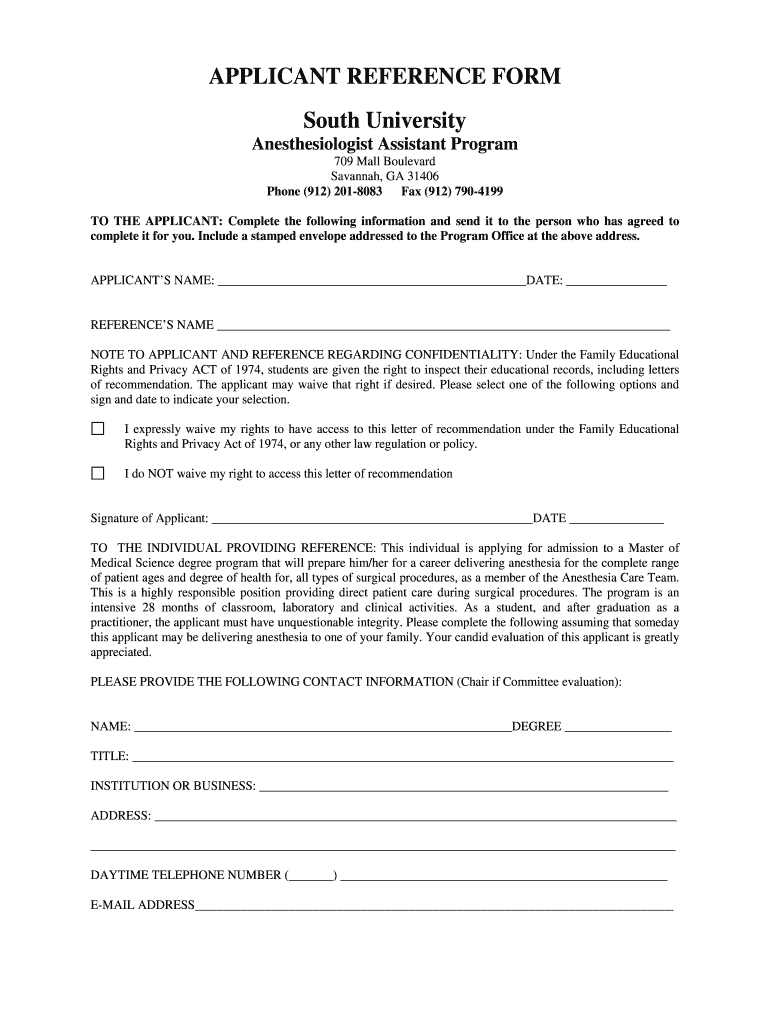
Application Checklist South University Form


Understanding the Application Checklist for South University
The Application Checklist for South University is a vital tool designed to guide prospective students through the admissions process. It outlines all necessary steps and documents required for a successful application. This checklist includes essential items such as transcripts, letters of recommendation, personal statements, and standardized test scores. Each component plays a crucial role in presenting a complete application to the admissions committee.
Steps to Complete the Application Checklist for South University
Completing the Application Checklist involves several key steps. First, gather all required documents, including academic transcripts and test scores. Next, ensure that you have personal statements and letters of recommendation prepared. After compiling these materials, review the checklist to confirm that all items are included. Finally, submit your application through the designated portal, ensuring that all documents are uploaded correctly.
Required Documents for the Application Checklist at South University
To fulfill the Application Checklist requirements, you will need to provide specific documents. These typically include:
- Official high school transcripts or college transcripts if applicable
- Standardized test scores (SAT or ACT)
- Personal statement or essay
- Letters of recommendation from teachers or mentors
- Completed application form
Ensure that all documents are current and accurately reflect your academic history and achievements.
How to Obtain the Application Checklist for South University
The Application Checklist can be easily obtained from the South University website. Navigate to the admissions section, where you will find a downloadable version of the checklist. Alternatively, you may request a physical copy by contacting the admissions office directly. This ensures that you have the most up-to-date information regarding application requirements.
Form Submission Methods for the Application Checklist at South University
Submitting the Application Checklist can be done through various methods. Applicants can choose to submit their applications online via the South University application portal, which offers a streamlined process for uploading documents. Alternatively, you may opt to send your application materials by mail or deliver them in person to the admissions office. It is important to check the specific submission guidelines for each method to ensure compliance.
Eligibility Criteria for the Application Checklist at South University
Understanding the eligibility criteria is essential for completing the Application Checklist. South University typically requires applicants to have a high school diploma or equivalent. Additionally, certain programs may have specific prerequisites, such as minimum GPA or standardized test scores. It is advisable to review the requirements for your desired program to ensure that you meet all eligibility standards before applying.
Quick guide on how to complete application checklist south university
Complete [SKS] seamlessly on any device
Digital document management has gained traction among companies and individuals. It serves as an ideal eco-friendly alternative to conventional printed and signed documents, allowing you to locate the appropriate form and securely archive it online. airSlate SignNow provides all the resources you need to produce, modify, and eSign your documents swiftly without delays. Manage [SKS] on any platform using airSlate SignNow Android or iOS applications and enhance any document-centric process today.
The easiest way to modify and eSign [SKS] effortlessly
- Locate [SKS] and click Get Form to initiate.
- Utilize the tools we offer to submit your document.
- Emphasize pertinent sections of the documents or obscure sensitive details with tools specifically provided by airSlate SignNow for that function.
- Generate your eSignature using the Sign feature, which takes mere seconds and holds the same legal validity as a conventional wet ink signature.
- Verify the details and click on the Done button to save your changes.
- Select how you wish to send your document, via email, SMS, or invite link, or download it to your computer.
Simplify your experience by putting an end to lost or misplaced files, tedious form searching, or errors that necessitate printing new document copies. airSlate SignNow manages all your document handling needs in just a few clicks from any device of your preference. Adjust and eSign [SKS] and ensure superb communication throughout any stage of the form completion process with airSlate SignNow.
Create this form in 5 minutes or less
Related searches to Application Checklist South University
Create this form in 5 minutes!
How to create an eSignature for the application checklist south university
How to create an electronic signature for a PDF online
How to create an electronic signature for a PDF in Google Chrome
How to create an e-signature for signing PDFs in Gmail
How to create an e-signature right from your smartphone
How to create an e-signature for a PDF on iOS
How to create an e-signature for a PDF on Android
People also ask
-
What is the Application Checklist South University?
The Application Checklist South University is a comprehensive guide designed to help prospective students navigate the application process. It outlines all necessary documents and steps required for a successful application, ensuring that you don't miss any critical information.
-
How can airSlate SignNow assist with the Application Checklist South University?
airSlate SignNow streamlines the process of completing and submitting your Application Checklist South University. With its easy-to-use eSigning features, you can quickly sign documents and send them securely, making your application process more efficient.
-
What are the pricing options for using airSlate SignNow with the Application Checklist South University?
airSlate SignNow offers various pricing plans to suit different needs, including options for individuals and businesses. By choosing the right plan, you can access features that simplify the completion of your Application Checklist South University at a cost-effective rate.
-
What features does airSlate SignNow provide for the Application Checklist South University?
airSlate SignNow includes features such as customizable templates, secure eSigning, and document tracking. These tools are designed to enhance your experience while working on the Application Checklist South University, ensuring that you can manage your documents efficiently.
-
What are the benefits of using airSlate SignNow for my Application Checklist South University?
Using airSlate SignNow for your Application Checklist South University offers numerous benefits, including increased efficiency and reduced paperwork. The platform allows you to complete your application quickly and securely, giving you peace of mind during the application process.
-
Can I integrate airSlate SignNow with other tools while working on the Application Checklist South University?
Yes, airSlate SignNow integrates seamlessly with various applications and tools, enhancing your workflow while completing the Application Checklist South University. This integration allows you to connect with your favorite productivity tools, making document management even easier.
-
Is airSlate SignNow secure for handling my Application Checklist South University?
Absolutely! airSlate SignNow prioritizes security and compliance, ensuring that your Application Checklist South University and all related documents are protected. With advanced encryption and secure storage, you can trust that your information is safe.
Get more for Application Checklist South University
- Dait pharmacy guidelines investigational product accountability record form dait pharmacy guidelines investigational product
- Wire transfer request sagicor group jamaica form
- Daily management rental agreement grand view form
- Australia air force cadets form
- Boat waiver form
- Cdtfa 447 form
- Request for certificate of liability insurance council form
- Limited power of attorney 445300314 form
Find out other Application Checklist South University
- Sign Maryland Delivery Order Template Myself
- Sign Minnesota Engineering Proposal Template Computer
- Sign Washington Engineering Proposal Template Secure
- Sign Delaware Proforma Invoice Template Online
- Can I Sign Massachusetts Proforma Invoice Template
- How Do I Sign Oklahoma Equipment Purchase Proposal
- Sign Idaho Basic rental agreement or residential lease Online
- How To Sign Oregon Business agreements
- Sign Colorado Generic lease agreement Safe
- How Can I Sign Vermont Credit agreement
- Sign New York Generic lease agreement Myself
- How Can I Sign Utah House rent agreement format
- Sign Alabama House rental lease agreement Online
- Sign Arkansas House rental lease agreement Free
- Sign Alaska Land lease agreement Computer
- How Do I Sign Texas Land lease agreement
- Sign Vermont Land lease agreement Free
- Sign Texas House rental lease Now
- How Can I Sign Arizona Lease agreement contract
- Help Me With Sign New Hampshire lease agreement