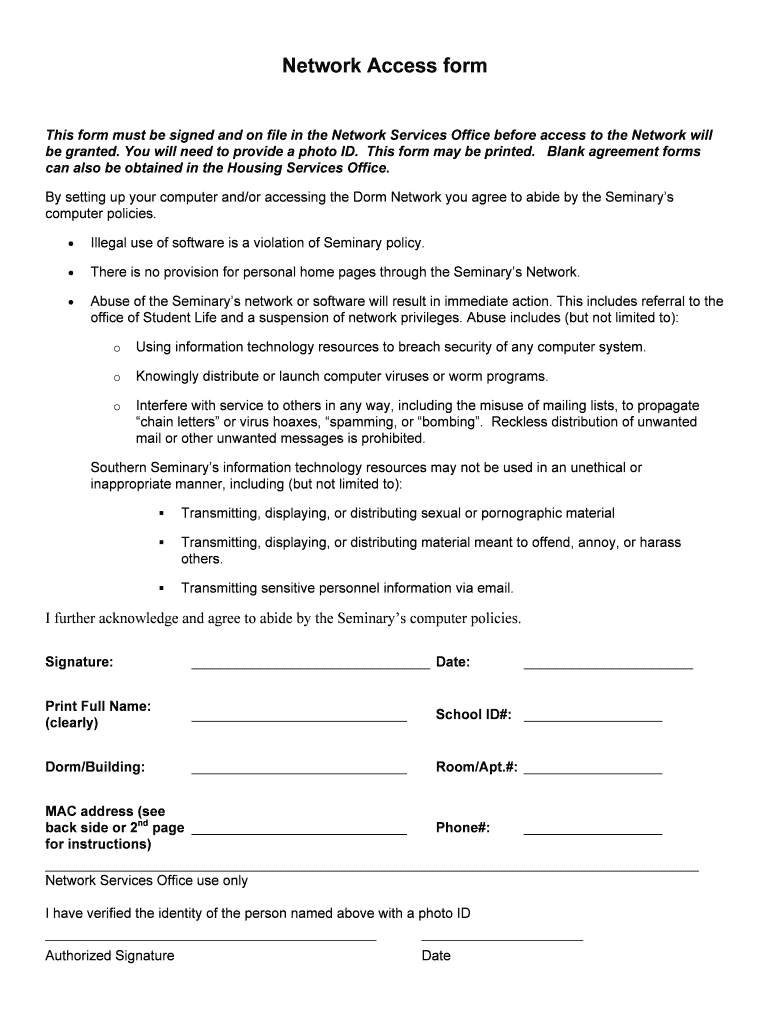
Network Access Form Sbts


What is the Network Access Form Sbts
The Network Access Form Sbts is a document used by organizations to grant individuals access to their network systems. This form is essential for maintaining security protocols and ensuring that only authorized personnel can access sensitive information. It typically includes sections for personal identification, the purpose of access, and the duration of access privileges. Understanding this form is crucial for both administrators and users to ensure compliance with organizational policies.
How to use the Network Access Form Sbts
Using the Network Access Form Sbts involves several straightforward steps. First, the individual requesting access must fill out the form with accurate personal information, including name, contact details, and the specific systems they need access to. Next, the form should be submitted to the designated authority within the organization, such as an IT manager or network administrator, for approval. Once approved, the individual will receive confirmation of their access rights, which may include instructions on how to log in to the network securely.
Steps to complete the Network Access Form Sbts
Completing the Network Access Form Sbts requires careful attention to detail. Here are the steps to follow:
- Provide your full name and contact information.
- Specify the reason for requesting network access.
- Indicate the duration for which access is needed.
- Include any relevant identification numbers or employee IDs.
- Sign and date the form to confirm accuracy and consent.
After filling out the form, ensure it is submitted to the appropriate department for processing.
Key elements of the Network Access Form Sbts
The Network Access Form Sbts contains several key elements that are vital for its effectiveness. These include:
- Personal Information: Details such as name, position, and contact information.
- Access Requirements: Specific systems or applications the individual needs access to.
- Purpose of Access: A brief explanation of why access is necessary.
- Duration of Access: The time frame for which access is requested.
- Signature: A signature to validate the information provided.
Each of these components plays a crucial role in ensuring that access is granted appropriately and securely.
Form Submission Methods
The Network Access Form Sbts can typically be submitted through various methods, depending on the organization's policies. Common submission methods include:
- Online Submission: Many organizations provide a digital platform for submitting forms electronically.
- Mail: The form can be printed and mailed to the relevant department.
- In-Person: Individuals may also submit the form directly to the IT department or designated authority.
Choosing the right submission method can help expedite the approval process.
Eligibility Criteria
Eligibility to use the Network Access Form Sbts generally depends on several factors, including:
- Employment Status: Typically, only current employees or authorized personnel can request access.
- Role Requirements: Access may be granted based on the individual's job responsibilities.
- Security Clearance: Certain positions may require specific security clearances to access sensitive information.
Understanding these criteria is essential for both applicants and administrators to ensure compliance with security protocols.
Quick guide on how to complete network access form sbts
Effortlessly Prepare [SKS] on Any Device
Digital document management has gained popularity among businesses and individuals. It offers an ideal eco-friendly alternative to traditional printed and signed documents, as you can locate the necessary form and securely store it online. airSlate SignNow provides all the tools required to create, edit, and eSign your documents swiftly and without delays. Manage [SKS] on any device with airSlate SignNow's Android or iOS applications and streamline any document-related tasks today.
The easiest way to edit and eSign [SKS] seamlessly
- Locate [SKS] and click Get Form to begin.
- Utilize the tools we provide to complete your document.
- Highlight important sections of the documents or obscure sensitive information with tools specifically designed for this purpose by airSlate SignNow.
- Create your eSignature using the Sign tool, which takes seconds and carries the same legal validity as a conventional wet ink signature.
- Review the information and click the Done button to save your modifications.
- Select how you wish to share your form, whether by email, SMS, or invite link, or download it to your computer.
Eliminate worries about lost or misplaced documents, tedious form searching, or errors that necessitate printing new document copies. airSlate SignNow meets all your document management needs in just a few clicks from any device you prefer. Edit and eSign [SKS] and ensure excellent communication at every step of your form preparation process with airSlate SignNow.
Create this form in 5 minutes or less
Related searches to Network Access Form Sbts
Create this form in 5 minutes!
How to create an eSignature for the network access form sbts
How to create an electronic signature for a PDF online
How to create an electronic signature for a PDF in Google Chrome
How to create an e-signature for signing PDFs in Gmail
How to create an e-signature right from your smartphone
How to create an e-signature for a PDF on iOS
How to create an e-signature for a PDF on Android
People also ask
-
What is the Network Access Form Sbts?
The Network Access Form Sbts is a digital document designed to streamline the process of granting network access within organizations. It allows users to request and manage access permissions efficiently, ensuring compliance and security.
-
How can I create a Network Access Form Sbts using airSlate SignNow?
Creating a Network Access Form Sbts with airSlate SignNow is simple. You can use our intuitive drag-and-drop interface to customize the form, add necessary fields, and set up eSignature options to facilitate quick approvals.
-
What are the benefits of using the Network Access Form Sbts?
Using the Network Access Form Sbts enhances efficiency by reducing paperwork and speeding up the approval process. It also improves accuracy and compliance, as all requests are documented and easily accessible.
-
Is the Network Access Form Sbts secure?
Yes, the Network Access Form Sbts is designed with security in mind. airSlate SignNow employs advanced encryption and authentication measures to protect sensitive information and ensure that only authorized personnel can access the form.
-
Can I integrate the Network Access Form Sbts with other tools?
Absolutely! The Network Access Form Sbts can be integrated with various applications and platforms, allowing for seamless data transfer and enhanced workflow automation. This integration capability helps streamline your overall document management process.
-
What pricing options are available for the Network Access Form Sbts?
airSlate SignNow offers flexible pricing plans for the Network Access Form Sbts, catering to businesses of all sizes. You can choose from monthly or annual subscriptions, with options that scale based on your usage and feature requirements.
-
How does the Network Access Form Sbts improve team collaboration?
The Network Access Form Sbts fosters better team collaboration by allowing multiple users to access, fill out, and sign the form simultaneously. This real-time collaboration reduces delays and ensures that everyone is on the same page regarding access permissions.
Get more for Network Access Form Sbts
- Questionnaire for parentsguardians of a child with asthma form
- This application is intended to provide initial information of the needs of potential clients of the annenberg center for
- Lic jeevan arogya premium chart pdf form
- Mr99119 access to another adults mychart account form
- Dd form 2905
- Dd form 2799employee performance plan and results report december 2015
- Standing order trip request for transportation services form
- Affidavit of ownership by repossession nebraska dmv form
Find out other Network Access Form Sbts
- How Can I Sign Nebraska Legal Document
- How To Sign Nevada Legal Document
- Can I Sign Nevada Legal Form
- How Do I Sign New Jersey Legal Word
- Help Me With Sign New York Legal Document
- How Do I Sign Texas Insurance Document
- How Do I Sign Oregon Legal PDF
- How To Sign Pennsylvania Legal Word
- How Do I Sign Wisconsin Legal Form
- Help Me With Sign Massachusetts Life Sciences Presentation
- How To Sign Georgia Non-Profit Presentation
- Can I Sign Nevada Life Sciences PPT
- Help Me With Sign New Hampshire Non-Profit Presentation
- How To Sign Alaska Orthodontists Presentation
- Can I Sign South Dakota Non-Profit Word
- Can I Sign South Dakota Non-Profit Form
- How To Sign Delaware Orthodontists PPT
- How Can I Sign Massachusetts Plumbing Document
- How To Sign New Hampshire Plumbing PPT
- Can I Sign New Mexico Plumbing PDF