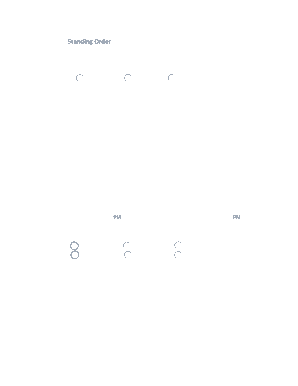
Standing Order Trip Request for Transportation Services Form


What is the Standing Order Trip Request For Transportation Services
The Standing Order Trip Request For Transportation Services is a formal document used to request consistent transportation services over a specified period. This form is essential for organizations that require regular transport arrangements, ensuring that all logistical needs are met efficiently. It typically includes details such as the frequency of trips, destinations, and any specific requirements related to the transportation services. By standardizing requests, this form helps streamline operations and maintain clear communication between the requesting party and the service provider.
How to Use the Standing Order Trip Request For Transportation Services
Using the Standing Order Trip Request For Transportation Services involves several straightforward steps. First, gather all necessary information, including the dates and times for the requested trips, the number of passengers, and any special accommodations needed. Next, fill out the form accurately, ensuring that all fields are completed to avoid delays. Once the form is completed, it can be submitted electronically or printed and sent via mail, depending on the service provider's requirements. Keeping a copy of the submitted request is advisable for your records.
Steps to Complete the Standing Order Trip Request For Transportation Services
Completing the Standing Order Trip Request For Transportation Services requires careful attention to detail. Follow these steps:
- Begin by entering your contact information and the name of your organization.
- Specify the type of transportation service needed and the frequency of trips.
- Provide detailed information about the pick-up and drop-off locations.
- Indicate the number of passengers and any special requirements, such as accessibility needs.
- Review the form for accuracy before submitting it to ensure all details are correct.
Legal Use of the Standing Order Trip Request For Transportation Services
The Standing Order Trip Request For Transportation Services is legally valid when it meets certain criteria. It must be completed accurately and signed by an authorized representative of the requesting organization. Electronic signatures are acceptable, provided they comply with relevant eSignature laws, such as the ESIGN Act and UETA. These regulations ensure that electronic documentation holds the same legal weight as traditional paper forms, provided that the signing process is secure and verifiable.
Key Elements of the Standing Order Trip Request For Transportation Services
Several key elements should be included in the Standing Order Trip Request For Transportation Services to ensure clarity and effectiveness:
- Contact Information: Include the names and contact details of both the requester and the service provider.
- Trip Details: Clearly outline the dates, times, and locations for each requested trip.
- Passenger Information: Specify the number of passengers and any special needs.
- Payment Terms: Include information on how payments will be handled for the services rendered.
- Signature: Ensure that the form is signed by an authorized individual to validate the request.
Form Submission Methods
The Standing Order Trip Request For Transportation Services can be submitted through various methods, depending on the preferences of the service provider. Common submission methods include:
- Online Submission: Many providers offer online portals where forms can be filled out and submitted electronically.
- Mail: Completed forms can be printed and sent via traditional mail to the designated address.
- In-Person: Some organizations may allow forms to be submitted in person, providing an opportunity for immediate confirmation.
Quick guide on how to complete standing order trip request for transportation services
Complete Standing Order Trip Request For Transportation Services seamlessly on any gadget
Digital document management has gained traction among businesses and individuals alike. It offers an excellent eco-friendly alternative to traditional printed and signed papers, allowing you to access the right form and securely keep it online. airSlate SignNow equips you with all the tools necessary to create, edit, and electronically sign your documents swiftly without any hitches. Manage Standing Order Trip Request For Transportation Services on any platform using airSlate SignNow’s Android or iOS applications and simplify your document-related tasks today.
The easiest method to modify and eSign Standing Order Trip Request For Transportation Services effortlessly
- Locate Standing Order Trip Request For Transportation Services and click on Get Form to begin.
- Utilize the tools we provide to complete your form.
- Highlight pertinent sections of your documents or obscure confidential details with tools specifically designed for that purpose by airSlate SignNow.
- Create your eSignature using the Sign tool, which only takes seconds and holds the same legal validity as a conventional wet ink signature.
- Review all the details and click on the Done button to save your modifications.
- Select your preferred method of sharing your form, whether by email, SMS, invitation link, or by downloading it to your computer.
Eliminate issues with lost or misplaced files, tedious form searches, or errors that necessitate reprinting document copies. airSlate SignNow meets your document management needs in just a few clicks from any device you prefer. Modify and eSign Standing Order Trip Request For Transportation Services while ensuring seamless communication at every step of your form preparation with airSlate SignNow.
Create this form in 5 minutes or less
Create this form in 5 minutes!
People also ask
-
What is a Standing Order Trip Request for Transportation Services?
A Standing Order Trip Request for Transportation Services allows businesses to schedule and manage recurring transportation needs easily. This tool simplifies the process of booking and ensures timely and reliable transportation for employees or clients.
-
How does airSlate SignNow facilitate Standing Order Trip Requests?
airSlate SignNow streamlines the Standing Order Trip Request process through its user-friendly platform, enabling users to create, send, and eSign requests quickly. This efficiency helps businesses save time and ensures accuracy in transportation scheduling.
-
What are the pricing options for using airSlate SignNow for Standing Order Trip Requests?
airSlate SignNow offers various pricing plans tailored to different business needs when managing Standing Order Trip Requests for Transportation Services. You can choose a plan based on your volume of use and required features, making it a cost-effective solution.
-
Can I customize my Standing Order Trip Requests?
Yes, airSlate SignNow allows users to customize Standing Order Trip Requests according to specific transportation requirements. You can easily add relevant information and tailor the requests to fit your business’s unique needs and operational procedures.
-
What integration options are available with airSlate SignNow for transportation services?
airSlate SignNow offers robust integration capabilities with other software systems, facilitating seamless management of Standing Order Trip Requests. These integrations help streamline workflows and enhance the overall efficiency of your transportation services.
-
How does airSlate SignNow enhance the security of Standing Order Trip Requests?
Security is a priority for airSlate SignNow when managing Standing Order Trip Requests for Transportation Services. The platform employs advanced encryption and compliance measures to ensure that all documents remain secure and accessible only to authorized users.
-
What benefits does airSlate SignNow provide for managing ongoing transportation needs?
Using airSlate SignNow for Standing Order Trip Requests brings multiple benefits, such as reducing administrative workload, minimizing errors, and improving response times. It enables businesses to focus on their core operations while ensuring reliable transportation services.
Get more for Standing Order Trip Request For Transportation Services
- Cigna neuron reimbursement form
- T5c refrigerator temperature record form
- Affidavit of mutilation passport sample form
- Staar reference sheet form
- Non creamy layer certificate kerala form
- I authorize preferred behavioral health group to obtain preferredbehavioral form
- Ar4p 779132792 form
- Employee39s withholding certificate for pensions and arkansas state ar form
Find out other Standing Order Trip Request For Transportation Services
- eSignature Hawaii Affidavit of Domicile Fast
- Can I eSignature West Virginia Affidavit of Domicile
- eSignature Wyoming Affidavit of Domicile Online
- eSign Montana Safety Contract Safe
- How To eSign Arizona Course Evaluation Form
- How To eSign California Course Evaluation Form
- How To eSign Florida Course Evaluation Form
- How To eSign Hawaii Course Evaluation Form
- How To eSign Illinois Course Evaluation Form
- eSign Hawaii Application for University Free
- eSign Hawaii Application for University Secure
- eSign Hawaii Medical Power of Attorney Template Free
- eSign Washington Nanny Contract Template Free
- eSignature Ohio Guaranty Agreement Myself
- eSignature California Bank Loan Proposal Template Now
- Can I eSign Indiana Medical History
- eSign Idaho Emergency Contract Form Myself
- eSign Hawaii General Patient Information Fast
- Help Me With eSign Rhode Island Accident Medical Claim Form
- eSignature Colorado Demand for Payment Letter Mobile