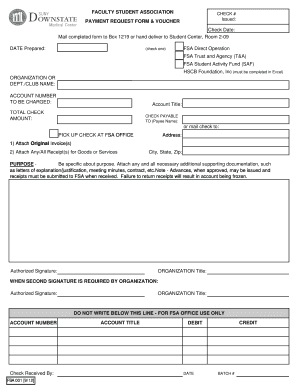
FSA Payment Request Form PDF Format


What is the FSA Payment Request Form pdf Format
The FSA Payment Request Form in pdf format is a document used by employees to request reimbursement for eligible expenses under a Flexible Spending Account (FSA). This form allows individuals to submit claims for medical, dental, and vision expenses that qualify for reimbursement. The pdf format ensures that the document is easily accessible and can be filled out electronically or printed for manual submission.
How to use the FSA Payment Request Form pdf Format
Using the FSA Payment Request Form is straightforward. Begin by downloading the pdf version of the form from a reliable source. Fill in the required fields, including your personal information, the type of expense, and the amount you are requesting. Be sure to attach any necessary receipts or documentation that support your claim. Once completed, you can submit the form according to your employer's specified submission methods, which may include online upload, email, or postal mail.
Steps to complete the FSA Payment Request Form pdf Format
Completing the FSA Payment Request Form involves several key steps:
- Download the form in pdf format.
- Fill in your personal details, including name, address, and employee ID.
- List the eligible expenses you are claiming, specifying the date of service and the amount.
- Attach copies of receipts or other supporting documents.
- Sign and date the form to certify that the information provided is accurate.
- Submit the completed form according to your employer's guidelines.
Key elements of the FSA Payment Request Form pdf Format
Essential components of the FSA Payment Request Form include:
- Personal Information: Your name, address, and employee identification number.
- Expense Details: A detailed list of the expenses being claimed, including dates and amounts.
- Receipts: Documentation that verifies the expenses incurred.
- Signature: Your signature certifying the accuracy of the claim.
Form Submission Methods
There are several methods to submit the FSA Payment Request Form, depending on your employer's policies. Common submission methods include:
- Online Submission: Upload the completed form and receipts through your employer's designated online portal.
- Email: Send the completed form as an attachment to the appropriate email address provided by your employer.
- Postal Mail: Print the form and mail it to the specified address, ensuring you include all necessary documentation.
Eligibility Criteria
To utilize the FSA Payment Request Form, you must meet certain eligibility criteria, which typically include:
- Being enrolled in a Flexible Spending Account through your employer.
- Submitting claims for qualified medical, dental, or vision expenses incurred during the plan year.
- Adhering to your employer's specific guidelines regarding eligible expenses and submission timelines.
Quick guide on how to complete fsa payment request form pdf format
Complete [SKS] effortlessly on any device
Online document management has become increasingly favored by companies and individuals alike. It serves as an ideal eco-friendly alternative to traditional printed and signed documents, allowing you to obtain the necessary form and securely store it online. airSlate SignNow provides all the tools required to create, modify, and electronically sign your documents promptly and without delays. Manage [SKS] on any device with airSlate SignNow's Android or iOS applications and streamline any document-related process today.
The easiest way to modify and eSign [SKS] without hassle
- Locate [SKS] and click on Get Form to begin.
- Utilize the tools we supply to complete your form.
- Mark important sections of your documents or conceal sensitive information with tools that airSlate SignNow specifically provides for that purpose.
- Create your signature using the Sign feature, which takes mere seconds and holds the same legal validity as a conventional wet ink signature.
- Review the details and click on the Done button to save your changes.
- Select your preferred method to share your form: email, text message (SMS), or invitation link, or download it to your computer.
Eliminate the worry of lost or misplaced documents, tedious form searching, or errors that require printing new document copies. airSlate SignNow meets all your document management needs in just a few clicks from your preferred device. Modify and electronically sign [SKS] to guarantee outstanding communication throughout your document preparation process with airSlate SignNow.
Create this form in 5 minutes or less
Create this form in 5 minutes!
How to create an eSignature for the fsa payment request form pdf format
How to create an electronic signature for a PDF online
How to create an electronic signature for a PDF in Google Chrome
How to create an e-signature for signing PDFs in Gmail
How to create an e-signature right from your smartphone
How to create an e-signature for a PDF on iOS
How to create an e-signature for a PDF on Android
People also ask
-
What is an FSA Payment Request Form pdf Format?
The FSA Payment Request Form pdf Format is a standardized document used to request reimbursement for eligible expenses under a Flexible Spending Account (FSA). This format ensures that all necessary information is captured for processing claims efficiently. Using the FSA Payment Request Form pdf Format helps streamline the reimbursement process for both employees and employers.
-
How can I create an FSA Payment Request Form pdf Format using airSlate SignNow?
Creating an FSA Payment Request Form pdf Format with airSlate SignNow is simple and user-friendly. You can start by selecting a template or designing your own form from scratch. Once your form is ready, you can easily convert it to PDF format for distribution and submission.
-
Is there a cost associated with using the FSA Payment Request Form pdf Format on airSlate SignNow?
airSlate SignNow offers various pricing plans that include access to the FSA Payment Request Form pdf Format. Depending on your business needs, you can choose a plan that fits your budget while providing the necessary features for document management and e-signatures. Check our pricing page for detailed information on the available options.
-
What features does airSlate SignNow offer for the FSA Payment Request Form pdf Format?
airSlate SignNow provides a range of features for the FSA Payment Request Form pdf Format, including customizable templates, e-signature capabilities, and secure cloud storage. These features enhance the efficiency of managing FSA claims and ensure compliance with regulations. Additionally, you can track the status of your forms in real-time.
-
Can I integrate the FSA Payment Request Form pdf Format with other software?
Yes, airSlate SignNow allows for seamless integration with various software applications, making it easy to incorporate the FSA Payment Request Form pdf Format into your existing workflows. You can connect with popular tools like Google Drive, Dropbox, and CRM systems to enhance your document management process. This integration helps streamline operations and improve productivity.
-
What are the benefits of using the FSA Payment Request Form pdf Format?
Using the FSA Payment Request Form pdf Format offers numerous benefits, including improved accuracy in reimbursement requests and faster processing times. It also helps maintain compliance with FSA regulations and provides a clear record of submitted claims. Overall, this format simplifies the reimbursement process for both employees and employers.
-
How secure is the FSA Payment Request Form pdf Format on airSlate SignNow?
Security is a top priority at airSlate SignNow. The FSA Payment Request Form pdf Format is protected with advanced encryption and secure access controls to ensure that sensitive information remains confidential. Additionally, our platform complies with industry standards to safeguard your data throughout the document management process.
Get more for FSA Payment Request Form pdf Format
- Nic st lucia sick leave form
- Personal training client form
- Eligibility requirements if you have transitioned through the home choice program after july 2019 you are not eligible to form
- Petition certificate title form
- Cnr recertification formdocx
- 100 access letter form
- Used car inspection form
- Caroline r price md dermatologist in greenville scmdcom form
Find out other FSA Payment Request Form pdf Format
- Electronic signature Virginia Real Estate Operating Agreement Later
- Electronic signature Oklahoma Police Credit Memo Computer
- Can I Electronic signature Oregon Police RFP
- Electronic signature Virginia Real Estate Operating Agreement Myself
- Electronic signature Oklahoma Police Credit Memo Mobile
- How To Electronic signature Virginia Real Estate Operating Agreement
- Electronic signature Virginia Real Estate Operating Agreement Free
- How Do I Electronic signature Virginia Real Estate Operating Agreement
- Help Me With Electronic signature Virginia Real Estate Operating Agreement
- How Can I Electronic signature Virginia Real Estate Operating Agreement
- Electronic signature Virginia Real Estate Operating Agreement Secure
- Electronic signature Oklahoma Police Credit Memo Now
- Can I Electronic signature Virginia Real Estate Operating Agreement
- Electronic signature Virginia Real Estate Operating Agreement Fast
- Electronic signature Oklahoma Police Credit Memo Later
- How To Electronic signature Oklahoma Police Credit Memo
- Electronic signature Virginia Real Estate Operating Agreement Simple
- How Do I Electronic signature Oklahoma Police Credit Memo
- Help Me With Electronic signature Oklahoma Police Credit Memo
- Electronic signature Oklahoma Police Credit Memo Myself