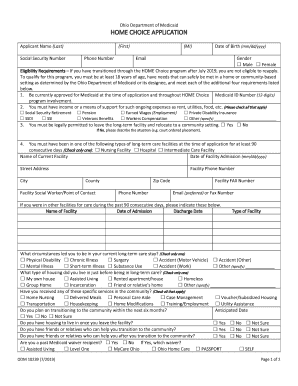
Eligibility Requirements If You Have Transitioned through the HOME Choice Program After July , You Are Not Eligible to Reapply Form


Understanding the Eligibility Requirements
The eligibility requirements if you have transitioned through the HOME Choice Program after July 2019 indicate that individuals are not eligible to reapply. This means that once you have completed the transition process under this program, you cannot submit another application for the same benefits. It is essential to understand the implications of this rule, as it affects your ability to access certain services and support that may be available to others who have not transitioned through the program.
Key Elements of the Eligibility Requirements
Several key elements define the eligibility requirements for those who have transitioned through the HOME Choice Program. These include:
- Completion of the transition process under the HOME Choice Program.
- Verification of your transition status, which may require documentation.
- Awareness of any changes in program policies that may affect eligibility.
Understanding these elements is crucial for navigating your options and ensuring compliance with program guidelines.
Steps to Complete the Eligibility Requirements
To ensure you meet the eligibility requirements, follow these steps:
- Review your transition documentation to confirm your status.
- Consult with program representatives if you have questions about your eligibility.
- Keep records of your transition process for future reference.
Completing these steps will help clarify your eligibility status and assist in future planning.
Legal Use of the Eligibility Requirements
Understanding the legal implications of the eligibility requirements is vital. The requirements are legally binding, meaning that they are enforced under applicable laws and regulations. If you have transitioned through the HOME Choice Program after July 2019, you must adhere to these guidelines. Non-compliance could result in penalties or loss of benefits, emphasizing the importance of understanding and following the established rules.
State-Specific Rules for the Eligibility Requirements
Each state may have specific rules regarding the HOME Choice Program and its eligibility requirements. It is important to familiarize yourself with your state's regulations, as they can vary significantly. This knowledge will help ensure that you remain compliant and fully understand your rights and responsibilities under the program.
Required Documents for Eligibility Verification
To verify your eligibility, you may need to provide several documents, including:
- Proof of transition status from the HOME Choice Program.
- Identification documents, such as a driver's license or state ID.
- Any relevant correspondence from program administrators.
Having these documents ready can facilitate a smoother verification process and help clarify your eligibility status.
Quick guide on how to complete eligibility requirements if you have transitioned through the home choice program after july 2019 you are not eligible to
Complete Eligibility Requirements If You Have Transitioned Through The HOME Choice Program After July , You Are Not Eligible To Reapply effortlessly on any device
Digital document management has become increasingly popular with organizations and individuals. It offers an ideal environmentally-friendly substitute for traditional printed and signed documents, as you can easily find the necessary form and securely store it online. airSlate SignNow provides all the tools necessary to create, edit, and electronically sign your documents swiftly without delays. Manage Eligibility Requirements If You Have Transitioned Through The HOME Choice Program After July , You Are Not Eligible To Reapply on any device with airSlate SignNow Android or iOS applications and enhance any document-related task today.
How to edit and electronically sign Eligibility Requirements If You Have Transitioned Through The HOME Choice Program After July , You Are Not Eligible To Reapply without hassle
- Find Eligibility Requirements If You Have Transitioned Through The HOME Choice Program After July , You Are Not Eligible To Reapply and click on Get Form to begin.
- Utilize the tools we offer to complete your document.
- Emphasize crucial parts of your documents or redact sensitive information using tools specifically designed for that purpose by airSlate SignNow.
- Generate your signature using the Sign tool, which takes only seconds and carries the same legal validity as a conventional wet ink signature.
- Review the details and click on the Done button to save your modifications.
- Select your preferred method of sending your form, whether by email, text message (SMS), or invitation link, or download it to your computer.
Eliminate concerns about lost or mislaid documents, cumbersome form searches, or mistakes that necessitate printing new document copies. airSlate SignNow addresses all your document management needs in just a few clicks from any device of your choice. Edit and electronically sign Eligibility Requirements If You Have Transitioned Through The HOME Choice Program After July , You Are Not Eligible To Reapply and ensure seamless communication at every stage of the form preparation process with airSlate SignNow.
Create this form in 5 minutes or less
Create this form in 5 minutes!
People also ask
-
What are the eligibility requirements for transitioning through the HOME Choice Program?
Eligibility requirements for those who have transitioned through the HOME Choice Program after July specify that you are not eligible to reapply. This means that if you have already moved through the program, you cannot initiate another application. It's crucial to understand these specifics to avoid any confusion during the application process.
-
Are there any costs associated with using airSlate SignNow?
airSlate SignNow provides a range of pricing options designed to cater to different business needs. Pricing varies based on features and user count, but it's generally considered a cost-effective solution for businesses looking to manage electronic signatures. Remember, the eligibility requirements if you have transitioned through the HOME Choice Program after July, you are not eligible to reapply, so plan accordingly.
-
What features does airSlate SignNow offer for document signing?
airSlate SignNow offers a suite of features for document signing, including customizable templates, real-time tracking, and secure cloud storage. These features streamline the signing process, making it easy for businesses to manage and track documents efficiently. It's vital to note that eligibility requirements if you have transitioned through the HOME Choice Program after July, you are not eligible to reapply, so ensure compliance before proceeding.
-
How does airSlate SignNow benefit small businesses?
Small businesses benefit from airSlate SignNow through improved efficiency, reduced turnaround times, and decreased administrative costs. With its user-friendly interface and integrations, businesses can easily adopt the platform without extensive training. Additionally, be aware that eligibility requirements if you have transitioned through the HOME Choice Program after July, you are not eligible to reapply, so this may pertain to your considerations.
-
Can airSlate SignNow integrate with other software?
Yes, airSlate SignNow integrates seamlessly with various software applications, enhancing workflow efficiency. Popular integrations include tools like Google Workspace, Salesforce, and Microsoft Office. Prioritize understanding the eligibility requirements if you have transitioned through the HOME Choice Program after July, as this may impact your integration capabilities.
-
Is airSlate SignNow secure for sensitive documents?
airSlate SignNow places a high priority on security, employing encryption and compliance with industry standards to safeguard sensitive documents. Businesses can trust the platform to protect confidential data during the signing process. Keep in mind the eligibility requirements if you have transitioned through the HOME Choice Program after July, you are not eligible to reapply, which may influence your document handling decisions.
-
What kind of customer support does airSlate SignNow offer?
airSlate SignNow provides robust customer support through multiple channels including chat, email, and phone. Their support team is trained to assist with any issues, ensuring a smooth user experience. It is pertinent to remember the eligibility requirements if you have transitioned through the HOME Choice Program after July — you are not eligible to reapply, so be proactive with your inquiries.
Get more for Eligibility Requirements If You Have Transitioned Through The HOME Choice Program After July , You Are Not Eligible To Reapply
Find out other Eligibility Requirements If You Have Transitioned Through The HOME Choice Program After July , You Are Not Eligible To Reapply
- How To Sign Wyoming Legal Quitclaim Deed
- Sign Wisconsin Insurance Living Will Now
- Sign Wyoming Insurance LLC Operating Agreement Simple
- Sign Kentucky Life Sciences Profit And Loss Statement Now
- How To Sign Arizona Non-Profit Cease And Desist Letter
- Can I Sign Arkansas Non-Profit LLC Operating Agreement
- Sign Arkansas Non-Profit LLC Operating Agreement Free
- Sign California Non-Profit Living Will Easy
- Sign California Non-Profit IOU Myself
- Sign California Non-Profit Lease Agreement Template Free
- Sign Maryland Life Sciences Residential Lease Agreement Later
- Sign Delaware Non-Profit Warranty Deed Fast
- Sign Florida Non-Profit LLC Operating Agreement Free
- Sign Florida Non-Profit Cease And Desist Letter Simple
- Sign Florida Non-Profit Affidavit Of Heirship Online
- Sign Hawaii Non-Profit Limited Power Of Attorney Myself
- Sign Hawaii Non-Profit Limited Power Of Attorney Free
- Sign Idaho Non-Profit Lease Agreement Template Safe
- Help Me With Sign Illinois Non-Profit Business Plan Template
- Sign Maryland Non-Profit Business Plan Template Fast