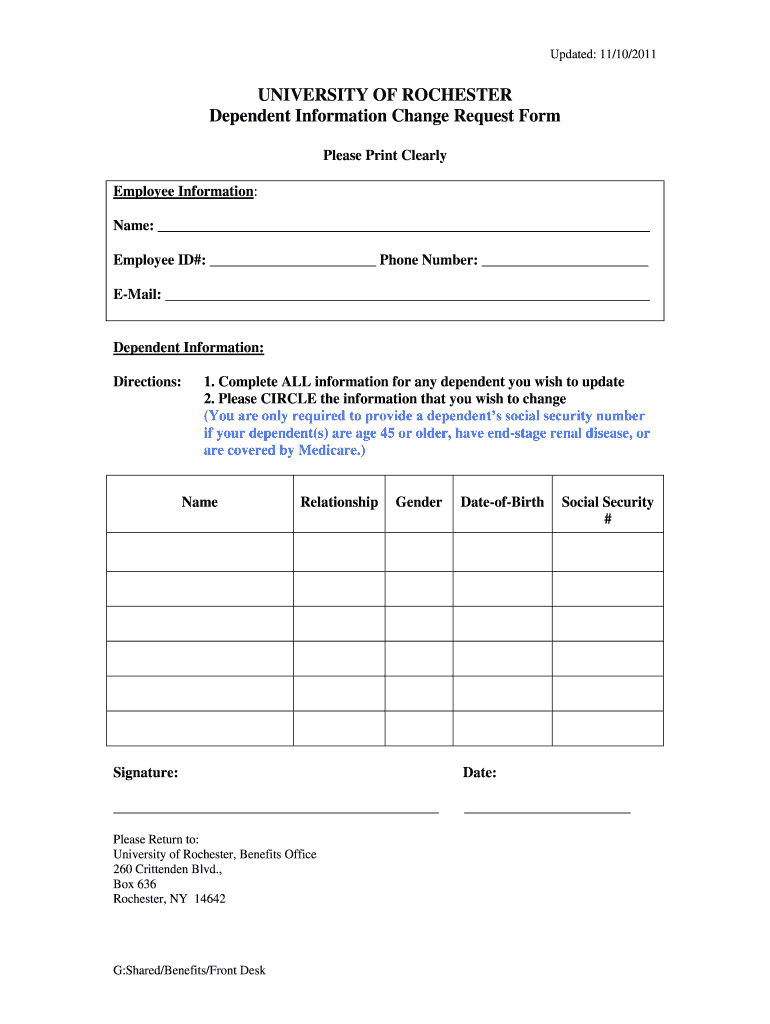
Dependent Information Change Request University of Rochester


What is the Dependent Information Change Request University Of Rochester
The Dependent Information Change Request at the University of Rochester is a specific form designed to facilitate updates to the dependent information of students or employees. This form is essential for ensuring that the university's records are accurate and up-to-date, particularly regarding benefits eligibility and enrollment. It may be required for changes such as adding or removing dependents, updating personal information, or reporting changes in dependent status. Proper completion of this form helps maintain compliance with university policies and federal regulations.
Steps to complete the Dependent Information Change Request University Of Rochester
Completing the Dependent Information Change Request involves several key steps:
- Obtain the form from the university's official website or designated office.
- Fill out the required fields, including personal information and details about the dependent.
- Provide any necessary documentation to support the changes being requested, such as birth certificates or marriage licenses.
- Review the completed form for accuracy and completeness.
- Submit the form according to the university's submission guidelines, whether online, by mail, or in person.
Required Documents
When submitting the Dependent Information Change Request, certain documents may be necessary to validate the changes. Common required documents include:
- Proof of relationship, such as a birth certificate or marriage certificate.
- Identification for the dependent, such as a Social Security card or government-issued ID.
- Any relevant legal documents if the change involves custody or guardianship.
Form Submission Methods
The Dependent Information Change Request can typically be submitted through various methods, ensuring convenience for users:
- Online: Many universities offer an online portal for form submission, allowing for quick and efficient processing.
- Mail: Users can print the completed form and send it via postal service to the appropriate university office.
- In-Person: Submitting the form directly at the university's administrative office is also an option for those who prefer face-to-face interaction.
Eligibility Criteria
To successfully submit the Dependent Information Change Request, individuals must meet specific eligibility criteria. Generally, these include:
- Being a current student or employee of the University of Rochester.
- Having dependents that require updates in the university's records.
- Providing accurate and truthful information on the form.
Legal use of the Dependent Information Change Request University Of Rochester
This form is legally recognized as a means to update dependent information within the university's administrative records. It is important for compliance with various regulations, including those related to benefits administration and federal reporting requirements. Proper use of this form helps ensure that the university maintains accurate records, which can affect eligibility for student aid, health insurance, and other benefits.
Quick guide on how to complete dependent information change request university of rochester
Handle [SKS] effortlessly on any gadget
Digital document management has gained popularity among businesses and individuals alike. It offers an ideal eco-friendly alternative to traditional printed and signed documents, allowing you to access the correct format and securely store it online. airSlate SignNow equips you with all the resources needed to generate, edit, and eSign your files swiftly without any delays. Administer [SKS] on any device with airSlate SignNow's Android or iOS applications and simplify any document-related task today.
The simplest way to modify and eSign [SKS] with ease
- Locate [SKS] and click on Get Form to begin.
- Utilize the tools available to fill out your form.
- Emphasize pertinent parts of your documents or redact sensitive information using the tools specifically designed for that purpose by airSlate SignNow.
- Create your eSignature using the Sign feature, which takes mere seconds and carries the same legal validity as a conventional wet ink signature.
- Review the details and click on the Done button to save your edits.
- Select your preferred method for sending your form, whether by email, SMS, or invitation link, or download it to your computer.
Eliminate concerns about lost or misplaced documents, tedious form searches, or mistakes that necessitate printing new copies. airSlate SignNow meets all your document management needs with just a few clicks from any device you prefer. Modify and eSign [SKS] to ensure seamless communication at every stage of the form preparation process with airSlate SignNow.
Create this form in 5 minutes or less
Related searches to Dependent Information Change Request University Of Rochester
Create this form in 5 minutes!
How to create an eSignature for the dependent information change request university of rochester
How to create an electronic signature for a PDF online
How to create an electronic signature for a PDF in Google Chrome
How to create an e-signature for signing PDFs in Gmail
How to create an e-signature right from your smartphone
How to create an e-signature for a PDF on iOS
How to create an e-signature for a PDF on Android
People also ask
-
What is the Dependent Information Change Request University Of Rochester?
The Dependent Information Change Request University Of Rochester is a formal process that allows students and staff to update their dependent information efficiently. Utilizing airSlate SignNow, this process can be completed electronically, ensuring a quick and secure method for managing changes.
-
How does airSlate SignNow facilitate the Dependent Information Change Request University Of Rochester?
airSlate SignNow streamlines the Dependent Information Change Request University Of Rochester by providing an intuitive platform for eSigning and document management. Users can easily fill out forms, sign them digitally, and submit them directly to the university, reducing paperwork and processing time.
-
Is there a cost associated with using airSlate SignNow for the Dependent Information Change Request University Of Rochester?
Yes, airSlate SignNow offers various pricing plans that cater to different needs, including options for educational institutions. The cost is competitive and reflects the value of a secure, efficient solution for managing the Dependent Information Change Request University Of Rochester.
-
What features does airSlate SignNow offer for the Dependent Information Change Request University Of Rochester?
airSlate SignNow provides features such as customizable templates, secure eSigning, and real-time tracking for the Dependent Information Change Request University Of Rochester. These features enhance user experience and ensure that all changes are documented and processed efficiently.
-
Can I integrate airSlate SignNow with other systems for the Dependent Information Change Request University Of Rochester?
Absolutely! airSlate SignNow offers seamless integrations with various platforms, making it easy to incorporate the Dependent Information Change Request University Of Rochester into your existing workflows. This flexibility allows for a more cohesive management of dependent information.
-
What are the benefits of using airSlate SignNow for the Dependent Information Change Request University Of Rochester?
Using airSlate SignNow for the Dependent Information Change Request University Of Rochester provides numerous benefits, including increased efficiency, reduced processing time, and enhanced security. It simplifies the entire process, making it easier for users to manage their dependent information.
-
How secure is the Dependent Information Change Request University Of Rochester process with airSlate SignNow?
Security is a top priority for airSlate SignNow. The platform employs advanced encryption and compliance measures to ensure that all documents related to the Dependent Information Change Request University Of Rochester are protected and confidential.
Get more for Dependent Information Change Request University Of Rochester
- Contact the county orange county california form
- Occupational therapisterie county civil service form
- Preuves des recherches personnelles effectues en vue de form
- View the ntess press release universities research form
- Declaration of private child custody evaluator regarding qualifications contact information and fees
- Farm bureau car seat program 497800863 form
- Other benefitsus department of labor form
- Department of labor and industries claims section po box form
Find out other Dependent Information Change Request University Of Rochester
- eSignature Hawaii Managed services contract template Online
- How Can I eSignature Colorado Real estate purchase contract template
- How To eSignature Mississippi Real estate purchase contract template
- eSignature California Renter's contract Safe
- eSignature Florida Renter's contract Myself
- eSignature Florida Renter's contract Free
- eSignature Florida Renter's contract Fast
- eSignature Vermont Real estate sales contract template Later
- Can I eSignature Texas New hire forms
- How Can I eSignature California New hire packet
- How To eSignature South Carolina Real estate document
- eSignature Florida Real estate investment proposal template Free
- How To eSignature Utah Real estate forms
- How Do I eSignature Washington Real estate investment proposal template
- Can I eSignature Kentucky Performance Contract
- eSignature Nevada Performance Contract Safe
- eSignature California Franchise Contract Secure
- How To eSignature Colorado Sponsorship Proposal Template
- eSignature Alabama Distributor Agreement Template Secure
- eSignature California Distributor Agreement Template Later