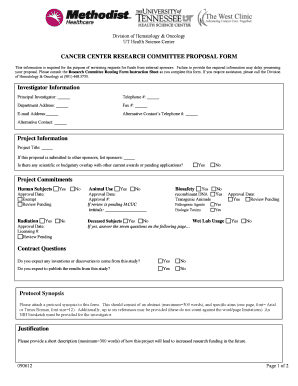
Proposal Form the University of Tennessee Health Science Center Uthsc


Understanding the Proposal Form at The University Of Tennessee Health Science Center
The Proposal Form at The University Of Tennessee Health Science Center (UTHSC) is a crucial document used for submitting research proposals, grant applications, or project requests. This form ensures that all necessary information is collected in a standardized format, facilitating the review and approval process. It typically includes sections for project details, budget estimates, timelines, and compliance with institutional policies. Understanding the purpose and structure of this form is essential for researchers and faculty members seeking funding or institutional support.
Steps to Complete the Proposal Form at UTHSC
Completing the Proposal Form involves several key steps to ensure accuracy and compliance with institutional guidelines. Begin by gathering all relevant information, including project objectives, methodologies, and anticipated outcomes. Next, fill in the required sections of the form, paying close attention to budgetary constraints and funding sources. It is advisable to review the form for completeness and clarity before submission. Additionally, obtaining necessary approvals from department heads or research offices may be required prior to finalizing the submission.
How to Obtain the Proposal Form from UTHSC
The Proposal Form can be obtained through the official UTHSC website or directly from the research administration office. It is typically available as a downloadable PDF or an online form that can be filled out electronically. Ensure that you have the most recent version of the form, as updates may occur periodically. For assistance, you may contact the research administration office, which can provide guidance on accessing and completing the form.
Key Elements of the Proposal Form at UTHSC
The Proposal Form consists of several key elements that are essential for a thorough submission. These elements usually include:
- Project Title: A concise title that reflects the nature of the proposal.
- Principal Investigator: The name and contact information of the lead researcher.
- Project Description: A detailed overview of the research objectives and methods.
- Budget Justification: An explanation of the requested funding and its intended use.
- Compliance Statements: Affirmations regarding ethical considerations and regulatory requirements.
Legal Use of the Proposal Form at UTHSC
The Proposal Form must be used in compliance with federal, state, and institutional regulations. This includes adherence to guidelines related to research ethics, intellectual property, and funding agency requirements. Proper use of the form ensures that proposals are eligible for review and funding. Researchers are encouraged to familiarize themselves with applicable laws and institutional policies to avoid potential legal issues.
Examples of Using the Proposal Form at UTHSC
Examples of using the Proposal Form include submitting requests for funding from government agencies, private foundations, or internal university grants. For instance, a researcher may use the form to apply for a National Institutes of Health (NIH) grant, detailing the research plan and budget. Additionally, faculty members may submit proposals for pilot projects or collaborative research initiatives, utilizing the form to outline objectives and expected impacts. These examples illustrate the form's versatility in supporting various research endeavors at UTHSC.
Quick guide on how to complete proposal form the university of tennessee health science center uthsc
Complete [SKS] effortlessly on any device
Online document management has become increasingly popular among businesses and individuals. It serves as an ideal eco-friendly alternative to traditional printed and signed documents, allowing you to find the needed form and securely store it online. airSlate SignNow equips you with all the necessary tools to create, modify, and eSign your documents quickly without delays. Manage [SKS] on any platform using airSlate SignNow’s Android or iOS applications and streamline any document-centric process today.
The simplest way to modify and eSign [SKS] with ease
- Obtain [SKS] and click Get Form to begin.
- Utilize the tools we provide to finalize your document.
- Emphasize important parts of your documents or redact sensitive information using tools that airSlate SignNow offers specifically for that purpose.
- Create your eSignature with the Sign tool, which takes just seconds and holds the same legal validity as a conventional wet ink signature.
- Verify the details and click on the Done button to save your modifications.
- Select how you wish to share your form, whether by email, SMS, or invite link, or download it to your computer.
Forget about lost or misplaced documents, tedious form searching, or errors that require printing new document copies. airSlate SignNow meets all your document management needs in just a few clicks from a device of your choice. Modify and eSign [SKS] and ensure effective communication at every stage of the form preparation process with airSlate SignNow.
Create this form in 5 minutes or less
Related searches to Proposal Form The University Of Tennessee Health Science Center Uthsc
Create this form in 5 minutes!
How to create an eSignature for the proposal form the university of tennessee health science center uthsc
How to create an electronic signature for a PDF online
How to create an electronic signature for a PDF in Google Chrome
How to create an e-signature for signing PDFs in Gmail
How to create an e-signature right from your smartphone
How to create an e-signature for a PDF on iOS
How to create an e-signature for a PDF on Android
People also ask
-
What is the Proposal Form The University Of Tennessee Health Science Center Uthsc?
The Proposal Form The University Of Tennessee Health Science Center Uthsc is a digital document designed to streamline the proposal submission process for various projects and initiatives. It allows users to fill out necessary information electronically, ensuring accuracy and efficiency. This form is essential for faculty and staff looking to submit proposals to the university.
-
How can I access the Proposal Form The University Of Tennessee Health Science Center Uthsc?
You can access the Proposal Form The University Of Tennessee Health Science Center Uthsc through the official university website or directly via the airSlate SignNow platform. Simply navigate to the designated section for proposal submissions, and you will find the form available for download or online completion. This ensures that you have the most up-to-date version of the form.
-
What are the benefits of using the Proposal Form The University Of Tennessee Health Science Center Uthsc?
Using the Proposal Form The University Of Tennessee Health Science Center Uthsc offers numerous benefits, including improved accuracy in submissions and faster processing times. The digital format allows for easy editing and collaboration among team members. Additionally, it helps maintain compliance with university guidelines, ensuring that all necessary information is included.
-
Is there a cost associated with the Proposal Form The University Of Tennessee Health Science Center Uthsc?
The Proposal Form The University Of Tennessee Health Science Center Uthsc itself is typically free to access and use. However, if you choose to utilize airSlate SignNow for eSigning and document management, there may be associated costs depending on the plan you select. It's advisable to review the pricing options on the airSlate SignNow website for detailed information.
-
Can I integrate the Proposal Form The University Of Tennessee Health Science Center Uthsc with other tools?
Yes, the Proposal Form The University Of Tennessee Health Science Center Uthsc can be integrated with various tools and platforms through airSlate SignNow. This includes popular applications like Google Drive, Dropbox, and Microsoft Office. Such integrations enhance workflow efficiency by allowing seamless document management and storage.
-
What features does airSlate SignNow offer for the Proposal Form The University Of Tennessee Health Science Center Uthsc?
airSlate SignNow provides several features for the Proposal Form The University Of Tennessee Health Science Center Uthsc, including eSigning, document tracking, and customizable templates. These features ensure that users can easily manage their proposals from start to finish. Additionally, the platform offers security measures to protect sensitive information.
-
How does airSlate SignNow ensure the security of the Proposal Form The University Of Tennessee Health Science Center Uthsc?
airSlate SignNow employs advanced security protocols to protect the Proposal Form The University Of Tennessee Health Science Center Uthsc. This includes encryption of data both in transit and at rest, as well as secure user authentication methods. These measures help ensure that your proposals remain confidential and secure throughout the submission process.
Get more for Proposal Form The University Of Tennessee Health Science Center Uthsc
Find out other Proposal Form The University Of Tennessee Health Science Center Uthsc
- eSign Missouri Real Estate Affidavit Of Heirship Simple
- eSign New Jersey Real Estate Limited Power Of Attorney Later
- eSign Alabama Police LLC Operating Agreement Fast
- eSign North Dakota Real Estate Business Letter Template Computer
- eSign North Dakota Real Estate Quitclaim Deed Myself
- eSign Maine Sports Quitclaim Deed Easy
- eSign Ohio Real Estate LLC Operating Agreement Now
- eSign Ohio Real Estate Promissory Note Template Online
- How To eSign Ohio Real Estate Residential Lease Agreement
- Help Me With eSign Arkansas Police Cease And Desist Letter
- How Can I eSign Rhode Island Real Estate Rental Lease Agreement
- How Do I eSign California Police Living Will
- Can I eSign South Dakota Real Estate Quitclaim Deed
- How To eSign Tennessee Real Estate Business Associate Agreement
- eSign Michigan Sports Cease And Desist Letter Free
- How To eSign Wisconsin Real Estate Contract
- How To eSign West Virginia Real Estate Quitclaim Deed
- eSign Hawaii Police Permission Slip Online
- eSign New Hampshire Sports IOU Safe
- eSign Delaware Courts Operating Agreement Easy