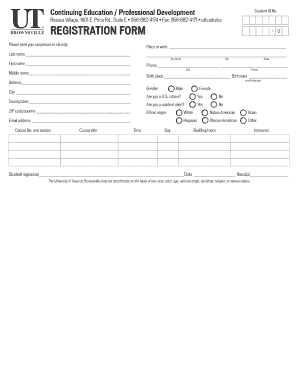
Registration Form the University of Texas at Brownsville and


What is the Registration Form The University Of Texas At Brownsville And
The Registration Form for The University of Texas at Brownsville is an essential document for prospective students seeking admission to the university. This form collects vital information such as personal details, educational background, and contact information. It serves as the first step in the application process, allowing the university to assess eligibility and gather necessary data for enrollment.
How to use the Registration Form The University Of Texas At Brownsville And
Using the Registration Form involves several straightforward steps. First, ensure you have all required information at hand, including your high school transcripts, standardized test scores, and any relevant identification. Next, fill out the form accurately, paying close attention to sections that require detailed responses. Once completed, you can submit the form online or print it for mailing, depending on your preference.
Steps to complete the Registration Form The University Of Texas At Brownsville And
Completing the Registration Form requires careful attention to detail. Follow these steps:
- Gather necessary documents such as transcripts and test scores.
- Access the form through the university's official website.
- Fill in personal information, ensuring accuracy in names and dates.
- Provide educational history, including previous schools attended.
- Review the form for completeness and correctness.
- Submit the form electronically or print it for mailing.
Key elements of the Registration Form The University Of Texas At Brownsville And
The Registration Form includes several key elements essential for processing your application. These elements typically consist of:
- Personal identification information, such as name, address, and date of birth.
- Educational history, including high school attended and graduation date.
- Standardized test scores, if applicable.
- Contact information for follow-up communications.
Legal use of the Registration Form The University Of Texas At Brownsville And
The Registration Form is legally binding once submitted. By signing the form, you affirm that all information provided is accurate and complete. Misrepresentation or falsification of information can lead to serious consequences, including denial of admission or revocation of enrollment. It is crucial to understand the legal implications of the information you provide.
How to obtain the Registration Form The University Of Texas At Brownsville And
The Registration Form can be obtained directly from The University of Texas at Brownsville's official website. Typically, the form is available in a downloadable PDF format or as an online submission form. Ensure you access the most current version to avoid any issues during the application process.
Quick guide on how to complete registration form the university of texas at brownsville and
Complete [SKS] effortlessly on any device
Web-based document management has become increasingly popular among businesses and individuals. It offers an ideal environmentally friendly alternative to traditional printed and signed paperwork, since you can easily find the appropriate form and securely store it online. airSlate SignNow provides you with all the resources necessary to create, amend, and eSign your documents promptly without any delays. Manage [SKS] on any device with airSlate SignNow's Android or iOS applications and enhance any document-related process today.
How to modify and eSign [SKS] effortlessly
- Find [SKS] and click Get Form to begin.
- Utilize the tools we offer to fill out your document.
- Emphasize relevant sections of the documents or redact sensitive information using tools specifically designed for that by airSlate SignNow.
- Generate your signature with the Sign tool, which takes just seconds and carries the same legal validity as a conventional wet ink signature.
- Review all the information and click on the Done button to finalize your modifications.
- Choose your preferred delivery method for your form, whether by email, SMS, invitation link, or download it to your computer.
Forget about lost or misplaced files, tedious form searching, or errors that require reprinting new document copies. airSlate SignNow addresses your document management needs in just a few clicks from any device you prefer. Modify and eSign [SKS] to ensure excellent communication throughout your form preparation process with airSlate SignNow.
Create this form in 5 minutes or less
Related searches to Registration Form The University Of Texas At Brownsville And
Create this form in 5 minutes!
How to create an eSignature for the registration form the university of texas at brownsville and
How to create an electronic signature for a PDF online
How to create an electronic signature for a PDF in Google Chrome
How to create an e-signature for signing PDFs in Gmail
How to create an e-signature right from your smartphone
How to create an e-signature for a PDF on iOS
How to create an e-signature for a PDF on Android
People also ask
-
What is the Registration Form The University Of Texas At Brownsville And?
The Registration Form The University Of Texas At Brownsville And is a digital document that allows students to enroll in courses and programs offered by the university. This form streamlines the registration process, making it easier for students to submit their information securely and efficiently.
-
How can I access the Registration Form The University Of Texas At Brownsville And?
You can access the Registration Form The University Of Texas At Brownsville And through the university's official website or directly via the airSlate SignNow platform. Simply navigate to the registration section, and you will find the form available for download or online completion.
-
What are the benefits of using the Registration Form The University Of Texas At Brownsville And?
Using the Registration Form The University Of Texas At Brownsville And offers numerous benefits, including a simplified enrollment process, reduced paperwork, and enhanced security for your personal information. Additionally, it allows for quicker processing times, ensuring you can secure your spot in your desired courses.
-
Is there a cost associated with the Registration Form The University Of Texas At Brownsville And?
There is no direct cost for accessing the Registration Form The University Of Texas At Brownsville And. However, students should be aware of any associated fees for course registration or other university services that may apply once the form is submitted.
-
Can I edit my Registration Form The University Of Texas At Brownsville And after submission?
Once you submit the Registration Form The University Of Texas At Brownsville And, changes may not be possible directly through the form. If you need to make edits, it is best to contact the university's admissions office for guidance on how to proceed with any necessary adjustments.
-
What features does airSlate SignNow offer for the Registration Form The University Of Texas At Brownsville And?
airSlate SignNow provides features such as eSignature capabilities, document tracking, and secure storage for the Registration Form The University Of Texas At Brownsville And. These features ensure that your registration process is not only efficient but also compliant with legal standards.
-
How does airSlate SignNow integrate with the Registration Form The University Of Texas At Brownsville And?
airSlate SignNow seamlessly integrates with the Registration Form The University Of Texas At Brownsville And, allowing users to fill out, sign, and submit the form electronically. This integration enhances the user experience by providing a straightforward and efficient way to manage your registration.
Get more for Registration Form The University Of Texas At Brownsville And
- Land surveyor certification and certificate program overviews form
- 213 cv 00610 nmk doc government publishing office form
- V 5 aggregate verification group form
- Case 112 cv 00219 rhb doc 73 filed 081913 page 1 of 29 page id form
- Zoning permit use verification form
- Utah pain relief institute your pain solution centerhome form
- Drug testing laboratoriesus department of transportation form
- 44386 federal register vol 80 no 143monday july 27 form
Find out other Registration Form The University Of Texas At Brownsville And
- Can I Electronic signature Minnesota Mutual non-disclosure agreement
- Electronic signature Alabama Non-disclosure agreement PDF Safe
- Electronic signature Missouri Non-disclosure agreement PDF Myself
- How To Electronic signature New York Non-disclosure agreement PDF
- Electronic signature South Carolina Partnership agreements Online
- How Can I Electronic signature Florida Rental house lease agreement
- How Can I Electronic signature Texas Rental house lease agreement
- eSignature Alabama Trademark License Agreement Secure
- Electronic signature Maryland Rental agreement lease Myself
- How To Electronic signature Kentucky Rental lease agreement
- Can I Electronic signature New Hampshire Rental lease agreement forms
- Can I Electronic signature New Mexico Rental lease agreement forms
- How Can I Electronic signature Minnesota Rental lease agreement
- Electronic signature Arkansas Rental lease agreement template Computer
- Can I Electronic signature Mississippi Rental lease agreement
- Can I Electronic signature Missouri Rental lease contract
- Electronic signature New Jersey Rental lease agreement template Free
- Electronic signature New Jersey Rental lease agreement template Secure
- Electronic signature Vermont Rental lease agreement Mobile
- Electronic signature Maine Residential lease agreement Online