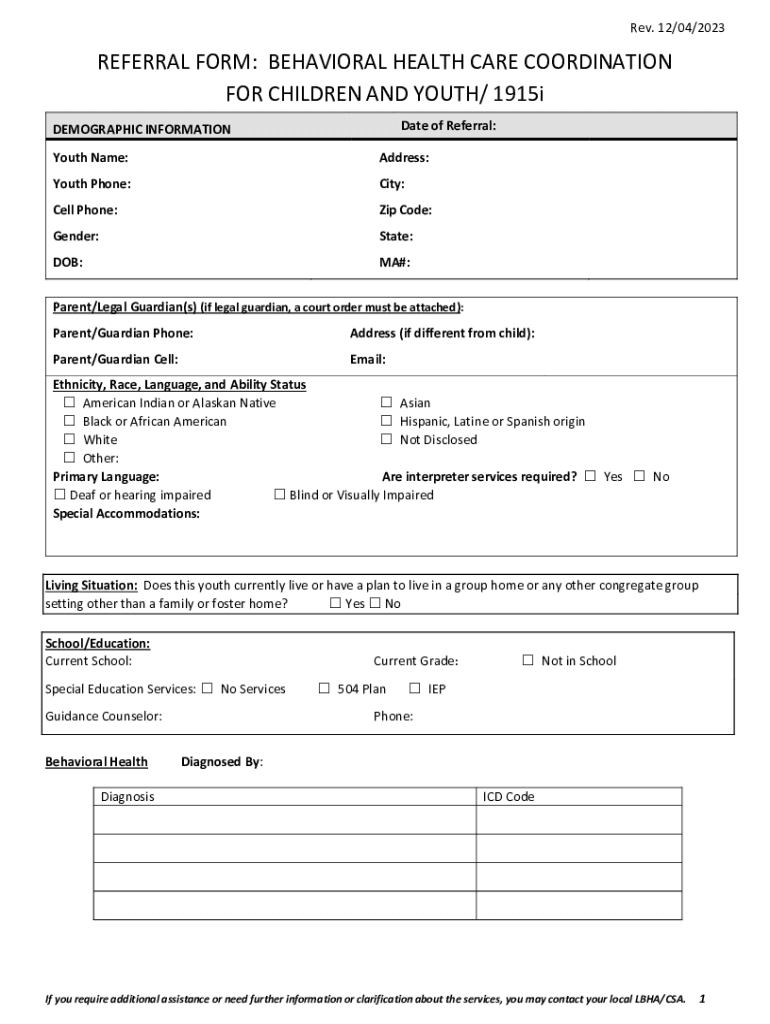
Referral Form Children's Care Coordination 2023-2026


Understanding the Mental Health Referral Form
The mental health referral form serves as a crucial document for connecting individuals with mental health services. It is designed to facilitate communication between healthcare providers, ensuring that patients receive the appropriate care based on their specific needs. This form typically includes essential information such as patient demographics, the referring provider's details, and a summary of the patient's mental health history and current concerns. By standardizing the referral process, this form enhances efficiency and clarity in mental health care delivery.
Key Elements of the Mental Health Referral Form
A comprehensive mental health referral form includes several key components that are vital for effective communication. These elements typically encompass:
- Patient Information: Full name, date of birth, and contact details.
- Referring Provider Information: Name, contact information, and professional credentials of the provider making the referral.
- Reason for Referral: A clear description of the patient's mental health issues and the specific services needed.
- Consent for Release of Information: A section for the patient to authorize the sharing of their medical information.
- Additional Notes: Space for any other relevant information that may assist the receiving provider.
Steps to Complete the Mental Health Referral Form
Completing the mental health referral form involves several straightforward steps to ensure accuracy and comprehensiveness:
- Gather Patient Information: Collect all necessary details about the patient, including their full name, contact information, and date of birth.
- Document the Referring Provider's Details: Include the name and contact information of the provider making the referral.
- Specify the Reason for Referral: Clearly outline the mental health concerns and the services the patient requires.
- Obtain Patient Consent: Ensure the patient signs the consent section to allow information sharing.
- Review and Submit: Double-check all information for accuracy before submitting the form to the appropriate mental health service provider.
Obtaining the Mental Health Referral Form
The mental health referral form can typically be obtained through various channels. Healthcare providers often have access to standardized templates that can be customized for their specific practice. Additionally, many mental health organizations and clinics offer downloadable PDF versions of the form on their websites. It is important to ensure that the version used is up-to-date and compliant with any relevant regulations.
Legal Use of the Mental Health Referral Form
Understanding the legal implications of the mental health referral form is essential for both providers and patients. This form must comply with federal and state regulations regarding patient privacy and confidentiality, particularly under the Health Insurance Portability and Accountability Act (HIPAA). Proper use of the form ensures that patient information is handled securely and that consent for sharing sensitive data is obtained, thereby protecting the rights of the patient while facilitating necessary care.
Examples of Using the Mental Health Referral Form
Examples of effective use of the mental health referral form can illustrate its importance in practice. For instance, a primary care physician may use the form to refer a patient exhibiting signs of depression to a mental health specialist. The form would include detailed information about the patient's symptoms, previous treatments, and any medications they are currently taking. This comprehensive approach helps the specialist understand the patient's history and tailor their treatment plan accordingly. Another example could involve a school counselor using the form to refer a student to a mental health professional, ensuring that the student's emotional and psychological needs are addressed in a timely manner.
Quick guide on how to complete referral form childrens care coordination
Effortlessly Prepare Referral Form Children's Care Coordination on Any Device
Digital document management has gained traction among businesses and individuals alike. It serves as an ideal environmentally friendly alternative to traditional printed and signed paperwork, allowing you to locate the correct form and securely keep it online. airSlate SignNow offers you all the tools necessary to create, edit, and eSign your documents swiftly without delays. Manage Referral Form Children's Care Coordination on any device using the airSlate SignNow Android or iOS applications and simplify any document-related task today.
The Easiest Method to Edit and eSign Referral Form Children's Care Coordination with Ease
- Find Referral Form Children's Care Coordination and click on Get Form to begin.
- Use the tools we provide to complete your form.
- Emphasize important sections of your documents or obscure sensitive information with the tools that airSlate SignNow specifically supplies for this purpose.
- Create your signature using the Sign feature, which takes only seconds and holds the same legal validity as a conventional wet ink signature.
- Review the information and click on the Done button to save your changes.
- Select your preferred method to share your form—via email, SMS, an invitation link, or download it to your computer.
Leave behind worries about lost or misplaced documents, tedious form searches, or errors that necessitate printing new copies. airSlate SignNow fulfills your document management needs in just a few clicks from any device you choose. Modify and eSign Referral Form Children's Care Coordination and guarantee excellent communication at every phase of your form preparation process with airSlate SignNow.
Create this form in 5 minutes or less
Find and fill out the correct referral form childrens care coordination
Create this form in 5 minutes!
How to create an eSignature for the referral form childrens care coordination
How to create an electronic signature for a PDF online
How to create an electronic signature for a PDF in Google Chrome
How to create an e-signature for signing PDFs in Gmail
How to create an e-signature right from your smartphone
How to create an e-signature for a PDF on iOS
How to create an e-signature for a PDF on Android
People also ask
-
What is a mental health referral form template?
A mental health referral form template is a standardized document used by healthcare providers to refer patients to mental health specialists. This template streamlines the referral process, ensuring that all necessary information is captured efficiently. By using a mental health referral form template, providers can enhance communication and improve patient care.
-
How can I customize the mental health referral form template?
You can easily customize the mental health referral form template using airSlate SignNow's intuitive editing tools. Add your organization's branding, modify fields, and include specific questions relevant to your practice. This flexibility ensures that the template meets your unique needs while maintaining compliance with healthcare standards.
-
Is the mental health referral form template secure?
Yes, the mental health referral form template provided by airSlate SignNow is designed with security in mind. All documents are encrypted and stored securely, ensuring that sensitive patient information remains confidential. You can trust that your referrals are protected while using our platform.
-
What are the benefits of using a mental health referral form template?
Using a mental health referral form template can signNowly improve the efficiency of your referral process. It reduces paperwork, minimizes errors, and ensures that all necessary information is collected upfront. Additionally, it enhances collaboration between healthcare providers, leading to better patient outcomes.
-
Can I integrate the mental health referral form template with other software?
Absolutely! airSlate SignNow allows seamless integration with various healthcare software systems. This means you can easily connect your mental health referral form template with your existing electronic health records (EHR) or practice management systems, streamlining your workflow and improving data accuracy.
-
What is the pricing for the mental health referral form template?
airSlate SignNow offers competitive pricing for its services, including the mental health referral form template. Pricing plans vary based on features and the number of users, ensuring that you can find a solution that fits your budget. Contact our sales team for a detailed quote tailored to your needs.
-
How do I share the mental health referral form template with my team?
Sharing the mental health referral form template with your team is simple with airSlate SignNow. You can send the template via email, share a link, or collaborate directly within the platform. This ensures that all team members have access to the latest version and can contribute to the referral process.
Get more for Referral Form Children's Care Coordination
Find out other Referral Form Children's Care Coordination
- How Do I Electronic signature Vermont Doctors NDA
- Electronic signature Utah Doctors Promissory Note Template Secure
- Electronic signature West Virginia Doctors Bill Of Lading Online
- Electronic signature West Virginia Construction Quitclaim Deed Computer
- Electronic signature Construction PDF Wisconsin Myself
- How Do I Electronic signature Wyoming Doctors Rental Lease Agreement
- Help Me With Electronic signature Wyoming Doctors Rental Lease Agreement
- How Do I Electronic signature Colorado Education RFP
- Electronic signature Colorado Education Lease Agreement Form Online
- How To Electronic signature Colorado Education Business Associate Agreement
- Can I Electronic signature California Education Cease And Desist Letter
- Electronic signature Arizona Finance & Tax Accounting Promissory Note Template Computer
- Electronic signature California Finance & Tax Accounting Warranty Deed Fast
- Can I Electronic signature Georgia Education Quitclaim Deed
- Electronic signature California Finance & Tax Accounting LLC Operating Agreement Now
- Electronic signature Connecticut Finance & Tax Accounting Executive Summary Template Myself
- Can I Electronic signature California Government Stock Certificate
- Electronic signature California Government POA Simple
- Electronic signature Illinois Education Business Plan Template Secure
- How Do I Electronic signature Colorado Government POA