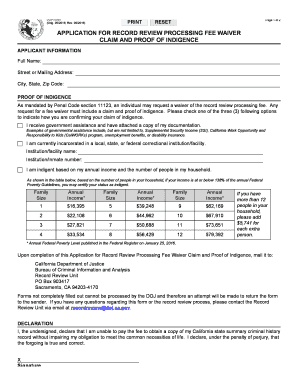
BCIA 8690 Application for Record Review Processing Fee Waiver Claim and Proof of Indigence PDF Form


What is the BCIA 8690 Application For Record Review Processing Fee Waiver Claim And Proof Of Indigence pdf
The BCIA 8690 Application For Record Review Processing Fee Waiver Claim And Proof Of Indigence is a form used in the United States to request a waiver for processing fees associated with record reviews. This application is primarily aimed at individuals who can demonstrate financial hardship or indigence. By submitting this form, applicants can seek relief from the costs typically required for accessing certain records, which may include criminal history information or other relevant documents. Understanding the purpose of this form is crucial for those who may qualify for a fee waiver based on their financial circumstances.
How to use the BCIA 8690 Application For Record Review Processing Fee Waiver Claim And Proof Of Indigence pdf
Using the BCIA 8690 Application involves several straightforward steps. First, download the form from the appropriate source. Ensure you have the latest version of the PDF to avoid any issues. Fill out the required sections, providing accurate personal information and details about your financial situation. It is important to include any necessary documentation that supports your claim of indigence, such as proof of income or government assistance. Once completed, review the form for accuracy before submission, as any errors could delay the processing of your waiver request.
Steps to complete the BCIA 8690 Application For Record Review Processing Fee Waiver Claim And Proof Of Indigence pdf
Completing the BCIA 8690 Application requires careful attention to detail. Follow these steps to ensure a successful submission:
- Download the BCIA 8690 form in PDF format.
- Fill in your personal information, including your full name, address, and contact details.
- Provide information regarding your financial status, including income sources and amounts.
- Attach supporting documents that verify your claim of indigence, such as pay stubs or benefit letters.
- Review the form for completeness and accuracy.
- Submit the form as instructed, either online, by mail, or in person.
Required Documents
When submitting the BCIA 8690 Application, it is essential to include specific documents that support your claim for a fee waiver. Required documents typically include:
- Proof of income, such as recent pay stubs or tax returns.
- Documentation of government assistance, if applicable, such as Social Security or unemployment benefits.
- Any additional paperwork that demonstrates financial hardship, such as medical bills or eviction notices.
Providing these documents helps establish your eligibility for the fee waiver and speeds up the review process.
Eligibility Criteria
To qualify for a fee waiver using the BCIA 8690 Application, applicants must meet specific eligibility criteria. Generally, these criteria include:
- Demonstrating financial hardship or indigence through income verification.
- Being a resident of the state where the application is submitted.
- Providing accurate and truthful information on the application form.
Eligibility may vary by state or specific circumstances, so it is advisable to review local guidelines regarding the application process.
Form Submission Methods
The BCIA 8690 Application can be submitted through various methods, depending on the guidelines provided by the issuing authority. Common submission methods include:
- Online submission via a designated portal, if available.
- Mailing the completed form to the appropriate address.
- In-person delivery at specified locations, such as government offices or agencies.
Choosing the right submission method is important to ensure timely processing of your fee waiver claim.
Quick guide on how to complete bcia 8690 application for record review processing fee waiver claim and proof of indigence pdf
Finish BCIA 8690 Application For Record Review Processing Fee Waiver Claim And Proof Of Indigence pdf effortlessly on any gadget
Online document administration has gained immense popularity among companies and individuals alike. It offers an excellent environmentally friendly substitute for conventional printed and signed documents, as you can obtain the necessary form and securely save it online. airSlate SignNow provides you with all the tools required to create, modify, and eSign your documents quickly without any hold-ups. Manage BCIA 8690 Application For Record Review Processing Fee Waiver Claim And Proof Of Indigence pdf on any gadget using airSlate SignNow’s Android or iOS applications and streamline any document-related tasks today.
The simplest way to modify and eSign BCIA 8690 Application For Record Review Processing Fee Waiver Claim And Proof Of Indigence pdf with ease
- Obtain BCIA 8690 Application For Record Review Processing Fee Waiver Claim And Proof Of Indigence pdf and then click Get Form to initiate.
- Utilize the tools we provide to complete your form.
- Emphasize relevant sections of the documents or obscure sensitive information with tools that airSlate SignNow offers specifically for that purpose.
- Create your signature using the Sign feature, which takes mere seconds and holds the same legal validity as a conventional ink signature.
- Review the details and then click on the Done button to save your changes.
- Select your preferred method for delivering your form, via email, SMS, or invitation link, or download it to your computer.
Put an end to lost or mislaid documents, exhausting form searches, or errors that require printing new document copies. airSlate SignNow meets all your document management needs in just a few clicks on any device of your choice. Modify and eSign BCIA 8690 Application For Record Review Processing Fee Waiver Claim And Proof Of Indigence pdf to guarantee exceptional communication during every phase of your form preparation process with airSlate SignNow.
Create this form in 5 minutes or less
Create this form in 5 minutes!
How to create an eSignature for the bcia 8690 application for record review processing fee waiver claim and proof of indigence pdf
How to create an electronic signature for a PDF online
How to create an electronic signature for a PDF in Google Chrome
How to create an e-signature for signing PDFs in Gmail
How to create an e-signature right from your smartphone
How to create an e-signature for a PDF on iOS
How to create an e-signature for a PDF on Android
People also ask
-
What is the BCIA 8690 Application For Record Review Processing Fee Waiver Claim And Proof Of Indigence pdf?
The BCIA 8690 Application For Record Review Processing Fee Waiver Claim And Proof Of Indigence pdf is a form used to request a waiver for processing fees associated with record reviews. This application is essential for individuals who demonstrate financial hardship and need assistance in obtaining their records.
-
How can I access the BCIA 8690 Application For Record Review Processing Fee Waiver Claim And Proof Of Indigence pdf?
You can easily access the BCIA 8690 Application For Record Review Processing Fee Waiver Claim And Proof Of Indigence pdf through our website. Simply navigate to the relevant section, and you will find a downloadable link for the form.
-
What are the benefits of using the BCIA 8690 Application For Record Review Processing Fee Waiver Claim And Proof Of Indigence pdf?
Using the BCIA 8690 Application For Record Review Processing Fee Waiver Claim And Proof Of Indigence pdf allows individuals to potentially save on fees associated with record reviews. This can be particularly beneficial for those facing financial difficulties, ensuring access to important records without the burden of costs.
-
Is there a fee associated with the BCIA 8690 Application For Record Review Processing Fee Waiver Claim And Proof Of Indigence pdf?
The BCIA 8690 Application For Record Review Processing Fee Waiver Claim And Proof Of Indigence pdf itself is free to download. However, it is important to note that while the application may waive certain fees, there could be other costs involved in the record review process.
-
How do I fill out the BCIA 8690 Application For Record Review Processing Fee Waiver Claim And Proof Of Indigence pdf?
Filling out the BCIA 8690 Application For Record Review Processing Fee Waiver Claim And Proof Of Indigence pdf requires providing personal information and details about your financial situation. Ensure that all sections are completed accurately to avoid delays in processing your waiver claim.
-
What happens after I submit the BCIA 8690 Application For Record Review Processing Fee Waiver Claim And Proof Of Indigence pdf?
After submitting the BCIA 8690 Application For Record Review Processing Fee Waiver Claim And Proof Of Indigence pdf, your application will be reviewed by the relevant authorities. You will receive a notification regarding the status of your waiver claim, which may take some time depending on the volume of applications.
-
Can I track the status of my BCIA 8690 Application For Record Review Processing Fee Waiver Claim And Proof Of Indigence pdf?
Yes, you can track the status of your BCIA 8690 Application For Record Review Processing Fee Waiver Claim And Proof Of Indigence pdf by contacting the office where you submitted your application. They will provide you with updates and any additional information you may need.
Get more for BCIA 8690 Application For Record Review Processing Fee Waiver Claim And Proof Of Indigence pdf
- Marin county bicycle registration form
- Parking ticket complaint form the borough of phoenixville phoenixville
- Awb editor form
- Bus roster form
- Virginia realtors contract for purchase of form
- Nuway alliance release of information and instructions
- Invoice factoring agreement template form
- Iowa real estate purchase agreement template form
Find out other BCIA 8690 Application For Record Review Processing Fee Waiver Claim And Proof Of Indigence pdf
- Electronic signature Michigan Amendment to an LLC Operating Agreement Computer
- Can I Electronic signature North Carolina Amendment to an LLC Operating Agreement
- Electronic signature South Carolina Amendment to an LLC Operating Agreement Safe
- Can I Electronic signature Delaware Stock Certificate
- Electronic signature Massachusetts Stock Certificate Simple
- eSignature West Virginia Sale of Shares Agreement Later
- Electronic signature Kentucky Affidavit of Service Mobile
- How To Electronic signature Connecticut Affidavit of Identity
- Can I Electronic signature Florida Affidavit of Title
- How Can I Electronic signature Ohio Affidavit of Service
- Can I Electronic signature New Jersey Affidavit of Identity
- How Can I Electronic signature Rhode Island Affidavit of Service
- Electronic signature Tennessee Affidavit of Service Myself
- Electronic signature Indiana Cease and Desist Letter Free
- Electronic signature Arkansas Hold Harmless (Indemnity) Agreement Fast
- Electronic signature Kentucky Hold Harmless (Indemnity) Agreement Online
- How To Electronic signature Arkansas End User License Agreement (EULA)
- Help Me With Electronic signature Connecticut End User License Agreement (EULA)
- Electronic signature Massachusetts Hold Harmless (Indemnity) Agreement Myself
- Electronic signature Oklahoma Hold Harmless (Indemnity) Agreement Free