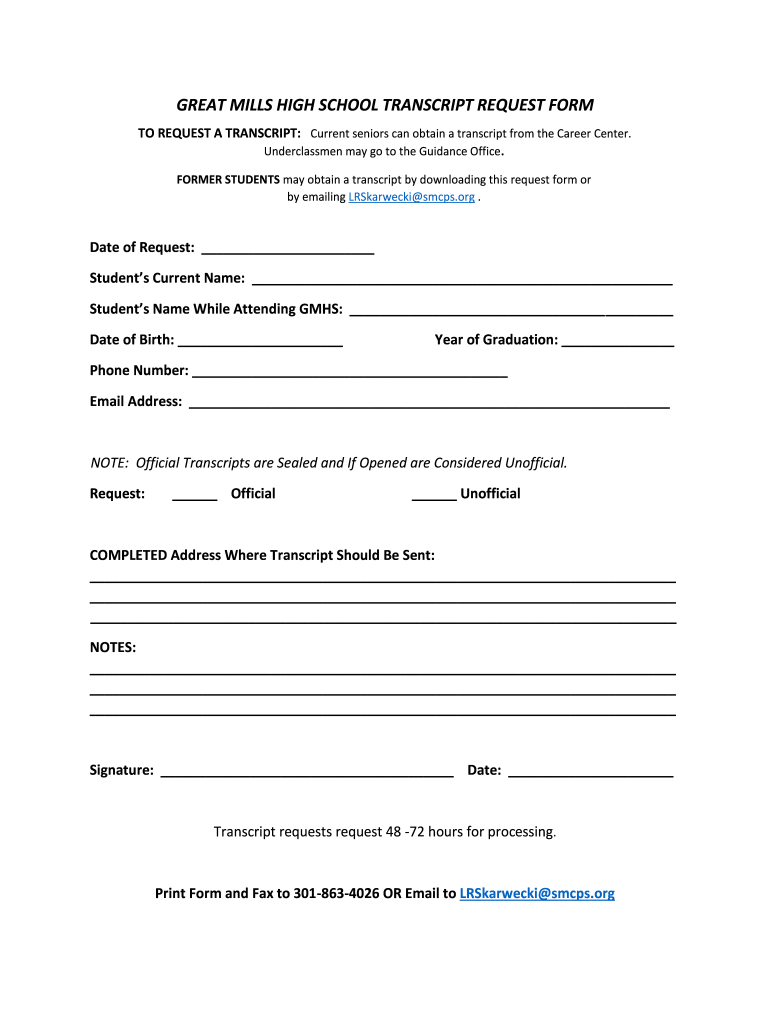
GREAT MILLS HIGH SCHOOL TRANSCRIPT REQUEST FORM


Understanding the Great Mills High School Transcript Request Form
The Great Mills High School transcript request form is a crucial document for students and alumni seeking to obtain their academic records. This form allows individuals to formally request copies of their high school transcripts, which may be needed for college applications, job opportunities, or other educational purposes. It typically includes essential information such as the student's full name, date of birth, and the years attended, ensuring that the request is processed accurately.
Steps to Complete the Great Mills High School Transcript Request Form
Completing the Great Mills High School transcript request form involves several straightforward steps:
- Gather necessary personal information, including your full name, date of birth, and the years you attended Great Mills High School.
- Fill out the transcript request form accurately, ensuring all required fields are completed.
- Indicate the purpose of the request, such as college applications or employment verification.
- Provide contact information, including your current address and phone number, to facilitate communication.
- Submit the form as instructed, either online, by mail, or in person, depending on the school's submission guidelines.
How to Obtain the Great Mills High School Transcript Request Form
The Great Mills High School transcript request form can typically be obtained through the school's official website or directly from the school’s administrative office. Many schools now offer digital versions of the form, allowing for convenient online completion and submission. If you prefer a physical copy, visiting the school in person is also an option, where staff can assist you in acquiring the necessary form.
Legal Use of the Great Mills High School Transcript Request Form
Using the Great Mills High School transcript request form is legally significant, as it serves as a formal request for your educational records. It is essential to complete the form truthfully and accurately, as any discrepancies could lead to delays or complications in obtaining your transcripts. Additionally, ensuring that you have the right to request these documents is crucial, especially if you are requesting transcripts on behalf of someone else.
Form Submission Methods for the Great Mills High School Transcript Request
Submitting the Great Mills High School transcript request form can be done through various methods, depending on the school's policies. Common submission methods include:
- Online submission via the school's website, which may require creating an account.
- Mailing the completed form to the school's registrar or administrative office.
- Delivering the form in person to the school's office during business hours.
Key Elements of the Great Mills High School Transcript Request Form
When filling out the Great Mills High School transcript request form, several key elements must be included to ensure a smooth processing experience:
- Student Information: Full name, date of birth, and years attended.
- Contact Information: Current address, phone number, and email address.
- Purpose of Request: Clear indication of why the transcript is needed.
- Signature: A signature may be required to authorize the release of records.
Quick guide on how to complete great mills high school transcript request form
Easily prepare GREAT MILLS HIGH SCHOOL TRANSCRIPT REQUEST FORM on any device
Managing documents online has grown increasingly popular among businesses and individuals. It serves as an ideal eco-friendly substitute for traditional printed and signed paperwork, allowing you to locate the necessary form and securely save it online. airSlate SignNow provides all the features you require to create, edit, and eSign your documents quickly without delays. Manage GREAT MILLS HIGH SCHOOL TRANSCRIPT REQUEST FORM on any device with the airSlate SignNow apps for Android or iOS and enhance any document-centric operation today.
The simplest way to modify and eSign GREAT MILLS HIGH SCHOOL TRANSCRIPT REQUEST FORM effortlessly
- Locate GREAT MILLS HIGH SCHOOL TRANSCRIPT REQUEST FORM and select Get Form to begin.
- Utilize the tools we provide to fill out your form.
- Highlight pertinent sections of the documents or obscure sensitive information with the tools that airSlate SignNow offers for this purpose.
- Create your eSignature using the Sign feature, which takes just seconds and holds the same legal standing as a conventional wet ink signature.
- Review all the information and click the Done button to finalize your changes.
- Select how you wish to send your form, whether by email, text message (SMS), or invite link, or download it to your computer.
Forget about lost or mislaid documents, tedious form searches, or mistakes that necessitate printing new document copies. airSlate SignNow fulfills all your document management needs in a few clicks from any device of your choice. Modify and eSign GREAT MILLS HIGH SCHOOL TRANSCRIPT REQUEST FORM and ensure excellent communication at every stage of the document preparation process with airSlate SignNow.
Create this form in 5 minutes or less
Create this form in 5 minutes!
How to create an eSignature for the great mills high school transcript request form
How to create an electronic signature for a PDF online
How to create an electronic signature for a PDF in Google Chrome
How to create an e-signature for signing PDFs in Gmail
How to create an e-signature right from your smartphone
How to create an e-signature for a PDF on iOS
How to create an e-signature for a PDF on Android
People also ask
-
What is the process for an MD high school transcript request using airSlate SignNow?
To request an MD high school transcript using airSlate SignNow, simply create an account and upload your transcript request form. You can then eSign the document and send it directly to the school. Our platform ensures a secure and efficient process for managing your transcript requests.
-
Are there any fees associated with making an MD high school transcript request?
airSlate SignNow offers a cost-effective solution for your MD high school transcript request. While there may be fees charged by the school for processing the transcript, our service itself is designed to be budget-friendly. You can review our pricing plans to find the best option for your needs.
-
What features does airSlate SignNow offer for MD high school transcript requests?
airSlate SignNow provides a variety of features to streamline your MD high school transcript request. These include customizable templates, secure eSigning, and real-time tracking of your document status. Our user-friendly interface makes it easy to manage your requests efficiently.
-
How does airSlate SignNow ensure the security of my MD high school transcript request?
Security is a top priority at airSlate SignNow. We use advanced encryption protocols to protect your MD high school transcript request and personal information. Additionally, our platform complies with industry standards to ensure that your documents are safe and secure.
-
Can I integrate airSlate SignNow with other applications for my MD high school transcript request?
Yes, airSlate SignNow offers seamless integrations with various applications to enhance your MD high school transcript request process. You can connect with popular tools like Google Drive, Dropbox, and more to streamline document management. This integration helps you keep all your files organized and accessible.
-
What are the benefits of using airSlate SignNow for MD high school transcript requests?
Using airSlate SignNow for your MD high school transcript request offers numerous benefits, including time savings and increased efficiency. Our platform allows you to complete requests quickly and track their progress in real-time. Additionally, the eSigning feature eliminates the need for printing and scanning, making the process more eco-friendly.
-
Is there customer support available for MD high school transcript requests?
Absolutely! airSlate SignNow provides dedicated customer support to assist you with any questions regarding your MD high school transcript request. Our support team is available via chat, email, or phone to ensure you have a smooth experience while using our platform.
Get more for GREAT MILLS HIGH SCHOOL TRANSCRIPT REQUEST FORM
Find out other GREAT MILLS HIGH SCHOOL TRANSCRIPT REQUEST FORM
- How Can I Sign New York Real Estate Memorandum Of Understanding
- Sign Texas Sports Promissory Note Template Online
- Sign Oregon Orthodontists Last Will And Testament Free
- Sign Washington Sports Last Will And Testament Free
- How Can I Sign Ohio Real Estate LLC Operating Agreement
- Sign Ohio Real Estate Quitclaim Deed Later
- How Do I Sign Wisconsin Sports Forbearance Agreement
- How To Sign Oregon Real Estate Resignation Letter
- Can I Sign Oregon Real Estate Forbearance Agreement
- Sign Pennsylvania Real Estate Quitclaim Deed Computer
- How Do I Sign Pennsylvania Real Estate Quitclaim Deed
- How Can I Sign South Dakota Orthodontists Agreement
- Sign Police PPT Alaska Online
- How To Sign Rhode Island Real Estate LLC Operating Agreement
- How Do I Sign Arizona Police Resignation Letter
- Sign Texas Orthodontists Business Plan Template Later
- How Do I Sign Tennessee Real Estate Warranty Deed
- Sign Tennessee Real Estate Last Will And Testament Free
- Sign Colorado Police Memorandum Of Understanding Online
- How To Sign Connecticut Police Arbitration Agreement