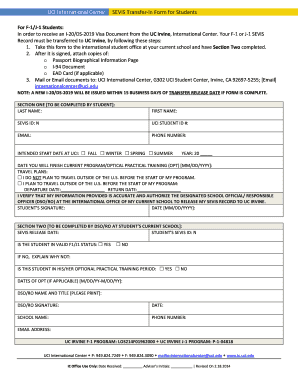
SEVIS Transfer in Form for Students UCI International Center Ic Uci


What is the SEVIS Transfer In Form for Students at UCI International Center?
The SEVIS Transfer In Form for Students at the UCI International Center is a crucial document for international students wishing to transfer their SEVIS record from one U.S. institution to another. This form allows students to maintain their non-immigrant status while transitioning between schools. It is specifically designed for those who are already in the United States on an F-1 or J-1 visa and need to ensure that their student record is updated to reflect their new enrollment at the University of California, Irvine.
How to Obtain the SEVIS Transfer In Form for Students at UCI International Center
Students can obtain the SEVIS Transfer In Form by visiting the UCI International Center's website or by contacting their office directly. The form is typically available as a downloadable PDF, which can be filled out electronically or printed for manual completion. It is important for students to ensure they have the latest version of the form, as older versions may not be accepted.
Steps to Complete the SEVIS Transfer In Form for Students at UCI International Center
Completing the SEVIS Transfer In Form involves several key steps:
- Provide personal information, including your full name, SEVIS ID, and contact details.
- Include information about your current school, such as the institution's name and SEVIS code.
- Indicate your intended start date at UCI and the program you will be enrolling in.
- Obtain the necessary signatures from your current school's DSO (Designated School Official).
- Submit the completed form to the UCI International Center for processing.
Key Elements of the SEVIS Transfer In Form for Students at UCI International Center
Several critical elements must be included in the SEVIS Transfer In Form to ensure its acceptance:
- Personal Information: Full name, date of birth, and SEVIS ID.
- Current School Information: Name and SEVIS code of the institution you are transferring from.
- Program Details: Intended program of study at UCI and start date.
- DSO Signature: Required confirmation from the current institution's DSO.
Legal Use of the SEVIS Transfer In Form for Students at UCI International Center
The SEVIS Transfer In Form is legally required for international students who wish to transfer their SEVIS records. Submitting this form ensures compliance with U.S. immigration regulations, allowing students to maintain their legal status while changing educational institutions. Failure to complete this process correctly may result in loss of status or complications with future visa applications.
Form Submission Methods for the SEVIS Transfer In Form at UCI International Center
Students can submit the completed SEVIS Transfer In Form through various methods:
- Online Submission: Some institutions may allow electronic submission through their portals.
- Mail: Send the completed form via postal service to the UCI International Center.
- In-Person: Deliver the form directly to the UCI International Center office for immediate processing.
Quick guide on how to complete sevis transfer in form for students uci international center ic uci
Complete SEVIS Transfer In Form For Students UCI International Center Ic Uci effortlessly on any device
Digital document management has gained traction among businesses and individuals. It offers an ideal eco-friendly alternative to conventional printed and signed documents, allowing you to access the necessary form and securely store it online. airSlate SignNow equips you with all the necessary tools to generate, modify, and electronically sign your documents promptly without delays. Manage SEVIS Transfer In Form For Students UCI International Center Ic Uci on any device using airSlate SignNow's Android or iOS applications and enhance any document-centric process today.
How to modify and electronically sign SEVIS Transfer In Form For Students UCI International Center Ic Uci effortlessly
- Find SEVIS Transfer In Form For Students UCI International Center Ic Uci and click Get Form to commence.
- Utilize the tools we offer to complete your document.
- Emphasize pertinent sections of the documents or redact sensitive information with tools specifically provided by airSlate SignNow for that purpose.
- Create your signature using the Sign tool, which takes mere seconds and has the same legal validity as a conventional wet ink signature.
- Review all the information and click the Done button to save your modifications.
- Choose how you want to send your form – via email, SMS, or invitation link, or download it to your computer.
Put an end to lost or misplaced documents, tedious form searches, or mistakes that necessitate printing new document copies. airSlate SignNow meets your document management needs in just a few clicks from any device you prefer. Modify and electronically sign SEVIS Transfer In Form For Students UCI International Center Ic Uci and ensure excellent communication at any stage of the form preparation process with airSlate SignNow.
Create this form in 5 minutes or less
Create this form in 5 minutes!
How to create an eSignature for the sevis transfer in form for students uci international center ic uci
How to create an electronic signature for a PDF online
How to create an electronic signature for a PDF in Google Chrome
How to create an e-signature for signing PDFs in Gmail
How to create an e-signature right from your smartphone
How to create an e-signature for a PDF on iOS
How to create an e-signature for a PDF on Android
People also ask
-
What is the SEVIS Transfer In Form for Students at UCI International Center?
The SEVIS Transfer In Form for Students at UCI International Center is a crucial document for international students transferring to UCI. It allows students to maintain their SEVIS records and ensures a smooth transition between institutions. Completing this form is essential for compliance with U.S. immigration regulations.
-
How can I obtain the SEVIS Transfer In Form for Students at UCI International Center?
You can obtain the SEVIS Transfer In Form for Students at UCI International Center by visiting the official UCI International Center website. The form is typically available for download and can be filled out online or printed for submission. Make sure to follow the instructions provided to ensure accurate completion.
-
What are the benefits of using airSlate SignNow for the SEVIS Transfer In Form for Students at UCI International Center?
Using airSlate SignNow for the SEVIS Transfer In Form for Students at UCI International Center streamlines the signing process. It allows for easy eSigning and document management, ensuring that your form is submitted quickly and securely. This efficiency can save you time and reduce stress during your transfer process.
-
Is there a cost associated with the SEVIS Transfer In Form for Students at UCI International Center?
The SEVIS Transfer In Form for Students at UCI International Center itself is typically free to obtain. However, there may be associated fees for processing or other services at the UCI International Center. It's best to check with the center for any specific costs related to your transfer.
-
Can I fill out the SEVIS Transfer In Form for Students at UCI International Center online?
Yes, you can fill out the SEVIS Transfer In Form for Students at UCI International Center online using airSlate SignNow. This platform allows you to complete and eSign the form digitally, making the process more convenient and efficient. Ensure you have all necessary information ready before starting.
-
What features does airSlate SignNow offer for managing the SEVIS Transfer In Form for Students at UCI International Center?
airSlate SignNow offers features such as document templates, eSigning, and secure storage for the SEVIS Transfer In Form for Students at UCI International Center. These tools help you manage your documents effectively and ensure compliance with all necessary regulations. You can also track the status of your forms easily.
-
How does airSlate SignNow ensure the security of my SEVIS Transfer In Form for Students at UCI International Center?
airSlate SignNow prioritizes security by using encryption and secure servers to protect your SEVIS Transfer In Form for Students at UCI International Center. Your data is safeguarded throughout the signing process, ensuring that your personal information remains confidential. Compliance with industry standards further enhances security.
Get more for SEVIS Transfer In Form For Students UCI International Center Ic Uci
Find out other SEVIS Transfer In Form For Students UCI International Center Ic Uci
- eSignature Louisiana Insurance Rental Application Later
- eSignature Maryland Insurance Contract Safe
- eSignature Massachusetts Insurance Lease Termination Letter Free
- eSignature Nebraska High Tech Rental Application Now
- How Do I eSignature Mississippi Insurance Separation Agreement
- Help Me With eSignature Missouri Insurance Profit And Loss Statement
- eSignature New Hampshire High Tech Lease Agreement Template Mobile
- eSignature Montana Insurance Lease Agreement Template Online
- eSignature New Hampshire High Tech Lease Agreement Template Free
- How To eSignature Montana Insurance Emergency Contact Form
- eSignature New Jersey High Tech Executive Summary Template Free
- eSignature Oklahoma Insurance Warranty Deed Safe
- eSignature Pennsylvania High Tech Bill Of Lading Safe
- eSignature Washington Insurance Work Order Fast
- eSignature Utah High Tech Warranty Deed Free
- How Do I eSignature Utah High Tech Warranty Deed
- eSignature Arkansas Legal Affidavit Of Heirship Fast
- Help Me With eSignature Colorado Legal Cease And Desist Letter
- How To eSignature Connecticut Legal LLC Operating Agreement
- eSignature Connecticut Legal Residential Lease Agreement Mobile