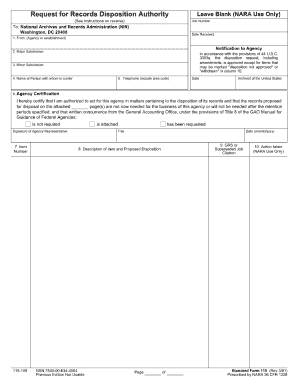
Va Form 7468


What is the VA Form 7468?
The VA Form 7468, also known as the Request for Disposition of Records, is a crucial document used by veterans and their families to request the disposition of records held by the Department of Veterans Affairs (VA). This form is essential for individuals seeking to manage their personal information and ensure that their records are handled appropriately, particularly when it comes to sensitive data related to their service and benefits.
How to Use the VA Form 7468
Using the VA Form 7468 involves several straightforward steps. First, gather all necessary personal information, including your VA file number and Social Security number. Next, fill out the form accurately, ensuring that all sections are completed. Once the form is filled out, you can submit it to the appropriate VA office. It is advisable to keep a copy for your records. This form can be used to request various actions regarding your records, such as updates or requests for deletion.
Steps to Complete the VA Form 7468
Completing the VA Form 7468 requires attention to detail. Follow these steps for a successful submission:
- Begin by entering your personal information, including your full name and contact details.
- Provide your VA file number and Social Security number as requested.
- Indicate the specific action you are requesting regarding your records.
- Review the form for accuracy and completeness before signing.
- Submit the form to the designated VA office via mail or electronically, if applicable.
Legal Use of the VA Form 7468
The VA Form 7468 is legally binding once it is signed and submitted. It complies with federal regulations regarding the management of personal records. Ensuring that the form is filled out correctly is essential, as inaccuracies may lead to delays or legal complications. The form serves as a formal request, and its legal standing is supported by the Privacy Act, which protects the information provided.
Key Elements of the VA Form 7468
Several key elements must be included in the VA Form 7468 to ensure its validity:
- Personal Information: Full name, address, and contact information.
- VA File Number: Essential for identifying your records.
- Specific Request: Clear indication of the action you wish to take regarding your records.
- Signature: Must be signed and dated to validate the request.
How to Obtain the VA Form 7468
The VA Form 7468 can be obtained directly from the Department of Veterans Affairs website or by visiting a local VA office. It is available in both digital and printable formats, making it accessible for all users. If you prefer a physical copy, you can request one through your local VA office or through mail if you have previously registered your information with the VA.
Quick guide on how to complete va form 7468
Complete Va Form 7468 effortlessly on any gadget
Digital document management has gained traction among businesses and individuals alike. It offers an ideal eco-friendly substitute for traditional printed and signed paperwork, allowing you to access the correct form and safely store it online. airSlate SignNow equips you with all the tools necessary to create, modify, and eSign your documents swiftly without delays. Manage Va Form 7468 across any platform with airSlate SignNow Android or iOS applications and enhance any document-driven process today.
How to adjust and eSign Va Form 7468 with ease
- Find Va Form 7468 and then click Get Form to begin.
- Utilize the tools we offer to fill out your document.
- Emphasize important sections of your documents or redact sensitive information using tools that airSlate SignNow provides specifically for that purpose.
- Create your signature using the Sign tool, which takes just seconds and carries the same legal validity as a traditional wet ink signature.
- Review the details and then click the Done button to save your adjustments.
- Choose how you would like to send your form, via email, SMS, invite link, or download it to your computer.
Forget about lost or misplaced files, tedious form searching, or mistakes that necessitate printing new document copies. airSlate SignNow fulfills all your document management needs in just a few clicks from any device of your choice. Adjust and eSign Va Form 7468 and ensure effective communication at every stage of the form preparation process with airSlate SignNow.
Create this form in 5 minutes or less
Create this form in 5 minutes!
How to create an eSignature for the va form 7468
How to create an electronic signature for a PDF online
How to create an electronic signature for a PDF in Google Chrome
How to create an e-signature for signing PDFs in Gmail
How to create an e-signature right from your smartphone
How to create an e-signature for a PDF on iOS
How to create an e-signature for a PDF on Android
People also ask
-
What is VA Form 7468, and why is it important?
VA Form 7468 is a crucial document used by veterans to provide necessary information for various benefits and services. Completing this form accurately ensures that veterans receive the assistance they deserve, making it essential for anyone navigating the VA system.
-
How can airSlate SignNow help with VA Form 7468?
airSlate SignNow simplifies the process of completing VA Form 7468 by allowing users to eSign and send documents securely online. Our platform streamlines the form submission process, helping veterans save time and eliminate the hassle of paperwork.
-
What are the pricing plans for using airSlate SignNow?
airSlate SignNow offers flexible pricing plans to suit various needs, including options for individuals and businesses. Users can choose from monthly or annual subscriptions, ensuring they can manage their costs while effectively handling documents like VA Form 7468.
-
Does airSlate SignNow support integration with other platforms?
Yes, airSlate SignNow seamlessly integrates with various applications, enhancing your document management experience. This includes popular services like Google Drive and Salesforce, making it easier to access and manage VA Form 7468 alongside other important documents.
-
Is airSlate SignNow secure for submitting VA Form 7468?
Absolutely! airSlate SignNow prioritizes user security by implementing advanced encryption protocols, ensuring all documents, including VA Form 7468, are safely transmitted. Our platform complies with industry standards to protect your sensitive information.
-
Can I track the status of my VA Form 7468 once sent?
Yes, airSlate SignNow provides tracking capabilities so you can monitor the status of your sent VA Form 7468. You'll receive notifications and updates, allowing you to stay informed about when your document is viewed or signed.
-
What features does airSlate SignNow offer for document editing?
airSlate SignNow offers a range of editing features that allow you to make necessary changes to VA Form 7468 before sending it out. With our intuitive interface, users can easily add text, images, or signatures, streamlining the form completion process.
Get more for Va Form 7468
- Kentucky eviction notice form
- Notice is hereby given that the required fee for the mad uscourts form
- Maryland small claims form
- Cc dr 050 instructions form
- Maine attorney generals tenants rights mainegov form
- Dss 5191 form
- Waiver court form
- Road cut permit application amp instructions syrgov net form
Find out other Va Form 7468
- Can I Electronic signature Texas Non-Profit Permission Slip
- Electronic signature Missouri Legal Rental Lease Agreement Simple
- Electronic signature Utah Non-Profit Cease And Desist Letter Fast
- Electronic signature Missouri Legal Lease Agreement Template Free
- Electronic signature Non-Profit PDF Vermont Online
- Electronic signature Non-Profit PDF Vermont Computer
- Electronic signature Missouri Legal Medical History Mobile
- Help Me With Electronic signature West Virginia Non-Profit Business Plan Template
- Electronic signature Nebraska Legal Living Will Simple
- Electronic signature Nevada Legal Contract Safe
- How Can I Electronic signature Nevada Legal Operating Agreement
- How Do I Electronic signature New Hampshire Legal LLC Operating Agreement
- How Can I Electronic signature New Mexico Legal Forbearance Agreement
- Electronic signature New Jersey Legal Residential Lease Agreement Fast
- How To Electronic signature New York Legal Lease Agreement
- How Can I Electronic signature New York Legal Stock Certificate
- Electronic signature North Carolina Legal Quitclaim Deed Secure
- How Can I Electronic signature North Carolina Legal Permission Slip
- Electronic signature Legal PDF North Dakota Online
- Electronic signature North Carolina Life Sciences Stock Certificate Fast