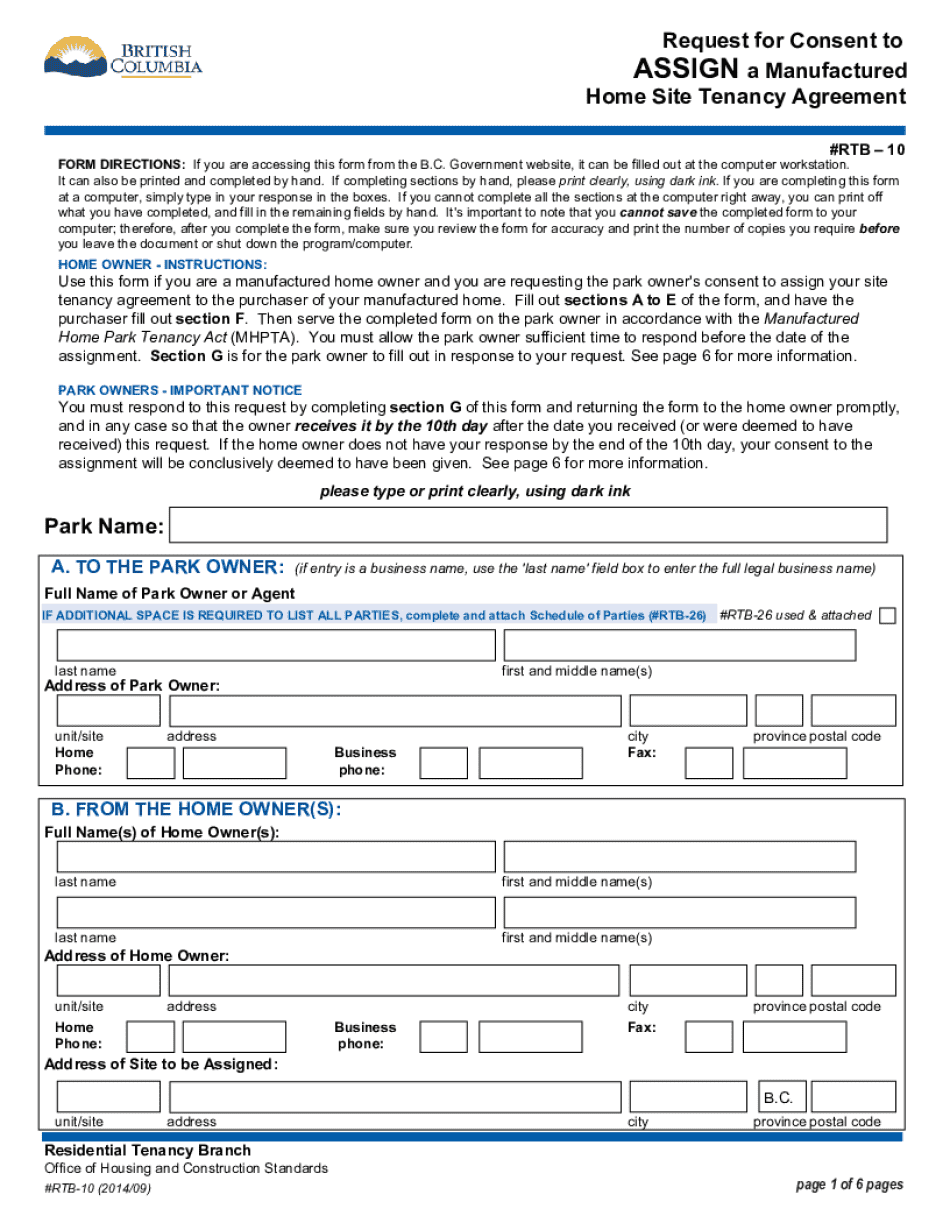
Request for Consent to ASSIGN a Manufactured Home Site Tenancy Bb Form


Understanding the Request for Consent to Assign a Manufactured Home Site Tenancy
The Request for Consent to Assign a Manufactured Home Site Tenancy is a formal document used when a tenant wishes to transfer their rights and obligations under a tenancy agreement for a manufactured home site to another individual. This form is crucial for ensuring that both the landlord and the new tenant are aware of and agree to the transfer. It protects the rights of all parties involved and ensures compliance with local laws governing manufactured home tenancies.
Steps to Complete the Request for Consent to Assign a Manufactured Home Site Tenancy
Completing the Request for Consent to Assign a Manufactured Home Site Tenancy involves several clear steps:
- Gather necessary information about the current tenant, the proposed assignee, and the manufactured home site.
- Fill out the form accurately, ensuring all required fields are completed.
- Include any supporting documents that may be required, such as proof of identity or existing tenancy agreements.
- Submit the completed form to the landlord or property management for review.
Following these steps helps facilitate a smooth transition and minimizes the risk of delays or issues arising from incomplete submissions.
Legal Use of the Request for Consent to Assign a Manufactured Home Site Tenancy
The legal use of the Request for Consent to Assign a Manufactured Home Site Tenancy is governed by state laws that outline the rights of tenants and landlords. This form must be used in accordance with these laws to ensure that the assignment of tenancy is valid. It is important for tenants to understand their rights and obligations under the law to avoid potential disputes or legal issues.
Key Elements of the Request for Consent to Assign a Manufactured Home Site Tenancy
Several key elements must be included in the Request for Consent to Assign a Manufactured Home Site Tenancy:
- Details of the current tenant, including their name and contact information.
- Information about the proposed assignee, including their name and contact details.
- Description of the manufactured home site being assigned.
- Signature of the current tenant to indicate consent for the assignment.
- Any additional terms or conditions that may apply to the assignment.
Including these elements ensures that the form is complete and legally binding.
Obtaining the Request for Consent to Assign a Manufactured Home Site Tenancy
The Request for Consent to Assign a Manufactured Home Site Tenancy can typically be obtained from the landlord or property management office. In some cases, it may also be available through state housing agencies or legal aid organizations. It is advisable to ensure that the most current version of the form is used, as requirements may change over time.
Examples of Using the Request for Consent to Assign a Manufactured Home Site Tenancy
There are various scenarios in which the Request for Consent to Assign a Manufactured Home Site Tenancy may be utilized:
- A tenant relocating to another state who wishes to transfer their tenancy to a friend or family member.
- A tenant who is unable to fulfill their lease obligations due to personal circumstances and needs to assign their tenancy.
- Landlords requiring formal documentation to ensure that new tenants meet their criteria before approving a transfer.
These examples illustrate the practical applications of the form in real-life situations.
Quick guide on how to complete request for consent to assign a manufactured home site tenancy bb
Prepare Request For Consent To ASSIGN A Manufactured Home Site Tenancy Bb effortlessly on any device
Digital document management has gained traction among organizations and individuals alike. It serves as an ideal eco-friendly alternative to conventional printed and signed documents, allowing you to obtain the necessary form and securely store it online. airSlate SignNow provides all the essential tools to create, modify, and eSign your documents promptly without any holdups. Manage Request For Consent To ASSIGN A Manufactured Home Site Tenancy Bb on any device using airSlate SignNow's Android or iOS applications and enhance any document-related procedure today.
How to alter and eSign Request For Consent To ASSIGN A Manufactured Home Site Tenancy Bb with ease
- Acquire Request For Consent To ASSIGN A Manufactured Home Site Tenancy Bb and click Get Form to commence.
- Utilize the tools available to complete your form.
- Highlight pertinent sections of your documents or obscure sensitive details with tools that airSlate SignNow specifically offers for that purpose.
- Create your eSignature using the Sign feature, which takes mere seconds and holds the same legal validity as a conventional wet ink signature.
- Review the details and click the Done button to save your modifications.
- Choose your preferred method to send your form, via email, SMS, or invitation link, or download it to your computer.
Forget about lost or misplaced documents, tedious form searches, or errors that necessitate printing new document copies. airSlate SignNow manages all your document management needs with just a few clicks from any device you prefer. Modify and eSign Request For Consent To ASSIGN A Manufactured Home Site Tenancy Bb and ensure excellent communication at every step of the form preparation process with airSlate SignNow.
Create this form in 5 minutes or less
Create this form in 5 minutes!
How to create an eSignature for the request for consent to assign a manufactured home site tenancy bb
How to create an electronic signature for a PDF online
How to create an electronic signature for a PDF in Google Chrome
How to create an e-signature for signing PDFs in Gmail
How to create an e-signature right from your smartphone
How to create an e-signature for a PDF on iOS
How to create an e-signature for a PDF on Android
People also ask
-
What is rtb 10 in the context of airSlate SignNow?
Rtb 10 refers to a specific feature set within airSlate SignNow that enhances document management and eSigning capabilities. This feature allows users to streamline their workflows, making it easier to send and sign documents efficiently. By utilizing rtb 10, businesses can improve their operational efficiency and reduce turnaround times.
-
How does rtb 10 improve document security?
Rtb 10 incorporates advanced security measures such as encryption and secure access controls to protect sensitive documents. This ensures that only authorized users can access and sign documents, signNowly reducing the risk of data bsignNowes. With rtb 10, businesses can confidently manage their documents while maintaining compliance with industry regulations.
-
What are the pricing options for rtb 10?
airSlate SignNow offers flexible pricing plans that include access to rtb 10 features. Pricing varies based on the number of users and the specific features required. Businesses can choose a plan that best fits their needs, ensuring they get the most value from rtb 10 without overspending.
-
Can rtb 10 integrate with other software applications?
Yes, rtb 10 is designed to seamlessly integrate with various software applications, enhancing its functionality. This includes popular CRM systems, cloud storage services, and productivity tools. By integrating rtb 10 with existing software, businesses can create a more cohesive workflow and improve overall efficiency.
-
What are the key benefits of using rtb 10?
The key benefits of rtb 10 include improved efficiency, enhanced security, and user-friendly features. Businesses can save time by automating document workflows and reduce errors associated with manual processes. Additionally, rtb 10's intuitive interface makes it easy for users to adopt and utilize effectively.
-
Is rtb 10 suitable for small businesses?
Absolutely! Rtb 10 is designed to cater to businesses of all sizes, including small businesses. Its cost-effective solution allows small enterprises to access powerful eSigning and document management features without a hefty investment, making it an ideal choice for those looking to streamline operations.
-
How does rtb 10 enhance collaboration among teams?
Rtb 10 enhances collaboration by allowing multiple users to access and sign documents simultaneously. This feature facilitates real-time collaboration, enabling teams to work together more effectively, regardless of their location. With rtb 10, businesses can ensure that all stakeholders are involved in the document signing process.
Get more for Request For Consent To ASSIGN A Manufactured Home Site Tenancy Bb
- Kingman az business license form
- Benetech inc wynantskill ny form
- Jeff temps form
- Foglio notizie nos form
- Propink fiberglas see ccmc evaluation report no 12851 l form
- Advanced notice of abandonment washington landlord association form
- Third party sworn statement functional impairment sws 3 nfl form
- Buyer agent agreement template form
Find out other Request For Consent To ASSIGN A Manufactured Home Site Tenancy Bb
- eSignature Iowa Education Last Will And Testament Computer
- How To eSignature Iowa Doctors Business Letter Template
- Help Me With eSignature Indiana Doctors Notice To Quit
- eSignature Ohio Education Purchase Order Template Easy
- eSignature South Dakota Education Confidentiality Agreement Later
- eSignature South Carolina Education Executive Summary Template Easy
- eSignature Michigan Doctors Living Will Simple
- How Do I eSignature Michigan Doctors LLC Operating Agreement
- How To eSignature Vermont Education Residential Lease Agreement
- eSignature Alabama Finance & Tax Accounting Quitclaim Deed Easy
- eSignature West Virginia Education Quitclaim Deed Fast
- eSignature Washington Education Lease Agreement Form Later
- eSignature Missouri Doctors Residential Lease Agreement Fast
- eSignature Wyoming Education Quitclaim Deed Easy
- eSignature Alaska Government Agreement Fast
- How Can I eSignature Arizona Government POA
- How Do I eSignature Nevada Doctors Lease Agreement Template
- Help Me With eSignature Nevada Doctors Lease Agreement Template
- How Can I eSignature Nevada Doctors Lease Agreement Template
- eSignature Finance & Tax Accounting Presentation Arkansas Secure