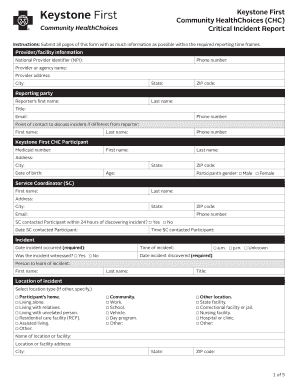
Critical Incident Report Providers Keystone First Community HealthChoices Critical Incident Report Form


Understanding the Critical Incident Report Providers Keystone First Community HealthChoices Critical Incident Report
The Critical Incident Report Providers Keystone First Community HealthChoices Critical Incident Report is a vital document used to document significant incidents involving members of the Keystone First Community HealthChoices program. This report serves to ensure accountability and facilitate appropriate responses to incidents that may affect the health and safety of individuals receiving care under this program. It is essential for providers to understand the context in which this report is used, as it impacts both the quality of care and compliance with regulatory requirements.
How to Use the Critical Incident Report Providers Keystone First Community HealthChoices Critical Incident Report
To effectively use the Critical Incident Report, providers should first familiarize themselves with the specific guidelines and requirements set forth by Keystone First. The report should be completed promptly following an incident, ensuring that all relevant details are accurately captured. This includes the nature of the incident, individuals involved, and any immediate actions taken. Proper documentation is crucial for follow-up investigations and to enhance service delivery.
Steps to Complete the Critical Incident Report Providers Keystone First Community HealthChoices Critical Incident Report
Completing the Critical Incident Report involves several key steps:
- Gather necessary information about the incident, including date, time, and location.
- Document the individuals involved, including staff and members.
- Provide a detailed account of the incident, including what occurred and any actions taken immediately afterward.
- Review the report for accuracy and completeness before submission.
- Submit the report through the designated channel as specified by Keystone First.
Key Elements of the Critical Incident Report Providers Keystone First Community HealthChoices Critical Incident Report
Key elements of the Critical Incident Report include:
- Incident Description: A clear and concise account of the incident.
- Involved Parties: Identification of all individuals involved, including staff and members.
- Immediate Actions Taken: Documentation of any actions taken in response to the incident.
- Follow-Up Recommendations: Suggestions for further actions or improvements to prevent recurrence.
Legal Use of the Critical Incident Report Providers Keystone First Community HealthChoices Critical Incident Report
The Critical Incident Report is not only a tool for internal use but also serves legal purposes. It may be used in investigations by regulatory bodies or in legal proceedings. Therefore, it is essential that the report is completed accurately and truthfully. Providers should be aware of the legal implications of the information documented and ensure compliance with all applicable laws and regulations.
Examples of Using the Critical Incident Report Providers Keystone First Community HealthChoices Critical Incident Report
Examples of situations that may require the use of the Critical Incident Report include:
- Accidents resulting in injury to a member.
- Allegations of abuse or neglect.
- Medication errors that could impact a member's health.
- Significant behavioral incidents that require intervention.
Quick guide on how to complete critical incident report providers keystone first community healthchoices critical incident report
Complete Critical Incident Report Providers Keystone First Community HealthChoices Critical Incident Report effortlessly on any device
Digital document management has gained traction among organizations and individuals. It serves as an excellent eco-friendly substitute for conventional printed and signed documents, allowing you to obtain the proper form and securely save it online. airSlate SignNow provides you with all the tools necessary to create, modify, and eSign your documents swiftly and without interruptions. Manage Critical Incident Report Providers Keystone First Community HealthChoices Critical Incident Report on any platform using airSlate SignNow’s Android or iOS applications and simplify any document-related task today.
How to modify and eSign Critical Incident Report Providers Keystone First Community HealthChoices Critical Incident Report with ease
- Locate Critical Incident Report Providers Keystone First Community HealthChoices Critical Incident Report and click on Get Form to begin.
- Utilize the tools we offer to complete your document.
- Emphasize relevant sections of your documents or obscure sensitive information using tools specifically provided by airSlate SignNow.
- Generate your signature with the Sign feature, which takes mere seconds and carries the same legal validity as a traditional ink signature.
- Review all the details and click on the Done button to save your changes.
- Decide how you wish to send your form, whether by email, text message (SMS), invitation link, or download it to your computer.
Eliminate concerns about lost or misplaced documents, tedious form searches, or mistakes that necessitate printing new copies. airSlate SignNow fulfills your document management needs in just a few clicks from any device you choose. Modify and eSign Critical Incident Report Providers Keystone First Community HealthChoices Critical Incident Report and ensure exceptional communication at every stage of the form preparation process with airSlate SignNow.
Create this form in 5 minutes or less
Create this form in 5 minutes!
How to create an eSignature for the critical incident report providers keystone first community healthchoices critical incident report
How to create an electronic signature for a PDF online
How to create an electronic signature for a PDF in Google Chrome
How to create an e-signature for signing PDFs in Gmail
How to create an e-signature right from your smartphone
How to create an e-signature for a PDF on iOS
How to create an e-signature for a PDF on Android
People also ask
-
What are the key features of Critical Incident Report Providers Keystone First Community HealthChoices Critical Incident Report?
The Critical Incident Report Providers Keystone First Community HealthChoices Critical Incident Report offers features such as customizable templates, real-time collaboration, and secure eSignature capabilities. These features streamline the reporting process, ensuring that incidents are documented accurately and efficiently. Additionally, the platform is designed to enhance compliance with regulatory requirements.
-
How does pricing work for Critical Incident Report Providers Keystone First Community HealthChoices Critical Incident Report?
Pricing for the Critical Incident Report Providers Keystone First Community HealthChoices Critical Incident Report is competitive and varies based on the number of users and features selected. We offer flexible plans to accommodate businesses of all sizes, ensuring that you only pay for what you need. For detailed pricing information, please visit our website or contact our sales team.
-
What benefits can I expect from using Critical Incident Report Providers Keystone First Community HealthChoices Critical Incident Report?
Using the Critical Incident Report Providers Keystone First Community HealthChoices Critical Incident Report can signNowly improve your incident management process. Benefits include increased efficiency in reporting, enhanced data accuracy, and improved compliance with health regulations. This solution also helps in reducing the time spent on paperwork, allowing your team to focus on more critical tasks.
-
Can Critical Incident Report Providers Keystone First Community HealthChoices Critical Incident Report integrate with other software?
Yes, the Critical Incident Report Providers Keystone First Community HealthChoices Critical Incident Report is designed to integrate seamlessly with various software applications. This includes popular tools for project management, CRM, and healthcare management systems. Integrations help streamline workflows and ensure that all relevant data is easily accessible.
-
Is training available for using Critical Incident Report Providers Keystone First Community HealthChoices Critical Incident Report?
Absolutely! We provide comprehensive training resources for users of the Critical Incident Report Providers Keystone First Community HealthChoices Critical Incident Report. This includes online tutorials, webinars, and dedicated support to ensure that your team can effectively utilize the platform. Our goal is to make the transition as smooth as possible.
-
How secure is the Critical Incident Report Providers Keystone First Community HealthChoices Critical Incident Report?
Security is a top priority for the Critical Incident Report Providers Keystone First Community HealthChoices Critical Incident Report. We implement advanced encryption protocols and comply with industry standards to protect your data. Regular security audits and updates ensure that your information remains safe and confidential.
-
What types of organizations can benefit from Critical Incident Report Providers Keystone First Community HealthChoices Critical Incident Report?
The Critical Incident Report Providers Keystone First Community HealthChoices Critical Incident Report is beneficial for a wide range of organizations, including healthcare providers, community health organizations, and social service agencies. Any organization that needs to document incidents and ensure compliance with health regulations can leverage this solution. Its versatility makes it suitable for both small and large entities.
Get more for Critical Incident Report Providers Keystone First Community HealthChoices Critical Incident Report
- Solar single line diagram template form
- Youth safety plan form
- Pinamungajan obo building permit requirements form
- Form 13 14
- List of developmental pediatrician in the philippines form
- In the know caregiver training pdf form
- Dhs form 7001 cis ombudsman case problem submission form keywords ombudsman uscis cisomb cis ombudsman dhs dhs form 7001 case
- Scotiabank student gic program faqs geebee education form
Find out other Critical Incident Report Providers Keystone First Community HealthChoices Critical Incident Report
- eSignature Colorado Cease and Desist Letter Later
- How Do I eSignature Maine Cease and Desist Letter
- How Can I eSignature Maine Cease and Desist Letter
- eSignature Nevada Cease and Desist Letter Later
- Help Me With eSign Hawaii Event Vendor Contract
- How To eSignature Louisiana End User License Agreement (EULA)
- How To eSign Hawaii Franchise Contract
- eSignature Missouri End User License Agreement (EULA) Free
- eSign Delaware Consulting Agreement Template Now
- eSignature Missouri Hold Harmless (Indemnity) Agreement Later
- eSignature Ohio Hold Harmless (Indemnity) Agreement Mobile
- eSignature California Letter of Intent Free
- Can I eSign Louisiana General Power of Attorney Template
- eSign Mississippi General Power of Attorney Template Free
- How Can I eSignature New Mexico Letter of Intent
- Can I eSign Colorado Startup Business Plan Template
- eSign Massachusetts Startup Business Plan Template Online
- eSign New Hampshire Startup Business Plan Template Online
- How To eSign New Jersey Startup Business Plan Template
- eSign New York Startup Business Plan Template Online