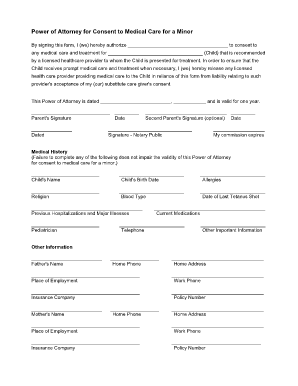
St Louis Children's Hospital Permission to Treat Form


What is the St Louis Children's Hospital Permission To Treat
The St Louis Children's Hospital Permission to Treat form is a legal document that grants healthcare providers the authority to administer medical treatment to a minor child in the absence of a parent or legal guardian. This form is essential for ensuring that children receive timely medical care, especially in emergency situations where parental consent may not be immediately available. It outlines the scope of treatment that can be provided and helps protect both the healthcare provider and the child's well-being.
How to use the St Louis Children's Hospital Permission To Treat
Using the St Louis Children's Hospital Permission to Treat form involves several straightforward steps. First, parents or guardians must fill out the form, providing necessary information about the child, including their name, date of birth, and any relevant medical history. Next, the form should specify the types of treatments that are authorized, which may include routine medical care, emergency interventions, or specific procedures. Once completed, the form should be signed and dated by the parent or guardian, ensuring that it is legally binding.
Steps to complete the St Louis Children's Hospital Permission To Treat
Completing the St Louis Children's Hospital Permission to Treat form requires careful attention to detail. Follow these steps:
- Obtain the form from the St Louis Children's Hospital or their website.
- Fill in the child's full name and date of birth.
- Provide the parent's or guardian's contact information.
- List any known allergies or medical conditions.
- Specify the types of medical treatment that are permitted.
- Sign and date the form to validate it.
Legal use of the St Louis Children's Hospital Permission To Treat
The legal use of the St Louis Children's Hospital Permission to Treat form is crucial for ensuring that medical professionals can act in the best interest of the child. For the form to be legally binding, it must comply with state laws regarding consent for minors. This includes ensuring that the parent or guardian has the legal authority to grant permission and that the form is signed willingly and without coercion. The form serves as a protective measure for both the child and the healthcare provider, facilitating necessary medical interventions when needed.
Key elements of the St Louis Children's Hospital Permission To Treat
Several key elements must be included in the St Louis Children's Hospital Permission to Treat form to ensure its validity and effectiveness:
- Child's Information: Full name, date of birth, and any relevant medical history.
- Parent/Guardian Information: Name, contact details, and relationship to the child.
- Scope of Treatment: Clear description of the types of medical treatments authorized.
- Signature: The parent or guardian's signature, along with the date of signing.
Examples of using the St Louis Children's Hospital Permission To Treat
Examples of using the St Louis Children's Hospital Permission to Treat form include situations where a child may require medical attention while away from their parents, such as during school trips, sports events, or daycare. In these cases, the form allows designated caregivers or school personnel to seek medical treatment without delay. Additionally, it can be useful for parents who may be traveling or unable to be present for routine medical appointments, ensuring that their child receives necessary care in their absence.
Quick guide on how to complete st louis childrens hospital permission to treat
Complete St Louis Children's Hospital Permission To Treat effortlessly on any device
Digital document management has become increasingly favored by companies and individuals alike. It offers an ideal environmentally friendly substitute for conventional printed and signed documents, as you can obtain the necessary form and securely save it online. airSlate SignNow equips you with all the resources required to create, modify, and eSign your documents swiftly without holdups. Manage St Louis Children's Hospital Permission To Treat on any device using the airSlate SignNow Android or iOS applications and enhance any document-based procedure today.
How to modify and eSign St Louis Children's Hospital Permission To Treat with ease
- Locate St Louis Children's Hospital Permission To Treat and click on Get Form to begin.
- Utilize the resources we offer to complete your form.
- Emphasize pertinent sections of the documents or redact sensitive details with tools specifically provided by airSlate SignNow for that purpose.
- Generate your signature using the Sign feature, which takes seconds and has the same legal validity as a traditional handwritten signature.
- Review the information and click on the Done button to save your modifications.
- Choose how you would like to send your form, via email, SMS, or an invitation link, or download it to your computer.
Eliminate concerns about lost or misplaced documents, tedious form searches, or mistakes that require printing new document versions. airSlate SignNow fulfills all your document management requirements in just a few clicks from any device you prefer. Modify and eSign St Louis Children's Hospital Permission To Treat to ensure excellent communication throughout your form preparation process with airSlate SignNow.
Create this form in 5 minutes or less
Create this form in 5 minutes!
How to create an eSignature for the st louis childrens hospital permission to treat
How to create an electronic signature for a PDF online
How to create an electronic signature for a PDF in Google Chrome
How to create an e-signature for signing PDFs in Gmail
How to create an e-signature right from your smartphone
How to create an e-signature for a PDF on iOS
How to create an e-signature for a PDF on Android
People also ask
-
What is the st louis children's hospital permission to treat form?
The st louis children's hospital permission to treat form is a legal document that grants healthcare providers permission to administer medical treatment to a child. This form ensures that medical professionals can make critical decisions in a timely manner, especially in emergencies. Understanding this form is essential for parents who want to ensure their child's needs are met during hospital visits.
-
How can I access the st louis children's hospital permission to treat form?
Parents can easily access the st louis children's hospital permission to treat form through the hospital’s website or directly at their facilities. It's often recommended to fill out this form in advance to avoid any delays during treatment. Be sure to confirm with the hospital for any specific requirements or policies regarding the form.
-
What features does airSlate SignNow offer for managing the st louis children's hospital permission to treat form?
AirSlate SignNow provides several features to simplify the management of the st louis children's hospital permission to treat form. Users can easily create, send, and eSign documents effectively and securely. The platform ensures that these important documents are stored safely and can be efficiently retrieved when needed.
-
Is there a cost associated with using airSlate SignNow for the st louis children's hospital permission to treat form?
Using airSlate SignNow comes with flexible pricing plans tailored to meet different needs, including managing forms like the st louis children's hospital permission to treat. The platform offers plans that are cost-effective for families and healthcare providers. It's advisable to explore these plans to find one that suits your specific requirements.
-
What are the benefits of using airSlate SignNow for the st louis children's hospital permission to treat form?
The benefits of using airSlate SignNow include increased efficiency and reduced paperwork when handling the st louis children's hospital permission to treat form. Parents can quickly send and sign the document online, ensuring timely treatment for their child. Additionally, the secure nature of the platform ensures that sensitive information is protected.
-
How does airSlate SignNow integrate with other systems for the st louis children's hospital permission to treat?
AirSlate SignNow seamlessly integrates with various healthcare management systems, making it easier to manage the st louis children's hospital permission to treat form alongside other patient documentation. This integration helps streamline workflow processes, reducing administrative burdens for healthcare providers. It's worth checking the available integrations to enhance your experience.
-
Can I store the st louis children's hospital permission to treat form digitally with airSlate SignNow?
Yes, you can securely store the st louis children's hospital permission to treat form digitally with airSlate SignNow. The platform offers cloud storage solutions that ensure easy access and retrieval of essential documents whenever required. This digital storage option helps in maintaining organization and compliance.
Get more for St Louis Children's Hospital Permission To Treat
- Pdf imm 0008e schedule 2 refugees outside canada canadaca form
- Dd form 2752 nsep service agreement for scholarship and fellowship awards 20140310 draft
- Imm 5562 form
- Imm 0008 472880276 form
- Immigration formpdf save reset form print form
- Revalidation form amvets
- Application for group enrolment medical services form
- Privacy statement the department of transport and main roads is collecting the information on this form
Find out other St Louis Children's Hospital Permission To Treat
- Can I eSignature West Virginia Lawers Cease And Desist Letter
- eSignature Alabama Plumbing Confidentiality Agreement Later
- How Can I eSignature Wyoming Lawers Quitclaim Deed
- eSignature California Plumbing Profit And Loss Statement Easy
- How To eSignature California Plumbing Business Letter Template
- eSignature Kansas Plumbing Lease Agreement Template Myself
- eSignature Louisiana Plumbing Rental Application Secure
- eSignature Maine Plumbing Business Plan Template Simple
- Can I eSignature Massachusetts Plumbing Business Plan Template
- eSignature Mississippi Plumbing Emergency Contact Form Later
- eSignature Plumbing Form Nebraska Free
- How Do I eSignature Alaska Real Estate Last Will And Testament
- Can I eSignature Alaska Real Estate Rental Lease Agreement
- eSignature New Jersey Plumbing Business Plan Template Fast
- Can I eSignature California Real Estate Contract
- eSignature Oklahoma Plumbing Rental Application Secure
- How Can I eSignature Connecticut Real Estate Quitclaim Deed
- eSignature Pennsylvania Plumbing Business Plan Template Safe
- eSignature Florida Real Estate Quitclaim Deed Online
- eSignature Arizona Sports Moving Checklist Now