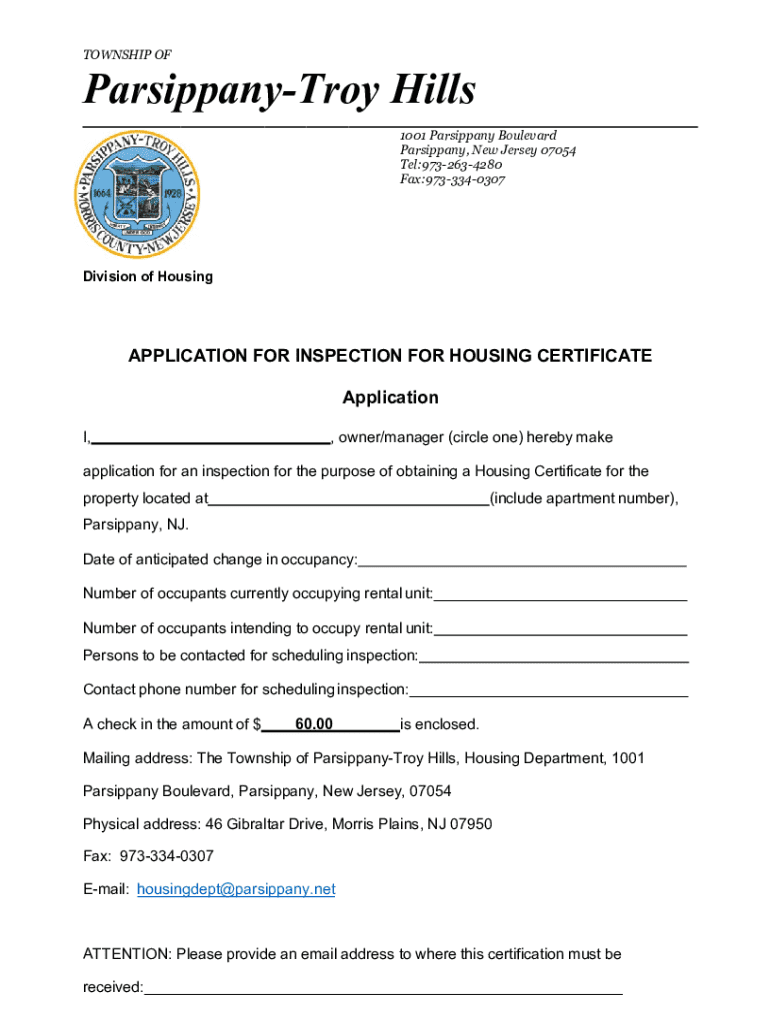
Application for Inspection DOCX 2021-2026


Understanding the Application for Inspection
The Application for Inspection is a crucial document required to obtain a certificate of occupancy in Parsippany. This form is necessary for property owners or developers who wish to ensure their buildings comply with local codes and regulations. The certificate of occupancy signifies that a building is safe for occupancy and meets all zoning and building requirements.
Steps to Complete the Application for Inspection
Completing the Application for Inspection involves several key steps:
- Gather necessary information about the property, including its address, type of occupancy, and any relevant construction details.
- Fill out the application form accurately, ensuring all required fields are completed.
- Attach any supporting documents, such as blueprints or previous inspection reports, if applicable.
- Submit the application to the local building department, either online or in person, depending on the available submission methods.
Required Documents for the Application
When submitting the Application for Inspection, it's essential to include the following documents:
- Proof of ownership or authorization from the property owner.
- Construction plans or architectural drawings that detail the layout and specifications of the building.
- Any previous inspection reports, if applicable, to provide context on the property’s history.
Legal Use of the Application for Inspection
The Application for Inspection must be used in accordance with local regulations. It is designed to ensure that all buildings meet safety and zoning laws before being occupied. Failing to comply with these regulations can result in penalties or delays in obtaining the certificate of occupancy.
Submission Methods for the Application
There are typically multiple methods for submitting the Application for Inspection in Parsippany:
- Online Submission: Many jurisdictions offer an online portal for submitting applications, making the process quicker and more efficient.
- In-Person Submission: Applicants can also submit their forms directly at the local building department during business hours.
- Mail Submission: Some may prefer to send their applications via mail, ensuring they include all required documents and fees.
Who Issues the Certificate of Occupancy
The local building department is responsible for issuing the certificate of occupancy once the Application for Inspection has been reviewed and approved. They will conduct necessary inspections to verify compliance with all applicable codes and regulations before granting the certificate.
Quick guide on how to complete application for inspection docx
Complete Application For Inspection docx seamlessly on any device
Digital document management has gained popularity among businesses and individuals. It offers an ideal eco-friendly substitute for conventional printed and signed paperwork, allowing you to obtain the appropriate form and store it securely online. airSlate SignNow provides you with all the necessary tools to create, alter, and eSign your documents swiftly without delays. Manage Application For Inspection docx on any platform using the airSlate SignNow apps for Android or iOS and streamline any document-related task today.
How to modify and eSign Application For Inspection docx effortlessly
- Locate Application For Inspection docx and click Get Form to begin.
- Utilize the tools we offer to complete your document.
- Highlight pertinent sections of the documents or obscure sensitive information with tools that airSlate SignNow specifically provides for that use.
- Create your eSignature with the Sign tool, which takes just seconds and holds the same legal validity as a traditional handwritten signature.
- Review the information and click the Done button to keep your changes.
- Choose your preferred method for delivering your form, via email, SMS, invite link, or download it to your computer.
Eliminate concerns about lost or misplaced files, laborious form navigation, or mistakes requiring the printing of new document copies. airSlate SignNow addresses all your document management needs with just a few clicks from any device you choose. Modify and eSign Application For Inspection docx and ensure outstanding communication at every stage of your form preparation process with airSlate SignNow.
Create this form in 5 minutes or less
Find and fill out the correct application for inspection docx
Create this form in 5 minutes!
How to create an eSignature for the application for inspection docx
How to create an electronic signature for a PDF online
How to create an electronic signature for a PDF in Google Chrome
How to create an e-signature for signing PDFs in Gmail
How to create an e-signature right from your smartphone
How to create an e-signature for a PDF on iOS
How to create an e-signature for a PDF on Android
People also ask
-
What is a Parsippany certificate of occupancy?
A Parsippany certificate of occupancy is an official document issued by the local government that certifies a building's compliance with zoning laws and building codes. It is essential for ensuring that a property is safe for occupancy and meets all necessary regulations. Obtaining this certificate is crucial for homeowners and businesses looking to occupy or lease a space in Parsippany.
-
How can airSlate SignNow help with obtaining a Parsippany certificate of occupancy?
airSlate SignNow streamlines the process of obtaining a Parsippany certificate of occupancy by allowing users to easily send and eSign necessary documents. This efficient solution reduces the time spent on paperwork and ensures that all required forms are completed accurately. With airSlate SignNow, you can manage your documents from anywhere, making it easier to comply with local regulations.
-
What are the costs associated with obtaining a Parsippany certificate of occupancy?
The costs for obtaining a Parsippany certificate of occupancy can vary based on the type of property and the specific requirements set by the local government. Typically, fees may include application costs, inspection fees, and any additional charges for necessary modifications. Using airSlate SignNow can help you save on administrative costs by simplifying the document management process.
-
What features does airSlate SignNow offer for managing documents related to the Parsippany certificate of occupancy?
airSlate SignNow offers features such as customizable templates, secure eSigning, and real-time tracking of document status. These tools make it easier to manage all paperwork related to the Parsippany certificate of occupancy efficiently. Additionally, the platform ensures that all documents are stored securely and are easily accessible when needed.
-
Can I integrate airSlate SignNow with other software for managing my Parsippany certificate of occupancy?
Yes, airSlate SignNow offers integrations with various software applications, allowing you to streamline your workflow when managing a Parsippany certificate of occupancy. Whether you use project management tools or CRM systems, these integrations help ensure that all your documents are synchronized and easily accessible. This enhances productivity and reduces the risk of errors.
-
What are the benefits of using airSlate SignNow for my Parsippany certificate of occupancy needs?
Using airSlate SignNow for your Parsippany certificate of occupancy needs provides numerous benefits, including increased efficiency, reduced paperwork, and enhanced security. The platform allows for quick document turnaround times, ensuring that you can obtain your certificate without unnecessary delays. Additionally, the user-friendly interface makes it accessible for everyone, regardless of technical expertise.
-
Is airSlate SignNow suitable for both individuals and businesses needing a Parsippany certificate of occupancy?
Absolutely! airSlate SignNow is designed to cater to both individuals and businesses seeking a Parsippany certificate of occupancy. Whether you are a homeowner or a business owner, the platform provides the tools necessary to manage your documents effectively. Its versatility makes it an ideal solution for anyone navigating the occupancy certification process.
Get more for Application For Inspection docx
Find out other Application For Inspection docx
- Electronic signature Wisconsin Business Operations LLC Operating Agreement Myself
- Electronic signature Colorado Doctors Emergency Contact Form Secure
- How Do I Electronic signature Georgia Doctors Purchase Order Template
- Electronic signature Doctors PDF Louisiana Now
- How To Electronic signature Massachusetts Doctors Quitclaim Deed
- Electronic signature Minnesota Doctors Last Will And Testament Later
- How To Electronic signature Michigan Doctors LLC Operating Agreement
- How Do I Electronic signature Oregon Construction Business Plan Template
- How Do I Electronic signature Oregon Construction Living Will
- How Can I Electronic signature Oregon Construction LLC Operating Agreement
- How To Electronic signature Oregon Construction Limited Power Of Attorney
- Electronic signature Montana Doctors Last Will And Testament Safe
- Electronic signature New York Doctors Permission Slip Free
- Electronic signature South Dakota Construction Quitclaim Deed Easy
- Electronic signature Texas Construction Claim Safe
- Electronic signature Texas Construction Promissory Note Template Online
- How To Electronic signature Oregon Doctors Stock Certificate
- How To Electronic signature Pennsylvania Doctors Quitclaim Deed
- Electronic signature Utah Construction LLC Operating Agreement Computer
- Electronic signature Doctors Word South Dakota Safe