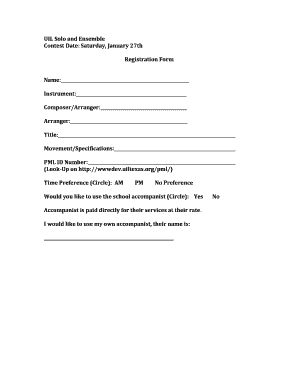
UIL Solo and Ensemble Registration Form


What is the UIL Solo And Ensemble Registration Form
The UIL Solo and Ensemble Registration Form is a crucial document used by students participating in the University Interscholastic League (UIL) music events in the United States. This form serves to officially register participants for solo and ensemble competitions, ensuring that all necessary information is collected for event organization. It typically includes details such as the student's name, school affiliation, the type of performance, and any required fees. Accurate completion of this form is essential for eligibility and participation in UIL events.
How to use the UIL Solo And Ensemble Registration Form
Using the UIL Solo and Ensemble Registration Form involves several straightforward steps. First, obtain the form from your school’s music department or the UIL website. Next, fill in all required fields, ensuring that all information is accurate and complete. After completing the form, submit it according to your school's guidelines, which may involve online submission, mailing, or delivering it in person. It is important to keep a copy for your records and confirm that your registration has been processed.
Steps to complete the UIL Solo And Ensemble Registration Form
Completing the UIL Solo and Ensemble Registration Form requires careful attention to detail. Follow these steps:
- Gather necessary information, including your name, school, and performance details.
- Fill out the form clearly, ensuring all sections are completed.
- Review the form for any errors or missing information.
- Submit the form by the deadline set by your school or UIL.
- Keep a copy of the submitted form for your records.
Key elements of the UIL Solo And Ensemble Registration Form
The UIL Solo and Ensemble Registration Form contains several key elements that are essential for successful registration. These include:
- Participant Information: Name, grade level, and school.
- Performance Details: Type of performance (solo or ensemble), instrument or voice type, and repertoire.
- Fees: Any associated registration fees that must be paid.
- Signature: Required signatures from the participant and possibly a parent or guardian.
Form Submission Methods
Submitting the UIL Solo and Ensemble Registration Form can be done through various methods, depending on your school's preferences. Common submission methods include:
- Online Submission: Some schools may allow electronic submission through a designated portal.
- Mail: You may need to print the form and send it via postal service to your school’s music department.
- In-Person: Delivering the completed form directly to your music teacher or school office is often an option.
Eligibility Criteria
Eligibility to participate in UIL Solo and Ensemble events is determined by specific criteria outlined by the UIL. Generally, students must be enrolled in a participating school and meet academic requirements. Additionally, students should have the necessary skills and preparation to perform at the event level. It is advisable to consult with your music instructor to ensure you meet all eligibility requirements before submitting the registration form.
Quick guide on how to complete uil solo and ensemble registration form
Complete UIL Solo And Ensemble Registration Form effortlessly on any device
Online document management has become increasingly favored by businesses and individuals alike. It serves as an excellent eco-friendly alternative to conventional printed and signed documents, as it allows you to obtain the necessary form and securely store it online. airSlate SignNow equips you with all the resources required to create, modify, and eSign your documents swiftly without delays. Manage UIL Solo And Ensemble Registration Form on any device with airSlate SignNow's Android or iOS applications and streamline any document-related process today.
The simplest way to modify and eSign UIL Solo And Ensemble Registration Form with ease
- Locate UIL Solo And Ensemble Registration Form and click Get Form to begin.
- Use the tools we offer to complete your form.
- Emphasize key sections of the documents or obscure sensitive information with features that airSlate SignNow provides specifically for this purpose.
- Generate your eSignature using the Sign tool, which takes mere seconds and carries the same legal validity as a conventional wet ink signature.
- Review all details and click the Done button to save your modifications.
- Select your preferred method of sharing your form, whether by email, text message (SMS), or invitation link, or download it to your computer.
Eliminate concerns about lost or misplaced documents, tedious form navigating, or mistakes that necessitate the printing of new copies. airSlate SignNow meets your needs in document management with just a few clicks from your chosen device. Edit and eSign UIL Solo And Ensemble Registration Form and ensure exceptional communication at every stage of the form preparation process with airSlate SignNow.
Create this form in 5 minutes or less
Create this form in 5 minutes!
How to create an eSignature for the uil solo and ensemble registration form
How to create an electronic signature for a PDF online
How to create an electronic signature for a PDF in Google Chrome
How to create an e-signature for signing PDFs in Gmail
How to create an e-signature right from your smartphone
How to create an e-signature for a PDF on iOS
How to create an e-signature for a PDF on Android
People also ask
-
What is the UIL Solo And Ensemble Registration Form?
The UIL Solo And Ensemble Registration Form is a document used by students and educators to register for solo and ensemble competitions. This form ensures that participants meet all necessary requirements and deadlines. Using airSlate SignNow, you can easily fill out and eSign this form, streamlining the registration process.
-
How can I access the UIL Solo And Ensemble Registration Form?
You can access the UIL Solo And Ensemble Registration Form through the airSlate SignNow platform. Simply log in to your account, navigate to the forms section, and search for the UIL Solo And Ensemble Registration Form. This user-friendly interface makes it easy to find and complete your registration.
-
Is there a cost associated with the UIL Solo And Ensemble Registration Form?
The cost of using the UIL Solo And Ensemble Registration Form through airSlate SignNow depends on your subscription plan. airSlate SignNow offers various pricing tiers, ensuring that you can find a cost-effective solution that meets your needs. Check our pricing page for detailed information on plans and features.
-
What features does airSlate SignNow offer for the UIL Solo And Ensemble Registration Form?
airSlate SignNow provides several features for the UIL Solo And Ensemble Registration Form, including eSigning, document templates, and real-time collaboration. These features enhance the registration experience, making it faster and more efficient. Additionally, you can track the status of your form submissions easily.
-
How does airSlate SignNow improve the registration process for UIL Solo And Ensemble?
airSlate SignNow simplifies the UIL Solo And Ensemble registration process by allowing users to fill out and eSign forms electronically. This eliminates the need for paper forms and manual signatures, saving time and reducing errors. With our platform, you can ensure a smooth and hassle-free registration experience.
-
Can I integrate the UIL Solo And Ensemble Registration Form with other tools?
Yes, airSlate SignNow allows for seamless integration with various tools and applications. You can connect the UIL Solo And Ensemble Registration Form with your existing systems, such as CRM or project management software, to streamline your workflow. This integration enhances productivity and ensures all your data is in one place.
-
What are the benefits of using airSlate SignNow for the UIL Solo And Ensemble Registration Form?
Using airSlate SignNow for the UIL Solo And Ensemble Registration Form offers numerous benefits, including increased efficiency, reduced paperwork, and enhanced security. Our platform ensures that your documents are securely stored and easily accessible. Additionally, the eSigning feature speeds up the approval process, allowing you to focus on preparing for your performance.
Get more for UIL Solo And Ensemble Registration Form
- Non signer review of bank statement washington state pta wastatepta form
- Marinefederalorg form
- Nppe practice test 100 questions pdf form
- Cash box request form dcrsd org dcrsd
- Loan signing prep sheets pdf 358310255 form
- Gallery consignment form dare county arts council darearts
- Geico accident report form
- Statement of expenditures form
Find out other UIL Solo And Ensemble Registration Form
- Can I eSign Hawaii Collateral Debenture
- eSign Hawaii Business Credit Application Mobile
- Help Me With eSign California Credit Memo
- eSign Hawaii Credit Memo Online
- Help Me With eSign Hawaii Credit Memo
- How Can I eSign Hawaii Credit Memo
- eSign Utah Outsourcing Services Contract Computer
- How Do I eSign Maryland Interview Non-Disclosure (NDA)
- Help Me With eSign North Dakota Leave of Absence Agreement
- How To eSign Hawaii Acknowledgement of Resignation
- How Can I eSign New Jersey Resignation Letter
- How Do I eSign Ohio Resignation Letter
- eSign Arkansas Military Leave Policy Myself
- How To eSign Hawaii Time Off Policy
- How Do I eSign Hawaii Time Off Policy
- Help Me With eSign Hawaii Time Off Policy
- How To eSign Hawaii Addressing Harassement
- How To eSign Arkansas Company Bonus Letter
- eSign Hawaii Promotion Announcement Secure
- eSign Alaska Worksheet Strengths and Weaknesses Myself