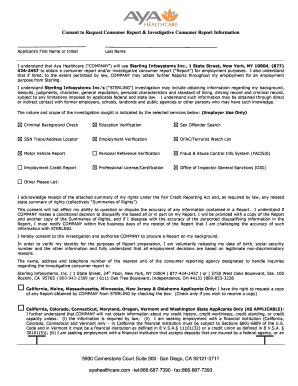
Aya Healthcare Physical Form


What is the Aya Healthcare Physical Form
The Aya Healthcare Physical Form is a document used to collect essential health information for individuals seeking employment or engagement in healthcare-related roles. This form typically includes sections for personal details, medical history, and physical examination results. It is crucial for ensuring that candidates meet the necessary health standards required for specific positions within the healthcare sector.
How to use the Aya Healthcare Physical Form
To effectively use the Aya Healthcare Physical Form, individuals should first obtain the form from a reliable source, such as their employer or healthcare provider. Once in possession of the form, candidates should fill it out completely, ensuring that all required fields are accurately completed. It is important to provide truthful and comprehensive information, as this will be reviewed by healthcare professionals. After completing the form, candidates may need to submit it to their employer or designated healthcare facility for further processing.
Steps to complete the Aya Healthcare Physical Form
Completing the Aya Healthcare Physical Form involves several key steps:
- Gather necessary personal information, including your full name, date of birth, and contact details.
- Provide a detailed medical history, including any past illnesses, surgeries, or ongoing treatments.
- Complete the physical examination section, which may require a healthcare provider's input.
- Review the form for accuracy and completeness before submission.
Legal use of the Aya Healthcare Physical Form
The Aya Healthcare Physical Form is legally binding when filled out correctly and submitted as required. It complies with healthcare regulations and employment laws, ensuring that the information provided is protected under privacy laws. The form must be signed by the individual and, in some cases, by a healthcare professional to validate its authenticity. This legal framework helps to maintain confidentiality and ensures that the information is used appropriately within the healthcare system.
Key elements of the Aya Healthcare Physical Form
Several key elements are essential to the Aya Healthcare Physical Form:
- Personal Information: Basic details such as name, address, and date of birth.
- Medical History: A comprehensive overview of past and current health conditions.
- Physical Examination Results: Findings from a physical exam conducted by a qualified healthcare provider.
- Signature: The individual's signature, confirming the accuracy of the information provided.
How to obtain the Aya Healthcare Physical Form
Individuals can obtain the Aya Healthcare Physical Form through various means. Typically, employers or healthcare facilities provide the form to prospective employees. It may also be available on the Aya Healthcare website or through direct request to a healthcare provider. Ensuring access to the most current version of the form is important for compliance with any updated regulations or requirements.
Quick guide on how to complete aya healthcare physical form
Complete Aya Healthcare Physical Form seamlessly on any gadget
Online document management has become increasingly popular among businesses and individuals. It offers an ideal eco-friendly substitute to traditional printed and signed documents, as you can obtain the necessary form and securely store it online. airSlate SignNow provides you with all the tools required to create, modify, and eSign your documents quickly without delays. Manage Aya Healthcare Physical Form on any device with airSlate SignNow Android or iOS applications and enhance any document-based workflow today.
The easiest way to modify and eSign Aya Healthcare Physical Form effortlessly
- Obtain Aya Healthcare Physical Form and click on Get Form to begin.
- Employ the tools we provide to complete your document.
- Emphasize important sections of your documents or redact sensitive information using tools that airSlate SignNow offers specifically for that purpose.
- Create your eSignature with the Sign tool, which takes seconds and carries the same legal validity as a traditional wet ink signature.
- Verify the details and click on the Done button to save your changes.
- Choose how you wish to deliver your form, by email, text message (SMS), or invitation link, or download it to your computer.
Forget about lost or misplaced documents, tedious form searches, or mistakes that necessitate printing new copies. airSlate SignNow meets your document management needs in just a few clicks from your preferred device. Modify and eSign Aya Healthcare Physical Form and ensure excellent communication at every stage of the form preparation process with airSlate SignNow.
Create this form in 5 minutes or less
Create this form in 5 minutes!
How to create an eSignature for the aya healthcare physical form
How to create an electronic signature for a PDF online
How to create an electronic signature for a PDF in Google Chrome
How to create an e-signature for signing PDFs in Gmail
How to create an e-signature right from your smartphone
How to create an e-signature for a PDF on iOS
How to create an e-signature for a PDF on Android
People also ask
-
What is the aya healthcare physical form, and why is it important?
The aya healthcare physical form is a vital document used by healthcare professionals to collect essential physical information about patients. It's crucial for ensuring that health assessments are accurate and complete, which can impact patient care and treatment decisions.
-
How can I fill out the aya healthcare physical form electronically?
You can easily fill out the aya healthcare physical form electronically using airSlate SignNow. Our platform provides a user-friendly interface that allows you to complete and eSign documents seamlessly from any device, helping streamline your healthcare documentation process.
-
Is there a cost associated with using the aya healthcare physical form on airSlate SignNow?
airSlate SignNow offers competitive pricing options that include the use of the aya healthcare physical form as part of its service. You can explore various subscription plans to find the one that best fits your needs and budget, ensuring affordability while utilizing this critical healthcare document.
-
What features does airSlate SignNow offer for the aya healthcare physical form?
airSlate SignNow offers several features for the aya healthcare physical form, including customizable templates, secure eSigning, and real-time tracking of document status. These features enhance the efficiency and security of managing healthcare forms, making it easier for practices to handle patient information.
-
How does the aya healthcare physical form benefit healthcare providers?
The aya healthcare physical form benefits healthcare providers by simplifying the process of collecting necessary patient information. With airSlate SignNow, providers can save time, reduce errors, and improve overall patient experience by utilizing a streamlined electronic documentation process.
-
Can I integrate the aya healthcare physical form with other systems?
Yes, airSlate SignNow offers integration capabilities that allow you to connect the aya healthcare physical form with various other systems and applications. This ensures that your healthcare practices can smoothly merge document management with existing tools, enhancing workflow and productivity.
-
What security measures are in place for the aya healthcare physical form?
AirSlate SignNow implements robust security measures for the aya healthcare physical form, including data encryption, secure cloud storage, and compliance with healthcare regulations. These measures ensure that your sensitive patient information remains protected at all times during the signing process.
Get more for Aya Healthcare Physical Form
Find out other Aya Healthcare Physical Form
- How To Integrate Sign in Banking
- How To Use Sign in Banking
- Help Me With Use Sign in Banking
- Can I Use Sign in Banking
- How Do I Install Sign in Banking
- How To Add Sign in Banking
- How Do I Add Sign in Banking
- How Can I Add Sign in Banking
- Can I Add Sign in Banking
- Help Me With Set Up Sign in Government
- How To Integrate eSign in Banking
- How To Use eSign in Banking
- How To Install eSign in Banking
- How To Add eSign in Banking
- How To Set Up eSign in Banking
- How To Save eSign in Banking
- How To Implement eSign in Banking
- How To Set Up eSign in Construction
- How To Integrate eSign in Doctors
- How To Use eSign in Doctors