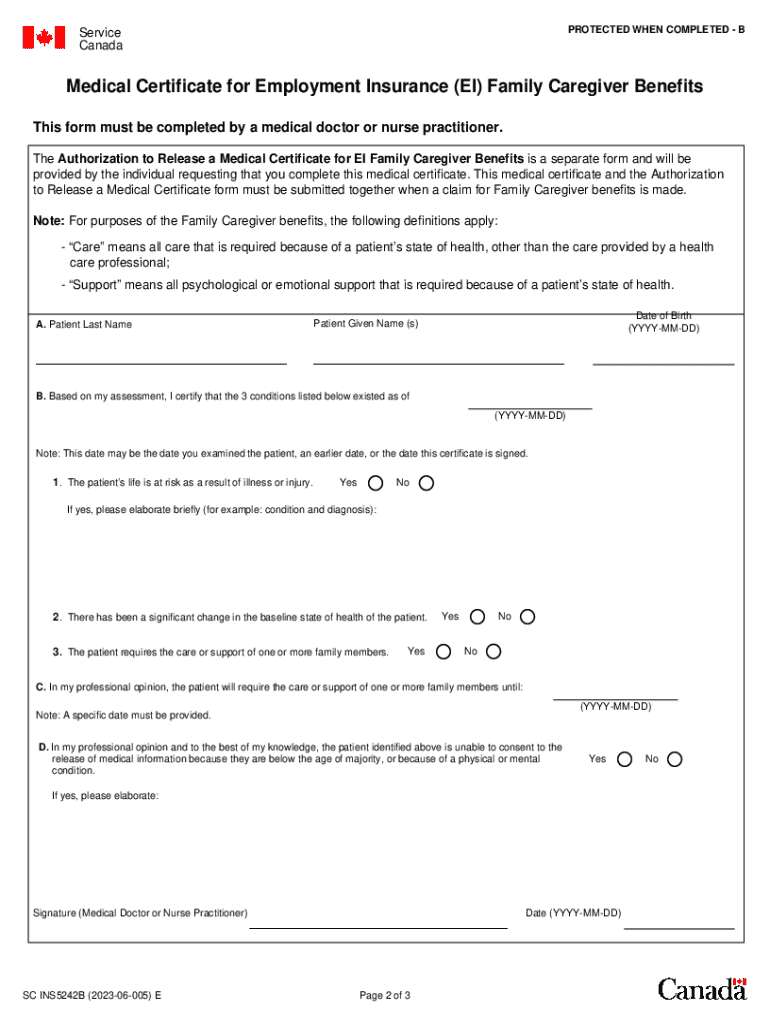
SC INS5242B PDF Service Canada Medical Certificate for Form


What is the SC INS5242B Service Canada Medical Certificate For
The SC INS5242B is a medical certificate specifically designed for individuals applying for Employment Insurance (EI) family caregiver benefits in Canada. This form is essential for those who are providing care to a family member who is critically ill or injured. The medical certificate serves as official documentation confirming the medical condition of the individual receiving care, which is necessary for the approval of caregiver benefits. This ensures that the application process is transparent and that the benefits are allocated to those who genuinely need them.
How to use the SC INS5242B Service Canada Medical Certificate For
To utilize the SC INS5242B medical certificate, caregivers must first complete the form with accurate information regarding their situation. This includes details about the caregiver, the person receiving care, and the medical condition that necessitates the caregiver's support. Once completed, the form must be submitted to Service Canada along with the application for family caregiver benefits. It is crucial to ensure that all sections of the form are filled out correctly to avoid delays in processing the application.
Steps to complete the SC INS5242B Service Canada Medical Certificate For
Completing the SC INS5242B involves several important steps:
- Obtain the form from Service Canada or through the official website.
- Fill in your personal information, including your name, address, and contact details.
- Provide information about the individual you are caring for, including their medical condition and the duration of care required.
- Have a qualified medical professional complete the relevant sections of the form, confirming the medical condition.
- Review the form for accuracy and completeness before submission.
Key elements of the SC INS5242B Service Canada Medical Certificate For
The SC INS5242B contains several key elements that are vital for the application process. These include:
- Caregiver Information: Details about the person providing care, including their relationship to the individual receiving care.
- Recipient Information: Information about the family member who is ill, including their medical condition.
- Medical Confirmation: A section that must be filled out by a licensed medical professional, confirming the necessity of caregiver support.
- Duration of Care: Information regarding how long the caregiver is expected to provide support, which is critical for determining benefit eligibility.
Eligibility Criteria
To qualify for the family caregiver benefits using the SC INS5242B, applicants must meet specific eligibility criteria. These include:
- The caregiver must be providing care to a family member who is critically ill or injured.
- The individual receiving care must have a medical certificate confirming their condition.
- The caregiver must have accumulated enough insurable hours of work to qualify for Employment Insurance benefits.
- Applicants must apply within the designated time frame following the onset of the medical condition.
How to obtain the SC INS5242B Service Canada Medical Certificate For
The SC INS5242B can be obtained through the Service Canada website or by visiting a local Service Canada office. It is important to ensure that you have the most recent version of the form to avoid any issues during the application process. Additionally, medical professionals can often provide their patients with the form directly, ensuring that all necessary information is captured accurately.
Quick guide on how to complete sc ins5242b pdf service canada medical certificate for
Complete SC INS5242B pdf Service Canada Medical Certificate For effortlessly on any device
Digital document management has become increasingly popular among businesses and individuals. It offers a perfect eco-friendly alternative to conventional printed and signed documents, as you can access the appropriate form and securely store it online. airSlate SignNow provides you with all the tools required to create, edit, and eSign your documents swiftly without delays. Manage SC INS5242B pdf Service Canada Medical Certificate For on any platform using airSlate SignNow's Android or iOS applications and simplify any document-related tasks today.
How to edit and eSign SC INS5242B pdf Service Canada Medical Certificate For with ease
- Locate SC INS5242B pdf Service Canada Medical Certificate For and click Get Form to begin.
- Utilize the tools we offer to complete your document.
- Highlight important sections of the documents or obscure sensitive information using tools that airSlate SignNow provides specifically for that purpose.
- Create your eSignature with the Sign tool, which takes mere seconds and holds the same legal validity as a traditional wet ink signature.
- Review the information and click on the Done button to save your changes.
- Choose how you would like to send your form, either via email, SMS, invite link, or download it to your computer.
Forget about lost or misplaced documents, time-consuming form searches, or errors that necessitate printing new document copies. airSlate SignNow meets your document management needs in just a few clicks from any device you prefer. Edit and eSign SC INS5242B pdf Service Canada Medical Certificate For and ensure excellent communication at every stage of your form preparation process with airSlate SignNow.
Create this form in 5 minutes or less
Create this form in 5 minutes!
How to create an eSignature for the sc ins5242b pdf service canada medical certificate for
How to create an electronic signature for a PDF online
How to create an electronic signature for a PDF in Google Chrome
How to create an e-signature for signing PDFs in Gmail
How to create an e-signature right from your smartphone
How to create an e-signature for a PDF on iOS
How to create an e-signature for a PDF on Android
People also ask
-
What is ins5242b and how does it relate to airSlate SignNow?
The term ins5242b refers to a specific feature set within airSlate SignNow that enhances document management and eSigning capabilities. This feature allows users to streamline their workflows, ensuring that documents are signed quickly and efficiently. By utilizing ins5242b, businesses can improve their overall productivity and reduce turnaround times.
-
How much does airSlate SignNow cost with the ins5242b feature?
Pricing for airSlate SignNow varies based on the plan selected, but the ins5242b feature is included in all tiers. This ensures that every user, regardless of their subscription level, can benefit from enhanced eSigning and document management capabilities. For detailed pricing information, visit our pricing page.
-
What are the key features of airSlate SignNow's ins5242b?
The ins5242b feature includes advanced eSigning options, customizable templates, and real-time tracking of document status. These features are designed to simplify the signing process and enhance user experience. By leveraging ins5242b, businesses can ensure compliance and maintain a professional image.
-
What benefits does ins5242b offer to businesses?
Using ins5242b within airSlate SignNow provides numerous benefits, including increased efficiency, reduced paper usage, and improved document security. Businesses can save time and resources by automating their signing processes. Additionally, ins5242b helps maintain compliance with legal standards.
-
Can I integrate ins5242b with other software?
Yes, airSlate SignNow's ins5242b feature supports integration with various third-party applications, enhancing its functionality. This allows users to connect their existing tools and streamline their workflows. Popular integrations include CRM systems, cloud storage services, and project management tools.
-
Is ins5242b suitable for small businesses?
Absolutely! The ins5242b feature is designed to cater to businesses of all sizes, including small enterprises. Its cost-effective solution allows small businesses to manage their documents efficiently without breaking the bank. With ins5242b, small businesses can compete effectively in their respective markets.
-
How does ins5242b ensure document security?
Ins5242b incorporates advanced security measures, including encryption and secure access controls, to protect sensitive documents. This ensures that all eSigned documents are safe from unauthorized access. By using ins5242b, businesses can trust that their information is secure throughout the signing process.
Get more for SC INS5242B pdf Service Canada Medical Certificate For
- Naugatuck valley community college transcript request form
- Cloze ing in on science from 7 11bc 12a adaptations of species form
- Form 7204 direct deposit
- Er nurse competency test form
- Yacht charter party agreement page 1 of 4 yachtcharters form
- Nib refund form
- Landrys seafood orlando banquet event order amp contract form
- Oregon atv safety youth rider endorsement ampamp training form
Find out other SC INS5242B pdf Service Canada Medical Certificate For
- Can I Sign Kentucky Performance Contract
- How Do I Sign Florida Investment Contract
- Sign Colorado General Power of Attorney Template Simple
- How Do I Sign Florida General Power of Attorney Template
- Sign South Dakota Sponsorship Proposal Template Safe
- Sign West Virginia Sponsorship Proposal Template Free
- Sign Tennessee Investment Contract Safe
- Sign Maryland Consulting Agreement Template Fast
- Sign California Distributor Agreement Template Myself
- How Do I Sign Louisiana Startup Business Plan Template
- Can I Sign Nevada Startup Business Plan Template
- Sign Rhode Island Startup Business Plan Template Now
- How Can I Sign Connecticut Business Letter Template
- Sign Georgia Business Letter Template Easy
- Sign Massachusetts Business Letter Template Fast
- Can I Sign Virginia Business Letter Template
- Can I Sign Ohio Startup Costs Budget Worksheet
- How Do I Sign Maryland 12 Month Sales Forecast
- How Do I Sign Maine Profit and Loss Statement
- How To Sign Wisconsin Operational Budget Template