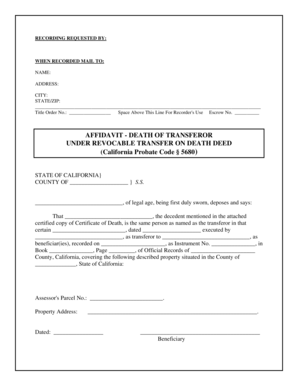
Affidavit of Death Form Texas


What is the affidavit of death form Texas
The affidavit of death form Texas is a legal document used to declare the death of an individual. This form is often required in various legal and administrative processes, such as settling estates, transferring property, or updating records. It serves as a formal acknowledgment of a person's passing, providing necessary details like the deceased's name, date of death, and other pertinent information. Understanding this form is crucial for those handling affairs related to a deceased loved one.
How to use the affidavit of death form Texas
Using the affidavit of death form Texas involves several steps to ensure it is completed accurately and legally. First, gather all relevant information about the deceased, including their full name, date of birth, and date of death. Next, fill out the form with this information, ensuring that all fields are completed as required. Once filled out, the form must be signed in the presence of a notary public to verify its authenticity. This notarization is essential for the affidavit to be accepted by courts or other institutions.
Steps to complete the affidavit of death form Texas
Completing the affidavit of death form Texas requires careful attention to detail. Follow these steps:
- Obtain the affidavit of death form from a reliable source, such as a legal office or online template.
- Fill in the required information, including the deceased's full name, date of birth, and date of death.
- Include your relationship to the deceased and your contact information.
- Sign the form in front of a notary public, who will then notarize the document.
- Make copies of the completed affidavit for your records and for any institutions requiring it.
Legal use of the affidavit of death form Texas
The affidavit of death form Texas has specific legal applications. It is primarily used to establish the fact of death in legal proceedings, such as probate cases or property transfers. Institutions like banks, insurance companies, and government agencies may require this affidavit to process claims or update records. It is important to ensure that the form is filled out correctly and notarized, as improper completion can lead to delays or rejections in legal matters.
Key elements of the affidavit of death form Texas
Several key elements are essential for the affidavit of death form Texas to be valid. These include:
- The full name of the deceased.
- The date of birth and date of death.
- The affiant's name, relationship to the deceased, and contact information.
- A statement affirming the truth of the information provided.
- The signature of the affiant and the notary public's seal.
Examples of using the affidavit of death form Texas
There are various scenarios in which the affidavit of death form Texas may be utilized. For example:
- Settling an estate: Executors may need the affidavit to begin probate proceedings.
- Transferring property: Heirs may present the affidavit to transfer ownership of real estate.
- Claiming life insurance: Beneficiaries may need the affidavit to file a claim for benefits.
Quick guide on how to complete affidavit of death form texas
Prepare Affidavit Of Death Form Texas effortlessly on any device
Managing documents online has become increasingly popular among businesses and individuals. It offers an excellent eco-friendly alternative to conventional printed and signed paperwork, allowing you to locate the right form and securely store it online. airSlate SignNow provides all the tools necessary to create, edit, and electronically sign your documents quickly and without delays. Manage Affidavit Of Death Form Texas on any platform using airSlate SignNow's Android or iOS applications and improve any document-focused process today.
The simplest way to edit and electronically sign Affidavit Of Death Form Texas with ease
- Locate Affidavit Of Death Form Texas and click Get Form to begin.
- Use the tools we offer to complete your form.
- Highlight important sections of your documents or redact sensitive information with the specialized tools that airSlate SignNow provides for this purpose.
- Create your signature with the Sign tool, which takes just seconds and carries the same legal authority as a traditional handwritten signature.
- Review all information and click on the Done button to save your changes.
- Choose your preferred delivery method for your form: via email, text message (SMS), an invite link, or download it to your computer.
Eliminate concerns about lost or misfiled documents, tedious form searches, or errors that result in needing to print new copies. airSlate SignNow addresses your document management needs in just a few clicks from any device you prefer. Modify and eSign Affidavit Of Death Form Texas and ensure outstanding communication throughout your form preparation process with airSlate SignNow.
Create this form in 5 minutes or less
Create this form in 5 minutes!
How to create an eSignature for the affidavit of death form texas
How to create an electronic signature for a PDF online
How to create an electronic signature for a PDF in Google Chrome
How to create an e-signature for signing PDFs in Gmail
How to create an e-signature right from your smartphone
How to create an e-signature for a PDF on iOS
How to create an e-signature for a PDF on Android
People also ask
-
What is an affidavit of death?
An affidavit of death is a legal document that serves as proof of an individual's death. This document can be necessary for settling estates, claiming life insurance benefits, or transferring property. Using airSlate SignNow, you can easily create and sign this affidavit electronically, streamlining the entire process.
-
How can I create an affidavit of death using airSlate SignNow?
Creating an affidavit of death with airSlate SignNow is straightforward. You can start by selecting a template from our library or uploading your document to be customized. The platform allows you to add necessary fields, signatories, and eSignatures, making the execution of the affidavit efficient and compliant with legal standards.
-
What are the costs associated with using airSlate SignNow for an affidavit of death?
airSlate SignNow offers various pricing plans to cater to different needs, starting from a budget-friendly option for individuals to more advanced plans for businesses. Each plan includes unlimited eSigning and document storage, making it cost-effective when preparing documents like an affidavit of death. Check our website for the most current pricing details and any available promotions.
-
What are the benefits of signing an affidavit of death electronically?
Using airSlate SignNow to sign an affidavit of death electronically offers numerous benefits, including efficiency and convenience. You can complete the process from anywhere, on any device, without the need for printing or mailing documents. Additionally, electronic signatures are legally recognized, ensuring that your affidavit of death is valid and enforceable.
-
Can I integrate airSlate SignNow with other applications for managing affidavits of death?
Yes, airSlate SignNow seamlessly integrates with a variety of applications, enhancing your workflow for managing affidavits of death. You can connect with tools like Google Drive, Dropbox, and CRM systems to streamline document storage and management. This integration helps maintain organization and ensures that all related documents are easily accessible.
-
Is an affidavit of death required for all settlement processes?
Not all settlement processes require an affidavit of death, but it is often essential when dealing with estates, life insurance claims, or asset transfers. To ensure compliance with state laws, it's advisable to check whether an affidavit of death is necessary in your specific situation. airSlate SignNow can help you navigate these legal requirements efficiently.
-
How secure is the process of signing an affidavit of death with airSlate SignNow?
The security of your documents is a top priority at airSlate SignNow. We employ advanced encryption and security features to ensure that your affidavit of death and other sensitive documents are protected. With secure data storage and compliance with legal standards, you can confidently use our platform for your signing needs.
Get more for Affidavit Of Death Form Texas
- Fotokem camera report form
- Element trading cards pdf the science spot form
- Mainstays twin over twin wood bunk bed form
- Berapa gran gas h2 pada karutan asam jika arusbang duberikan 965a selama 5menit form
- Limited warranty on materials comts589 gaf form
- Ciis human research review committee hrrc application ciis form
- Professional opinion letter form
- Backflow test report city of waxahachie form
Find out other Affidavit Of Death Form Texas
- Can I Sign Ohio Healthcare / Medical Residential Lease Agreement
- How To Sign Oregon Healthcare / Medical Living Will
- How Can I Sign South Carolina Healthcare / Medical Profit And Loss Statement
- Sign Tennessee Healthcare / Medical Business Plan Template Free
- Help Me With Sign Tennessee Healthcare / Medical Living Will
- Sign Texas Healthcare / Medical Contract Mobile
- Sign Washington Healthcare / Medical LLC Operating Agreement Now
- Sign Wisconsin Healthcare / Medical Contract Safe
- Sign Alabama High Tech Last Will And Testament Online
- Sign Delaware High Tech Rental Lease Agreement Online
- Sign Connecticut High Tech Lease Template Easy
- How Can I Sign Louisiana High Tech LLC Operating Agreement
- Sign Louisiana High Tech Month To Month Lease Myself
- How To Sign Alaska Insurance Promissory Note Template
- Sign Arizona Insurance Moving Checklist Secure
- Sign New Mexico High Tech Limited Power Of Attorney Simple
- Sign Oregon High Tech POA Free
- Sign South Carolina High Tech Moving Checklist Now
- Sign South Carolina High Tech Limited Power Of Attorney Free
- Sign West Virginia High Tech Quitclaim Deed Myself