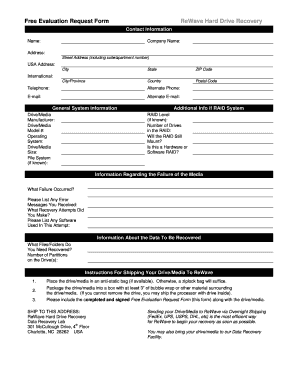
Rewave Hard Drive Recovery Evaluation Form


Understanding the Rewave Hard Drive Recovery Evaluation Form
The Rewave Hard Drive Recovery Evaluation Form is a crucial document for individuals and businesses seeking assistance with data recovery from damaged or malfunctioning hard drives. This form serves as a preliminary assessment tool that allows users to provide essential information regarding the condition of their hard drive, the nature of the data loss, and any previous recovery attempts. By filling out this form, users can facilitate a more efficient evaluation process, enabling data recovery specialists to better understand the situation and offer tailored solutions.
Steps to Complete the Rewave Hard Drive Recovery Evaluation Form
Completing the Rewave Hard Drive Recovery Evaluation Form involves several key steps to ensure that all necessary information is accurately provided. Users should begin by gathering relevant details about the hard drive, including its make and model, storage capacity, and any error messages encountered. Next, users should describe the circumstances leading to the data loss, such as physical damage, accidental deletion, or software corruption. It is also important to indicate any previous recovery efforts made, as this information can significantly influence the recovery strategy. Finally, users should review the form for completeness and accuracy before submission.
Obtaining the Rewave Hard Drive Recovery Evaluation Form
The Rewave Hard Drive Recovery Evaluation Form can typically be obtained directly from Rewave's official website or through authorized service centers. Users may also find printable versions of the form available for download, allowing for easy access and completion. It is advisable to ensure that the most current version of the form is being used, as updates may occur to improve the evaluation process or to reflect changes in recovery protocols.
Key Elements of the Rewave Hard Drive Recovery Evaluation Form
Several key elements are essential to the Rewave Hard Drive Recovery Evaluation Form. These include:
- Contact Information: Users must provide their name, phone number, and email address for follow-up communications.
- Device Information: Details about the hard drive, such as brand, model, and capacity, are crucial for identifying the specific recovery needs.
- Description of the Issue: A clear explanation of how the data loss occurred helps recovery specialists tailor their approach.
- Previous Recovery Attempts: Information about any prior recovery efforts is vital for understanding the current state of the device.
Legal Use of the Rewave Hard Drive Recovery Evaluation Form
The Rewave Hard Drive Recovery Evaluation Form is designed to be used in compliance with applicable laws and regulations regarding data recovery services. Users should be aware that submitting this form may involve sharing sensitive information, and it is important to ensure that the data provided is accurate and truthful. Additionally, users should review any terms and conditions associated with the service to understand their rights and responsibilities during the recovery process.
Form Submission Methods
Once the Rewave Hard Drive Recovery Evaluation Form is completed, users have several options for submission. The form can typically be submitted online through Rewave's secure portal, ensuring that all information is transmitted safely. Alternatively, users may choose to print the form and submit it via traditional mail or deliver it in person to an authorized service center. Each submission method may have different processing times, so users should consider their urgency when selecting a method.
Quick guide on how to complete rewave hard drive recovery evaluation form
Manage Rewave Hard Drive Recovery Evaluation Form seamlessly on any device
Digital document management has become increasingly favored by organizations and individuals alike. It serves as an ideal environmentally friendly alternative to conventional printed and signed documents, allowing you to locate the necessary form and securely preserve it online. airSlate SignNow equips you with all the tools required to create, modify, and electronically sign your documents promptly without delays. Handle Rewave Hard Drive Recovery Evaluation Form on any device using the airSlate SignNow applications for Android or iOS and enhance any document-related process now.
The easiest way to alter and electronically sign Rewave Hard Drive Recovery Evaluation Form effortlessly
- Locate Rewave Hard Drive Recovery Evaluation Form and click Obtain Form to begin.
- Utilize the tools we offer to fill out your document.
- Emphasize important sections of your documents or redact confidential information with tools that airSlate SignNow specifically provides for that purpose.
- Generate your signature using the Signature tool, which takes mere seconds and holds the same legal validity as a traditional handwritten signature.
- Verify all the details and then click on the Complete button to store your modifications.
- Choose how you wish to send your form, either via email, SMS, an invitation link, or download it to your computer.
Eliminate concerns about lost or misplaced documents, tedious form searching, or mistakes that necessitate printing new document copies. airSlate SignNow addresses all your document management needs in just a few clicks from any device of your preference. Edit and electronically sign Rewave Hard Drive Recovery Evaluation Form while ensuring exceptional communication at every stage of the document preparation process with airSlate SignNow.
Create this form in 5 minutes or less
Create this form in 5 minutes!
How to create an eSignature for the rewave hard drive recovery evaluation form
How to create an electronic signature for a PDF online
How to create an electronic signature for a PDF in Google Chrome
How to create an e-signature for signing PDFs in Gmail
How to create an e-signature right from your smartphone
How to create an e-signature for a PDF on iOS
How to create an e-signature for a PDF on Android
People also ask
-
What is the Rewave Hard Drive Recovery Evaluation Form?
The Rewave Hard Drive Recovery Evaluation Form is a comprehensive document designed to assess the condition of your hard drive and determine the best recovery options available. This form helps streamline the recovery process by gathering essential information about your device's issues.
-
How much does the Rewave Hard Drive Recovery Evaluation Form cost?
The Rewave Hard Drive Recovery Evaluation Form is offered at a competitive price, ensuring that businesses can access vital recovery services without breaking the bank. For specific pricing details, please visit our website or contact our sales team for a personalized quote.
-
What are the key features of the Rewave Hard Drive Recovery Evaluation Form?
The Rewave Hard Drive Recovery Evaluation Form includes features such as detailed data assessment, user-friendly interface, and secure submission options. These features ensure that users can easily provide necessary information for effective hard drive recovery.
-
How can the Rewave Hard Drive Recovery Evaluation Form benefit my business?
Utilizing the Rewave Hard Drive Recovery Evaluation Form can signNowly enhance your business's data recovery efforts. By quickly identifying issues and potential solutions, you can minimize downtime and protect critical data, ultimately saving time and resources.
-
Is the Rewave Hard Drive Recovery Evaluation Form easy to use?
Yes, the Rewave Hard Drive Recovery Evaluation Form is designed with user experience in mind. Its intuitive layout allows users to fill out the form quickly and efficiently, ensuring that you can focus on recovering your data without unnecessary complications.
-
Does the Rewave Hard Drive Recovery Evaluation Form integrate with other tools?
The Rewave Hard Drive Recovery Evaluation Form can seamlessly integrate with various document management and e-signature solutions, including airSlate SignNow. This integration allows for a streamlined workflow, making it easier to manage recovery processes alongside other business operations.
-
What types of hard drives can the Rewave Hard Drive Recovery Evaluation Form assess?
The Rewave Hard Drive Recovery Evaluation Form is capable of assessing a wide range of hard drives, including HDDs, SSDs, and external drives. This versatility ensures that no matter the type of device, you can receive tailored recovery solutions.
Get more for Rewave Hard Drive Recovery Evaluation Form
Find out other Rewave Hard Drive Recovery Evaluation Form
- Electronic signature Virginia Police Quitclaim Deed Secure
- How Can I Electronic signature West Virginia Police Letter Of Intent
- How Do I Electronic signature Washington Police Promissory Note Template
- Electronic signature Wisconsin Police Permission Slip Free
- Electronic signature Minnesota Sports Limited Power Of Attorney Fast
- Electronic signature Alabama Courts Quitclaim Deed Safe
- How To Electronic signature Alabama Courts Stock Certificate
- Can I Electronic signature Arkansas Courts Operating Agreement
- How Do I Electronic signature Georgia Courts Agreement
- Electronic signature Georgia Courts Rental Application Fast
- How Can I Electronic signature Hawaii Courts Purchase Order Template
- How To Electronic signature Indiana Courts Cease And Desist Letter
- How Can I Electronic signature New Jersey Sports Purchase Order Template
- How Can I Electronic signature Louisiana Courts LLC Operating Agreement
- How To Electronic signature Massachusetts Courts Stock Certificate
- Electronic signature Mississippi Courts Promissory Note Template Online
- Electronic signature Montana Courts Promissory Note Template Now
- Electronic signature Montana Courts Limited Power Of Attorney Safe
- Electronic signature Oklahoma Sports Contract Safe
- Electronic signature Oklahoma Sports RFP Fast