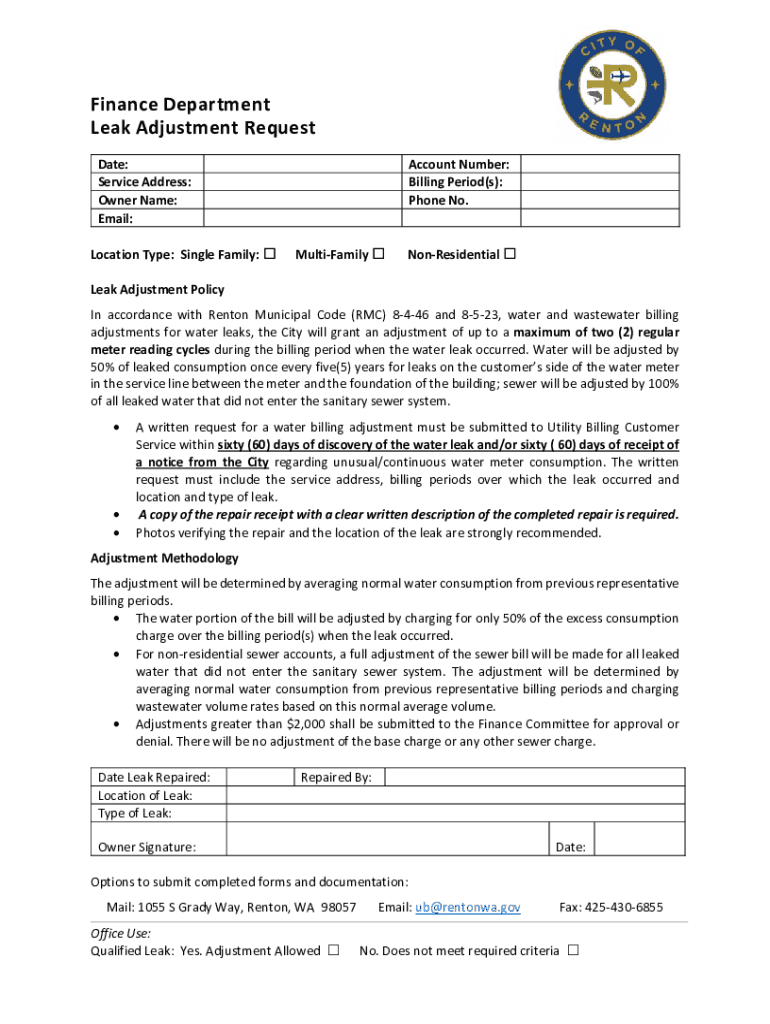
Leak Adjustment Request DOCX Form


What is the Leak Adjustment Request docx
The Leak Adjustment Request docx is a formal document used by individuals or businesses to request an adjustment for billing discrepancies related to water leaks. This form is essential for ensuring that customers are charged fairly for their water usage, especially when a leak has led to unexpectedly high bills. By submitting this request, users can initiate a review process that may result in a credit or adjustment to their account.
How to use the Leak Adjustment Request docx
To effectively use the Leak Adjustment Request docx, begin by downloading the document from a reliable source. Fill in the required information, including your account details and a description of the leak. It is important to provide any supporting documentation, such as repair bills or photographs of the leak. Once completed, submit the form to the appropriate utility company, either electronically or via mail, depending on their submission guidelines.
Steps to complete the Leak Adjustment Request docx
Completing the Leak Adjustment Request docx involves several key steps:
- Download the form from a trusted source.
- Fill in your personal and account information accurately.
- Describe the leak incident, including when it occurred and how it was resolved.
- Attach any necessary supporting documents, such as invoices or photographs.
- Review the completed form for accuracy.
- Submit the form according to the utility company’s instructions.
Key elements of the Leak Adjustment Request docx
The Leak Adjustment Request docx typically includes several key elements that are crucial for processing the request. These elements include:
- Your full name and contact information.
- Your account number with the utility provider.
- A detailed description of the leak, including dates and repair actions taken.
- Supporting documents that validate your claim.
- Signature and date to confirm the authenticity of the request.
Legal use of the Leak Adjustment Request docx
The Leak Adjustment Request docx is legally recognized as a formal request for billing adjustments due to water leaks. When completed and submitted correctly, it serves as a binding document that can protect the rights of the customer. It is essential to ensure that all information provided is truthful and accurate to avoid potential legal issues or penalties.
Form Submission Methods
Submitting the Leak Adjustment Request docx can typically be done through various methods, depending on the utility provider’s policies. Common submission methods include:
- Online submission through the utility company’s website.
- Mailing the completed form to the customer service address.
- In-person submission at a local utility office.
Quick guide on how to complete leak adjustment request docx
Prepare Leak Adjustment Request docx effortlessly on any device
Digital document management has become increasingly favored by companies and individuals. It offers an ideal eco-friendly alternative to conventional printed and signed documents, as you can access the correct form and securely save it online. airSlate SignNow equips you with all the tools necessary to create, modify, and eSign your documents quickly and without any delays. Manage Leak Adjustment Request docx on any device using airSlate SignNow's Android or iOS applications and simplify any document-oriented tasks today.
Effortlessly edit and eSign Leak Adjustment Request docx
- Obtain Leak Adjustment Request docx and click Get Form to commence.
- Utilize the tools we provide to fill out your form.
- Emphasize relevant sections of your documents or redact sensitive information with tools specially designed for that purpose by airSlate SignNow.
- Create your signature using the Sign tool, which takes mere seconds and holds the same legal validity as a conventional wet ink signature.
- Review all the details and click the Done button to save your changes.
- Select your preferred method to send your form, via email, SMS, or invitation link, or download it to your computer.
Say goodbye to lost or misplaced files, tedious form searching, or mistakes that necessitate printing new document copies. airSlate SignNow caters to all your document management needs in just a few clicks from your chosen device. Modify and eSign Leak Adjustment Request docx and ensure effective communication at any point during your form preparation with airSlate SignNow.
Create this form in 5 minutes or less
Create this form in 5 minutes!
How to create an eSignature for the leak adjustment request docx
How to create an electronic signature for a PDF online
How to create an electronic signature for a PDF in Google Chrome
How to create an e-signature for signing PDFs in Gmail
How to create an e-signature right from your smartphone
How to create an e-signature for a PDF on iOS
How to create an e-signature for a PDF on Android
People also ask
-
What is a Leak Adjustment Request docx?
A Leak Adjustment Request docx is a document template used to formally request adjustments for leaks in billing or service charges. This template streamlines the process, ensuring that all necessary information is included for a prompt response.
-
How can airSlate SignNow help with Leak Adjustment Request docx?
airSlate SignNow allows users to easily create, send, and eSign Leak Adjustment Request docx documents. With its user-friendly interface, you can customize your requests and track their status in real-time, enhancing efficiency.
-
Is there a cost associated with using the Leak Adjustment Request docx feature?
While airSlate SignNow offers various pricing plans, the ability to create and manage Leak Adjustment Request docx documents is included in all tiers. This makes it a cost-effective solution for businesses looking to streamline their document management.
-
What features are included with the Leak Adjustment Request docx template?
The Leak Adjustment Request docx template includes customizable fields, eSignature capabilities, and document tracking. These features ensure that your requests are professional and easily processed by the recipient.
-
Can I integrate airSlate SignNow with other software for managing Leak Adjustment Request docx?
Yes, airSlate SignNow offers integrations with various software applications, allowing you to manage your Leak Adjustment Request docx alongside other business tools. This integration enhances workflow efficiency and data management.
-
What are the benefits of using airSlate SignNow for Leak Adjustment Request docx?
Using airSlate SignNow for your Leak Adjustment Request docx provides numerous benefits, including faster processing times, reduced paperwork, and improved accuracy. The platform's eSignature feature also ensures that your requests are legally binding.
-
How secure is the information in my Leak Adjustment Request docx?
airSlate SignNow prioritizes security, employing advanced encryption and compliance measures to protect your Leak Adjustment Request docx and other sensitive documents. You can trust that your information is safe and secure.
Get more for Leak Adjustment Request docx
- Star wars age of rebellion character sheet fillable pdf form
- Bcal 4607 fillable afc licensing division incidentaccident report afc licensing division incidentaccident report michigan form
- Xxnaivivxx form
- Astute consent form
- Sf97 form pdf 100113350
- Parent transition survey form
- Bmv title forms
- Office space rental agreement template form
Find out other Leak Adjustment Request docx
- How To Integrate Sign in Banking
- How To Use Sign in Banking
- Help Me With Use Sign in Banking
- Can I Use Sign in Banking
- How Do I Install Sign in Banking
- How To Add Sign in Banking
- How Do I Add Sign in Banking
- How Can I Add Sign in Banking
- Can I Add Sign in Banking
- Help Me With Set Up Sign in Government
- How To Integrate eSign in Banking
- How To Use eSign in Banking
- How To Install eSign in Banking
- How To Add eSign in Banking
- How To Set Up eSign in Banking
- How To Save eSign in Banking
- How To Implement eSign in Banking
- How To Set Up eSign in Construction
- How To Integrate eSign in Doctors
- How To Use eSign in Doctors