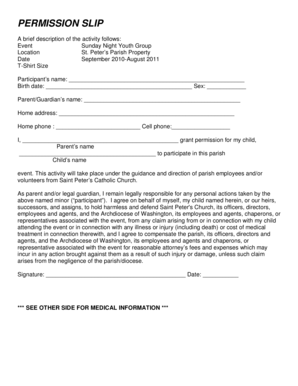
PERMISSION SLIP St Peters Youth Ministry Form


What is the Permission Slip for St Peters Youth Ministry
The Permission Slip for St Peters Youth Ministry is a formal document that grants consent for minors to participate in church-related activities and events. This slip is essential for ensuring that parents or guardians are informed about the activities and agree to the participation of their children. It typically includes details about the event, such as the date, location, and nature of the activities, as well as any associated risks. The document serves as a protective measure for both the youth and the ministry, ensuring that all parties are aware of and agree to the terms of participation.
How to Use the Permission Slip for St Peters Youth Ministry
Using the Permission Slip for St Peters Youth Ministry involves several straightforward steps. First, parents or guardians need to obtain the slip, which can be provided by the ministry or downloaded from their official communications. Next, they should fill out the required information, including the child's name, the event details, and any medical or emergency contact information. Once completed, the slip should be signed by the parent or guardian, indicating their consent. Finally, the signed slip must be returned to the ministry, either in person or via the designated submission method, ensuring that it is received before the event date.
Key Elements of the Permission Slip for St Peters Youth Ministry
The Permission Slip for St Peters Youth Ministry contains several key elements that are crucial for its effectiveness. These elements typically include:
- Event Details: Information about the specific activity, including date, time, and location.
- Participant Information: The name and age of the child participating in the event.
- Parent or Guardian Information: Contact details for the responsible adult, including phone numbers and email addresses.
- Medical Information: Any relevant medical conditions or allergies that the ministry should be aware of.
- Consent Statement: A declaration that the parent or guardian understands the nature of the event and consents to their child’s participation.
Steps to Complete the Permission Slip for St Peters Youth Ministry
Completing the Permission Slip for St Peters Youth Ministry is a simple process that can be broken down into a few clear steps:
- Obtain the Slip: Acquire the Permission Slip from the ministry or its official website.
- Fill in the Details: Enter the necessary information, including the child's name, event specifics, and emergency contacts.
- Review for Accuracy: Ensure all information is correct and complete, particularly medical and contact details.
- Sign the Document: The parent or guardian must sign the slip to indicate consent.
- Submit the Slip: Return the completed slip to the ministry by the specified method before the event.
Legal Use of the Permission Slip for St Peters Youth Ministry
The Permission Slip for St Peters Youth Ministry serves a legal purpose by providing documented consent from parents or guardians. This documentation can protect both the ministry and the participants in case of any incidents during the event. It is important that the slip is completed accurately and returned on time, as failure to do so may result in the child being unable to participate. The legal framework surrounding such permission slips emphasizes the importance of informed consent, ensuring that parents are fully aware of the activities their children will engage in.
Examples of Using the Permission Slip for St Peters Youth Ministry
Examples of using the Permission Slip for St Peters Youth Ministry can vary depending on the type of events organized. Common scenarios include:
- Retreats: A weekend retreat where youth participate in various activities, requiring parental consent for overnight stays.
- Field Trips: Outings to local attractions or service projects that necessitate transportation and supervision.
- Workshops: Educational sessions that may involve hands-on activities, where parents must acknowledge the risks involved.
Quick guide on how to complete permission slip st peters youth ministry
Complete PERMISSION SLIP St Peters Youth Ministry effortlessly on any device
Online document administration has become increasingly popular with businesses and individuals alike. It offers an ideal environmentally friendly alternative to traditional printed and signed documents, as you can easily find the correct form and securely store it online. airSlate SignNow equips you with all the tools necessary to create, modify, and eSign your documents quickly and without delays. Manage PERMISSION SLIP St Peters Youth Ministry on any device with the airSlate SignNow Android or iOS applications and simplify your document-centric tasks today.
The easiest way to modify and eSign PERMISSION SLIP St Peters Youth Ministry with ease
- Locate PERMISSION SLIP St Peters Youth Ministry and click Get Form to begin.
- Utilize the tools we provide to complete your document.
- Emphasize important sections of your documents or obscure sensitive information with features that airSlate SignNow offers specifically for that purpose.
- Generate your signature using the Sign tool, which takes only moments and carries the same legal validity as a conventional wet ink signature.
- Review the details and click on the Done button to preserve your adjustments.
- Choose how you wish to send your form—via email, SMS, invitation link, or by downloading it to your computer.
Eliminate worries about lost or misplaced files, tedious form searches, or errors that necessitate printing new document copies. airSlate SignNow manages all your document administration needs with just a few clicks from any device of your preference. Modify and eSign PERMISSION SLIP St Peters Youth Ministry and ensure effective communication throughout any stage of your form preparation process with airSlate SignNow.
Create this form in 5 minutes or less
Create this form in 5 minutes!
How to create an eSignature for the permission slip st peters youth ministry
How to create an electronic signature for a PDF online
How to create an electronic signature for a PDF in Google Chrome
How to create an e-signature for signing PDFs in Gmail
How to create an e-signature right from your smartphone
How to create an e-signature for a PDF on iOS
How to create an e-signature for a PDF on Android
People also ask
-
What is a PERMISSION SLIP for St Peters Youth Ministry?
A PERMISSION SLIP for St Peters Youth Ministry is a document that allows parents or guardians to grant permission for their children to participate in youth activities. This slip ensures that all necessary information is collected and that parents are informed about the event details. Using airSlate SignNow, you can easily create and manage these slips digitally.
-
How can airSlate SignNow help with PERMISSION SLIP management for St Peters Youth Ministry?
airSlate SignNow streamlines the process of creating, sending, and signing PERMISSION SLIPS for St Peters Youth Ministry. With its user-friendly interface, you can quickly customize templates and track responses in real-time. This saves time and ensures that all necessary permissions are obtained efficiently.
-
Is there a cost associated with using airSlate SignNow for PERMISSION SLIPS in St Peters Youth Ministry?
Yes, airSlate SignNow offers various pricing plans to suit different needs, including options for non-profits like St Peters Youth Ministry. The cost is competitive and provides access to a range of features that simplify document management. You can choose a plan that fits your budget while ensuring effective PERMISSION SLIP handling.
-
What features does airSlate SignNow offer for PERMISSION SLIPS in St Peters Youth Ministry?
airSlate SignNow provides features such as customizable templates, electronic signatures, and document tracking specifically for PERMISSION SLIPS in St Peters Youth Ministry. These features enhance the efficiency of collecting permissions and ensure that all documents are securely stored. Additionally, you can automate reminders for parents to sign the slips.
-
Can I integrate airSlate SignNow with other tools for St Peters Youth Ministry?
Absolutely! airSlate SignNow integrates seamlessly with various applications that St Peters Youth Ministry may already be using, such as Google Drive, Dropbox, and CRM systems. This integration allows for a more streamlined workflow when managing PERMISSION SLIPS and other documents, enhancing overall productivity.
-
How secure is the information collected through PERMISSION SLIPS in St Peters Youth Ministry?
Security is a top priority for airSlate SignNow. All information collected through PERMISSION SLIPS for St Peters Youth Ministry is encrypted and stored securely. This ensures that sensitive data remains confidential and protected from unauthorized access, giving parents peace of mind.
-
What are the benefits of using airSlate SignNow for PERMISSION SLIPS in St Peters Youth Ministry?
Using airSlate SignNow for PERMISSION SLIPS in St Peters Youth Ministry offers numerous benefits, including increased efficiency, reduced paperwork, and improved organization. The digital format allows for quicker turnaround times for signatures and easier access to documents. This ultimately enhances the experience for both the ministry and the families involved.
Get more for PERMISSION SLIP St Peters Youth Ministry
Find out other PERMISSION SLIP St Peters Youth Ministry
- Sign Arkansas Doctors LLC Operating Agreement Free
- Sign California Doctors Lease Termination Letter Online
- Sign Iowa Doctors LLC Operating Agreement Online
- Sign Illinois Doctors Affidavit Of Heirship Secure
- Sign Maryland Doctors Quitclaim Deed Later
- How Can I Sign Maryland Doctors Quitclaim Deed
- Can I Sign Missouri Doctors Last Will And Testament
- Sign New Mexico Doctors Living Will Free
- Sign New York Doctors Executive Summary Template Mobile
- Sign New York Doctors Residential Lease Agreement Safe
- Sign New York Doctors Executive Summary Template Fast
- How Can I Sign New York Doctors Residential Lease Agreement
- Sign New York Doctors Purchase Order Template Online
- Can I Sign Oklahoma Doctors LLC Operating Agreement
- Sign South Dakota Doctors LLC Operating Agreement Safe
- Sign Texas Doctors Moving Checklist Now
- Sign Texas Doctors Residential Lease Agreement Fast
- Sign Texas Doctors Emergency Contact Form Free
- Sign Utah Doctors Lease Agreement Form Mobile
- Sign Virginia Doctors Contract Safe