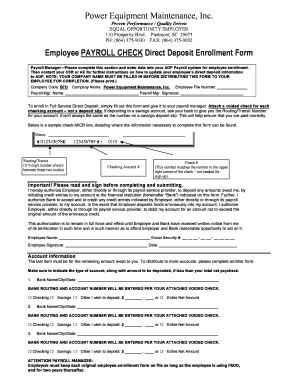
Adp Direct Deposit Form


What is the ADP Direct Deposit Form
The ADP Direct Deposit Form is a document that allows employees to authorize their employer to deposit their paychecks directly into their bank accounts. This form streamlines the payment process, ensuring timely access to funds without the need for physical checks. By completing this form, employees can choose the bank account where their earnings will be deposited, enhancing convenience and security.
How to Use the ADP Direct Deposit Form
Using the ADP Direct Deposit Form involves a few straightforward steps. First, obtain the form from your employer or download it from the ADP website. Next, fill in your personal information, including your name, address, and Social Security number. You will also need to provide your bank account details, including the account number and routing number. Once completed, submit the form to your HR department or payroll administrator for processing.
Steps to Complete the ADP Direct Deposit Form
Completing the ADP Direct Deposit Form requires careful attention to detail. Follow these steps:
- Obtain the form from your employer or the ADP website.
- Fill in your personal information accurately.
- Provide your bank account details, ensuring the routing and account numbers are correct.
- Sign and date the form to authorize the direct deposit.
- Submit the completed form to your HR department or payroll administrator.
Key Elements of the ADP Direct Deposit Form
The ADP Direct Deposit Form includes several key elements that are essential for processing your request. These elements typically consist of:
- Employee Information: Name, address, and Social Security number.
- Bank Account Details: Account number and routing number.
- Authorization Signature: Your signature confirming the request.
- Date: The date when the form is completed.
Legal Use of the ADP Direct Deposit Form
The ADP Direct Deposit Form is legally binding once it is completed and signed by the employee. It authorizes the employer to deposit funds directly into the specified bank account. To ensure compliance with federal and state regulations, it is essential to keep the form updated with any changes to your banking information. Employers must also maintain the confidentiality of the information provided in the form to protect employee privacy.
Form Submission Methods
The ADP Direct Deposit Form can typically be submitted through various methods, depending on your employer's policies. Common submission methods include:
- Online Submission: Many companies allow employees to submit the form electronically through a secure portal.
- Mail: You may also have the option to mail the completed form to your HR department.
- In-Person: Submitting the form in person can provide immediate confirmation of receipt.
Quick guide on how to complete adp direct deposit form 46088068
Complete Adp Direct Deposit Form seamlessly on any device
Web-based document management has gained traction among businesses and individuals. It offers an ideal environmentally friendly substitute for conventional printed and signed documents, allowing you to obtain the proper form and securely keep it online. airSlate SignNow equips you with all the necessary tools to generate, alter, and eSign your documents swiftly without delays. Manage Adp Direct Deposit Form on any device using airSlate SignNow Android or iOS applications and simplify any document-related task today.
How to modify and eSign Adp Direct Deposit Form with ease
- Locate Adp Direct Deposit Form and click Get Form to begin.
- Utilize the tools we offer to complete your form.
- Emphasize pertinent sections of your documents or redact sensitive information using tools provided by airSlate SignNow specifically for that purpose.
- Create your eSignature with the Sign tool, which takes only seconds and carries the same legal authority as a standard wet ink signature.
- Review the details and click the Done button to save your changes.
- Select how you would like to send your form, via email, SMS, or an invitation link, or download it to your computer.
Eliminate concerns about lost or misplaced files, time-consuming document searches, or mistakes that necessitate printing new copies. airSlate SignNow meets your document management needs in just a few clicks from any device you prefer. Modify and eSign Adp Direct Deposit Form to guarantee excellent communication at every step of the document preparation process with airSlate SignNow.
Create this form in 5 minutes or less
Create this form in 5 minutes!
How to create an eSignature for the adp direct deposit form 46088068
How to create an electronic signature for a PDF online
How to create an electronic signature for a PDF in Google Chrome
How to create an e-signature for signing PDFs in Gmail
How to create an e-signature right from your smartphone
How to create an e-signature for a PDF on iOS
How to create an e-signature for a PDF on Android
People also ask
-
What is an ADP direct deposit form?
An ADP direct deposit form is a document used by employees to authorize their employer to deposit their paycheck directly into their bank account. This form simplifies payment processes and ensures timely access to funds, making it a valuable tool for anyone looking to streamline their payroll experience.
-
How can I create an ADP direct deposit form using airSlate SignNow?
You can easily create an ADP direct deposit form using airSlate SignNow by selecting a customizable template. Our platform allows you to fill out the necessary fields online and securely send it to your HR department for direct deposit setup, saving time and reducing paperwork.
-
Is there a cost associated with using airSlate SignNow for ADP direct deposit forms?
AirSlate SignNow offers competitive pricing plans designed to fit various business sizes and needs. By using our service for ADP direct deposit forms, you gain access to a cost-effective solution that enhances efficiency without breaking the bank.
-
What are the benefits of using airSlate SignNow for ADP direct deposit forms?
Using airSlate SignNow for your ADP direct deposit forms provides multiple benefits, including faster processing times, increased security, and easy document tracking. Additionally, our user-friendly interface ensures that every user, regardless of tech-savviness, can complete forms quickly and efficiently.
-
Can I integrate airSlate SignNow with my existing payroll system for ADP direct deposit forms?
Yes, airSlate SignNow offers seamless integrations with various payroll systems, allowing you to manage your ADP direct deposit forms more efficiently. This integration ensures a smooth workflow, enabling your team to focus on what matters while maintaining accurate payroll records.
-
What features does airSlate SignNow offer for managing ADP direct deposit forms?
AirSlate SignNow provides features such as electronic signatures, document templates, and secure cloud storage for your ADP direct deposit forms. These tools simplify the management process and enhance collaboration between employees and HR departments.
-
How secure is my data when using airSlate SignNow for ADP direct deposit forms?
Data security is a top priority at airSlate SignNow. When you use our platform to manage your ADP direct deposit forms, you can rest assured that your information is encrypted and protected with industry-leading security measures to prevent unauthorized access.
Get more for Adp Direct Deposit Form
- Form m 656 offer in settlement massgov mass
- Cna inservice hours form
- Michigan sales tax form 5080
- Sum 200a additional parties attachment attachment to summons judicial council forms courts ca
- Odm07216 application for health coverage amp help paying costs form
- Form 424 general information certificate of amendment texas sos texas
- Pa schedule fg 2014 form
- Lic 9092 california department of social services dss cahwnet form
Find out other Adp Direct Deposit Form
- How Do I Electronic signature Kansas Toll Manufacturing Agreement
- Can I Electronic signature Arizona Warranty Deed
- How Can I Electronic signature Connecticut Warranty Deed
- How To Electronic signature Hawaii Warranty Deed
- Electronic signature Oklahoma Warranty Deed Myself
- Can I Electronic signature Texas Warranty Deed
- How To Electronic signature Arkansas Quitclaim Deed
- Electronic signature Washington Toll Manufacturing Agreement Simple
- Can I Electronic signature Delaware Quitclaim Deed
- Electronic signature Iowa Quitclaim Deed Easy
- Electronic signature Kentucky Quitclaim Deed Safe
- Electronic signature Maine Quitclaim Deed Easy
- How Can I Electronic signature Montana Quitclaim Deed
- How To Electronic signature Pennsylvania Quitclaim Deed
- Electronic signature Utah Quitclaim Deed Now
- How To Electronic signature West Virginia Quitclaim Deed
- Electronic signature Indiana Postnuptial Agreement Template Later
- Electronic signature New York Postnuptial Agreement Template Secure
- How Can I Electronic signature Colorado Prenuptial Agreement Template
- Electronic signature California Divorce Settlement Agreement Template Free