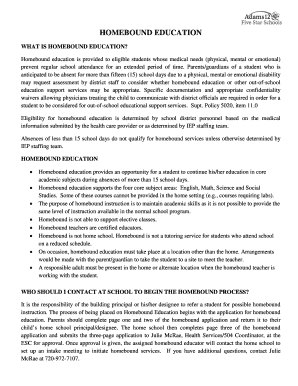
Adams 12 Homebound Form


What is the Adams 12 Homebound Form
The Adams 12 Homebound Form is a specific document used within the Adams 12 Five Star Schools district in Colorado. This form is designed for students who are unable to attend school due to medical or other qualifying reasons. It facilitates the provision of educational services to these students, ensuring they receive necessary support while they are homebound. The form captures essential information about the student, their circumstances, and the type of educational services required.
How to use the Adams 12 Homebound Form
Using the Adams 12 Homebound Form involves several key steps. First, parents or guardians must complete the form with accurate information regarding the student’s situation. This includes details about the student's medical condition and the anticipated duration of their homebound status. Once completed, the form should be submitted to the appropriate school official or department responsible for homebound services. This ensures that the student can receive tailored educational support during their time away from school.
Steps to complete the Adams 12 Homebound Form
Completing the Adams 12 Homebound Form requires careful attention to detail. Follow these steps for successful completion:
- Gather necessary documentation, such as medical records or a doctor's note, that supports the request for homebound services.
- Fill out the student’s personal information, including name, grade, and contact details of the parent or guardian.
- Provide a clear explanation of the reason for the homebound status, including any relevant medical information.
- Indicate the expected duration of the homebound status.
- Review the completed form for accuracy and completeness before submission.
Eligibility Criteria
To qualify for the services provided through the Adams 12 Homebound Form, students must meet specific eligibility criteria. Generally, students must have a documented medical condition that prevents them from attending school in-person. This may include chronic illnesses, severe injuries, or other health-related issues. Additionally, the condition must be verified by a licensed medical professional, and the duration of the homebound status should be clearly defined.
Required Documents
When submitting the Adams 12 Homebound Form, certain documents are typically required to support the application. These may include:
- A physician's note detailing the medical condition.
- Any relevant medical records that provide context for the student's homebound status.
- Proof of enrollment in the Adams 12 Five Star Schools district.
Providing these documents helps ensure a smooth review process and facilitates the timely provision of educational services.
Form Submission Methods
The Adams 12 Homebound Form can be submitted through various methods to accommodate different preferences. Parents or guardians may choose to:
- Submit the form in person at the school office.
- Send the completed form via mail to the designated department.
- Utilize any online submission options provided by the school district, if available.
It is important to check with the school for the preferred submission method and any specific instructions related to the process.
Quick guide on how to complete adams 12 homebound form
Effortlessly Complete Adams 12 Homebound Form on Any Device
Digital document management has gained traction with businesses and individuals alike. It offers an ideal environmentally friendly substitute for conventional printed and signed paperwork, as you can access the necessary form and securely store it online. airSlate SignNow equips you with all the resources required to create, edit, and electronically sign your documents promptly and without complications. Manage Adams 12 Homebound Form on any device using airSlate SignNow's apps for Android or iOS and enhance any document-oriented process today.
The Easiest Way to Modify and Electronically Sign Adams 12 Homebound Form with Ease
- Find Adams 12 Homebound Form and click Get Form to begin.
- Utilize the features we offer to fill out your document.
- Emphasize pertinent sections of the documents or obscure sensitive information with tools that airSlate SignNow specifically provides for this purpose.
- Create your electronic signature with the Sign tool, which takes only seconds and carries the same legal validity as a conventional wet ink signature.
- Review the details and click on the Done button to save your changes.
- Choose your preferred method for sending your form, whether by email, text message (SMS), or shareable link, or download it to your computer.
Eliminate the frustration of lost or misplaced documents, tedious form searches, or mistakes that necessitate reprinting new copies. airSlate SignNow addresses all your document management needs in just a few clicks from any device of your choosing. Edit and electronically sign Adams 12 Homebound Form while ensuring effective communication at every stage of the form preparation process with airSlate SignNow.
Create this form in 5 minutes or less
Create this form in 5 minutes!
How to create an eSignature for the adams 12 homebound form
How to create an electronic signature for a PDF online
How to create an electronic signature for a PDF in Google Chrome
How to create an e-signature for signing PDFs in Gmail
How to create an e-signature right from your smartphone
How to create an e-signature for a PDF on iOS
How to create an e-signature for a PDF on Android
People also ask
-
What is the Adams 12 Homebound Form?
The Adams 12 Homebound Form is a document designed for students who are unable to attend school due to medical or other valid reasons. This form allows parents to request homebound educational services, ensuring that students continue their learning from home. Utilizing airSlate SignNow, you can easily fill out and eSign the Adams 12 Homebound Form online.
-
How can I access the Adams 12 Homebound Form?
You can access the Adams 12 Homebound Form through the official Adams 12 school district website or by using airSlate SignNow. Our platform provides a user-friendly interface that allows you to quickly find and complete the form. Once filled out, you can eSign it directly on our platform for convenience.
-
Is there a cost associated with using airSlate SignNow for the Adams 12 Homebound Form?
airSlate SignNow offers a cost-effective solution for managing documents, including the Adams 12 Homebound Form. While there may be subscription plans available, many users find that the benefits of eSigning and document management far outweigh the costs. Check our pricing page for detailed information on plans that suit your needs.
-
What features does airSlate SignNow offer for the Adams 12 Homebound Form?
airSlate SignNow provides several features that enhance the process of completing the Adams 12 Homebound Form. These include easy document editing, secure eSigning, and the ability to store and share documents seamlessly. Our platform ensures that your forms are completed accurately and efficiently.
-
Can I track the status of my Adams 12 Homebound Form?
Yes, airSlate SignNow allows you to track the status of your Adams 12 Homebound Form in real-time. You will receive notifications when the form is viewed, signed, or completed, ensuring you stay informed throughout the process. This feature adds an extra layer of convenience and transparency.
-
Are there any integrations available for the Adams 12 Homebound Form?
airSlate SignNow integrates with various applications to streamline the process of managing the Adams 12 Homebound Form. You can connect with tools like Google Drive, Dropbox, and more, allowing for easy document storage and sharing. These integrations enhance your workflow and make document management more efficient.
-
What are the benefits of using airSlate SignNow for the Adams 12 Homebound Form?
Using airSlate SignNow for the Adams 12 Homebound Form offers numerous benefits, including time savings, increased efficiency, and enhanced security. Our platform simplifies the eSigning process, making it easy for parents and educators to collaborate on the form. Additionally, your documents are stored securely, ensuring peace of mind.
Get more for Adams 12 Homebound Form
Find out other Adams 12 Homebound Form
- How To eSignature Massachusetts Government Form
- How Can I eSignature Oregon Government PDF
- How Can I eSignature Oklahoma Government Document
- How To eSignature Texas Government Document
- Can I eSignature Vermont Government Form
- How Do I eSignature West Virginia Government PPT
- How Do I eSignature Maryland Healthcare / Medical PDF
- Help Me With eSignature New Mexico Healthcare / Medical Form
- How Do I eSignature New York Healthcare / Medical Presentation
- How To eSignature Oklahoma Finance & Tax Accounting PPT
- Help Me With eSignature Connecticut High Tech Presentation
- How To eSignature Georgia High Tech Document
- How Can I eSignature Rhode Island Finance & Tax Accounting Word
- How Can I eSignature Colorado Insurance Presentation
- Help Me With eSignature Georgia Insurance Form
- How Do I eSignature Kansas Insurance Word
- How Do I eSignature Washington Insurance Form
- How Do I eSignature Alaska Life Sciences Presentation
- Help Me With eSignature Iowa Life Sciences Presentation
- How Can I eSignature Michigan Life Sciences Word