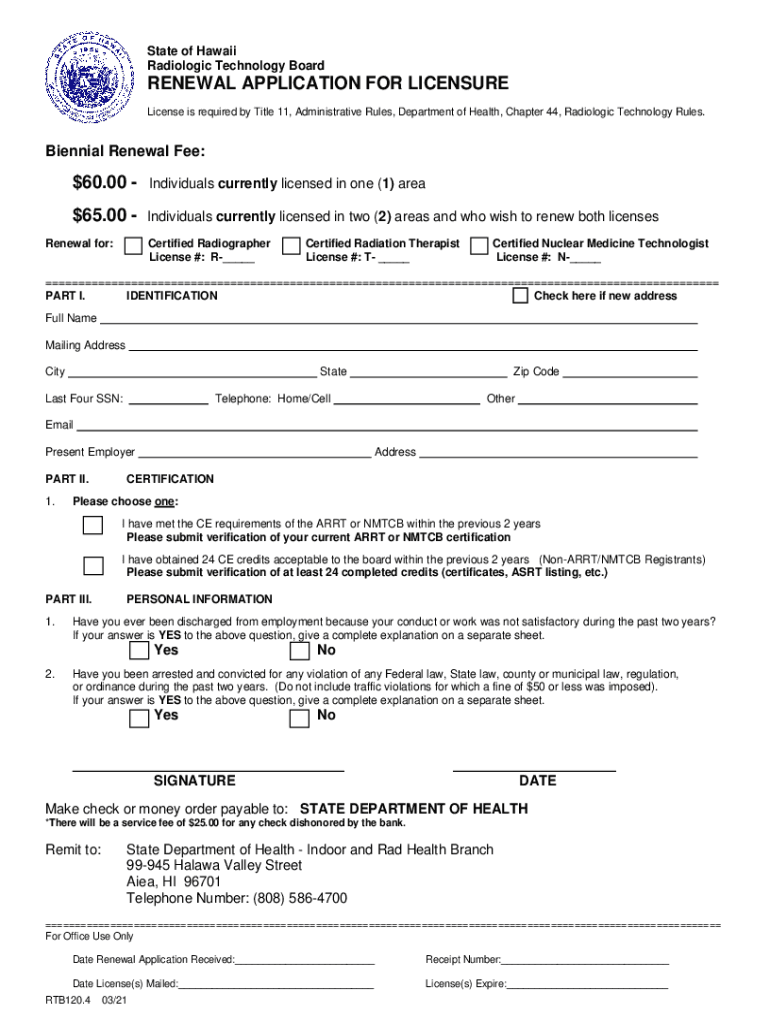
Haw Code R 11 44 2 DefinitionsState Regulations Form


Understanding the Hawaii Radiologic Technologist License
The Hawaii radiologic technologist license is a mandatory credential for individuals seeking to work as radiologic technologists in the state. This license ensures that technologists meet the necessary educational and professional standards to perform imaging procedures safely and effectively. To obtain this license, applicants must complete an accredited radiologic technology program and pass a national certification exam.
Eligibility Criteria for the Hawaii Radiologic Technologist License
To qualify for a Hawaii radiologic technologist license, candidates must meet several criteria:
- Completion of an accredited radiologic technology program.
- Successful passage of the American Registry of Radiologic Technologists (ARRT) exam or an equivalent certification.
- Submission of a completed application form along with the required fees.
- Good moral character, which may involve a background check.
Application Process for the Hawaii Radiologic Technologist License
The application process for obtaining a Hawaii radiologic technologist license involves several steps:
- Gather all necessary documentation, including proof of education and certification.
- Complete the application form available through the Hawaii Department of Health.
- Submit the application along with the required fees to the appropriate state agency.
- Await confirmation of your application and any further instructions regarding your license.
Required Documents for License Application
When applying for the Hawaii radiologic technologist license, applicants must provide specific documents:
- Official transcripts from the accredited radiologic technology program.
- Proof of passing the ARRT exam or equivalent certification.
- A completed application form.
- Payment receipt for the application fee.
Hawaii Radiology License Verification
License verification is an essential process for employers and regulatory bodies to confirm the credentials of radiologic technologists. In Hawaii, individuals can verify their license status through the Hawaii Department of Health's online portal. This verification includes checking the license's validity, expiration date, and any disciplinary actions that may have been taken against the licensee.
Penalties for Non-Compliance with Licensing Regulations
Failure to comply with the licensing regulations can result in significant penalties for radiologic technologists in Hawaii. These may include:
- Fines imposed by the state regulatory body.
- Suspension or revocation of the radiologic technologist license.
- Legal repercussions depending on the severity of the non-compliance.
Quick guide on how to complete haw code r 11 44 2 definitionsstate regulations
Effortlessly prepare Haw Code R 11 44 2 DefinitionsState Regulations on any device
Digital document management has gained popularity among businesses and individuals alike. It serves as an ideal environmentally friendly alternative to traditional printed and signed documents, allowing you to locate the right form and securely store it online. airSlate SignNow equips you with everything necessary to create, edit, and electronically sign your documents quickly and efficiently. Manage Haw Code R 11 44 2 DefinitionsState Regulations on any platform with airSlate SignNow’s Android or iOS applications and enhance any document-driven process today.
How to edit and electronically sign Haw Code R 11 44 2 DefinitionsState Regulations with ease
- Locate Haw Code R 11 44 2 DefinitionsState Regulations and click Get Form to begin.
- Utilize the tools we offer to complete your form.
- Select important sections of your documents or redact sensitive information with tools specifically designed for that purpose by airSlate SignNow.
- Create your electronic signature using the Sign feature, which takes mere seconds and carries the same legal validity as a conventional handwritten signature.
- Review the information and click the Done button to save your adjustments.
- Decide how you want to send your form, either by email, SMS, or invitation link, or download it to your computer.
Wave goodbye to lost or misplaced files, tedious document searches, or errors that necessitate reprinting new copies. airSlate SignNow meets all your document management needs in just a few clicks from any device you choose. Edit and electronically sign Haw Code R 11 44 2 DefinitionsState Regulations and guarantee exceptional communication throughout your document preparation process with airSlate SignNow.
Create this form in 5 minutes or less
Create this form in 5 minutes!
How to create an eSignature for the haw code r 11 44 2 definitionsstate regulations
How to create an electronic signature for a PDF online
How to create an electronic signature for a PDF in Google Chrome
How to create an e-signature for signing PDFs in Gmail
How to create an e-signature right from your smartphone
How to create an e-signature for a PDF on iOS
How to create an e-signature for a PDF on Android
People also ask
-
What is the process to obtain a Hawaii radiologic technologist license?
To obtain a Hawaii radiologic technologist license, you must complete an accredited radiologic technology program and pass the American Registry of Radiologic Technologists (ARRT) exam. After passing the exam, you can apply for your license through the Hawaii Department of Health. Ensure you meet all continuing education requirements to maintain your license.
-
How much does it cost to get a Hawaii radiologic technologist license?
The cost of obtaining a Hawaii radiologic technologist license includes application fees, examination fees, and any additional costs for continuing education. Typically, the application fee is around $100, while the ARRT exam fee is approximately $200. It's important to budget for these expenses when planning to become licensed.
-
What are the benefits of having a Hawaii radiologic technologist license?
Having a Hawaii radiologic technologist license allows you to work legally in the state, providing you with job opportunities in healthcare facilities. It also enhances your professional credibility and can lead to higher earning potential. Additionally, being licensed ensures you are recognized for your skills and knowledge in radiologic technology.
-
What features does airSlate SignNow offer for managing radiologic technologist licensing documents?
airSlate SignNow offers features such as eSigning, document templates, and secure cloud storage, which are essential for managing your Hawaii radiologic technologist license documents. You can easily send, sign, and store your licensing paperwork, ensuring compliance and organization. This streamlines the process and saves time for busy professionals.
-
Can airSlate SignNow help with the renewal process of a Hawaii radiologic technologist license?
Yes, airSlate SignNow can assist with the renewal process of your Hawaii radiologic technologist license by providing tools to manage and submit necessary documents electronically. You can set reminders for renewal deadlines and ensure all paperwork is completed on time. This simplifies the renewal process and helps you maintain your licensure without hassle.
-
Is airSlate SignNow cost-effective for radiologic technologists?
Absolutely! airSlate SignNow offers a cost-effective solution for radiologic technologists needing to manage their licensing documents. With competitive pricing plans, you can access essential features without breaking the bank. This makes it an ideal choice for professionals looking to streamline their document management.
-
What integrations does airSlate SignNow offer for radiologic technologists?
airSlate SignNow integrates seamlessly with various applications that radiologic technologists may already be using, such as Google Drive, Dropbox, and Microsoft Office. These integrations allow for easy access to your documents and enhance your workflow efficiency. This means you can manage your Hawaii radiologic technologist license documents alongside your other essential tools.
Get more for Haw Code R 11 44 2 DefinitionsState Regulations
- 05 version of ifta missouri form
- Joind indian army gov in form
- Certificate of sale template 22291165 form
- Piano recital certificate form
- Form 402 qxd
- Air monitoring record 20090716 form bwyomingsafetyb
- Commercial vehicle rental agreement template form
- Computer equipment rental agreement template form
Find out other Haw Code R 11 44 2 DefinitionsState Regulations
- Can I eSignature California Real Estate Contract
- eSignature Oklahoma Plumbing Rental Application Secure
- How Can I eSignature Connecticut Real Estate Quitclaim Deed
- eSignature Pennsylvania Plumbing Business Plan Template Safe
- eSignature Florida Real Estate Quitclaim Deed Online
- eSignature Arizona Sports Moving Checklist Now
- eSignature South Dakota Plumbing Emergency Contact Form Mobile
- eSignature South Dakota Plumbing Emergency Contact Form Safe
- Can I eSignature South Dakota Plumbing Emergency Contact Form
- eSignature Georgia Real Estate Affidavit Of Heirship Later
- eSignature Hawaii Real Estate Operating Agreement Online
- eSignature Idaho Real Estate Cease And Desist Letter Online
- eSignature Idaho Real Estate Cease And Desist Letter Simple
- eSignature Wyoming Plumbing Quitclaim Deed Myself
- eSignature Colorado Sports Living Will Mobile
- eSignature Iowa Real Estate Moving Checklist Simple
- eSignature Iowa Real Estate Quitclaim Deed Easy
- eSignature Real Estate Form Louisiana Simple
- eSignature Louisiana Real Estate LLC Operating Agreement Myself
- Can I eSignature Louisiana Real Estate Quitclaim Deed