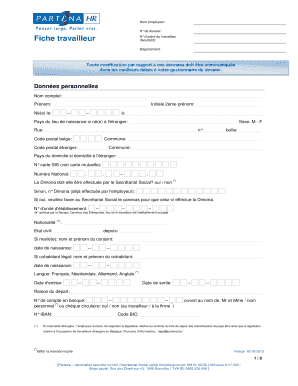
Fiche Travailleur Partena Form


What is the Fiche Travailleur Partena
The fiche travailleur partena is a crucial document used in employment contexts, particularly for workers in Belgium. It serves as a record of employment details, including job title, employer information, and duration of employment. This form is essential for both employers and employees, as it helps in tracking work history and ensuring compliance with labor regulations.
How to use the Fiche Travailleur Partena
Using the fiche travailleur partena involves several steps. First, employers must fill out the form with accurate employee information. This includes the employee's name, address, job title, and start date. Once completed, the form should be provided to the employee for their records. It is important to ensure that all information is correct to avoid any legal issues or discrepancies in employment records.
Steps to complete the Fiche Travailleur Partena
Completing the fiche travailleur partena requires careful attention to detail. Here are the steps to follow:
- Gather necessary employee information, including full name, address, and job title.
- Fill out the form accurately, ensuring all fields are completed.
- Review the form for any errors or omissions.
- Provide a copy of the completed form to the employee.
- Keep a copy for your records to ensure compliance with employment laws.
Legal use of the Fiche Travailleur Partena
The fiche travailleur partena is legally binding when filled out correctly and used in accordance with labor laws. It acts as proof of employment and can be required for various legal and administrative purposes. Employers must ensure that they comply with any relevant regulations regarding the issuance and retention of this document to avoid potential legal repercussions.
Key elements of the Fiche Travailleur Partena
Several key elements must be included in the fiche travailleur partena to ensure its validity:
- Employee Information: Full name, address, and contact details.
- Employer Information: Company name, address, and contact information.
- Job Title: The specific position held by the employee.
- Employment Dates: Start date and, if applicable, end date of employment.
- Signature: Signature of the employer or authorized representative.
How to obtain the Fiche Travailleur Partena
To obtain the fiche travailleur partena, employers can typically download the form from official labor or employment websites. It may also be available at local government offices or through employment agencies. Ensuring that you have the most current version of the form is essential for compliance with legal standards.
Quick guide on how to complete fiche travailleur partena
Effortlessly Prepare Fiche Travailleur Partena on Any Device
Digital document management has become increasingly popular among businesses and individuals. It offers an ideal eco-friendly option to traditional printed and signed documents, as you can easily locate the right form and securely store it online. airSlate SignNow provides you with all the necessary tools to create, modify, and electronically sign your documents quickly and without delays. Manage Fiche Travailleur Partena on any device using the airSlate SignNow Android or iOS applications and streamline your document-related tasks today.
How to Modify and Electronically Sign Fiche Travailleur Partena with Ease
- Locate Fiche Travailleur Partena and click on Get Form to begin.
- Utilize the tools we provide to complete your form.
- Highlight pertinent sections of your documents or obscure sensitive information with tools specifically designed for that purpose by airSlate SignNow.
- Create your signature using the Sign tool, which takes seconds and holds the same legal validity as a conventional wet ink signature.
- Review all the information and click on the Done button to save your modifications.
- Select your preferred method to share your form, whether by email, text message (SMS), or invite link, or download it to your PC.
Eliminate worries about lost or misfiled documents, tedious form searches, or mistakes that require printing new document copies. airSlate SignNow meets your document management needs in just a few clicks from any device you choose. Edit and electronically sign Fiche Travailleur Partena and ensure outstanding communication at every stage of your form preparation process with airSlate SignNow.
Create this form in 5 minutes or less
Create this form in 5 minutes!
How to create an eSignature for the fiche travailleur partena
How to create an electronic signature for a PDF online
How to create an electronic signature for a PDF in Google Chrome
How to create an e-signature for signing PDFs in Gmail
How to create an e-signature right from your smartphone
How to create an e-signature for a PDF on iOS
How to create an e-signature for a PDF on Android
People also ask
-
What is a fiche travailleur partena?
A fiche travailleur partena is an essential document used to outline employment contracts and important information about employees. It ensures compliance with labor laws and simplifies administrative processes for businesses. With airSlate SignNow, this document can be easily prepared, sent, and securely eSigned.
-
How does airSlate SignNow facilitate the creation of fiche travailleur partena?
airSlate SignNow provides customizable templates that streamline the creation of a fiche travailleur partena. Users can easily input specific employee details and save time compared to manual document preparation. This efficiency enhances productivity in HR processes.
-
What features does airSlate SignNow offer for managing ficha travailleur partena?
AirSlate SignNow offers features like document templates, eSignature capabilities, and audit trails for managing fiche travailleur partena. This ensures that every document is legally binding and traceable. Additionally, users can collaborate in real-time, making it perfect for teams.
-
Is there a pricing plan for airSlate SignNow tailored for small businesses needing fiche travailleur partena?
Yes, airSlate SignNow offers affordable pricing plans suitable for small businesses that require a fiche travailleur partena. These plans include key features at a cost-effective rate, allowing teams to manage documents without breaking the bank.
-
Can I integrate airSlate SignNow with other applications for managing fiche travailleur partena?
Absolutely! airSlate SignNow allows easy integration with various applications, enhancing the management of fiche travailleur partena. Popular tools like Google Drive and Dropbox can be linked, ensuring seamless document sharing and storage.
-
How secure is the eSigning process for a fiche travailleur partena using airSlate SignNow?
Security is a top priority for airSlate SignNow, which employs strong encryption measures to protect your data during the eSigning process. This ensures that your fiche travailleur partena and other sensitive documents are safe from unauthorized access. Additionally, built-in compliance with eSignature laws increases trust in the security of the platform.
-
What benefits can businesses expect from using airSlate SignNow for fiche travailleur partena?
By using airSlate SignNow for fiche travailleur partena, businesses can expect increased efficiency, reduced paperwork, and improved compliance. The digital solution simplifies the signing process, allowing for faster onboarding of new employees and better tracking of employment records.
Get more for Fiche Travailleur Partena
Find out other Fiche Travailleur Partena
- Sign Minnesota Construction Business Plan Template Mobile
- Sign Construction PPT Mississippi Myself
- Sign North Carolina Construction Affidavit Of Heirship Later
- Sign Oregon Construction Emergency Contact Form Easy
- Sign Rhode Island Construction Business Plan Template Myself
- Sign Vermont Construction Rental Lease Agreement Safe
- Sign Utah Construction Cease And Desist Letter Computer
- Help Me With Sign Utah Construction Cease And Desist Letter
- Sign Wisconsin Construction Purchase Order Template Simple
- Sign Arkansas Doctors LLC Operating Agreement Free
- Sign California Doctors Lease Termination Letter Online
- Sign Iowa Doctors LLC Operating Agreement Online
- Sign Illinois Doctors Affidavit Of Heirship Secure
- Sign Maryland Doctors Quitclaim Deed Later
- How Can I Sign Maryland Doctors Quitclaim Deed
- Can I Sign Missouri Doctors Last Will And Testament
- Sign New Mexico Doctors Living Will Free
- Sign New York Doctors Executive Summary Template Mobile
- Sign New York Doctors Residential Lease Agreement Safe
- Sign New York Doctors Executive Summary Template Fast