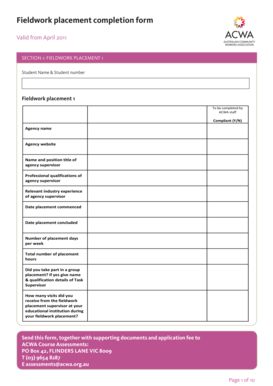
Fieldwork Placement Completion Form Acwa Org 2011


Understanding the Fieldwork Placement Completion Form Acwa Org
The Fieldwork Placement Completion Form Acwa Org is a critical document used in various educational and professional settings. This form serves to verify that a student or participant has successfully completed their required fieldwork placement. It is often utilized by academic institutions, particularly in social work and related fields, to ensure that students meet the practical experience requirements necessary for graduation or certification. Understanding the purpose and significance of this form is essential for both students and educational institutions.
Steps to Complete the Fieldwork Placement Completion Form Acwa Org
Completing the Fieldwork Placement Completion Form involves several key steps:
- Gather necessary information: Collect all relevant details regarding the fieldwork placement, including dates, hours completed, and supervisor information.
- Fill out the form: Accurately input the required information into the form, ensuring that all fields are completed to avoid delays.
- Review for accuracy: Double-check all entries for correctness, as inaccuracies can lead to complications in the approval process.
- Obtain signatures: Ensure that the appropriate parties, such as the fieldwork supervisor and the student, sign the form as required.
- Submit the form: Follow the designated submission method, whether it be online, by mail, or in person, as specified by your institution.
Key Elements of the Fieldwork Placement Completion Form Acwa Org
The Fieldwork Placement Completion Form includes several essential elements that must be accurately filled out:
- Participant information: Details about the student, including their name, contact information, and program of study.
- Placement details: Information about the fieldwork site, including the organization’s name, address, and contact details.
- Supervision details: The name and title of the supervisor overseeing the fieldwork, along with their contact information.
- Hours completed: A record of the total hours worked during the placement, which is crucial for meeting program requirements.
- Signatures: Required signatures from both the student and the supervisor to validate the completion of the placement.
How to Obtain the Fieldwork Placement Completion Form Acwa Org
The Fieldwork Placement Completion Form can typically be obtained through the following methods:
- Institutional website: Many educational institutions provide downloadable versions of the form on their official websites.
- Department office: Students can request a physical copy of the form from their academic department or field placement office.
- Advisors or supervisors: Academic advisors or fieldwork supervisors may also have copies available and can assist in obtaining the form.
Legal Use of the Fieldwork Placement Completion Form Acwa Org
The Fieldwork Placement Completion Form serves a legal purpose by documenting the completion of a required educational component. This documentation is essential for:
- Verification: Providing proof that students have fulfilled their fieldwork requirements, which is often necessary for graduation.
- Compliance: Ensuring adherence to accreditation standards set by educational institutions and professional organizations.
- Record-keeping: Maintaining accurate records for future reference, which can be crucial for licensing or employment opportunities.
Examples of Using the Fieldwork Placement Completion Form Acwa Org
There are various scenarios in which the Fieldwork Placement Completion Form is utilized:
- Social work programs: Students in social work programs often use this form to document their field placements, which are integral to their training.
- Internships: Interns in various fields may also be required to submit this form to confirm their practical experience to their educational institutions.
- Certification applications: Professionals seeking certification may need to provide this form as proof of completed fieldwork hours.
Quick guide on how to complete fieldwork placement completion form acwa org
Prepare Fieldwork Placement Completion Form Acwa Org effortlessly on any device
Managing documents online has gained popularity among businesses and individuals. It offers an ideal environmentally-friendly alternative to traditional printed and signed paperwork, enabling you to access the necessary forms and securely store them online. airSlate SignNow provides all the tools you require to create, modify, and eSign your documents quickly without any delays. Manage Fieldwork Placement Completion Form Acwa Org on any device using airSlate SignNow's Android or iOS applications and simplify any document-related tasks today.
The easiest way to modify and eSign Fieldwork Placement Completion Form Acwa Org seamlessly
- Obtain Fieldwork Placement Completion Form Acwa Org and then click Get Form to begin.
- Utilize the tools we provide to fill out your form.
- Emphasize important sections of your documents or redact sensitive information using tools that airSlate SignNow offers specifically for that objective.
- Create your signature with the Sign tool, which takes mere seconds and holds the same legal validity as a conventional wet ink signature.
- Review the details and click the Done button to save your changes.
- Select how you would like to share your form, whether by email, SMS, invite link, or download it to your computer.
Eliminate the hassle of lost or misplaced documents, tedious form searches, or errors that necessitate printing new copies. airSlate SignNow addresses all your document management needs in just a few clicks from your chosen device. Edit and eSign Fieldwork Placement Completion Form Acwa Org to ensure effective communication at any stage of the form completion process with airSlate SignNow.
Create this form in 5 minutes or less
Find and fill out the correct fieldwork placement completion form acwa org
Create this form in 5 minutes!
How to create an eSignature for the fieldwork placement completion form acwa org
How to create an electronic signature for a PDF online
How to create an electronic signature for a PDF in Google Chrome
How to create an e-signature for signing PDFs in Gmail
How to create an e-signature right from your smartphone
How to create an e-signature for a PDF on iOS
How to create an e-signature for a PDF on Android
People also ask
-
What is the Fieldwork Placement Completion Form Acwa Org?
The Fieldwork Placement Completion Form Acwa Org is a digital document designed to streamline the completion and submission of fieldwork placements. It allows users to easily fill out, sign, and send the form electronically, ensuring a smooth process for both students and educational institutions.
-
How can I access the Fieldwork Placement Completion Form Acwa Org?
You can access the Fieldwork Placement Completion Form Acwa Org through the airSlate SignNow platform. Simply create an account, navigate to the templates section, and search for the form to start using it immediately.
-
Is there a cost associated with using the Fieldwork Placement Completion Form Acwa Org?
Yes, there is a cost associated with using the Fieldwork Placement Completion Form Acwa Org, but airSlate SignNow offers competitive pricing plans. These plans are designed to be cost-effective, providing excellent value for businesses and educational institutions that require document management solutions.
-
What features does the Fieldwork Placement Completion Form Acwa Org offer?
The Fieldwork Placement Completion Form Acwa Org includes features such as electronic signatures, customizable templates, and secure document storage. These features enhance the efficiency of the form submission process and ensure that all documents are safely stored and easily accessible.
-
How does the Fieldwork Placement Completion Form Acwa Org benefit users?
Using the Fieldwork Placement Completion Form Acwa Org benefits users by simplifying the documentation process, reducing paperwork, and saving time. It allows for quick and efficient completion of forms, which is essential for busy students and administrators.
-
Can the Fieldwork Placement Completion Form Acwa Org be integrated with other software?
Yes, the Fieldwork Placement Completion Form Acwa Org can be integrated with various software applications. airSlate SignNow supports integrations with popular tools like Google Drive, Dropbox, and CRM systems, enhancing workflow efficiency.
-
Is the Fieldwork Placement Completion Form Acwa Org secure?
Absolutely, the Fieldwork Placement Completion Form Acwa Org is designed with security in mind. airSlate SignNow employs advanced encryption and security protocols to protect your documents and personal information during the signing process.
Get more for Fieldwork Placement Completion Form Acwa Org
- Incident report template for recreation form
- Section 9 1 continental drift answer key form
- Oca retainer statement form
- Pdf filliable form 369 usda rus
- Administrative action 5216 223130364 form
- Clinical stages of alzheimers form
- 360 photo booth rental agreement template form
- Adult child rental agreement template form
Find out other Fieldwork Placement Completion Form Acwa Org
- Electronic signature Michigan Police Business Associate Agreement Simple
- Electronic signature Mississippi Police Living Will Safe
- Can I Electronic signature South Carolina Real Estate Work Order
- How To Electronic signature Indiana Sports RFP
- How Can I Electronic signature Indiana Sports RFP
- Electronic signature South Dakota Real Estate Quitclaim Deed Now
- Electronic signature South Dakota Real Estate Quitclaim Deed Safe
- Electronic signature Indiana Sports Forbearance Agreement Myself
- Help Me With Electronic signature Nevada Police Living Will
- Electronic signature Real Estate Document Utah Safe
- Electronic signature Oregon Police Living Will Now
- Electronic signature Pennsylvania Police Executive Summary Template Free
- Electronic signature Pennsylvania Police Forbearance Agreement Fast
- How Do I Electronic signature Pennsylvania Police Forbearance Agreement
- How Can I Electronic signature Pennsylvania Police Forbearance Agreement
- Electronic signature Washington Real Estate Purchase Order Template Mobile
- Electronic signature West Virginia Real Estate Last Will And Testament Online
- Electronic signature Texas Police Lease Termination Letter Safe
- How To Electronic signature Texas Police Stock Certificate
- How Can I Electronic signature Wyoming Real Estate Quitclaim Deed