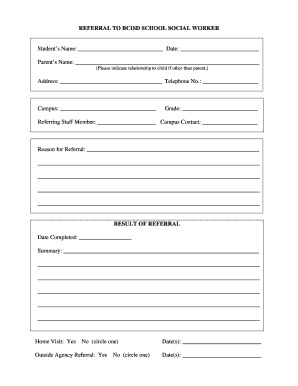
Referral to School Social Worker Form Fill in DOC


What is the Referral To School Social Worker Form fill In doc
The Referral To School Social Worker Form is a document used by educators, parents, or guardians to initiate a referral for social work services within a school setting. This form is essential for identifying students who may require additional support due to social, emotional, or behavioral challenges. It helps streamline the process of connecting students with the appropriate resources and interventions available through the school social worker.
How to use the Referral To School Social Worker Form fill In doc
Using the Referral To School Social Worker Form involves several straightforward steps. First, gather necessary information about the student, including their name, grade, and specific concerns that prompted the referral. Next, complete the form by providing details about the observed behaviors or situations that may affect the student's educational experience. After filling out the form, submit it to the designated school official, typically the school social worker or guidance counselor, for review and action.
Steps to complete the Referral To School Social Worker Form fill In doc
Completing the Referral To School Social Worker Form requires attention to detail. Follow these steps:
- Start by entering the student's personal information, including their full name and grade level.
- Clearly describe the specific concerns or behaviors that led to the referral.
- Include any relevant background information that may help the social worker understand the context.
- Provide your contact information for follow-up discussions or clarifications.
- Review the form for accuracy before submitting it to ensure all necessary details are included.
Key elements of the Referral To School Social Worker Form fill In doc
The key elements of the Referral To School Social Worker Form include the student's identifying information, the reason for the referral, and any supporting observations from teachers or parents. Additionally, the form may require information about previous interventions attempted and the outcomes of those efforts. These elements are crucial for the social worker to assess the situation effectively and determine the best course of action.
Legal use of the Referral To School Social Worker Form fill In doc
Legally, the Referral To School Social Worker Form must be used in compliance with federal and state regulations regarding student privacy and educational rights. The Family Educational Rights and Privacy Act (FERPA) protects the confidentiality of student records, ensuring that the information contained in the form is shared only with authorized personnel. Proper use of the form also involves obtaining consent from parents or guardians when required, particularly for minors.
Examples of using the Referral To School Social Worker Form fill In doc
Examples of using the Referral To School Social Worker Form include situations where a student is exhibiting signs of anxiety, has experienced a traumatic event, or is facing challenges in social interactions with peers. In such cases, teachers or parents may fill out the form to seek assistance from the school social worker. Another example is when a student is struggling academically due to underlying emotional issues, prompting a referral for additional support and resources.
Quick guide on how to complete referral to school social worker form fill in doc
Effortlessly Prepare Referral To School Social Worker Form fill In doc on Any Device
Digital document management has become increasingly favored by companies and individuals alike. It offers an ideal eco-friendly alternative to conventional printed and signed documents, allowing you to find the appropriate form and securely store it online. airSlate SignNow equips you with all the resources necessary to generate, modify, and electronically sign your documents swiftly without any delays. Manage Referral To School Social Worker Form fill In doc on any device using airSlate SignNow's Android or iOS applications and simplify any document-related procedure today.
The easiest way to modify and electronically sign Referral To School Social Worker Form fill In doc effortlessly
- Locate Referral To School Social Worker Form fill In doc and click Get Form to start the process.
- Utilize the tools we provide to complete your document.
- Emphasize pertinent sections of your documents or obscure sensitive details with tools designed specifically for that purpose by airSlate SignNow.
- Generate your electronic signature using the Sign tool, which takes just seconds and carries the same legal validity as a conventional wet signature.
- Review the information and click the Done button to save your modifications.
- Choose how you would like to send your form, via email, SMS, or invitation link, or download it to your computer.
Eliminate the worry of lost or misplaced documents, tedious form searches, or errors that necessitate reprinting new copies. airSlate SignNow addresses your document management needs in just a few clicks from your preferred device. Modify and electronically sign Referral To School Social Worker Form fill In doc and ensure clear communication at any phase of your form preparation with airSlate SignNow.
Create this form in 5 minutes or less
Create this form in 5 minutes!
How to create an eSignature for the referral to school social worker form fill in doc
How to create an electronic signature for a PDF online
How to create an electronic signature for a PDF in Google Chrome
How to create an e-signature for signing PDFs in Gmail
How to create an e-signature right from your smartphone
How to create an e-signature for a PDF on iOS
How to create an e-signature for a PDF on Android
People also ask
-
What is the Referral To School Social Worker Form fill In doc?
The Referral To School Social Worker Form fill In doc is a customizable document designed to streamline the referral process for students needing social worker assistance. This form allows educators and staff to easily fill in necessary information, ensuring that students receive timely support.
-
How can I access the Referral To School Social Worker Form fill In doc?
You can access the Referral To School Social Worker Form fill In doc through the airSlate SignNow platform. Simply sign up for an account, and you can create, customize, and manage your forms directly from your dashboard.
-
Is the Referral To School Social Worker Form fill In doc easy to use?
Yes, the Referral To School Social Worker Form fill In doc is designed with user-friendliness in mind. Our intuitive interface allows users to fill in the form quickly and efficiently, making the referral process seamless for educators and social workers alike.
-
What are the benefits of using the Referral To School Social Worker Form fill In doc?
Using the Referral To School Social Worker Form fill In doc enhances communication between educators and social workers, ensuring that students receive the support they need. Additionally, it helps maintain accurate records and can be easily shared among staff members.
-
Are there any integrations available for the Referral To School Social Worker Form fill In doc?
Yes, the Referral To School Social Worker Form fill In doc can be integrated with various educational and administrative software. This allows for a more streamlined workflow, enabling users to manage referrals and documentation efficiently.
-
What is the pricing for the Referral To School Social Worker Form fill In doc?
The pricing for the Referral To School Social Worker Form fill In doc varies based on the subscription plan you choose with airSlate SignNow. We offer flexible pricing options to accommodate different needs, ensuring that you get the best value for your investment.
-
Can I customize the Referral To School Social Worker Form fill In doc?
Absolutely! The Referral To School Social Worker Form fill In doc is fully customizable. You can modify fields, add your school's branding, and tailor the content to meet your specific requirements, making it a perfect fit for your institution.
Get more for Referral To School Social Worker Form fill In doc
- And reduced lunch approval letter form
- Music therapy referral form
- Dpl1 form
- Pagasa mpl form
- Lab activity locating epicenters answer key form
- Hvac service agreement royal plus home amp commercial form
- Transit pass issued under section 69 form
- Dpr 65 application in pdf format california state parks state of parks ca
Find out other Referral To School Social Worker Form fill In doc
- How To eSignature New York Job Applicant Rejection Letter
- How Do I eSignature Kentucky Executive Summary Template
- eSignature Hawaii CV Form Template Mobile
- eSignature Nevada CV Form Template Online
- eSignature Delaware Software Development Proposal Template Now
- eSignature Kentucky Product Development Agreement Simple
- eSignature Georgia Mobile App Design Proposal Template Myself
- eSignature Indiana Mobile App Design Proposal Template Now
- eSignature Utah Mobile App Design Proposal Template Now
- eSignature Kentucky Intellectual Property Sale Agreement Online
- How Do I eSignature Arkansas IT Consulting Agreement
- eSignature Arkansas IT Consulting Agreement Safe
- eSignature Delaware IT Consulting Agreement Online
- eSignature New Jersey IT Consulting Agreement Online
- How Can I eSignature Nevada Software Distribution Agreement
- eSignature Hawaii Web Hosting Agreement Online
- How Do I eSignature Hawaii Web Hosting Agreement
- eSignature Massachusetts Web Hosting Agreement Secure
- eSignature Montana Web Hosting Agreement Myself
- eSignature New Jersey Web Hosting Agreement Online