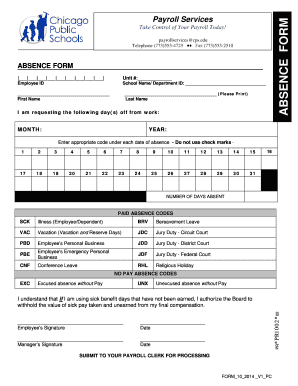
Cps Absence Form


What is the CPS Absence Form
The CPS absence form is a document used by parents or guardians to formally notify a school district, specifically the Chicago Public Schools, about a student's absence. This form serves as an official record and helps schools track attendance accurately. It is essential for maintaining compliance with educational regulations and ensuring that students receive the appropriate support during their time away from school.
How to Obtain the CPS Absence Form
The CPS absence form can typically be obtained through the official Chicago Public Schools website or directly from the school your child attends. Schools may also provide physical copies of the form at their administrative offices. It is advisable to check with the school for any specific procedures or requirements related to obtaining the form.
Steps to Complete the CPS Absence Form
Completing the CPS absence form involves several straightforward steps:
- Start by entering the student's full name and identification number.
- Provide the date(s) of absence, specifying whether the absence was due to illness, family emergency, or other reasons.
- Include the parent's or guardian's contact information for follow-up.
- Sign and date the form to certify the information provided is accurate.
Once completed, the form should be submitted according to the school's guidelines, which may include online submission or physical delivery to the school office.
Key Elements of the CPS Absence Form
The CPS absence form contains several key elements necessary for effective communication between parents and the school:
- Student Information: Essential details such as name, grade, and ID number.
- Absence Dates: Clear indication of the specific days the student was absent.
- Reason for Absence: A section for parents to explain the cause of the absence.
- Contact Information: Parent or guardian details for any follow-up needed by school officials.
Legal Use of the CPS Absence Form
The CPS absence form is a legally recognized document that helps ensure compliance with state education laws regarding attendance. Schools are required to keep accurate attendance records, and this form provides a formal way for parents to report absences. Proper use of the form can protect students' rights to education and ensure they receive necessary accommodations during their absence.
Form Submission Methods
Parents can submit the CPS absence form through various methods, depending on the school’s policies:
- Online Submission: Many schools offer an online portal where parents can upload completed forms.
- Mail: The form can be printed, filled out, and mailed to the school's administrative office.
- In-Person: Parents may also choose to deliver the form directly to the school office.
It is important to confirm with the school which method is preferred to ensure timely processing of the absence notification.
Quick guide on how to complete cps absence form
Prepare Cps Absence Form effortlessly on any device
Digital document management has gained traction among businesses and individuals. It offers an ideal eco-friendly substitute for traditional printed and signed documents, as you can find the appropriate form and securely store it online. airSlate SignNow provides you with all the resources you need to create, edit, and eSign your documents quickly without delays. Handle Cps Absence Form on any device with airSlate SignNow Android or iOS applications and streamline any document-based task today.
The simplest way to edit and eSign Cps Absence Form without any hassle
- Find Cps Absence Form and click on Get Form to begin.
- Utilize the tools available to complete your form.
- Emphasize important sections of the documents or blackout sensitive information with tools that airSlate SignNow offers specifically for that purpose.
- Generate your eSignature using the Sign tool, which takes seconds and carries the same legal significance as a conventional wet ink signature.
- Review the information and click on the Done button to save your changes.
- Select how you wish to share your form, via email, text message (SMS), or invitation link, or download it to your computer.
Forget about lost or misfiled documents, tiresome form searches, or mistakes that necessitate printing new document copies. airSlate SignNow fulfills all your needs in document management in just a few clicks from any device of your choice. Modify and eSign Cps Absence Form and ensure excellent communication at any stage of your form preparation process with airSlate SignNow.
Create this form in 5 minutes or less
Create this form in 5 minutes!
How to create an eSignature for the cps absence form
How to create an electronic signature for a PDF online
How to create an electronic signature for a PDF in Google Chrome
How to create an e-signature for signing PDFs in Gmail
How to create an e-signature right from your smartphone
How to create an e-signature for a PDF on iOS
How to create an e-signature for a PDF on Android
People also ask
-
What is a CPS absence form?
A CPS absence form is a document used by parents or guardians to report a student's absence from school. This form helps schools keep accurate records of attendance and ensures that students are accounted for. Using airSlate SignNow, you can easily create and send CPS absence forms for quick processing.
-
How can airSlate SignNow help with CPS absence forms?
airSlate SignNow streamlines the process of creating, sending, and signing CPS absence forms. Our platform allows you to customize templates, ensuring that all necessary information is included. Additionally, the eSignature feature makes it easy for parents to sign forms electronically, saving time and reducing paperwork.
-
Is there a cost associated with using airSlate SignNow for CPS absence forms?
Yes, airSlate SignNow offers various pricing plans to accommodate different needs. Our plans are designed to be cost-effective, providing excellent value for schools and organizations that frequently handle CPS absence forms. You can choose a plan that fits your budget and requirements.
-
What features does airSlate SignNow offer for managing CPS absence forms?
airSlate SignNow includes features such as customizable templates, automated workflows, and secure eSigning for CPS absence forms. These features enhance efficiency and ensure that all forms are processed quickly and accurately. Additionally, you can track the status of each form in real-time.
-
Can I integrate airSlate SignNow with other tools for CPS absence forms?
Absolutely! airSlate SignNow offers integrations with various applications, making it easy to manage CPS absence forms alongside your existing tools. Whether you use CRM systems, cloud storage, or other document management solutions, our platform can seamlessly connect to enhance your workflow.
-
What are the benefits of using airSlate SignNow for CPS absence forms?
Using airSlate SignNow for CPS absence forms provides numerous benefits, including increased efficiency, reduced paperwork, and improved accuracy. The electronic signature feature ensures that forms are signed quickly, while customizable templates save time on repetitive tasks. Overall, it simplifies the process for both parents and school administrators.
-
How secure is airSlate SignNow when handling CPS absence forms?
Security is a top priority at airSlate SignNow. We implement advanced encryption and security protocols to protect all CPS absence forms and sensitive information. Our platform complies with industry standards, ensuring that your data remains safe and confidential throughout the signing process.
Get more for Cps Absence Form
Find out other Cps Absence Form
- How Can I Sign Ohio Car Dealer Cease And Desist Letter
- How To Sign Ohio Car Dealer Arbitration Agreement
- How To Sign Oregon Car Dealer Limited Power Of Attorney
- How To Sign Pennsylvania Car Dealer Quitclaim Deed
- How Can I Sign Pennsylvania Car Dealer Quitclaim Deed
- Sign Rhode Island Car Dealer Agreement Safe
- Sign South Dakota Car Dealer Limited Power Of Attorney Now
- Sign Wisconsin Car Dealer Quitclaim Deed Myself
- Sign Wisconsin Car Dealer Quitclaim Deed Free
- Sign Virginia Car Dealer POA Safe
- Sign Wisconsin Car Dealer Quitclaim Deed Fast
- How To Sign Wisconsin Car Dealer Rental Lease Agreement
- How To Sign Wisconsin Car Dealer Quitclaim Deed
- How Do I Sign Wisconsin Car Dealer Quitclaim Deed
- Sign Wyoming Car Dealer Purchase Order Template Mobile
- Sign Arizona Charity Business Plan Template Easy
- Can I Sign Georgia Charity Warranty Deed
- How To Sign Iowa Charity LLC Operating Agreement
- Sign Kentucky Charity Quitclaim Deed Myself
- Sign Michigan Charity Rental Application Later