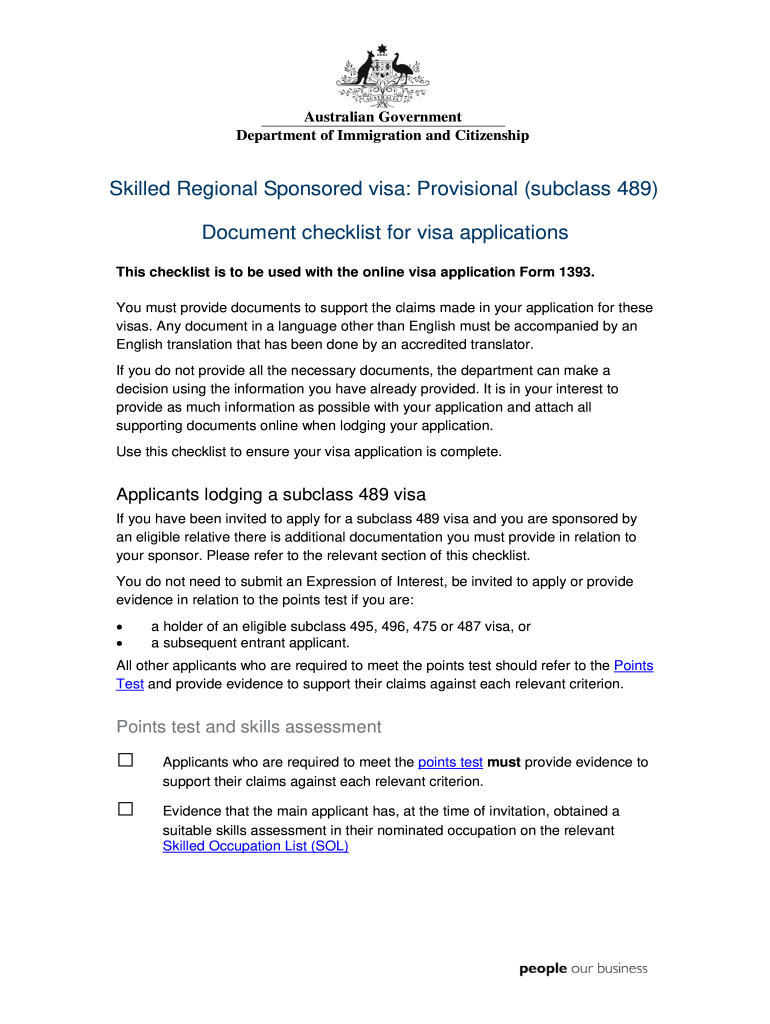
489 Visa Checklist 2012-2026


What is the 489 Visa Checklist
The 489 Visa Checklist is a comprehensive guide designed for individuals applying for the Australia 489 visa. This checklist outlines the necessary documents and requirements that applicants must fulfill to ensure their application is complete and compliant with Australian immigration regulations. It serves as a crucial tool for prospective visa holders to navigate the application process effectively.
Typically, the checklist includes essential information such as identity documents, proof of skills and qualifications, health assessments, and character requirements. Understanding the components of the 489 Visa Checklist is vital for applicants to avoid delays or rejections in their visa application process.
Steps to Complete the 489 Visa Checklist
Completing the 489 Visa Checklist involves several key steps that ensure all necessary information is accurately provided. First, applicants should gather all required documents, including identification, educational qualifications, and work experience evidence. Next, it is important to review each item on the checklist to confirm that all information is complete and correct.
Once all documents are collected and verified, applicants can proceed to fill out the visa application form. This step may also involve obtaining additional certifications or translations for certain documents. Finally, applicants should double-check the checklist before submission to ensure compliance with all requirements.
Legal Use of the 489 Visa Checklist
The legal use of the 489 Visa Checklist is essential for ensuring that applicants adhere to Australian immigration laws. Each item on the checklist is designed to meet specific legal requirements set forth by the Department of Home Affairs. Failing to provide the necessary documentation or submitting incorrect information can lead to legal repercussions, including application denial or future visa restrictions.
It is crucial for applicants to understand that the checklist is not just a guideline but a legal framework that must be followed meticulously. Consulting with legal experts or immigration consultants can provide additional assurance that all legal aspects are covered during the application process.
Key Elements of the 489 Visa Checklist
The key elements of the 489 Visa Checklist encompass various categories of documentation and information that applicants must provide. These typically include:
- Identity Documents: Passport, birth certificate, and any previous visas.
- Proof of Skills: Qualifications, work experience letters, and skills assessments.
- Health Requirements: Medical examinations and health insurance documentation.
- Character Requirements: Police clearance certificates and character references.
Each of these elements plays a significant role in determining the eligibility of the applicant for the 489 visa, making it essential to provide accurate and complete information.
Required Documents
When preparing the 489 Visa Checklist, applicants must compile a specific set of required documents to support their application. These documents serve as proof of eligibility and compliance with immigration regulations. Commonly required documents include:
- Valid passport and identification documents.
- Educational qualifications and transcripts.
- Evidence of work experience, such as employment letters and pay slips.
- Health assessment results from an approved medical provider.
- Police clearance certificates from all countries where the applicant has lived for more than 12 months.
Ensuring that all required documents are included and correctly formatted is crucial for a successful visa application.
Form Submission Methods
Applicants can submit their 489 Visa Checklist and accompanying documents through various methods, depending on their preference and circumstances. The primary submission methods include:
- Online Submission: Applicants can use the Australian immigration portal to submit their application electronically, which is often the fastest method.
- Mail Submission: For those who prefer a physical submission, documents can be mailed to the appropriate immigration office.
- In-Person Submission: Some applicants may choose to submit their documents in person at designated immigration offices.
Each submission method has its own set of guidelines and processing times, so applicants should choose the one that best suits their needs.
Quick guide on how to complete 489 visa checklist form
A concise manual on how to assemble your 489 Visa Checklist
Locating the suitable template can be difficult when you need to supply official foreign documentation. Even if you possess the form you require, it may be cumbersome to swiftly fill it out in accordance with all the specifications if you rely on paper copies rather than handling everything digitally. airSlate SignNow is the web-based electronic signature service that assists you in overcoming all of that. It enables you to select your 489 Visa Checklist and swiftly complete and sign it on-site without the need to reprint documents in case of any typos.
Here are the procedures you must follow to prepare your 489 Visa Checklist with airSlate SignNow:
- Press the Get Form button to instantly upload your document to our editor.
- Begin with the first empty space, enter the necessary information, and move on using the Next tool.
- Fill in the empty fields using the Cross and Check tools from the toolbar above.
- Choose the Highlight or Line options to emphasize the most signNow information.
- Click on Image and upload one if your 489 Visa Checklist necessitates it.
- Utilize the pane on the right side to add additional fields for yourself or others to complete if needed.
- Review your responses and confirm the form by clicking Date, Initials, and Sign.
- Draw, type, upload your eSignature, or capture it using a camera or QR code.
- Conclude editing the form by pressing the Done button and selecting your file-sharing preferences.
After your 489 Visa Checklist is assembled, you can share it however you prefer - send it to your recipients via email, SMS, fax, or even print it directly from the editor. You can also securely store all your finalized documents in your account, organized in folders based on your preferences. Don’t spend time on manual form completion; give airSlate SignNow a try!
Create this form in 5 minutes or less
FAQs
-
How do I fill out the New Zealand visa form?
Hi,Towards the front of your Immigration Form there is a check list. This check list explains the documents you will need to include with your form (i.e. passport documents, proof of funds, medical information etc). With any visa application it’s important to ensure that you attach all the required information or your application may be returned to you.The forms themselves will guide you through the process, but you must ensure you have the correct form for the visa you want to apply for. Given that some visa applications can carry hefty fees it may also be wise to check with an Immigration Adviser or Lawyer as to whether you qualify for that particular visa.The form itself will explain which parts you need to fill out and which parts you don’t. If you don’t understand the form you may wish to get a friend or a family member to explain it to you. There is a part at the back of the form for them to complete saying that they have assisted you in the completion of it.If all else fails you may need to seek advice from a Immigration Adviser or Lawyer. However, I always suggest calling around so you can ensure you get the best deal.
-
How do I fill out the German student visa form?
There are three different type of German Student Visas:-Language Course Visa:- It is useful for those students who want to learn German language in the Germany.Student Applicant Visa:- Student still finding the right option for course and waiting for the confirmation regarding the admission in the German Universities.Student Visa:- In this particular visa, student has already been invited by the German Universities.It is very easy to fill out the German Student Visa Form, as it includes only the basic information related to the student, Germany and courses.Surname Family NameSurname at BirthDate of BirthPlace of BirthCountry of BirthCurrent NationalitySexMarital statusAddress with parents nationality and nameNational Identity NumberType of Travel DocumentNumber of Travel DocumentsDate of issueExpiry DateIssued byStudents home and email addressTelephone numberResidence in Nationality of another countryCurrent OccupationLast Employers or Last Education detailsMain purpose of the GermanyMember state of the destinationMember state of the entryNumber of entries requestedDuration of planned staySchengen visa issued earlier or notFingerprint used earlier or notEntry permit for final countryIntended date of arrivalIntended date of departure from Schengen countryName of inviting person or hotelTravelling or Living costFamily member address with EU, EEA or CU citizen.Place and DateSignature of the student
-
How do I fill out the application for a Schengen visa?
Dear Rick,A Schengen visa application form requires the information about your passport, intended dates and duration of visit, sponsor’s or inviting person's details, previous schengen visa history etc. If you have these details with you, it is very easy to fill out the visa application.
-
What are the new Schenzen visa requirements? How do I fill out the online form?
You can find every detail you are looking for about a Schengen tourist Visa in the following article. You can download the form and take a print out or fill it electronically.10 answers you need to know about Schengen Tourist Visa in 2018Thank you for upvoting
-
How can I fill out a Schengen visa application form online?
you can fill out online.no all embassy ask for online form filling, most of the embassy is asking for filled application, hand writteni gave a written application for swiss embassy and online application for France embassyonline application can be found in respective embassy sites.
-
How do I schedule a US visa interview of two people together after filling out a DS160 form?
Here is a link that might help answer your question >> DS-160: Frequently Asked QuestionsFor more information on this and similar matters, please call me direct: 650.424.1902Email: heller@hellerimmigration.comHeller Immigration Law Group | Silicon Valley Immigration Attorneys
Create this form in 5 minutes!
How to create an eSignature for the 489 visa checklist form
How to create an eSignature for the 489 Visa Checklist Form in the online mode
How to generate an electronic signature for your 489 Visa Checklist Form in Google Chrome
How to make an eSignature for putting it on the 489 Visa Checklist Form in Gmail
How to generate an electronic signature for the 489 Visa Checklist Form right from your smartphone
How to make an eSignature for the 489 Visa Checklist Form on iOS devices
How to create an eSignature for the 489 Visa Checklist Form on Android OS
People also ask
-
What is the Australia 489 form document?
The Australia 489 form document is a visa application form for skilled workers who want to live and work in Australia temporarily. It enables skilled individuals to gain access to various opportunities in Australia. Understanding this document is essential for fulfilling immigration requirements.
-
How can airSlate SignNow help with Australia 489 form documents?
airSlate SignNow simplifies the signing and submission process of the Australia 489 form document. With its user-friendly platform, you can securely eSign and send your documents without any hassle. This helps ensure that your application process is both efficient and legally compliant.
-
What features does airSlate SignNow offer for managing the Australia 489 form document?
airSlate SignNow offers features such as eSignature capabilities, document templates, and real-time tracking for the Australia 489 form document. These tools allow users to prepare, send, and manage documents efficiently. Additionally, users can customize their workflows to meet their specific needs.
-
Is airSlate SignNow cost-effective for managing the Australia 489 form document?
Yes, airSlate SignNow provides a cost-effective solution for handling the Australia 489 form document. With tiered pricing plans, businesses and individuals can select a package that fits their budget. This affordability, combined with powerful features, makes it a smart choice for document management.
-
What are the benefits of using airSlate SignNow for the Australia 489 form document?
Using airSlate SignNow for the Australia 489 form document offers enhanced efficiency, security, and ease of use. Users can complete and sign documents quickly, which helps reduce the time spent on paperwork. The platform also ensures compliance with legal standards, safeguarding your sensitive information.
-
Can I integrate airSlate SignNow with other tools while handling the Australia 489 form document?
Absolutely! airSlate SignNow allows for seamless integration with various applications, enhancing your workflow when managing the Australia 489 form document. This integration capability ensures that you can access and utilize your existing tools while enjoying the benefits of SignNow's eSigning features.
-
Is it possible to track the status of my Australia 489 form document with SignNow?
Yes, airSlate SignNow offers real-time tracking features for your Australia 489 form document. Users can monitor the status of sent documents, ensuring that applications are being reviewed and signed promptly. This transparency keeps you informed throughout the process.
Get more for 489 Visa Checklist
- Parkierungskonzept winterthur stadtentwicklung in winterthur stadtentwicklung winterthur form
- Mathematics success level c s79 lesson 8 fact masters multiplication homework name date directions draw arrays to show the form
- Lpva donation request form leelanau peninsula
- Worksheet for settlements injury case department of labor dol ks form
- Galderma aspire healthcare professional loyalty program form
- Annualguardianreportdoc courts oregon form
- Application for texas escrow officer s license tdi texas form
- Dbe responsiveness city of new orleans nola form
Find out other 489 Visa Checklist
- eSign California Sublease Agreement Template Safe
- How To eSign Colorado Sublease Agreement Template
- How Do I eSign Colorado Sublease Agreement Template
- eSign Florida Sublease Agreement Template Free
- How Do I eSign Hawaii Lodger Agreement Template
- eSign Arkansas Storage Rental Agreement Now
- How Can I eSign Texas Sublease Agreement Template
- eSign Texas Lodger Agreement Template Free
- eSign Utah Lodger Agreement Template Online
- eSign Hawaii Rent to Own Agreement Mobile
- How To eSignature Colorado Postnuptial Agreement Template
- How Do I eSignature Colorado Postnuptial Agreement Template
- Help Me With eSignature Colorado Postnuptial Agreement Template
- eSignature Illinois Postnuptial Agreement Template Easy
- eSignature Kentucky Postnuptial Agreement Template Computer
- How To eSign California Home Loan Application
- How To eSign Florida Home Loan Application
- eSign Hawaii Home Loan Application Free
- How To eSign Hawaii Home Loan Application
- How To eSign New York Home Loan Application