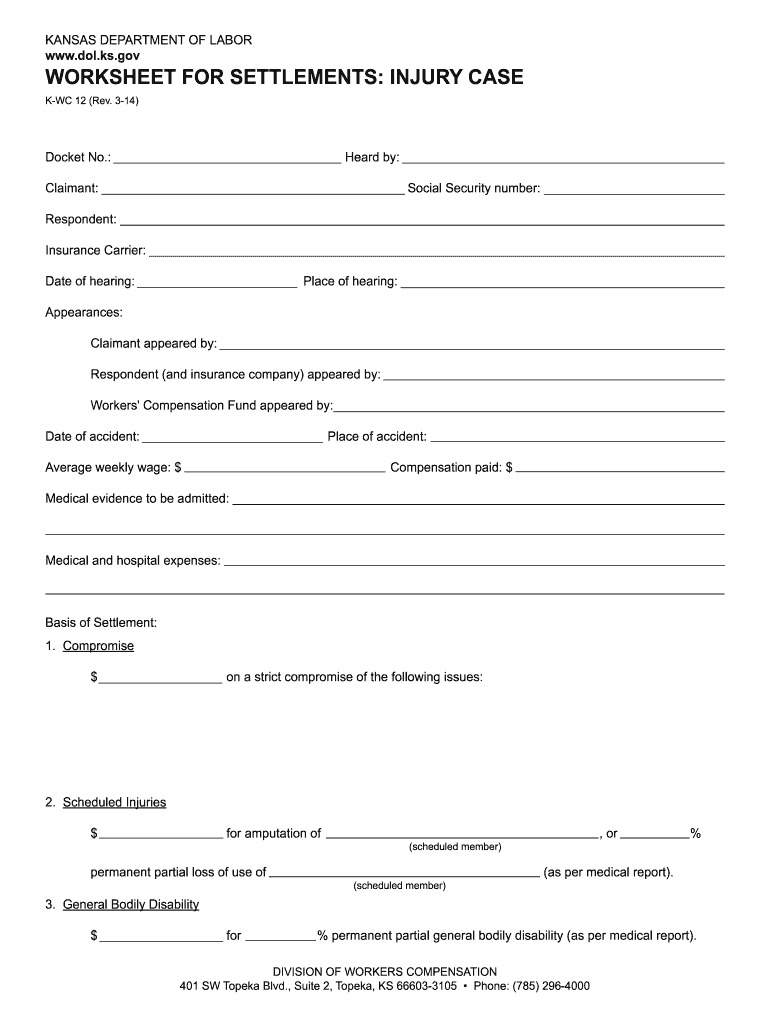
Worksheet for Settlements Injury Case Department of Labor Dol Ks 2014-2026


Purpose of the Personal Injury Settlement Worksheet
The personal injury settlement worksheet serves as a comprehensive tool for individuals involved in personal injury claims. It helps organize essential information related to the case, including medical expenses, lost wages, and other damages. By detailing these elements, the worksheet aids in calculating a fair settlement amount. This document is crucial for both claimants and legal representatives, ensuring that all relevant costs are accounted for and facilitating discussions with insurance companies or during negotiations.
Steps to Complete the Personal Injury Settlement Worksheet
Completing the personal injury settlement worksheet involves several key steps:
- Gather Documentation: Collect all relevant documents, including medical records, bills, and proof of lost wages.
- Detail Medical Expenses: List all medical expenses incurred due to the injury, including hospital bills, therapy costs, and medications.
- Calculate Lost Wages: Determine the total income lost due to the injury, factoring in both current and future earnings if applicable.
- Include Other Damages: Document any other damages such as property loss or emotional distress.
- Review and Finalize: Go through the worksheet to ensure all information is accurate and complete before submission.
Legal Use of the Personal Injury Settlement Worksheet
The personal injury settlement worksheet is a legally recognized document that can support claims in negotiations or court proceedings. It provides a structured way to present damages and losses, making it easier for legal representatives to advocate for fair compensation. Properly completed worksheets can also serve as evidence of the impact of the injury on the claimant’s life, reinforcing the legitimacy of the claim.
Key Elements of the Personal Injury Settlement Worksheet
Several key elements are essential to include in the personal injury settlement worksheet:
- Claimant Information: Basic details about the injured party, including name, contact information, and case number.
- Incident Details: A brief description of the accident or incident leading to the injury.
- Medical Expenses: A detailed list of all medical costs associated with the injury.
- Lost Wages: Documentation of income lost due to the inability to work.
- Other Damages: Any additional costs or losses incurred as a result of the injury.
Obtaining the Personal Injury Settlement Worksheet
The personal injury settlement worksheet can typically be obtained through legal professionals, insurance companies, or online legal resources. Many law firms provide templates or samples to help clients fill out the worksheet accurately. It is important to use the most current version of the worksheet to ensure compliance with any applicable laws or regulations.
State-Specific Rules for the Personal Injury Settlement Worksheet
Each state may have specific rules and regulations regarding the use of personal injury settlement worksheets. It is essential to be aware of these variations, as they can affect how claims are processed and what information must be included. Consulting with a legal professional familiar with state laws can provide clarity and ensure that the worksheet meets all necessary legal requirements.
Quick guide on how to complete worksheet for settlements injury case department of labor dol ks
Enhance your HR processes with Worksheet For Settlements Injury Case Department Of Labor Dol Ks Template
All HR specialists recognize the importance of keeping employee information tidy and well-structured. With airSlate SignNow, you gain entry to a vast collection of labor documents specific to each state that greatly streamline the collection, management, and storage of all employment-related paperwork in one location. airSlate SignNow enables you to oversee Worksheet For Settlements Injury Case Department Of Labor Dol Ks management from start to finish, with powerful editing and eSignature capabilities available whenever necessary. Boost your accuracy, document protection, and eliminate minor manual errors in just a few clicks.
Steps to edit and eSign Worksheet For Settlements Injury Case Department Of Labor Dol Ks:
- Pick the suitable state and search for the form you need.
- Access the form page and then click Get Form to start working on it.
- Allow Worksheet For Settlements Injury Case Department Of Labor Dol Ks to load in our editor and adhere to the prompts indicating required fields.
- Input your information or include additional fillable fields to the document.
- Utilize our tools and features to adjust your form as necessary: annotate, conceal sensitive information, and apply an eSignature.
- Review your form for mistakes before proceeding with its submission.
- Click Done to save modifications and download your form.
- Alternatively, send your documents directly to your recipients and collect signatures and data.
- Safely store completed forms in your airSlate SignNow account and access them whenever you wish.
Employing a flexible eSignature solution is essential when working with Worksheet For Settlements Injury Case Department Of Labor Dol Ks. Make even the most complicated workflows as seamless as possible with airSlate SignNow. Sign up for your free trial today to discover what you can accomplish within your department.
Create this form in 5 minutes or less
Create this form in 5 minutes!
How to create an eSignature for the worksheet for settlements injury case department of labor dol ks
How to make an eSignature for the Worksheet For Settlements Injury Case Department Of Labor Dol Ks in the online mode
How to make an eSignature for your Worksheet For Settlements Injury Case Department Of Labor Dol Ks in Google Chrome
How to make an electronic signature for putting it on the Worksheet For Settlements Injury Case Department Of Labor Dol Ks in Gmail
How to generate an eSignature for the Worksheet For Settlements Injury Case Department Of Labor Dol Ks from your mobile device
How to create an eSignature for the Worksheet For Settlements Injury Case Department Of Labor Dol Ks on iOS
How to make an electronic signature for the Worksheet For Settlements Injury Case Department Of Labor Dol Ks on Android
People also ask
-
What is a personal injury settlement worksheet?
A personal injury settlement worksheet is a tool that helps individuals track and organize the financial details related to their personal injury claims. It typically includes sections for medical expenses, lost wages, and pain and suffering, making it easier to calculate potential settlement amounts.
-
How does airSlate SignNow enhance the use of a personal injury settlement worksheet?
airSlate SignNow allows users to easily create, send, and eSign their personal injury settlement worksheets. This streamlines the process, ensuring that all parties can access and sign necessary documents quickly, which can expedite your claim process.
-
Is there a cost associated with using the personal injury settlement worksheet?
Using airSlate SignNow to create and manage your personal injury settlement worksheet is cost-effective, as it offers various pricing plans to fit different needs. You can choose a plan that allows you to manage multiple documents and workflows without breaking the bank.
-
What features are included with the personal injury settlement worksheet?
The personal injury settlement worksheet through airSlate SignNow includes features such as real-time collaboration, customizable templates, and secure eSignature capabilities. These features enhance the usability and efficiency of managing your settlement process.
-
Can I integrate airSlate SignNow with other tools while using the personal injury settlement worksheet?
Yes, airSlate SignNow offers seamless integrations with various tools and platforms, making it easy to import and export your personal injury settlement worksheet data. This flexibility allows you to maintain your preferred workflow with other software solutions.
-
What are the benefits of using a personal injury settlement worksheet?
The benefits of using a personal injury settlement worksheet include improved organization, better financial tracking, and the ability to accurately present data during negotiations. This organized approach can lead to a higher settlement amount as you clearly convey your damages.
-
Who can benefit from a personal injury settlement worksheet?
Anyone involved in a personal injury claim, including victims and their legal representatives, can benefit from using a personal injury settlement worksheet. By providing a structured format for tracking damages and expenses, it helps ensure that no critical details are overlooked.
Get more for Worksheet For Settlements Injury Case Department Of Labor Dol Ks
- Peckham application form
- Principles of underwater sound 3rd edition pdf form
- Indiana child support direct deposit form
- Ps form 1700 11953935
- Cvs caremark claim form
- Tenantsact revenue office website form
- Coalition application curriculum report pdf form
- As soon as possible notify and send completed form to 1 your localstate health department and 2 cdc email eocreport cdc
Find out other Worksheet For Settlements Injury Case Department Of Labor Dol Ks
- eSign Minnesota Banking LLC Operating Agreement Online
- How Do I eSign Mississippi Banking Living Will
- eSign New Jersey Banking Claim Mobile
- eSign New York Banking Promissory Note Template Now
- eSign Ohio Banking LLC Operating Agreement Now
- Sign Maryland Courts Quitclaim Deed Free
- How To Sign Massachusetts Courts Quitclaim Deed
- Can I Sign Massachusetts Courts Quitclaim Deed
- eSign California Business Operations LLC Operating Agreement Myself
- Sign Courts Form Mississippi Secure
- eSign Alabama Car Dealer Executive Summary Template Fast
- eSign Arizona Car Dealer Bill Of Lading Now
- How Can I eSign Alabama Car Dealer Executive Summary Template
- eSign California Car Dealer LLC Operating Agreement Online
- eSign California Car Dealer Lease Agreement Template Fast
- eSign Arkansas Car Dealer Agreement Online
- Sign Montana Courts Contract Safe
- eSign Colorado Car Dealer Affidavit Of Heirship Simple
- eSign Car Dealer Form Georgia Simple
- eSign Florida Car Dealer Profit And Loss Statement Myself