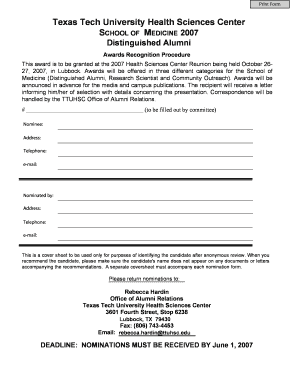
Application Form Texas Tech University Health Sciences Center


Understanding the Application Form for Texas Tech University Health Sciences Center
The Application Form for Texas Tech University Health Sciences Center is a crucial document for prospective students seeking admission to various health science programs. This form collects essential information about the applicant, including personal details, academic history, and program preferences. It serves as the primary means for the university to assess the qualifications and readiness of candidates for their chosen fields of study.
Steps to Complete the Application Form for Texas Tech University Health Sciences Center
Completing the Application Form requires careful attention to detail. Here are the key steps:
- Gather necessary documents, such as transcripts, letters of recommendation, and personal statements.
- Fill out personal information accurately, including your full name, contact details, and social security number.
- Provide your academic background, listing all institutions attended and degrees earned.
- Indicate the program you wish to apply for and any relevant experiences that support your application.
- Review the form for completeness and accuracy before submission.
How to Obtain the Application Form for Texas Tech University Health Sciences Center
The Application Form can be obtained directly from the Texas Tech University Health Sciences Center website. It is typically available in a downloadable format, allowing applicants to fill it out digitally or print it for manual completion. Ensure you are accessing the most current version of the form to avoid any discrepancies during the application process.
Required Documents for the Application Form
When submitting the Application Form, applicants must include several supporting documents to complete their application. These may include:
- Official transcripts from all previous educational institutions.
- Letters of recommendation from academic or professional references.
- A personal statement outlining your motivations and goals related to the program.
- Standardized test scores, if applicable, depending on the program requirements.
Form Submission Methods for the Application Form
Applicants can submit the Application Form for Texas Tech University Health Sciences Center through various methods. The available options typically include:
- Online submission via the university's application portal, which is the preferred method for many applicants.
- Mailing a physical copy of the completed form and supporting documents to the admissions office.
- In-person submission at designated admissions events or open houses, if available.
Eligibility Criteria for the Application Form
Eligibility for submitting the Application Form often depends on specific criteria set by the Texas Tech University Health Sciences Center. Common requirements include:
- Completion of a high school diploma or equivalent.
- Meeting minimum GPA requirements for the program of interest.
- Submission of standardized test scores, if required by the program.
- Demonstrating relevant experience or background in health sciences, where applicable.
Quick guide on how to complete application form texas tech university health sciences center
Complete [SKS] effortlessly on any device
Online document management has gained traction among businesses and individuals. It offers an ideal eco-friendly alternative to conventional printed and signed documents, as you can easily access the appropriate form and securely store it online. airSlate SignNow provides all the tools necessary to create, adjust, and electronically sign your documents swiftly without delays. Manage [SKS] on any device using the airSlate SignNow Android or iOS applications and simplify any document-related process today.
How to modify and eSign [SKS] with ease
- Find [SKS] and click Get Form to begin.
- Utilize the tools available to complete your document.
- Highlight important sections of your documents or redact sensitive information with tools that airSlate SignNow provides specifically for that purpose.
- Create your signature using the Sign feature, which takes seconds and carries the same legal weight as a traditional handwritten signature.
- Review all the information and click the Done button to save your changes.
- Choose your preferred method of delivering your form, whether by email, text message (SMS), or invite link, or download it to your computer.
Say goodbye to lost or misplaced files, tedious form searching, or mistakes that require printing new document copies. airSlate SignNow addresses all your document management needs with just a few clicks from your chosen device. Modify and eSign [SKS] and ensure excellent communication at any stage of the form preparation process with airSlate SignNow.
Create this form in 5 minutes or less
Related searches to Application Form Texas Tech University Health Sciences Center
Create this form in 5 minutes!
How to create an eSignature for the application form texas tech university health sciences center
How to create an electronic signature for a PDF online
How to create an electronic signature for a PDF in Google Chrome
How to create an e-signature for signing PDFs in Gmail
How to create an e-signature right from your smartphone
How to create an e-signature for a PDF on iOS
How to create an e-signature for a PDF on Android
People also ask
-
What is the Application Form Texas Tech University Health Sciences Center?
The Application Form Texas Tech University Health Sciences Center is a crucial document required for prospective students applying to various programs. It collects essential information about the applicant and their academic background. Completing this form accurately is vital for a smooth application process.
-
How can I access the Application Form Texas Tech University Health Sciences Center?
You can easily access the Application Form Texas Tech University Health Sciences Center through the official Texas Tech University Health Sciences Center website. The form is typically available in the admissions section, where you can download or fill it out online. Ensure you have all necessary documents ready before starting the application.
-
What features does airSlate SignNow offer for the Application Form Texas Tech University Health Sciences Center?
airSlate SignNow provides a user-friendly platform to electronically sign and send the Application Form Texas Tech University Health Sciences Center. Key features include customizable templates, real-time tracking, and secure storage. These tools streamline the application process, making it more efficient for both applicants and admissions staff.
-
Is there a cost associated with using airSlate SignNow for the Application Form Texas Tech University Health Sciences Center?
Yes, there is a cost associated with using airSlate SignNow, but it is designed to be a cost-effective solution for businesses and individuals. Pricing plans vary based on features and usage, allowing you to choose a plan that fits your needs. Investing in this service can save time and enhance the application experience.
-
What are the benefits of using airSlate SignNow for my Application Form Texas Tech University Health Sciences Center?
Using airSlate SignNow for your Application Form Texas Tech University Health Sciences Center offers numerous benefits, including increased efficiency and reduced paperwork. The platform allows for quick electronic signatures, which can expedite the application process. Additionally, it provides a secure environment for your sensitive information.
-
Can I integrate airSlate SignNow with other applications for the Application Form Texas Tech University Health Sciences Center?
Yes, airSlate SignNow offers integrations with various applications, enhancing your workflow for the Application Form Texas Tech University Health Sciences Center. You can connect it with CRM systems, cloud storage services, and more. This flexibility allows you to manage your documents seamlessly across different platforms.
-
What support is available if I have issues with the Application Form Texas Tech University Health Sciences Center?
If you encounter any issues with the Application Form Texas Tech University Health Sciences Center, airSlate SignNow provides robust customer support. You can access help through their online resources, including FAQs and tutorials, or contact their support team directly for personalized assistance. They are committed to ensuring a smooth experience for all users.
Get more for Application Form Texas Tech University Health Sciences Center
- Complaint for declaratory relief and damages form
- Complaint for conspiracy form
- Complaint for assault and battery form
- Ca 599ppdf form
- 20 between the lessor and the form
- Summary dissolution marriage montana law help form
- Adopt 310 contact after adoption agreement judicial council of form
- Service of process and default judgments article and forms
Find out other Application Form Texas Tech University Health Sciences Center
- eSignature West Virginia Sale of Shares Agreement Later
- Electronic signature Kentucky Affidavit of Service Mobile
- How To Electronic signature Connecticut Affidavit of Identity
- Can I Electronic signature Florida Affidavit of Title
- How Can I Electronic signature Ohio Affidavit of Service
- Can I Electronic signature New Jersey Affidavit of Identity
- How Can I Electronic signature Rhode Island Affidavit of Service
- Electronic signature Tennessee Affidavit of Service Myself
- Electronic signature Indiana Cease and Desist Letter Free
- Electronic signature Arkansas Hold Harmless (Indemnity) Agreement Fast
- Electronic signature Kentucky Hold Harmless (Indemnity) Agreement Online
- How To Electronic signature Arkansas End User License Agreement (EULA)
- Help Me With Electronic signature Connecticut End User License Agreement (EULA)
- Electronic signature Massachusetts Hold Harmless (Indemnity) Agreement Myself
- Electronic signature Oklahoma Hold Harmless (Indemnity) Agreement Free
- Electronic signature Rhode Island Hold Harmless (Indemnity) Agreement Myself
- Electronic signature California Toll Manufacturing Agreement Now
- How Do I Electronic signature Kansas Toll Manufacturing Agreement
- Can I Electronic signature Arizona Warranty Deed
- How Can I Electronic signature Connecticut Warranty Deed