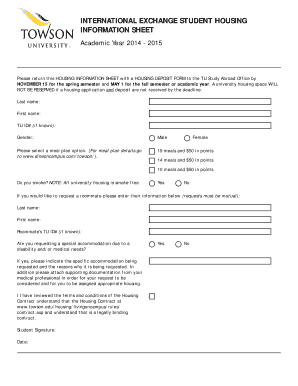
International Student Exchange Housing Information Sheet PDF


What is the International Student Exchange Housing Information Sheet PDF
The International Student Exchange Housing Information Sheet PDF is a crucial document designed for international students participating in exchange programs. This form provides essential details about housing options, guidelines, and resources available to students during their stay in the United States. It serves as a comprehensive reference for students to understand their housing rights, responsibilities, and available support services. The information sheet typically includes sections on housing types, cost estimates, and tips for finding suitable accommodations.
How to use the International Student Exchange Housing Information Sheet PDF
Using the International Student Exchange Housing Information Sheet PDF is straightforward. Students should first download the PDF from the appropriate educational institution or exchange program website. After obtaining the document, it is advisable to read through the entire sheet to familiarize oneself with the housing options available. Students can then highlight or take notes on sections that are most relevant to their needs, such as contact information for housing offices or deadlines for securing accommodations. The PDF can also be printed for easy reference during discussions with housing coordinators or landlords.
Steps to complete the International Student Exchange Housing Information Sheet PDF
Completing the International Student Exchange Housing Information Sheet PDF involves several key steps. First, students should gather necessary personal information, such as their name, contact details, and program information. Next, they should review the housing options outlined in the document and select the most suitable choices based on their preferences and budget. After making selections, students must fill out any required sections of the form, ensuring all information is accurate and complete. Finally, they should save the completed PDF and follow any submission guidelines provided in the document.
Key elements of the International Student Exchange Housing Information Sheet PDF
Several key elements are typically included in the International Student Exchange Housing Information Sheet PDF. These elements may encompass:
- Housing Types: Descriptions of on-campus and off-campus housing options.
- Cost Estimates: Information on average housing costs and potential additional fees.
- Application Process: Steps for applying for housing, including deadlines.
- Support Services: Resources available for students needing assistance with housing issues.
- Contact Information: Details for housing coordinators or offices that can provide further assistance.
Eligibility Criteria
Eligibility criteria for using the International Student Exchange Housing Information Sheet PDF generally depend on the specific exchange program and the institution involved. Typically, students must be enrolled in an approved exchange program and may need to meet certain academic or visa requirements. It is crucial for students to verify their eligibility by consulting with their program coordinator or the housing office before relying on the information contained in the sheet.
Form Submission Methods
The International Student Exchange Housing Information Sheet PDF may need to be submitted in various ways, depending on the institution's requirements. Common submission methods include:
- Online Submission: Some institutions allow students to upload the completed PDF directly through their online portals.
- Email Submission: Students may be required to email the completed form to the designated housing office.
- In-Person Submission: In some cases, students can submit the form in person at the housing office during designated hours.
Quick guide on how to complete international student exchange housing information sheet pdf
Complete [SKS] effortlessly on any device
Online document management has become increasingly popular among businesses and individuals. It offers an ideal eco-friendly alternative to traditional printed and signed documents, allowing you to obtain the correct form and securely store it online. airSlate SignNow equips you with all the tools you need to create, modify, and eSign your documents promptly without delays. Manage [SKS] on any platform with airSlate SignNow's Android or iOS applications and simplify any document-related process today.
The easiest way to edit and eSign [SKS] without any hassle
- Obtain [SKS] and click on Get Form to begin.
- Utilize the tools we provide to fill out your form.
- Emphasize relevant sections of your documents or redact sensitive information using tools that airSlate SignNow offers specifically for this purpose.
- Create your eSignature with the Sign tool, which only takes seconds and carries the same legal validity as a conventional wet ink signature.
- Review all the details and hit the Done button to save your changes.
- Select how you wish to send your form, whether by email, SMS, or invitation link, or download it to your computer.
Say goodbye to lost or misplaced files, tedious form navigation, or mistakes that necessitate printing new document copies. airSlate SignNow meets your document management needs in just a few clicks from any device of your choosing. Modify and eSign [SKS] and ensure effective communication at every stage of the form preparation process with airSlate SignNow.
Create this form in 5 minutes or less
Create this form in 5 minutes!
How to create an eSignature for the international student exchange housing information sheet pdf
How to create an electronic signature for a PDF online
How to create an electronic signature for a PDF in Google Chrome
How to create an e-signature for signing PDFs in Gmail
How to create an e-signature right from your smartphone
How to create an e-signature for a PDF on iOS
How to create an e-signature for a PDF on Android
People also ask
-
What is the International Student Exchange Housing Information Sheet PDF?
The International Student Exchange Housing Information Sheet PDF is a comprehensive document designed to provide essential information about housing options for international students. It includes details on accommodations, pricing, and application processes, making it a valuable resource for students preparing for their exchange experience.
-
How can I access the International Student Exchange Housing Information Sheet PDF?
You can easily access the International Student Exchange Housing Information Sheet PDF by visiting our website and navigating to the resources section. Simply click on the download link to receive the PDF directly to your device, ensuring you have all the necessary information at your fingertips.
-
Is there a cost associated with the International Student Exchange Housing Information Sheet PDF?
No, the International Student Exchange Housing Information Sheet PDF is available for free. We believe in providing valuable resources to support international students, so you can download it without any charges or hidden fees.
-
What features are included in the International Student Exchange Housing Information Sheet PDF?
The International Student Exchange Housing Information Sheet PDF includes detailed descriptions of various housing options, pricing information, and tips for securing accommodations. Additionally, it offers insights into the local area, helping students make informed decisions about their living arrangements.
-
How does the International Student Exchange Housing Information Sheet PDF benefit international students?
The International Student Exchange Housing Information Sheet PDF benefits international students by providing them with crucial information that simplifies their housing search. By having access to this resource, students can save time, avoid common pitfalls, and ensure they find suitable accommodations that meet their needs.
-
Can the International Student Exchange Housing Information Sheet PDF be shared with others?
Yes, the International Student Exchange Housing Information Sheet PDF can be easily shared with friends, family, or fellow students. We encourage you to distribute this valuable resource to help others navigate their housing options during their international exchange experience.
-
Are there any integrations available with the International Student Exchange Housing Information Sheet PDF?
While the International Student Exchange Housing Information Sheet PDF is a standalone document, it can be integrated into various platforms for easy access. You can upload it to your school's website or share it through email and social media to signNow a wider audience of international students.
Get more for International Student Exchange Housing Information Sheet PDF
- Of estate property form
- Power of attorney pbgc form 715 pension benefit guaranty
- Zip code list zip code 279 in north carolina ci gateway zip code form
- Quit claim deed help guidelegalnature support form
- Citycountystatezip form
- Escrow instructions sales13 form
- Final agency acknowledgment residential real estate sale agreement form
- Note about completing the forms
Find out other International Student Exchange Housing Information Sheet PDF
- Electronic signature Louisiana Real estate forms Secure
- Electronic signature Louisiana Real estate investment proposal template Fast
- Electronic signature Maine Real estate investment proposal template Myself
- eSignature Alabama Pet Addendum to Lease Agreement Simple
- eSignature Louisiana Pet Addendum to Lease Agreement Safe
- eSignature Minnesota Pet Addendum to Lease Agreement Fast
- Electronic signature South Carolina Real estate proposal template Fast
- Electronic signature Rhode Island Real estate investment proposal template Computer
- How To Electronic signature Virginia Real estate investment proposal template
- How To Electronic signature Tennessee Franchise Contract
- Help Me With Electronic signature California Consulting Agreement Template
- How To Electronic signature Kentucky Investment Contract
- Electronic signature Tennessee Consulting Agreement Template Fast
- How To Electronic signature California General Power of Attorney Template
- eSignature Alaska Bill of Sale Immovable Property Online
- Can I Electronic signature Delaware General Power of Attorney Template
- Can I Electronic signature Michigan General Power of Attorney Template
- Can I Electronic signature Minnesota General Power of Attorney Template
- How Do I Electronic signature California Distributor Agreement Template
- eSignature Michigan Escrow Agreement Simple