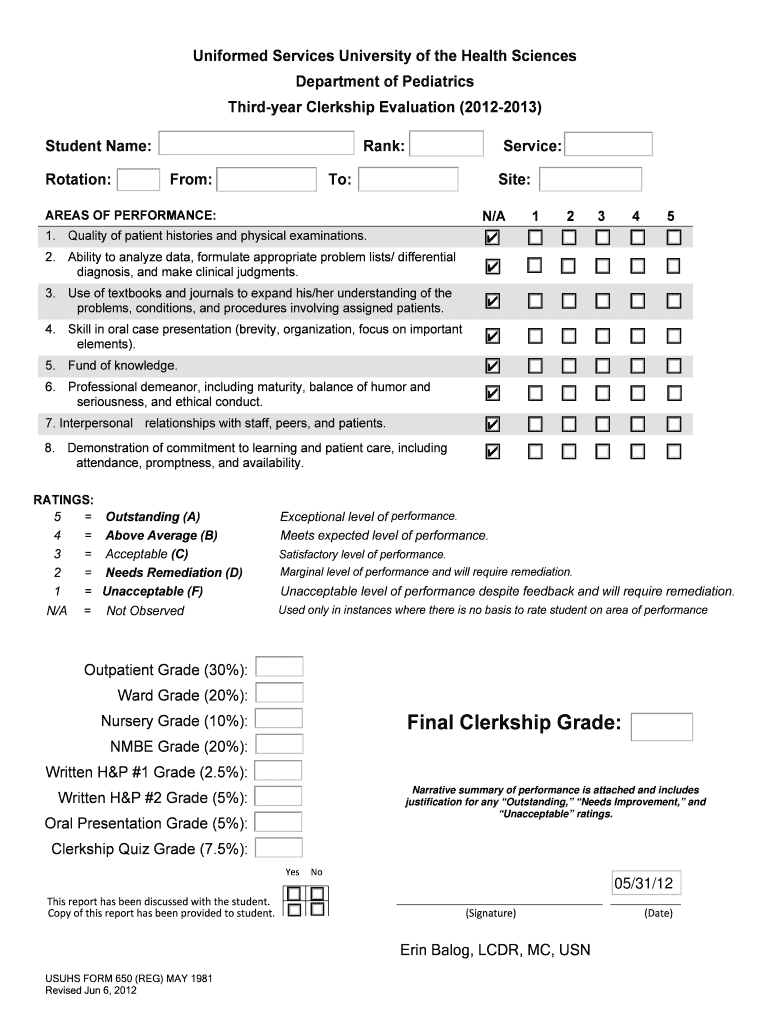
Final Clerkship Grade Uniformed Services University of the Health Usuhs


What is the Final Clerkship Grade Uniformed Services University Of The Health Usuhs
The Final Clerkship Grade from the Uniformed Services University of the Health Sciences (USUHS) is a critical assessment that evaluates medical students' performance during their clinical clerkships. This grade reflects the culmination of a student's practical training and academic achievements, encompassing various competencies necessary for effective patient care. The grading system is designed to ensure that students meet the rigorous standards expected of future healthcare professionals in military and civilian settings.
How to obtain the Final Clerkship Grade Uniformed Services University Of The Health Usuhs
To obtain the Final Clerkship Grade, students must complete all required clerkship rotations and fulfill specific academic criteria set by USUHS. After completing the clerkships, students typically receive their grades through the university's academic administration. It is essential for students to verify their grades through the official channels provided by the university, ensuring that all requirements have been met and accurately recorded.
Steps to complete the Final Clerkship Grade Uniformed Services University Of The Health Usuhs
Completing the Final Clerkship Grade involves several key steps:
- Fulfill all clinical rotation requirements as outlined by the curriculum.
- Participate in evaluations and assessments conducted by faculty during clerkships.
- Submit any required documentation or reflections related to clerkship experiences.
- Review and confirm the accuracy of grades received in each rotation.
- Address any discrepancies or concerns with faculty or academic advisors promptly.
Key elements of the Final Clerkship Grade Uniformed Services University Of The Health Usuhs
The key elements of the Final Clerkship Grade include:
- Clinical performance evaluations based on direct observation and feedback from supervising physicians.
- Written examinations that assess medical knowledge and decision-making skills.
- Professionalism and ethical conduct throughout the clerkship experience.
- Participation in team-based care and interdisciplinary collaboration.
- Reflective practices that encourage self-assessment and continuous improvement.
Legal use of the Final Clerkship Grade Uniformed Services University Of The Health Usuhs
The Final Clerkship Grade serves as an official record of a student's clinical training and is often required for licensure applications and residency placements. It is important for students to understand that this grade may be subject to review by medical licensing boards and residency programs, making it a vital component of their professional credentials. Ensuring the accuracy and integrity of this grade is essential for compliance with legal and educational standards.
Examples of using the Final Clerkship Grade Uniformed Services University Of The Health Usuhs
Examples of how the Final Clerkship Grade is utilized include:
- Submitting the grade as part of residency applications to demonstrate clinical competency.
- Using the grade to fulfill requirements for medical licensure in various states.
- Incorporating the grade into performance evaluations for military or civilian healthcare positions.
- Utilizing the grade in academic portfolios for further educational opportunities or fellowships.
Quick guide on how to complete final clerkship grade uniformed services university of the health usuhs
Complete [SKS] effortlessly on any device
Managing documents online has gained popularity among businesses and individuals alike. It serves as an ideal eco-friendly alternative to traditional printed and signed papers, allowing you to easily find the correct form and securely store it online. airSlate SignNow equips you with all the necessary tools to create, modify, and electronically sign your documents swiftly without delays. Handle [SKS] on any platform using airSlate SignNow's Android or iOS applications and streamline any document-related task today.
The simplest way to modify and eSign [SKS] with ease
- Find [SKS] and select Get Form to begin.
- Use the tools we offer to fill out your document.
- Annotate relevant sections of your documents or obscure sensitive information with tools specifically designed by airSlate SignNow for that purpose.
- Create your signature using the Sign feature, which takes seconds and holds the same legal validity as a conventional ink signature.
- Review all the details and click on the Done button to save your modifications.
- Select your preferred method for sending your form—through email, SMS, invitation link, or download it to your computer.
Eliminate the concerns of lost or misplaced documents, tedious searches for forms, or errors that necessitate printing new copies. airSlate SignNow manages all your document-related needs with just a few clicks from any device of your choosing. Edit and eSign [SKS] to ensure seamless communication throughout your form preparation process with airSlate SignNow.
Create this form in 5 minutes or less
Related searches to Final Clerkship Grade Uniformed Services University Of The Health Usuhs
Create this form in 5 minutes!
How to create an eSignature for the final clerkship grade uniformed services university of the health usuhs
How to create an electronic signature for a PDF online
How to create an electronic signature for a PDF in Google Chrome
How to create an e-signature for signing PDFs in Gmail
How to create an e-signature right from your smartphone
How to create an e-signature for a PDF on iOS
How to create an e-signature for a PDF on Android
People also ask
-
What is the Final Clerkship Grade at the Uniformed Services University Of The Health Sciences?
The Final Clerkship Grade at the Uniformed Services University Of The Health Sciences (USUHS) is a critical evaluation that reflects a student's performance during their clinical rotations. This grade is essential for determining eligibility for graduation and residency placements. Understanding how this grade is calculated can help students focus on key areas for improvement.
-
How can airSlate SignNow assist with managing Final Clerkship Grades?
airSlate SignNow provides a streamlined solution for managing documents related to Final Clerkship Grades at USUHS. With its eSigning capabilities, students and faculty can easily sign and share important documents, ensuring timely submissions. This efficiency helps maintain accurate records and enhances communication within the academic environment.
-
What are the pricing options for airSlate SignNow?
airSlate SignNow offers various pricing plans to accommodate different needs, including options for educational institutions like USUHS. These plans are designed to be cost-effective while providing robust features for document management. Prospective users can choose a plan that best fits their requirements for handling Final Clerkship Grades.
-
What features does airSlate SignNow offer for document management?
airSlate SignNow includes features such as customizable templates, secure eSigning, and real-time tracking of document status. These tools are particularly beneficial for managing Final Clerkship Grades at USUHS, as they simplify the process of collecting signatures and ensuring compliance. Users can also integrate these features into their existing workflows seamlessly.
-
How does airSlate SignNow enhance collaboration among students and faculty?
With airSlate SignNow, collaboration is made easy through shared access to documents related to Final Clerkship Grades at USUHS. Faculty can provide feedback directly on documents, and students can respond in real-time. This collaborative approach fosters a more interactive learning environment and helps clarify expectations.
-
Can airSlate SignNow integrate with other systems used at USUHS?
Yes, airSlate SignNow offers integrations with various systems commonly used in educational settings, including those at USUHS. This capability allows for seamless data transfer and enhances the overall efficiency of managing Final Clerkship Grades. Users can connect their existing tools to streamline their document workflows.
-
What are the benefits of using airSlate SignNow for Final Clerkship Grades?
Using airSlate SignNow for Final Clerkship Grades at USUHS provides numerous benefits, including improved efficiency, reduced paperwork, and enhanced security. The platform's user-friendly interface makes it easy for both students and faculty to navigate. Additionally, the ability to track document progress ensures that important deadlines are met.
Get more for Final Clerkship Grade Uniformed Services University Of The Health Usuhs
Find out other Final Clerkship Grade Uniformed Services University Of The Health Usuhs
- Help Me With eSignature Tennessee Banking PDF
- How Can I eSignature Virginia Banking PPT
- How Can I eSignature Virginia Banking PPT
- Can I eSignature Washington Banking Word
- Can I eSignature Mississippi Business Operations Document
- How To eSignature Missouri Car Dealer Document
- How Can I eSignature Missouri Business Operations PPT
- How Can I eSignature Montana Car Dealer Document
- Help Me With eSignature Kentucky Charity Form
- How Do I eSignature Michigan Charity Presentation
- How Do I eSignature Pennsylvania Car Dealer Document
- How To eSignature Pennsylvania Charity Presentation
- Can I eSignature Utah Charity Document
- How Do I eSignature Utah Car Dealer Presentation
- Help Me With eSignature Wyoming Charity Presentation
- How To eSignature Wyoming Car Dealer PPT
- How To eSignature Colorado Construction PPT
- How To eSignature New Jersey Construction PDF
- How To eSignature New York Construction Presentation
- How To eSignature Wisconsin Construction Document