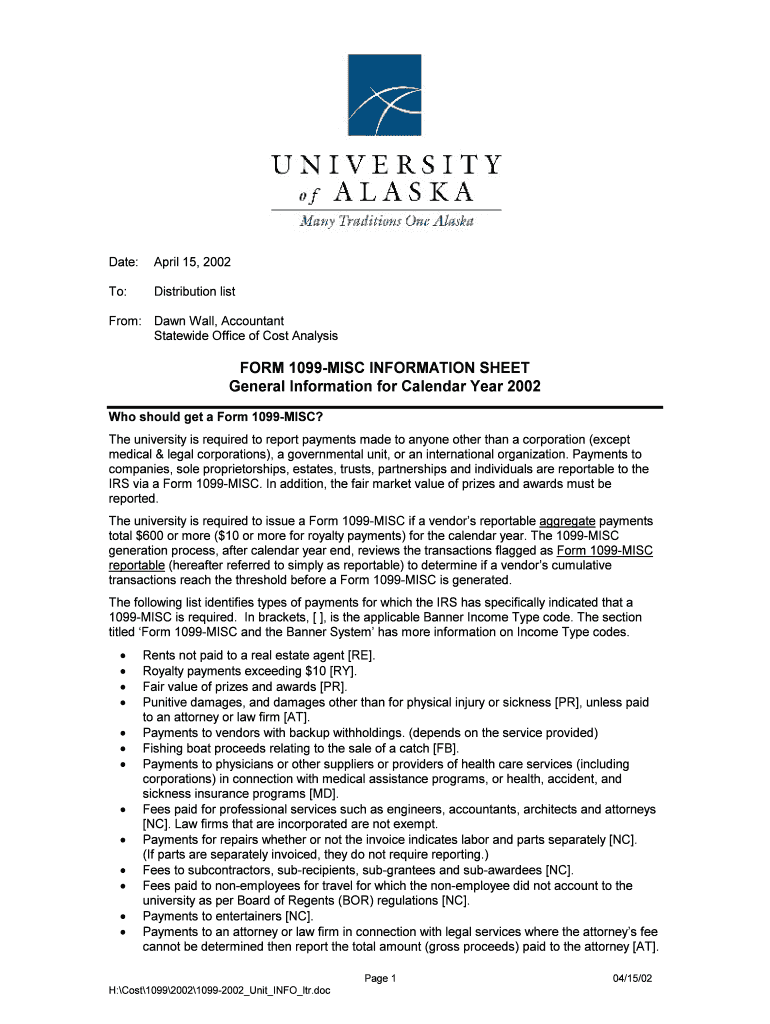
FORM 1099 MISC INFORMATION SHEET General Information for


What is the FORM 1099 MISC INFORMATION SHEET General Information For
The FORM 1099 MISC INFORMATION SHEET is a crucial tax document used in the United States to report various types of income other than wages, salaries, and tips. This form is essential for businesses and individuals who have made payments to non-employees, such as independent contractors, freelancers, and other service providers. It serves as a means for the Internal Revenue Service (IRS) to track income and ensure that all earnings are reported for tax purposes.
This form includes information about the payer and the recipient, detailing the amounts paid during the tax year. It is important to understand the specific uses and requirements associated with this form to maintain compliance with IRS regulations.
How to use the FORM 1099 MISC INFORMATION SHEET General Information For
Using the FORM 1099 MISC requires careful attention to detail to ensure accuracy in reporting income. To utilize this form effectively, follow these steps:
- Identify the payments that qualify for reporting on the 1099 MISC, such as rents, prizes, awards, and payments to independent contractors.
- Gather the necessary information from both the payer and the recipient, including names, addresses, and taxpayer identification numbers (TIN).
- Complete the form by entering the appropriate amounts in the designated boxes, ensuring all figures are accurate and reflect the total payments made during the year.
- Distribute copies of the completed form to the recipients and submit the original to the IRS by the specified deadline.
Steps to complete the FORM 1099 MISC INFORMATION SHEET General Information For
Completing the FORM 1099 MISC involves several important steps to ensure compliance with IRS regulations:
- Collect all relevant payment information for the tax year from your accounting records.
- Obtain the correct version of the 1099 MISC form, which can be downloaded from the IRS website or ordered through approved providers.
- Fill in the payer's information, including name, address, and TIN, in the appropriate fields.
- Enter the recipient's information, ensuring that the name and TIN match IRS records.
- Report the total amounts paid in the correct boxes, categorizing them according to the type of payment.
- Review the completed form for accuracy before printing or submitting it.
Filing Deadlines / Important Dates
Filing deadlines for the FORM 1099 MISC are critical for compliance. Generally, the form must be submitted to the IRS by January thirty-first of the year following the tax year in which payments were made. If filing electronically, the deadline may extend to March thirty-first. Recipients should also receive their copies by January thirty-first to ensure they can report their income accurately on their tax returns.
IRS Guidelines
The IRS provides specific guidelines for completing and filing the FORM 1099 MISC. It is essential to follow these guidelines to avoid penalties and ensure proper reporting. Key points include:
- Ensure the form is filled out completely and accurately.
- Use the correct form version for the applicable tax year.
- Retain copies of the forms and supporting documentation for your records.
- Be aware of any state-specific requirements that may apply in addition to federal filing.
Who Issues the Form
The FORM 1099 MISC is typically issued by businesses or individuals who have made qualifying payments to non-employees. This includes corporations, partnerships, and sole proprietors who need to report payments made for services rendered. It is the responsibility of the payer to ensure that the form is completed accurately and submitted on time to both the IRS and the recipient.
Quick guide on how to complete form 1099 misc information sheet general information for
Effortlessly Prepare [SKS] on Any Device
Digital document management has become increasingly popular among businesses and individuals. It offers an ideal environmentally friendly substitute for traditional printed and signed documents, as you can easily locate the right form and securely store it online. airSlate SignNow provides all the tools necessary to create, modify, and electronically sign your documents swiftly without delays. Manage [SKS] on any device using airSlate SignNow's Android or iOS applications and enhance your document-related processes today.
How to Alter and Electronically Sign [SKS] with Ease
- Locate [SKS] and click on Get Form to begin.
- Utilize the tools we provide to complete your document.
- Select important sections of the documents or redact sensitive information using tools explicitly offered by airSlate SignNow for that purpose.
- Create your signature with the Sign feature, which only takes seconds and holds the same legal validity as a traditional wet ink signature.
- Review the information and click the Done button to save your changes.
- Choose your preferred method to send your form, whether by email, text message (SMS), invitation link, or download it to your computer.
Say goodbye to lost or misplaced files, tedious form searches, or mistakes that necessitate printing new document copies. airSlate SignNow meets your needs in document management with just a few clicks from any device of your choice. Modify and electronically sign [SKS] to ensure effective communication throughout the form preparation process with airSlate SignNow.
Create this form in 5 minutes or less
Related searches to FORM 1099 MISC INFORMATION SHEET General Information For
Create this form in 5 minutes!
How to create an eSignature for the form 1099 misc information sheet general information for
How to create an electronic signature for a PDF online
How to create an electronic signature for a PDF in Google Chrome
How to create an e-signature for signing PDFs in Gmail
How to create an e-signature right from your smartphone
How to create an e-signature for a PDF on iOS
How to create an e-signature for a PDF on Android
People also ask
-
What is the FORM 1099 MISC INFORMATION SHEET General Information For?
The FORM 1099 MISC INFORMATION SHEET General Information For is a tax document used to report various types of income other than wages, salaries, and tips. It is essential for businesses to accurately complete this form to ensure compliance with IRS regulations. Using airSlate SignNow, you can easily create, send, and eSign this form, streamlining your tax reporting process.
-
How does airSlate SignNow help with the FORM 1099 MISC INFORMATION SHEET General Information For?
airSlate SignNow simplifies the process of managing the FORM 1099 MISC INFORMATION SHEET General Information For by providing an intuitive platform for document creation and electronic signatures. You can customize the form, collect necessary information, and ensure that all parties can sign it securely online. This reduces paperwork and enhances efficiency.
-
What are the pricing options for using airSlate SignNow for FORM 1099 MISC INFORMATION SHEET General Information For?
airSlate SignNow offers flexible pricing plans that cater to businesses of all sizes. You can choose from monthly or annual subscriptions, with options that include features specifically designed for managing documents like the FORM 1099 MISC INFORMATION SHEET General Information For. Visit our pricing page for detailed information on the plans available.
-
Can I integrate airSlate SignNow with other software for managing FORM 1099 MISC INFORMATION SHEET General Information For?
Yes, airSlate SignNow offers seamless integrations with various software applications, including accounting and CRM systems. This allows you to manage the FORM 1099 MISC INFORMATION SHEET General Information For alongside your existing tools, ensuring a smooth workflow and better data management. Check our integrations page for a complete list of compatible applications.
-
What features does airSlate SignNow provide for the FORM 1099 MISC INFORMATION SHEET General Information For?
airSlate SignNow provides a range of features for the FORM 1099 MISC INFORMATION SHEET General Information For, including customizable templates, electronic signatures, and secure document storage. These features help you create accurate forms quickly and ensure that they are signed and stored securely, making tax season less stressful.
-
Is airSlate SignNow secure for handling FORM 1099 MISC INFORMATION SHEET General Information For?
Absolutely! airSlate SignNow prioritizes security and compliance, utilizing advanced encryption and authentication measures to protect your documents, including the FORM 1099 MISC INFORMATION SHEET General Information For. You can trust that your sensitive information is safe while using our platform.
-
How can I get started with airSlate SignNow for FORM 1099 MISC INFORMATION SHEET General Information For?
Getting started with airSlate SignNow is easy! Simply sign up for an account on our website, and you can begin creating and managing the FORM 1099 MISC INFORMATION SHEET General Information For right away. Our user-friendly interface and helpful resources will guide you through the process.
Get more for FORM 1099 MISC INFORMATION SHEET General Information For
- Enrollment form for group dhmo benefits a metlife
- Ice cream shop employee handbook form
- Sunworld travel insurance reviews form
- Amerigroup physical therapy authorization form
- Permit refund request f621 105 000 washington department of lni wa form
- Soundexchange authorization form
- Aliens passport czech republic form
- Lam part 3 exam form
Find out other FORM 1099 MISC INFORMATION SHEET General Information For
- Sign Oregon High Tech POA Free
- Sign South Carolina High Tech Moving Checklist Now
- Sign South Carolina High Tech Limited Power Of Attorney Free
- Sign West Virginia High Tech Quitclaim Deed Myself
- Sign Delaware Insurance Claim Online
- Sign Delaware Insurance Contract Later
- Sign Hawaii Insurance NDA Safe
- Sign Georgia Insurance POA Later
- How Can I Sign Alabama Lawers Lease Agreement
- How Can I Sign California Lawers Lease Agreement
- Sign Colorado Lawers Operating Agreement Later
- Sign Connecticut Lawers Limited Power Of Attorney Online
- Sign Hawaii Lawers Cease And Desist Letter Easy
- Sign Kansas Insurance Rental Lease Agreement Mobile
- Sign Kansas Insurance Rental Lease Agreement Free
- Sign Kansas Insurance Rental Lease Agreement Fast
- Sign Kansas Insurance Rental Lease Agreement Safe
- How To Sign Kansas Insurance Rental Lease Agreement
- How Can I Sign Kansas Lawers Promissory Note Template
- Sign Kentucky Lawers Living Will Free